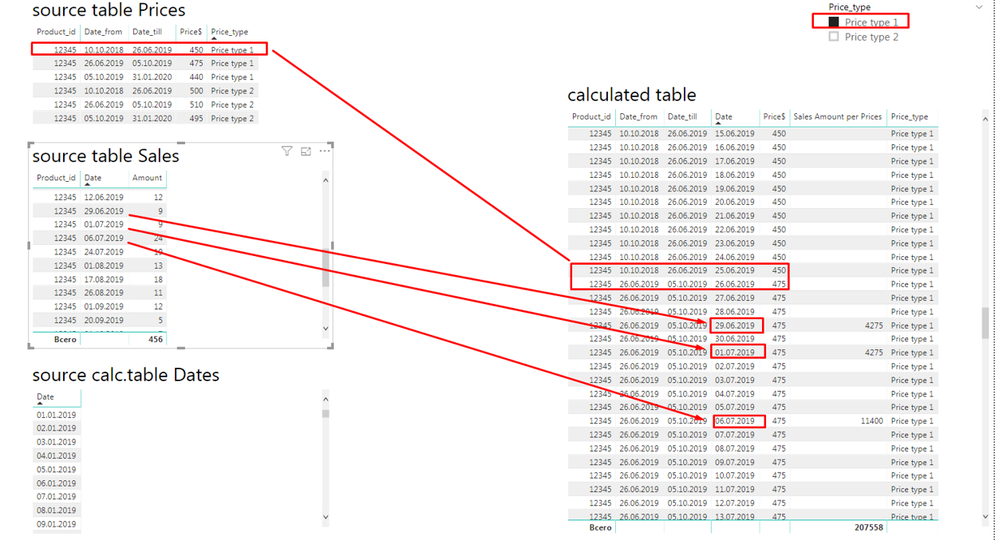- Power BI forums
- Updates
- News & Announcements
- Get Help with Power BI
- Desktop
- Service
- Report Server
- Power Query
- Mobile Apps
- Developer
- DAX Commands and Tips
- Custom Visuals Development Discussion
- Health and Life Sciences
- Power BI Spanish forums
- Translated Spanish Desktop
- Power Platform Integration - Better Together!
- Power Platform Integrations (Read-only)
- Power Platform and Dynamics 365 Integrations (Read-only)
- Training and Consulting
- Instructor Led Training
- Dashboard in a Day for Women, by Women
- Galleries
- Community Connections & How-To Videos
- COVID-19 Data Stories Gallery
- Themes Gallery
- Data Stories Gallery
- R Script Showcase
- Webinars and Video Gallery
- Quick Measures Gallery
- 2021 MSBizAppsSummit Gallery
- 2020 MSBizAppsSummit Gallery
- 2019 MSBizAppsSummit Gallery
- Events
- Ideas
- Custom Visuals Ideas
- Issues
- Issues
- Events
- Upcoming Events
- Community Blog
- Power BI Community Blog
- Custom Visuals Community Blog
- Community Support
- Community Accounts & Registration
- Using the Community
- Community Feedback
Register now to learn Fabric in free live sessions led by the best Microsoft experts. From Apr 16 to May 9, in English and Spanish.
- Power BI forums
- Forums
- Get Help with Power BI
- Desktop
- Re: Calculate Sales by Price Type
- Subscribe to RSS Feed
- Mark Topic as New
- Mark Topic as Read
- Float this Topic for Current User
- Bookmark
- Subscribe
- Printer Friendly Page
- Mark as New
- Bookmark
- Subscribe
- Mute
- Subscribe to RSS Feed
- Permalink
- Report Inappropriate Content
Calculate Sales by Price Type
Hello
I have a calculated table. It show the amount of sales by type of price. I do not know how to leave rows with values in this calculated table and delete empty ones. Please, help. Maybe someone knows how to do it
- Mark as New
- Bookmark
- Subscribe
- Mute
- Subscribe to RSS Feed
- Permalink
- Report Inappropriate Content
Amid,
The trick is to create a relationship that links the 2 tables you have for sales and for price by date. The best option here is to relate them by the date. Then you can write a simple measure that just takes the number of sales multiplied by the price of the object on that given date.
https://drive.google.com/file/d/1rhZBL6K7fH5YwcJqY6_w82b4dSP0xwtC/view?usp=sharing
- Mark as New
- Bookmark
- Subscribe
- Mute
- Subscribe to RSS Feed
- Permalink
- Report Inappropriate Content
@Anonymous , this is a good solution, but not enough for my case. My problem is to reduce the size of the calculated table Prices per dates. Now her DAX code is as follows:
Prices per dates =
VAR t =
FILTER (
CROSSJOIN (
GROUPBY ( 'Prices', Prices[Product_id], Prices[Date_from], Prices[Date_till], Prices[Price$], Prices[Price_type] ),
'Dates'
),
'Dates'[Date] >= 'Prices'[Date_from]
&& 'Dates'[Date] < 'Prices'[Date_till]
)
RETURN tBut this DAX code now returns an excess of lines. Now my main task, which I can’t solve yet, is to remove these lines at the level of that DAX code.
As a result, the calculated table Prices per dates should not have all the dates from the date range in the Prices table, but only those that are in the Sales table.
I already have a formula for getting the sales amount, it works well. The problem is in the unnecessary rows of the calculated table Prices per dates.
Sales Amount per Prices =
CALCULATE (
[Amount],
TREATAS (
SUMMARIZE (
'Prices per dates',
'Prices per dates'[Date],
'Prices per dates'[Product_id]
),
Sales[Date],
Sales[Product_id]
)
)
* AVERAGE ( 'Prices per dates'[Price$] )- Mark as New
- Bookmark
- Subscribe
- Mute
- Subscribe to RSS Feed
- Permalink
- Report Inappropriate Content
clarification
it is necessary that the number of unique combinations of Product_id Date in Sales and Prices per dates be the same. In the example, it should be 35
http://prntscr.com/ql5qm5
- Mark as New
- Bookmark
- Subscribe
- Mute
- Subscribe to RSS Feed
- Permalink
- Report Inappropriate Content
I try to continue the DAX formula with TREATAS to create a virtual relationship.
And TREATAS returns the correct result 35 rows
But then, something goes wrong ... 698 rows
- Mark as New
- Bookmark
- Subscribe
- Mute
- Subscribe to RSS Feed
- Permalink
- Report Inappropriate Content
The problem turned out to be solved, but not sure about the speed on a large amount of data ..
The question remains open. Can someone tell me another solution
https://prnt.sc/ql6h0t
- Mark as New
- Bookmark
- Subscribe
- Mute
- Subscribe to RSS Feed
- Permalink
- Report Inappropriate Content
🤔 very very slow ... need to look for another solution ..
- Mark as New
- Bookmark
- Subscribe
- Mute
- Subscribe to RSS Feed
- Permalink
- Report Inappropriate Content
Helpful resources

Microsoft Fabric Learn Together
Covering the world! 9:00-10:30 AM Sydney, 4:00-5:30 PM CET (Paris/Berlin), 7:00-8:30 PM Mexico City

Power BI Monthly Update - April 2024
Check out the April 2024 Power BI update to learn about new features.

| User | Count |
|---|---|
| 107 | |
| 98 | |
| 78 | |
| 66 | |
| 53 |
| User | Count |
|---|---|
| 144 | |
| 104 | |
| 100 | |
| 86 | |
| 64 |