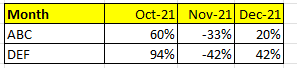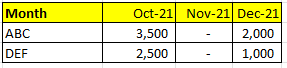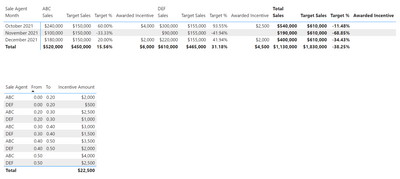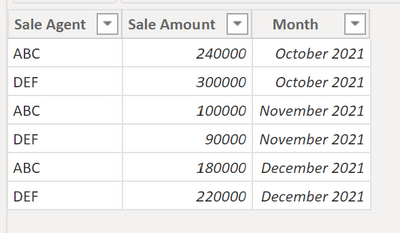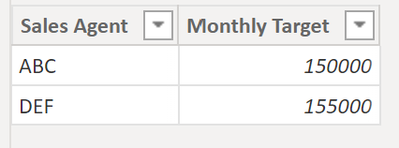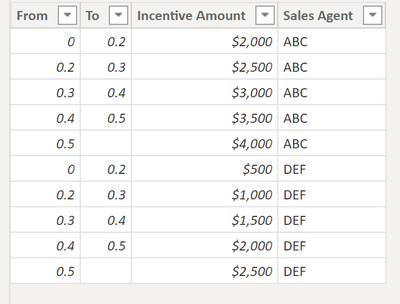- Power BI forums
- Updates
- News & Announcements
- Get Help with Power BI
- Desktop
- Service
- Report Server
- Power Query
- Mobile Apps
- Developer
- DAX Commands and Tips
- Custom Visuals Development Discussion
- Health and Life Sciences
- Power BI Spanish forums
- Translated Spanish Desktop
- Power Platform Integration - Better Together!
- Power Platform Integrations (Read-only)
- Power Platform and Dynamics 365 Integrations (Read-only)
- Training and Consulting
- Instructor Led Training
- Dashboard in a Day for Women, by Women
- Galleries
- Community Connections & How-To Videos
- COVID-19 Data Stories Gallery
- Themes Gallery
- Data Stories Gallery
- R Script Showcase
- Webinars and Video Gallery
- Quick Measures Gallery
- 2021 MSBizAppsSummit Gallery
- 2020 MSBizAppsSummit Gallery
- 2019 MSBizAppsSummit Gallery
- Events
- Ideas
- Custom Visuals Ideas
- Issues
- Issues
- Events
- Upcoming Events
- Community Blog
- Power BI Community Blog
- Custom Visuals Community Blog
- Community Support
- Community Accounts & Registration
- Using the Community
- Community Feedback
Register now to learn Fabric in free live sessions led by the best Microsoft experts. From Apr 16 to May 9, in English and Spanish.
- Power BI forums
- Forums
- Get Help with Power BI
- Desktop
- Re: Calculate Sales Incentive
- Subscribe to RSS Feed
- Mark Topic as New
- Mark Topic as Read
- Float this Topic for Current User
- Bookmark
- Subscribe
- Printer Friendly Page
- Mark as New
- Bookmark
- Subscribe
- Mute
- Subscribe to RSS Feed
- Permalink
- Report Inappropriate Content
Calculate Sales Incentive
Hello - I want to create an incentive table for my sales team as per the below conditions
First condition
Calculate the Incentive % slab they fall in as per the individual monthly targets
Second condition
Calculate the payout amount based on their individual sales agent payout amount
Table 1 - Individual Sales Agent Targets Table
| Sale Agent | Monthly Target |
| ABC | 150,000 |
| DEF | 155,000 |
Table 2 - Sales Table
| Sale Agent | Sale Amount | Month |
| ABC | 240,000 | Oct-21 |
| DEF | 300,000 | Oct-21 |
| ABC | 100,000 | Nov-21 |
| DEF | 90,000 | Nov-21 |
| ABC | 180,000 | Dec-21 |
| DEF | 220,000 | Dec-21 |
Below (Indivudal) Incentive slab is not a table, can we add the conditions in the DAX/Measure for each sales agent?
| Sale Agent - ABC Incentive | ||
| From | To | Incentive Amount |
| 0% | 20% | 2,000 |
| 20% | 30% | 2,500 |
| 30% | 40% | 3,000 |
| 40% | 50% | 3,500 |
| 50% | And above | 4,000 |
| Sale Agent DEF Incentive | ||
| From | To | Incentive Amount |
| 0% | 20% | 500 |
| 20% | 30% | 1,000 |
| 30% | 40% | 1,500 |
| 40% | 50% | 2,000 |
| 50% | And above | 2,500 |
Result First Condition
Result Second Condition
Solved! Go to Solution.
- Mark as New
- Bookmark
- Subscribe
- Mute
- Subscribe to RSS Feed
- Permalink
- Report Inappropriate Content
@gauravnarchal I was able to do this:
by creating a Sales Agent table, then joining to the Sales by Month, Target, and Incentives table:
Modeling > New Table:
Sales by Month:
Monthly Targets:
Incentives:
The To and From need to be decimals
Measures:
I've also attached the PBIX.
Hope this helps!
Respectfully,
Zoe Douglas (DataZoe)
Follow me on LinkedIn at https://www.linkedin.com/in/zoedouglas-data
See my reports and blog at https://www.datazoepowerbi.com/
- Mark as New
- Bookmark
- Subscribe
- Mute
- Subscribe to RSS Feed
- Permalink
- Report Inappropriate Content
@gauravnarchal I was able to do this:
by creating a Sales Agent table, then joining to the Sales by Month, Target, and Incentives table:
Modeling > New Table:
Sales by Month:
Monthly Targets:
Incentives:
The To and From need to be decimals
Measures:
I've also attached the PBIX.
Hope this helps!
Respectfully,
Zoe Douglas (DataZoe)
Follow me on LinkedIn at https://www.linkedin.com/in/zoedouglas-data
See my reports and blog at https://www.datazoepowerbi.com/
Helpful resources

Microsoft Fabric Learn Together
Covering the world! 9:00-10:30 AM Sydney, 4:00-5:30 PM CET (Paris/Berlin), 7:00-8:30 PM Mexico City

Power BI Monthly Update - April 2024
Check out the April 2024 Power BI update to learn about new features.

| User | Count |
|---|---|
| 113 | |
| 100 | |
| 78 | |
| 76 | |
| 52 |
| User | Count |
|---|---|
| 146 | |
| 109 | |
| 106 | |
| 88 | |
| 61 |