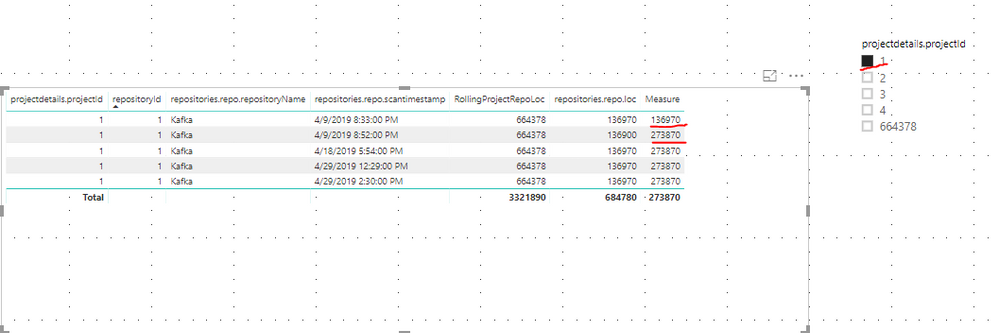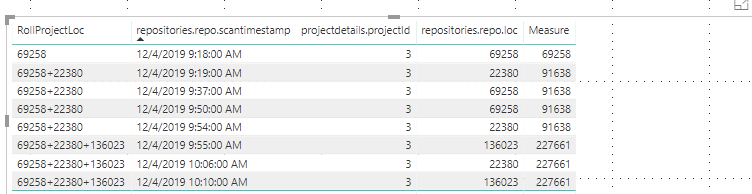- Power BI forums
- Updates
- News & Announcements
- Get Help with Power BI
- Desktop
- Service
- Report Server
- Power Query
- Mobile Apps
- Developer
- DAX Commands and Tips
- Custom Visuals Development Discussion
- Health and Life Sciences
- Power BI Spanish forums
- Translated Spanish Desktop
- Power Platform Integration - Better Together!
- Power Platform Integrations (Read-only)
- Power Platform and Dynamics 365 Integrations (Read-only)
- Training and Consulting
- Instructor Led Training
- Dashboard in a Day for Women, by Women
- Galleries
- Community Connections & How-To Videos
- COVID-19 Data Stories Gallery
- Themes Gallery
- Data Stories Gallery
- R Script Showcase
- Webinars and Video Gallery
- Quick Measures Gallery
- 2021 MSBizAppsSummit Gallery
- 2020 MSBizAppsSummit Gallery
- 2019 MSBizAppsSummit Gallery
- Events
- Ideas
- Custom Visuals Ideas
- Issues
- Issues
- Events
- Upcoming Events
- Community Blog
- Power BI Community Blog
- Custom Visuals Community Blog
- Community Support
- Community Accounts & Registration
- Using the Community
- Community Feedback
Register now to learn Fabric in free live sessions led by the best Microsoft experts. From Apr 16 to May 9, in English and Spanish.
- Power BI forums
- Forums
- Get Help with Power BI
- Desktop
- Re: Calculate SUMX & VALUES & Filter EARLIER
- Subscribe to RSS Feed
- Mark Topic as New
- Mark Topic as Read
- Float this Topic for Current User
- Bookmark
- Subscribe
- Printer Friendly Page
- Mark as New
- Bookmark
- Subscribe
- Mute
- Subscribe to RSS Feed
- Permalink
- Report Inappropriate Content
Calculate SUMX & VALUES & Filter EARLIER
Hi I have a table Projectshistorical with severall ProjectIds in it.
| projectdetails.projectId | repositories.repo.loc | repositories.repo.scantimestamp | RollProjectLoc |
| 3 | 69258 | 12.04.2019 09:18 | 69258 |
| 3 | 22380 | 12.04.2019 09:19 | 69258+22380 |
| 3 | 69258 | 12.04.2019 09:37 | 69258+22380 |
| 3 | 69258 | 12.04.2019 09:50 | 69258+22380 |
| 3 | 22380 | 12.04.2019 09:54 | 69258+22380 |
| 3 | 136023 | 12.04.2019 09:55 | 69258+22380+136023 |
| 3 | 22380 | 12.04.2019 10:06 | 69258+22380+136023 |
| 3 | 136023 | 12.04.2019 10:10 | 69258+22380+136023 |
Solved! Go to Solution.
- Mark as New
- Bookmark
- Subscribe
- Mute
- Subscribe to RSS Feed
- Permalink
- Report Inappropriate Content
Hi @Riddler ,
Please check the sample pbix as attached. If it doesn't meet your requirement, kindly share your excepted result to me.
Measure =
VAR cal =
CALCULATETABLE (
DISTINCT ( 'Projectshistorical'[repositories.repo.loc] ),
FILTER (
ALLSELECTED ( Projectshistorical ),
'Projectshistorical'[repositories.repo.scantimestamp]
<= MAX ( 'Projectshistorical'[repositories.repo.scantimestamp] )
),
VALUES ( Projectshistorical[repositoryId] )
)
RETURN
SUMX ( cal, 'Projectshistorical'[repositories.repo.loc] )
If this post helps, then please consider Accept it as the solution to help the others find it more quickly.
- Mark as New
- Bookmark
- Subscribe
- Mute
- Subscribe to RSS Feed
- Permalink
- Report Inappropriate Content
Hi all,
I have a problem with the formula below that should be correct but it doesn't recongnize the column name in the EARLIER function.
I simply need to sum up the Item Value per each project name like:
Project Name Item Item Value Project Value
A 1 50 89
A 2 39 89
B 1 10 100
B 2 50 100
B 3 40 100
- Mark as New
- Bookmark
- Subscribe
- Mute
- Subscribe to RSS Feed
- Permalink
- Report Inappropriate Content
Hi,
If you want a calculated column formula, then try this
=calculate(sum('Tab_Project'[Item Value]),FILTER('Tab_Project','Tab_Project'[Project Name]=EARLIER('Tab_Project'[Project Name])))
If you want a measure, then try this
=calculate(sum('Tab_Project'[Item Value]),allexcept('Tab_Project','Tab_Project',['Tab_Project'[Item]]))
Hope this helps.
Regards,
Ashish Mathur
http://www.ashishmathur.com
https://www.linkedin.com/in/excelenthusiasts/
- Mark as New
- Bookmark
- Subscribe
- Mute
- Subscribe to RSS Feed
- Permalink
- Report Inappropriate Content
Hi @Riddler ,
Please check the sample pbix as attached. If it doesn't meet your requirement, kindly share your excepted result to me.
Measure =
VAR cal =
CALCULATETABLE (
DISTINCT ( 'Projectshistorical'[repositories.repo.loc] ),
FILTER (
ALLSELECTED ( Projectshistorical ),
'Projectshistorical'[repositories.repo.scantimestamp]
<= MAX ( 'Projectshistorical'[repositories.repo.scantimestamp] )
),
VALUES ( Projectshistorical[repositoryId] )
)
RETURN
SUMX ( cal, 'Projectshistorical'[repositories.repo.loc] )
If this post helps, then please consider Accept it as the solution to help the others find it more quickly.
- Mark as New
- Bookmark
- Subscribe
- Mute
- Subscribe to RSS Feed
- Permalink
- Report Inappropriate Content
Hi @Riddler ,
To create a measure as below.
Measure =
VAR cal =
CALCULATETABLE (
DISTINCT ( 'Table1'[repositories.repo.loc] ),
FILTER (
ALLSELECTED ( Table1 ),
'Table1'[repositories.repo.scantimestamp]
<= MAX ( 'Table1'[repositories.repo.scantimestamp] )
)
)
RETURN
SUMX ( cal, 'Table1'[repositories.repo.loc] )
If this post helps, then please consider Accept it as the solution to help the others find it more quickly.
- Mark as New
- Bookmark
- Subscribe
- Mute
- Subscribe to RSS Feed
- Permalink
- Report Inappropriate Content
Wow this looks great and very promising, but it seems not to take into account that I also need to filter on the project ID but instead filters on distinct values of repo.loc. What can happen is that two repos are used in different projects or that two repos in the same project have the same repo.loc. In my table I have also different projects, what I wrote in the text, what was probably a bit misleading. Should have made more examples in the table. My apologies.
So I tried to make it Distinct by project ID but then it actually multiplies repo.loc with the project.id. Do you know how I can make it work?
RollingLOC =
VAR cal =
CALCULATETABLE (
DISTINCT ( 'Projectshistorical'[projectdetails.projectId]);
FILTER (
ALLSELECTED ( Projectshistorical );
'Projectshistorical'[repositories.repo.scantimestamp]
<= MAX ( 'Projectshistorical'[repositories.repo.scantimestamp] )
)
)
RETURN
SUMX ( cal; 'Projectshistorical'[repositories.repo.loc])Thanks a lot in advance. This is completely different from how I tried to do that. - Mark as New
- Bookmark
- Subscribe
- Mute
- Subscribe to RSS Feed
- Permalink
- Report Inappropriate Content
Hi @Riddler ,
Update the formula as below.
Measure =
VAR cal =
CALCULATETABLE (
DISTINCT ( 'Table1'[repositories.repo.loc] ),
FILTER (
ALLSELECTED ( Table1 ),
'Table1'[repositories.repo.scantimestamp]
<= MAX ( 'Table1'[repositories.repo.scantimestamp] )
),
VALUES ( 'Projectshistorical'[projectdetails.projectId] )
)
RETURN
SUMX ( cal, 'Table1'[repositories.repo.loc] )
If this post helps, then please consider Accept it as the solution to help the others find it more quickly.
- Mark as New
- Bookmark
- Subscribe
- Mute
- Subscribe to RSS Feed
- Permalink
- Report Inappropriate Content
Hi @v-frfei-msft thanks for this fast reply.
I tried it.
RollingProjectRepoLoc =
VAR cal =
CALCULATETABLE (
DISTINCT ( 'Projectshistorical'[repositories.repo.loc] );
FILTER (
ALLSELECTED ( 'Projectshistorical' );
'Projectshistorical'[repositories.repo.scantimestamp]
<= MAX ( 'Projectshistorical'[repositories.repo.scantimestamp] )
);
VALUES ( 'Projectshistorical'[projectdetails.projectId] )
)
RETURN
SUMX ( cal; 'Projectshistorical'[repositories.repo.loc] )Which gave me back this table (results are far right)
| projectdetails.projectId | repositoryId | repositories.repo.repositoryName | repositories.repo.loc | repositories.repo.scantimestamp | RollingProjectRepoLoc |
| 4 | 11 | angular TS | 86183 | 18.04.2019 12:39 | 664378 |
| 3 | 8 | hbase | 136023 | 12.04.2019 09:55 | 664378 |
| 3 | 8 | hbase | 136023 | 12.04.2019 10:10 | 664378 |
| 3 | 8 | hbase | 136023 | 16.04.2019 15:02 | 664378 |
| 3 | 8 | hbase | 136023 | 16.04.2019 15:16 | 664378 |
| 3 | 8 | hbase | 136023 | 29.04.2019 12:35 | 664378 |
| 4 | 8 | hbase | 136023 | 12.04.2019 09:55 | 664378 |
| 4 | 8 | hbase | 136023 | 12.04.2019 10:10 | 664378 |
| 4 | 8 | hbase | 136023 | 16.04.2019 15:02 | 664378 |
| 4 | 8 | hbase | 136023 | 16.04.2019 15:16 | 664378 |
| 4 | 8 | hbase | 136023 | 29.04.2019 12:35 | 664378 |
| 1 | 1 | Kafka | 136970 | 09.04.2019 20:33 | 664378 |
| 1 | 1 | Kafka | 136970 | 09.04.2019 20:52 | 664378 |
| 4 | 1 | Kafka | 136970 | 09.04.2019 20:33 | 664378 |
| 4 | 1 | Kafka | 136970 | 09.04.2019 20:52 | 664378 |
| 3 | 5 | hivemall(incubating) | 69258 | 12.04.2019 09:18 | 664378 |
| 3 | 5 | hivemall(incubating) | 69258 | 12.04.2019 09:37 | 664378 |
| 3 | 5 | hivemall(incubating) | 69258 | 12.04.2019 09:43 | 664378 |
| 3 | 5 | hivemall(incubating) | 69258 | 12.04.2019 09:50 | 664378 |
| 1 | 1 | Kafka | 136970 | 18.04.2019 17:54 | 664378 |
| 4 | 1 | Kafka | 136970 | 18.04.2019 17:54 | 664378 |
| 1 | 1 | Kafka | 136970 | 29.04.2019 12:29 | 664378 |
| 4 | 1 | Kafka | 136970 | 29.04.2019 12:29 | 664378 |
| 1 | 1 | Kafka | 136970 | 29.04.2019 14:30 | 664378 |
| 4 | 1 | Kafka | 136970 | 29.04.2019 14:30 | 664378 |
| 2 | 3 | lgv | 111618 | 10.04.2019 15:28 | 664378 |
| 2 | 3 | lgv | 111618 | 10.04.2019 17:20 | 664378 |
| 2 | 3 | lgv | 111618 | 29.04.2019 14:27 | 664378 |
| 2 | 4 | ol-cesium | 4911 | 10.04.2019 16:52 | 664378 |
| 3 | 6 | skywalking (incubating) | 12361 | 12.04.2019 09:19 | 664378 |
| 3 | 6 | skywalking (incubating) | 12361 | 12.04.2019 09:39 | 664378 |
| 3 | 6 | skywalking (incubating) | 12361 | 12.04.2019 09:45 | 664378 |
| 3 | 6 | skywalking (incubating) | 12361 | 12.04.2019 09:54 | 664378 |
| 3 | 6 | skywalking (incubating) | 12361 | 12.04.2019 10:06 | 664378 |
| 3 | 6 | skywalking (incubating) | 12361 | 16.04.2019 15:13 | 664378 |
| 3 | 6 | skywalking (incubating) | 12361 | 16.04.2019 15:15 | 664378 |
| 3 | 6 | skywalking (incubating) | 12361 | 29.04.2019 12:50 | 664378 |
| 4 | 9 | three | 1521 | 18.04.2019 09:11 | 664378 |
| 4 | 9 | three | 1521 | 18.04.2019 12:39 | 664378 |
| 4 | 10 | Visual Studio | 105533 | 18.04.2019 09:12 | 664378 |
So the value what is calculated is the sum of all repo.locs that are distinct.
I have the feeling that this goes in the right direction.
As you can see in this table there are different projectsIds and different repoIds . Where I want to sum up the last timestamps repo.locs for each project with its distinct repositories and make it a rolling value.
Thanks for all the help you put into this.
Greets Riddler
Helpful resources

Microsoft Fabric Learn Together
Covering the world! 9:00-10:30 AM Sydney, 4:00-5:30 PM CET (Paris/Berlin), 7:00-8:30 PM Mexico City

Power BI Monthly Update - April 2024
Check out the April 2024 Power BI update to learn about new features.

| User | Count |
|---|---|
| 109 | |
| 99 | |
| 77 | |
| 66 | |
| 54 |
| User | Count |
|---|---|
| 144 | |
| 104 | |
| 102 | |
| 87 | |
| 64 |