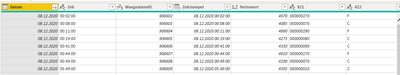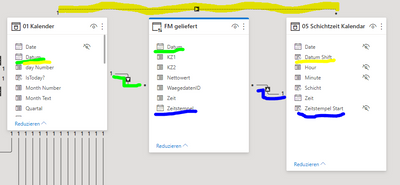- Power BI forums
- Updates
- News & Announcements
- Get Help with Power BI
- Desktop
- Service
- Report Server
- Power Query
- Mobile Apps
- Developer
- DAX Commands and Tips
- Custom Visuals Development Discussion
- Health and Life Sciences
- Power BI Spanish forums
- Translated Spanish Desktop
- Power Platform Integration - Better Together!
- Power Platform Integrations (Read-only)
- Power Platform and Dynamics 365 Integrations (Read-only)
- Training and Consulting
- Instructor Led Training
- Dashboard in a Day for Women, by Women
- Galleries
- Community Connections & How-To Videos
- COVID-19 Data Stories Gallery
- Themes Gallery
- Data Stories Gallery
- R Script Showcase
- Webinars and Video Gallery
- Quick Measures Gallery
- 2021 MSBizAppsSummit Gallery
- 2020 MSBizAppsSummit Gallery
- 2019 MSBizAppsSummit Gallery
- Events
- Ideas
- Custom Visuals Ideas
- Issues
- Issues
- Events
- Upcoming Events
- Community Blog
- Power BI Community Blog
- Custom Visuals Community Blog
- Community Support
- Community Accounts & Registration
- Using the Community
- Community Feedback
Register now to learn Fabric in free live sessions led by the best Microsoft experts. From Apr 16 to May 9, in English and Spanish.
- Power BI forums
- Forums
- Get Help with Power BI
- Desktop
- Re: Calculate SUM between two datetimes
- Subscribe to RSS Feed
- Mark Topic as New
- Mark Topic as Read
- Float this Topic for Current User
- Bookmark
- Subscribe
- Printer Friendly Page
- Mark as New
- Bookmark
- Subscribe
- Mute
- Subscribe to RSS Feed
- Permalink
- Report Inappropriate Content
Calculate SUM between two datetimes
Hello Everybody!
I need your input on an approach of mine.
I have following table via direct query from a SQL database:
The table is conneced to a simple date table, lowest granularity is day. Building a measure and summing up the value for "Nettowert" for a day (time 0-0) and filtering by attribute "KZ2"is easy.
The hard part is summing up the value for times between 6 and 6.
In order to reign in the granularity issue, I build a time table (shift table) with the same granularity (minutes) as my value table. I also calculated a date shift, meaning the time between midnight and 6 o clock in the morning is the same day as the previous day:
Now I am stuck.
How do I build my measure summing up the values using the new date values I created with my shift table?
I want to be able, to build visuals and slicers using my "normal" date table. Maybe virtual relationships...?
Could there have been an easier way to deal with the granularity issues?
Best Regards
Rainy
Solved! Go to Solution.
- Mark as New
- Bookmark
- Subscribe
- Mute
- Subscribe to RSS Feed
- Permalink
- Report Inappropriate Content
USERELATIONSHIP did the trick, I had to do some minor changes to my data model and it works now.
Thanks a lot for the right prompt.
My solution looks like this:
- Mark as New
- Bookmark
- Subscribe
- Mute
- Subscribe to RSS Feed
- Permalink
- Report Inappropriate Content
@Anonymous
Ok, with the realtionship you have between Zeitstempel start and Zeitstempel it should work.
Place Datum Schiechbasierte Berechnung in the x-axis of a chart for instance and then a measure like
Measure = SUM( Table1[Nettowert]) )
should give you the sum between 6-6 for each date
Please mark the question solved when done and consider giving a thumbs up if posts are helpful.
Contact me privately for support with any larger-scale BI needs, tutoring, etc.
Cheers
- Mark as New
- Bookmark
- Subscribe
- Mute
- Subscribe to RSS Feed
- Permalink
- Report Inappropriate Content
That works but is unfortunately not what I need to do.
I need to use this measure for other calculations with data from different fact table which are connected to my main date table. Also in this scenario I can´t use my main date table as a slicer.
Cheers
Rainy
- Mark as New
- Bookmark
- Subscribe
- Mute
- Subscribe to RSS Feed
- Permalink
- Report Inappropriate Content
Hi @Anonymous
I'm not sure I follow. Can you not simply create a relationship (active or inactive to activated through USERELATIONSHIP) between your date table and the new date column you've created (Datum Schiechbasierte Berechnung)??
Please mark the question solved when done and consider giving a thumbs up if posts are helpful.
Contact me privately for support with any larger-scale BI needs, tutoring, etc.
Cheers
- Mark as New
- Bookmark
- Subscribe
- Mute
- Subscribe to RSS Feed
- Permalink
- Report Inappropriate Content
USERELATIONSHIP did the trick, I had to do some minor changes to my data model and it works now.
Thanks a lot for the right prompt.
My solution looks like this:
- Mark as New
- Bookmark
- Subscribe
- Mute
- Subscribe to RSS Feed
- Permalink
- Report Inappropriate Content
Hey AIB!
I think my issue right now is not understanding relationships properly.
My data models so far had only direct relationships from one date table to my fact table(s). Now I have another time table and I am not sure how to proceed.
My data model looks like this now:
Calculating my values per day (time range 0-0) with the direct relationship - done.
Now I want to calculate the value based on the date "date shift" (time range 6-6) and also use this measure in visuals with my regular date field from my date table.
I am getting lost in all the possibilities: Userelationships, Treatas, Filter, physical relationsships in the data model,...
Maybe the solution is simple, but I am not able to see it at the moment.
Best Regards
Rainy
Helpful resources

Microsoft Fabric Learn Together
Covering the world! 9:00-10:30 AM Sydney, 4:00-5:30 PM CET (Paris/Berlin), 7:00-8:30 PM Mexico City

Power BI Monthly Update - April 2024
Check out the April 2024 Power BI update to learn about new features.

| User | Count |
|---|---|
| 110 | |
| 100 | |
| 80 | |
| 64 | |
| 58 |
| User | Count |
|---|---|
| 148 | |
| 111 | |
| 94 | |
| 84 | |
| 67 |