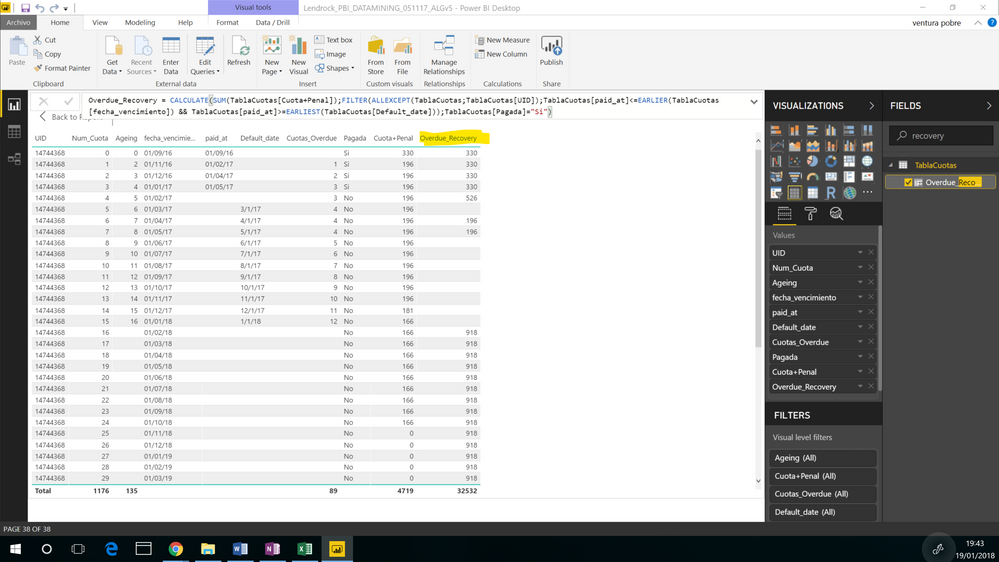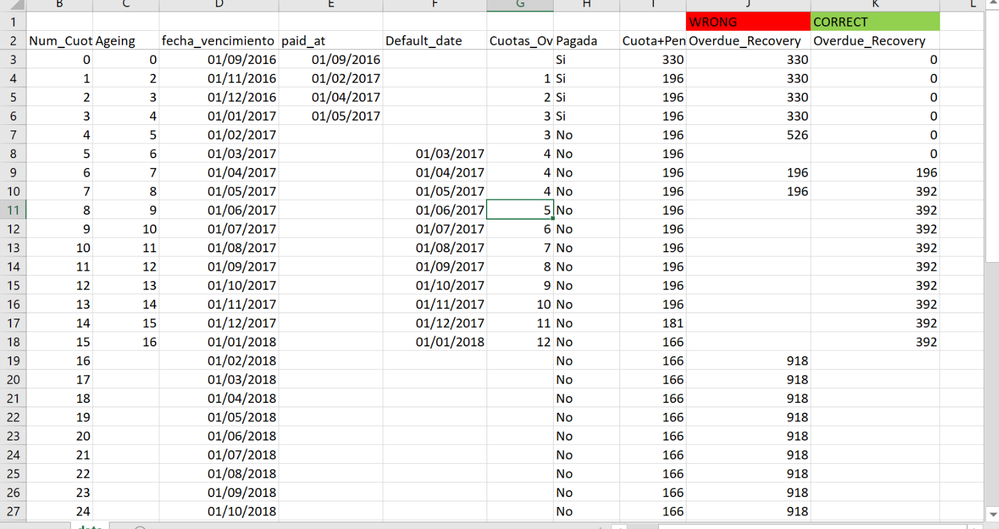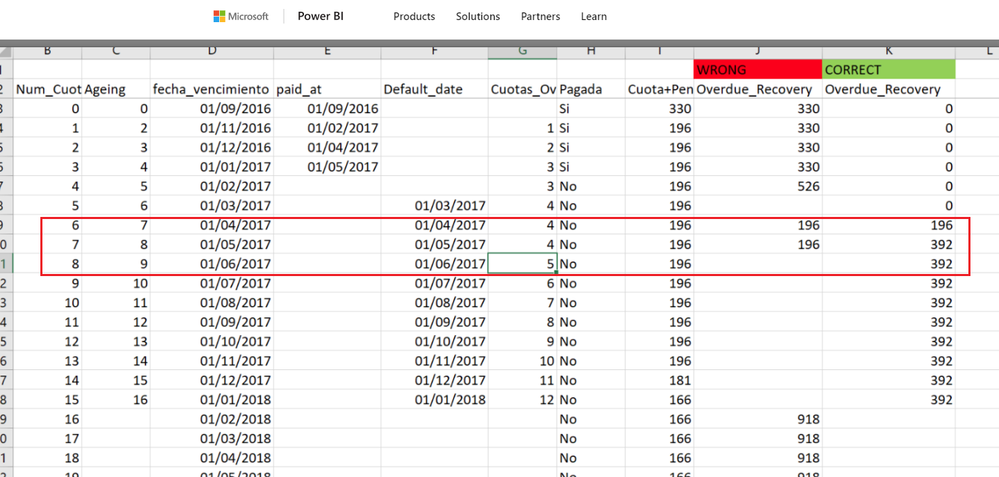- Power BI forums
- Updates
- News & Announcements
- Get Help with Power BI
- Desktop
- Service
- Report Server
- Power Query
- Mobile Apps
- Developer
- DAX Commands and Tips
- Custom Visuals Development Discussion
- Health and Life Sciences
- Power BI Spanish forums
- Translated Spanish Desktop
- Power Platform Integration - Better Together!
- Power Platform Integrations (Read-only)
- Power Platform and Dynamics 365 Integrations (Read-only)
- Training and Consulting
- Instructor Led Training
- Dashboard in a Day for Women, by Women
- Galleries
- Community Connections & How-To Videos
- COVID-19 Data Stories Gallery
- Themes Gallery
- Data Stories Gallery
- R Script Showcase
- Webinars and Video Gallery
- Quick Measures Gallery
- 2021 MSBizAppsSummit Gallery
- 2020 MSBizAppsSummit Gallery
- 2019 MSBizAppsSummit Gallery
- Events
- Ideas
- Custom Visuals Ideas
- Issues
- Issues
- Events
- Upcoming Events
- Community Blog
- Power BI Community Blog
- Custom Visuals Community Blog
- Community Support
- Community Accounts & Registration
- Using the Community
- Community Feedback
Register now to learn Fabric in free live sessions led by the best Microsoft experts. From Apr 16 to May 9, in English and Spanish.
- Power BI forums
- Forums
- Get Help with Power BI
- Desktop
- Calculate Running total from a given date onwards
- Subscribe to RSS Feed
- Mark Topic as New
- Mark Topic as Read
- Float this Topic for Current User
- Bookmark
- Subscribe
- Printer Friendly Page
- Mark as New
- Bookmark
- Subscribe
- Mute
- Subscribe to RSS Feed
- Permalink
- Report Inappropriate Content
Calculate Running total from a given date onwards
Hi everyone!
Thank you in advance for your help on this one. I have been going a bit crazy with this one and after 6 hours trying to get it to work I point here to the experts for help and support.
I am trying to write a calculated column (Overdue_recovery) in power bi desktop that, for each customer (UID) essentially calculates a running total of payments (Cuota+Penal) received up to the current evaluated row (fecha_vencimiento) AND after the first date on the Default_date column column in the same table.
My best effort is the syntax below but it yields the incorrect result:
Overdue_Recovery = CALCULATE(SUM(TablaCuotas[Cuota+Penal]);FILTER(ALLEXCEPT(TablaCuotas;TablaCuotas[UID]);TablaCuotas[paid_at]<=EARLIER(TablaCuotas[fecha_vencimiento]) && TablaCuotas[paid_at]>=EARLIEST(TablaCuotas[Default_date]));TablaCuotas[Pagada]="Si")
I highlight the key parameters on the picture attached and also upload an excel with the expected output.
I have tried to use the && on the FILTER argument but the output is not right.
Please help
Thank you!
- Mark as New
- Bookmark
- Subscribe
- Mute
- Subscribe to RSS Feed
- Permalink
- Report Inappropriate Content
Hi @ventura,
I know that you want to get the accumulative sum of Cuota+Penal per UID. However, I could not understand how to compute the running value. For example, why should the first 6 rows be 0? And could you explain how to calculate the highlighted value?
Besides, I noticed that there existing some blank rows in [paid_at] and [Default_date], then, for those blank rows, how to compare them?
Regards,
Yuliana Gu
If this post helps, then please consider Accept it as the solution to help the other members find it more quickly.
- Mark as New
- Bookmark
- Subscribe
- Mute
- Subscribe to RSS Feed
- Permalink
- Report Inappropriate Content
Hi @v-yulgu-msft,
Thanks for your note!
Yes, certainly - the need is to calculate the running total but for payments received but only after the date of first default.
The table shown is basically a payment schedule table showing when different loan installments are due, the date when each installment was actually paid, the date when the installment went into default and the amount due for each installment.
In the example below, the UID shown first went into default on 01/03/2017 and thus the sum needs to only consider payments received after that date; that´s why it is 0 prior to that due date. The date of payment is shown on the column paid_at.
With regards to blank rows in [paid_at] column it basically means that the installment has not yet been paid; as is the case with any installments after 01/02/2017 in the example shown. The blanks in the [Default_date] mean that the particular installment was not in default.
Thank you!
Best
Ventura
- Mark as New
- Bookmark
- Subscribe
- Mute
- Subscribe to RSS Feed
- Permalink
- Report Inappropriate Content
Hi everyone,
So I have kept at it and found a way that makes it work for this particular case (UID), but more importantly it points in the direction of where the problem may lie:
If I specify a certain date then it works, as follows:
Overdue_Recovery = CALCULATE(SUM(TablaCuotas[Cuota+Penal]);FILTER(ALLEXCEPT(TablaCuotas;TablaCuotas[UID]);TablaCuotas[paid_at]<=EARLIER(TablaCuotas[fecha_vencimiento]) && TablaCuotas[paid_at]>=date(2017;03;01));TablaCuotas[Pagada]="Si")
But for some reason I can´t get it to pick the first date from [Default_date] - which is 2017/03/01 . What syntax can I use to return the first date on that column? worth mentioning that [Default_date] is a calculated column using dax and not from power query.
Thank you!
Helpful resources

Microsoft Fabric Learn Together
Covering the world! 9:00-10:30 AM Sydney, 4:00-5:30 PM CET (Paris/Berlin), 7:00-8:30 PM Mexico City

Power BI Monthly Update - April 2024
Check out the April 2024 Power BI update to learn about new features.

| User | Count |
|---|---|
| 109 | |
| 99 | |
| 77 | |
| 66 | |
| 54 |
| User | Count |
|---|---|
| 144 | |
| 104 | |
| 102 | |
| 87 | |
| 64 |