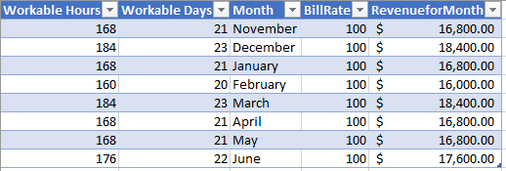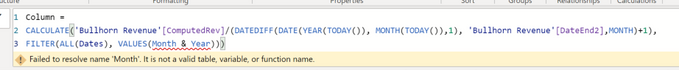- Power BI forums
- Updates
- News & Announcements
- Get Help with Power BI
- Desktop
- Service
- Report Server
- Power Query
- Mobile Apps
- Developer
- DAX Commands and Tips
- Custom Visuals Development Discussion
- Health and Life Sciences
- Power BI Spanish forums
- Translated Spanish Desktop
- Power Platform Integration - Better Together!
- Power Platform Integrations (Read-only)
- Power Platform and Dynamics 365 Integrations (Read-only)
- Training and Consulting
- Instructor Led Training
- Dashboard in a Day for Women, by Women
- Galleries
- Community Connections & How-To Videos
- COVID-19 Data Stories Gallery
- Themes Gallery
- Data Stories Gallery
- R Script Showcase
- Webinars and Video Gallery
- Quick Measures Gallery
- 2021 MSBizAppsSummit Gallery
- 2020 MSBizAppsSummit Gallery
- 2019 MSBizAppsSummit Gallery
- Events
- Ideas
- Custom Visuals Ideas
- Issues
- Issues
- Events
- Upcoming Events
- Community Blog
- Power BI Community Blog
- Custom Visuals Community Blog
- Community Support
- Community Accounts & Registration
- Using the Community
- Community Feedback
Register now to learn Fabric in free live sessions led by the best Microsoft experts. From Apr 16 to May 9, in English and Spanish.
- Power BI forums
- Forums
- Get Help with Power BI
- Desktop
- Calculate Revenue per month based off number of ho...
- Subscribe to RSS Feed
- Mark Topic as New
- Mark Topic as Read
- Float this Topic for Current User
- Bookmark
- Subscribe
- Printer Friendly Page
- Mark as New
- Bookmark
- Subscribe
- Mute
- Subscribe to RSS Feed
- Permalink
- Report Inappropriate Content
Calculate Revenue per month based off number of hours
I'm currently working through a problem that will give me the correct RevenuePerMonth based off the number of workable hours and workdays each month. Each person has a [dateBegin] and a [dateEnd] for when they will complete their work with the company. Below, the formula gives me the revenue generate for that person for the remaining months that they have.
Computed Rev = VAR _Billablehours = [Forecast Workable Hours]
VAR _ClientBillRate = [clientBillRate]
VAR _CurrentMonth = DATE(YEAR(TODAY()), MONTH(TODAY()),1)
VAR EndDate = [dateEnd]
VAR BeginDate = [dateBegin]
VAR NumberWorkDays = CALCULATE( COUNTROWS('Date'), DATESBETWEEN('Date'[Date], _CurrentMonth, EndDate ), 'Date'[Weekday] = TRUE || 'Date'[Public Holidays] <> 0)
RETURN
IF ( ISBLANK (NumberWorkDays), 0, NumberWorkDays) * [hoursPerDay] * _ClientBillRate
Now in order ot find the number of workable hours, I use the following calculated formula below. Which gives me both my number of billable hours and/or billable days excluding weekends and holidays.
Forecast Workable Hours =
VAR _MonthStart = DATE(YEAR(TODAY()), MONTH(TODAY()),1)
VAR _MonthEnd = EOMONTH ( _MonthStart , 12 )
VAR _dateBegin = [dateBegin]
VAR _dateEnd = [dateEnd]
VAR _StartDate = IF ( _dateBegin >= _MonthStart , _dateBegin , _MonthStart )
VAR _EndDate = IF ( _dateEnd <= _MonthEnd , _dateEnd , _MonthEnd )
VAR _NumberWorkDays = CALCULATE( COUNTROWS('Date'), DATESBETWEEN('Date'[Date], _StartDate, _EndDate), 'Date'[Weekday] = TRUE || 'Date'[Public Holidays] <> 0)
RETURN
IF ( ISBLANK (_NumberWorkDays), 0, _NumberWorkDays) * [hoursPerDay]
My problem is, I'm needing to calculate for each row, the revenue generated each month based off the number of workable days and/or hours for that person based off their billable rate. The formulate below though, unfortunately what it's doing is it's dividing up the remaining number of months for that user and dividing it, giving me the same revenue every month which isn't what I want as some months have more or less workable days / or hours.
RevenuePerMonth = 'Revenue'[Computed Rev]/(DATEDIFF(DATE(YEAR(TODAY()), MONTH(TODAY()),1), 'Revenue'[dateEnd],MONTH)+1)So instead of it looking like this
It needs to look more like this
I know it's possible just I need some help on how to write this in DAX. Any help would be greatly appreciated.
Thanks!
- Mark as New
- Bookmark
- Subscribe
- Mute
- Subscribe to RSS Feed
- Permalink
- Report Inappropriate Content
Hi @LyonsBI_BRL
From your second image, RevenueforMonth = Workable Hours * BillRate. While in the first image, the [Forecast Workable Hours] returns the same 1400 value in each row. Is it getting the correct result? If [Forecast Workable Hours] already returns the correct result, why not creating a calculated column using [Forecast Workable Hours] * [clientBillRate] to get the expected result?
Best Regards,
Community Support Team _ Jing
- Mark as New
- Bookmark
- Subscribe
- Mute
- Subscribe to RSS Feed
- Permalink
- Report Inappropriate Content
you must have that column in your Datedim Table. Create one and then you will not get this error
Did I answer your question? Mark my post as a solution! Appreciate your Kudos!!
MY Blog || My YouTube Channel || Connect with me on Linkedin || My Latest Data Story - Ageing Analysis
Proud to be a Super User!
- Mark as New
- Bookmark
- Subscribe
- Mute
- Subscribe to RSS Feed
- Permalink
- Report Inappropriate Content
CALCULATE('Revenue'[Computed Rev]/(DATEDIFF(DATE(YEAR(TODAY()), MONTH(TODAY()),1), 'Revenue'[dateEnd],MONTH)+1),
FILTER(ALL(DATESdim),VALUES(Month &YEar))
Try this
Did I answer your question? Mark my post as a solution! Appreciate your Kudos!!
MY Blog || My YouTube Channel || Connect with me on Linkedin || My Latest Data Story - Ageing Analysis
Proud to be a Super User!
- Mark as New
- Bookmark
- Subscribe
- Mute
- Subscribe to RSS Feed
- Permalink
- Report Inappropriate Content
Doesn't seem to be working or is Values looking for a column?
Helpful resources

Microsoft Fabric Learn Together
Covering the world! 9:00-10:30 AM Sydney, 4:00-5:30 PM CET (Paris/Berlin), 7:00-8:30 PM Mexico City

Power BI Monthly Update - April 2024
Check out the April 2024 Power BI update to learn about new features.

| User | Count |
|---|---|
| 114 | |
| 99 | |
| 82 | |
| 70 | |
| 60 |
| User | Count |
|---|---|
| 149 | |
| 114 | |
| 107 | |
| 89 | |
| 67 |