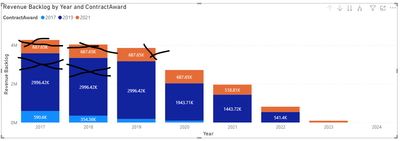- Power BI forums
- Updates
- News & Announcements
- Get Help with Power BI
- Desktop
- Service
- Report Server
- Power Query
- Mobile Apps
- Developer
- DAX Commands and Tips
- Custom Visuals Development Discussion
- Health and Life Sciences
- Power BI Spanish forums
- Translated Spanish Desktop
- Power Platform Integration - Better Together!
- Power Platform Integrations (Read-only)
- Power Platform and Dynamics 365 Integrations (Read-only)
- Training and Consulting
- Instructor Led Training
- Dashboard in a Day for Women, by Women
- Galleries
- Community Connections & How-To Videos
- COVID-19 Data Stories Gallery
- Themes Gallery
- Data Stories Gallery
- R Script Showcase
- Webinars and Video Gallery
- Quick Measures Gallery
- 2021 MSBizAppsSummit Gallery
- 2020 MSBizAppsSummit Gallery
- 2019 MSBizAppsSummit Gallery
- Events
- Ideas
- Custom Visuals Ideas
- Issues
- Issues
- Events
- Upcoming Events
- Community Blog
- Power BI Community Blog
- Custom Visuals Community Blog
- Community Support
- Community Accounts & Registration
- Using the Community
- Community Feedback
Register now to learn Fabric in free live sessions led by the best Microsoft experts. From Apr 16 to May 9, in English and Spanish.
- Power BI forums
- Forums
- Get Help with Power BI
- Desktop
- Re: Calculate Revenue Backlog over Time
- Subscribe to RSS Feed
- Mark Topic as New
- Mark Topic as Read
- Float this Topic for Current User
- Bookmark
- Subscribe
- Printer Friendly Page
- Mark as New
- Bookmark
- Subscribe
- Mute
- Subscribe to RSS Feed
- Permalink
- Report Inappropriate Content
Calculate Revenue Backlog over Time
Dear all,
I would like to calculate and visualize revenue backlog development over time. Furthermore, the backlog should be displayed by Year of Contract Award in a stack bar chart. For example, a contract value of $1M won in 2019 could be distributed over 3 years. This would mean that the backlog at the end of year 2019 would be "Total Contract Revenue - Revenue realized in 2019" and so on. The visual should look like this:
The problem which I'm struggling with is that the Backlog is calculated over the whole time period for all contract years. For example in the visual above the backlog in Year 2019 displays the backlog of Projects which were awarded in 2020 and 2021 which makes no sense as they weren't known then. Similar in Year 2020 I have my Barchart display a backlog for projects awarded in 2021. I have marked the area which should not be displayed with an "X" in the screenshot.
My DAX Measure for the backlog looks as follows:
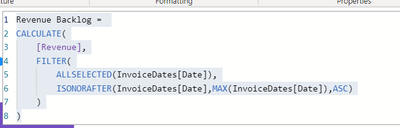
Thanks in advance!
Solved! Go to Solution.
- Mark as New
- Bookmark
- Subscribe
- Mute
- Subscribe to RSS Feed
- Permalink
- Report Inappropriate Content
Hi @Anonymous ,
In the case you have sent out yuo want to remove the marked values?
Are the totals correct?
If this is the case change your measure to:
Revenue Backlog =
SUMX (
FILTER (
ProjectOverview,
ProjectOverview[ContractAward] <= MAX ( InvoiceDates[Year] )
),
CALCULATE (
[Revenue],
FILTER (
ALLSELECTED ( InvoiceDates[Date] ),
ISONORAFTER ( InvoiceDates[Date], MAX ( InvoiceDates[Date] ), ASC )
)
)
)
Check result below and in attach PBIX file:
Regards
Miguel Félix
Did I answer your question? Mark my post as a solution!
Proud to be a Super User!
Check out my blog: Power BI em Português- Mark as New
- Bookmark
- Subscribe
- Mute
- Subscribe to RSS Feed
- Permalink
- Report Inappropriate Content
Hi @Anonymous ,
Can you please share a mockup data or sample of your PBIX file. You can use a onedrive, google drive, we transfer or similar link to upload your files.
If the information is sensitive please share it trough private message.
Regards
Miguel Félix
Did I answer your question? Mark my post as a solution!
Proud to be a Super User!
Check out my blog: Power BI em Português- Mark as New
- Bookmark
- Subscribe
- Mute
- Subscribe to RSS Feed
- Permalink
- Report Inappropriate Content
Hi @MFelix, thanks for the response and helping me out on this one. Here is a PBIX file with sample data and a quick visualisation of where I currently stand. Like mentioned above I need to account for the award year in my filter to exclude future contracts from being displayed in years prior to contract award. Hope that makes sense 😉
here is the Link to the PBIX file: Download from OneDrive
- Mark as New
- Bookmark
- Subscribe
- Mute
- Subscribe to RSS Feed
- Permalink
- Report Inappropriate Content
Hi @Anonymous ,
In the case you have sent out yuo want to remove the marked values?
Are the totals correct?
If this is the case change your measure to:
Revenue Backlog =
SUMX (
FILTER (
ProjectOverview,
ProjectOverview[ContractAward] <= MAX ( InvoiceDates[Year] )
),
CALCULATE (
[Revenue],
FILTER (
ALLSELECTED ( InvoiceDates[Date] ),
ISONORAFTER ( InvoiceDates[Date], MAX ( InvoiceDates[Date] ), ASC )
)
)
)
Check result below and in attach PBIX file:
Regards
Miguel Félix
Did I answer your question? Mark my post as a solution!
Proud to be a Super User!
Check out my blog: Power BI em Português- Mark as New
- Bookmark
- Subscribe
- Mute
- Subscribe to RSS Feed
- Permalink
- Report Inappropriate Content
it worked perfectly. Thank you!
Helpful resources

Microsoft Fabric Learn Together
Covering the world! 9:00-10:30 AM Sydney, 4:00-5:30 PM CET (Paris/Berlin), 7:00-8:30 PM Mexico City

Power BI Monthly Update - April 2024
Check out the April 2024 Power BI update to learn about new features.

| User | Count |
|---|---|
| 111 | |
| 94 | |
| 82 | |
| 66 | |
| 59 |
| User | Count |
|---|---|
| 151 | |
| 121 | |
| 104 | |
| 87 | |
| 67 |