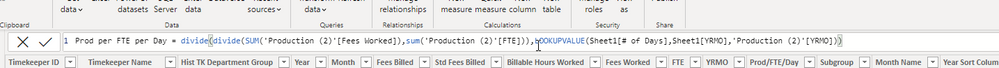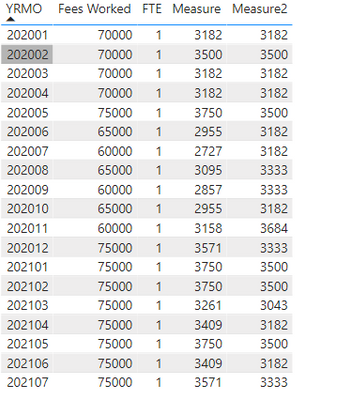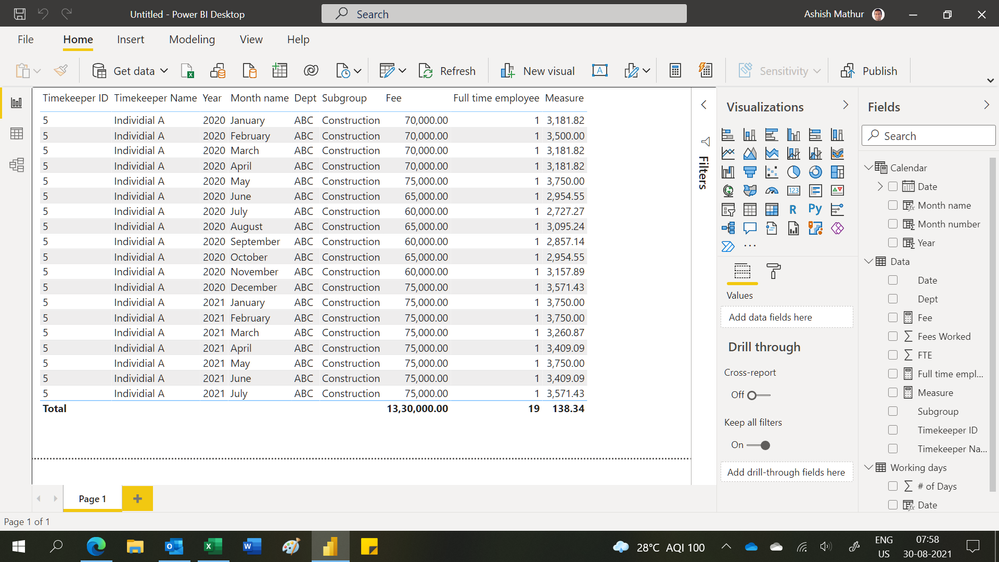- Power BI forums
- Updates
- News & Announcements
- Get Help with Power BI
- Desktop
- Service
- Report Server
- Power Query
- Mobile Apps
- Developer
- DAX Commands and Tips
- Custom Visuals Development Discussion
- Health and Life Sciences
- Power BI Spanish forums
- Translated Spanish Desktop
- Power Platform Integration - Better Together!
- Power Platform Integrations (Read-only)
- Power Platform and Dynamics 365 Integrations (Read-only)
- Training and Consulting
- Instructor Led Training
- Dashboard in a Day for Women, by Women
- Galleries
- Community Connections & How-To Videos
- COVID-19 Data Stories Gallery
- Themes Gallery
- Data Stories Gallery
- R Script Showcase
- Webinars and Video Gallery
- Quick Measures Gallery
- 2021 MSBizAppsSummit Gallery
- 2020 MSBizAppsSummit Gallery
- 2019 MSBizAppsSummit Gallery
- Events
- Ideas
- Custom Visuals Ideas
- Issues
- Issues
- Events
- Upcoming Events
- Community Blog
- Power BI Community Blog
- Custom Visuals Community Blog
- Community Support
- Community Accounts & Registration
- Using the Community
- Community Feedback
Register now to learn Fabric in free live sessions led by the best Microsoft experts. From Apr 16 to May 9, in English and Spanish.
- Power BI forums
- Forums
- Get Help with Power BI
- Desktop
- Re: Calculate Production per FTE per Day
- Subscribe to RSS Feed
- Mark Topic as New
- Mark Topic as Read
- Float this Topic for Current User
- Bookmark
- Subscribe
- Printer Friendly Page
- Mark as New
- Bookmark
- Subscribe
- Mute
- Subscribe to RSS Feed
- Permalink
- Report Inappropriate Content
Calculate Production per FTE per Day
Hello,
I am struggling with creating a dax measure to calculate production per FTE per day. Any help will be greatly appreciated.
It has to be a measure that aggregates so that I can use slicer to drill into details.
I have tried below as a calculated column but it didn't work. It has to be a measure that aggregates.
Below is a sample of my data.
| YRMO | # of Days | |
| 202101 | 20 | |
| 202102 | 20 | |
| 202103 | 23 | |
| 202104 | 22 | |
| 202105 | 20 | |
| 202106 | 22 | |
| 202107 | 21 | |
| 202108 | 22 | |
| 202109 | 21 | |
| 202110 | 21 | |
| 202111 | 20 | |
| 202112 | 20 | |
| 202001 | 22 | |
| 202002 | 20 | |
| 202003 | 22 | |
| 202004 | 22 | |
| 202005 | 20 | |
| 202006 | 22 | |
| 202007 | 22 | |
| 202008 | 21 | |
| 202009 | 21 | |
| 202010 | 22 | |
| 202011 | 19 | |
| 202012 | 21 |
| Timekeeper ID | Timekeeper Name | Year | Month | Fees Worked | Dept | FTE | YRMO | Prod/FTE/Day | Subgroup |
| 000005 | Individial A | 2021 | 1 | 75,000.00 | ABC | 1 | 202101 | Construction | |
| 000005 | Individial A | 2021 | 2 | 75,000.00 | ABC | 1 | 202102 | Construction | |
| 000005 | Individial A | 2021 | 3 | 75,000.00 | ABC | 1 | 202103 | Construction | |
| 000005 | Individial A | 2021 | 4 | 75,000.00 | ABC | 1 | 202104 | Construction | |
| 000005 | Individial A | 2021 | 5 | 75,000.00 | ABC | 1 | 202105 | Construction | |
| 000005 | Individial A | 2021 | 6 | 75,000.00 | ABC | 1 | 202106 | Construction | |
| 000005 | Individial A | 2021 | 7 | 75,000.00 | ABC | 1 | 202107 | Construction | |
| 000005 | Individial A | 2020 | 1 | 70,000.00 | ABC | 1 | 202001 | Construction | |
| 000005 | Individial A | 2020 | 2 | 70,000.00 | ABC | 1 | 202002 | Construction | |
| 000005 | Individial A | 2020 | 3 | 70,000.00 | ABC | 1 | 202003 | Construction | |
| 000005 | Individial A | 2020 | 4 | 70,000.00 | ABC | 1 | 202004 | Construction | |
| 000005 | Individial A | 2020 | 5 | 75,000.00 | ABC | 1 | 202005 | Construction | |
| 000005 | Individial A | 2020 | 6 | 65,000.00 | ABC | 1 | 202006 | Construction | |
| 000005 | Individial A | 2020 | 7 | 60,000.00 | ABC | 1 | 202007 | Construction | |
| 000005 | Individial A | 2020 | 8 | 65,000.00 | ABC | 1 | 202008 | Construction | |
| 000005 | Individial A | 2020 | 9 | 60,000.00 | ABC | 1 | 202009 | Construction | |
| 000005 | Individial A | 2020 | 10 | 65,000.00 | ABC | 1 | 202010 | Construction | |
| 000005 | Individial A | 2020 | 11 | 60,000.00 | ABC | 1 | 202011 | Construction | |
| 000005 | Individial A | 2020 | 12 | 75,000.00 | ABC | 1 | 202012 | Construction |
Solved! Go to Solution.
- Mark as New
- Bookmark
- Subscribe
- Mute
- Subscribe to RSS Feed
- Permalink
- Report Inappropriate Content
Hi, @MBBIUser ;
You could try to create a measure :
Measure =
DIVIDE (
DIVIDE ( SUM ( [ Fees Worked ] ), SUM ( [FTE] ) ),
LOOKUPVALUE ( 'Sheet'[# of Days], Sheet[YRMO], MAX ( 'Product'[YRMO] ) ))Or
Measure2 =
DIVIDE (
CALCULATE (
DIVIDE ( SUM ( [ Fees Worked ] ), SUM ( [FTE] ) ),
ALLSELECTED ( 'Product' )),
LOOKUPVALUE ( 'Sheet'[# of Days], Sheet[YRMO], MAX ( 'Product'[YRMO] ) ))
The final output is shown below:
Best Regards,
Community Support Team_ Yalan Wu
If this post helps, then please consider Accept it as the solution to help the other members find it more quickly.
- Mark as New
- Bookmark
- Subscribe
- Mute
- Subscribe to RSS Feed
- Permalink
- Report Inappropriate Content
Hi,
You may download my PBI file from here.
Hope this helps.
Regards,
Ashish Mathur
http://www.ashishmathur.com
https://www.linkedin.com/in/excelenthusiasts/
- Mark as New
- Bookmark
- Subscribe
- Mute
- Subscribe to RSS Feed
- Permalink
- Report Inappropriate Content
Thank you all for your time looking into my problem and solving it! I really appreciate that!
- Mark as New
- Bookmark
- Subscribe
- Mute
- Subscribe to RSS Feed
- Permalink
- Report Inappropriate Content
Hi,
You may download my PBI file from here.
Hope this helps.
Regards,
Ashish Mathur
http://www.ashishmathur.com
https://www.linkedin.com/in/excelenthusiasts/
- Mark as New
- Bookmark
- Subscribe
- Mute
- Subscribe to RSS Feed
- Permalink
- Report Inappropriate Content
Hi, @MBBIUser ;
You could try to create a measure :
Measure =
DIVIDE (
DIVIDE ( SUM ( [ Fees Worked ] ), SUM ( [FTE] ) ),
LOOKUPVALUE ( 'Sheet'[# of Days], Sheet[YRMO], MAX ( 'Product'[YRMO] ) ))Or
Measure2 =
DIVIDE (
CALCULATE (
DIVIDE ( SUM ( [ Fees Worked ] ), SUM ( [FTE] ) ),
ALLSELECTED ( 'Product' )),
LOOKUPVALUE ( 'Sheet'[# of Days], Sheet[YRMO], MAX ( 'Product'[YRMO] ) ))
The final output is shown below:
Best Regards,
Community Support Team_ Yalan Wu
If this post helps, then please consider Accept it as the solution to help the other members find it more quickly.
- Mark as New
- Bookmark
- Subscribe
- Mute
- Subscribe to RSS Feed
- Permalink
- Report Inappropriate Content
This is great!! I actually was pretty close but I was missing that MAX piece in the lookupvalue section. Thank you so very much for your help!
- Mark as New
- Bookmark
- Subscribe
- Mute
- Subscribe to RSS Feed
- Permalink
- Report Inappropriate Content
@MBBIUser Doesn't look like your tables are connected. In your data model they should connect via the YRMO field, with the Day number reference table as a dimension pointing to the other (fact) table.
After that the measure becomes a single DIVIDE statement and it will allow all your desired aggregations.
Helpful resources

Microsoft Fabric Learn Together
Covering the world! 9:00-10:30 AM Sydney, 4:00-5:30 PM CET (Paris/Berlin), 7:00-8:30 PM Mexico City

Power BI Monthly Update - April 2024
Check out the April 2024 Power BI update to learn about new features.

| User | Count |
|---|---|
| 109 | |
| 99 | |
| 77 | |
| 66 | |
| 54 |
| User | Count |
|---|---|
| 144 | |
| 104 | |
| 102 | |
| 87 | |
| 64 |