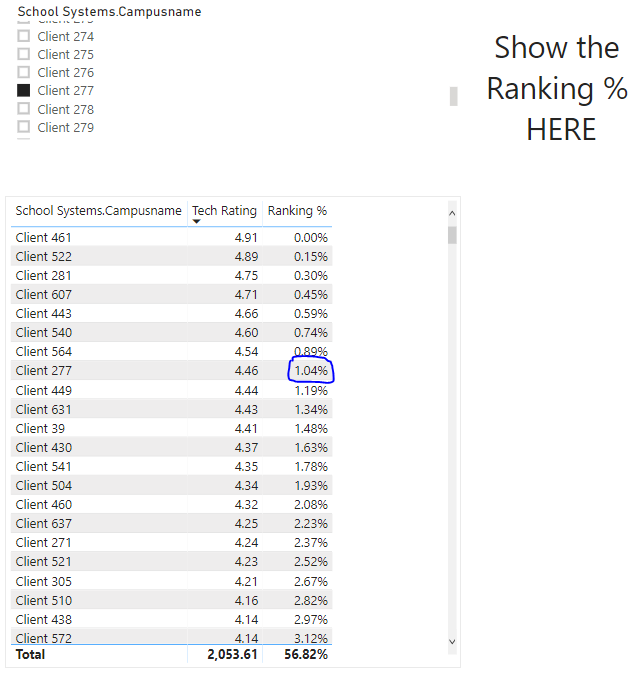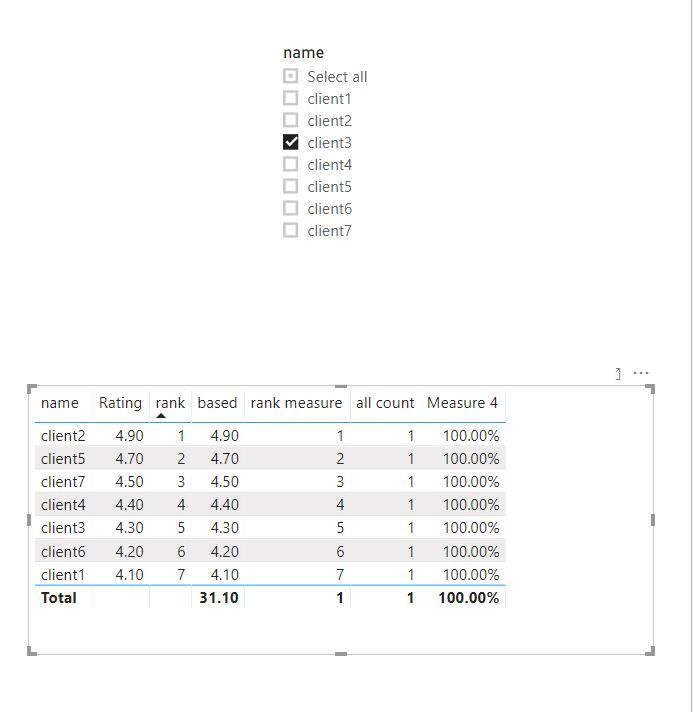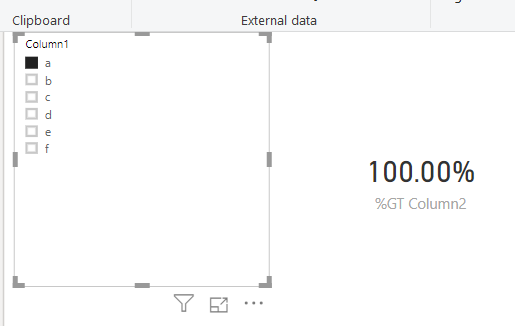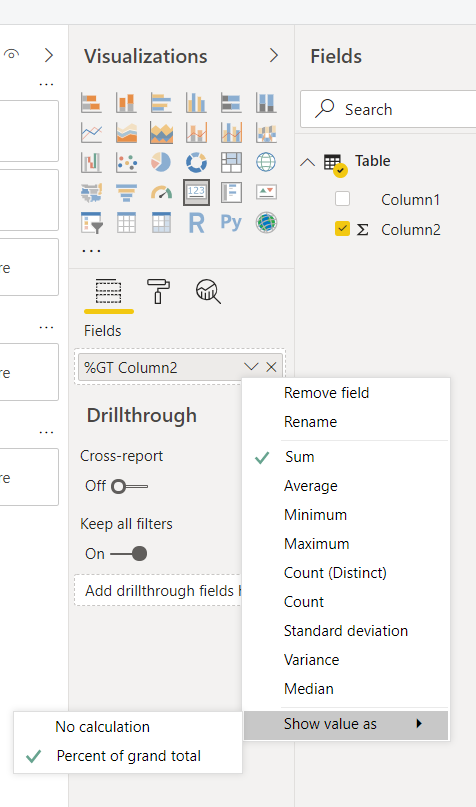- Power BI forums
- Updates
- News & Announcements
- Get Help with Power BI
- Desktop
- Service
- Report Server
- Power Query
- Mobile Apps
- Developer
- DAX Commands and Tips
- Custom Visuals Development Discussion
- Health and Life Sciences
- Power BI Spanish forums
- Translated Spanish Desktop
- Power Platform Integration - Better Together!
- Power Platform Integrations (Read-only)
- Power Platform and Dynamics 365 Integrations (Read-only)
- Training and Consulting
- Instructor Led Training
- Dashboard in a Day for Women, by Women
- Galleries
- Community Connections & How-To Videos
- COVID-19 Data Stories Gallery
- Themes Gallery
- Data Stories Gallery
- R Script Showcase
- Webinars and Video Gallery
- Quick Measures Gallery
- 2021 MSBizAppsSummit Gallery
- 2020 MSBizAppsSummit Gallery
- 2019 MSBizAppsSummit Gallery
- Events
- Ideas
- Custom Visuals Ideas
- Issues
- Issues
- Events
- Upcoming Events
- Community Blog
- Power BI Community Blog
- Custom Visuals Community Blog
- Community Support
- Community Accounts & Registration
- Using the Community
- Community Feedback
Register now to learn Fabric in free live sessions led by the best Microsoft experts. From Apr 16 to May 9, in English and Spanish.
- Power BI forums
- Forums
- Get Help with Power BI
- Desktop
- Re: Calculate Percentile of a Data-Point
- Subscribe to RSS Feed
- Mark Topic as New
- Mark Topic as Read
- Float this Topic for Current User
- Bookmark
- Subscribe
- Printer Friendly Page
- Mark as New
- Bookmark
- Subscribe
- Mute
- Subscribe to RSS Feed
- Permalink
- Report Inappropriate Content
Calculate Percentile of a Data-Point
I have a measure to calculate a dynamic percentage "Ranking %" system for "Tech Rating", shown in the pic below. The code for this measure is also below. I want to have a slicer (that does not impact the table below it) that allows you to filter on a specific client and show the "Ranking %" beside it.
Ranking % =
VAR _rnk =
MINX (
FILTER (
SELECTCOLUMNS (
ALLSELECTED ( 'Table1' ),
"Index", 'Table1'[School Systems.Campusname],
"Rank", RANKX ( ALLSELECTED ( 'Table1' ), 'Table1'[Tech Rating],, DESC, SKIP )
),
[Index] = MAX ( 'Table1'[School Systems.Campusname] )
),
[Rank]
)
VAR _all =
CALCULATE ( COUNTROWS ( VALUES ( 'Table1'[School Systems.Campusname] ) ), ALLSELECTED ( 'Table1' ) )
RETURN
IF ( _all = 1, 1, DIVIDE ( _rnk - 1, _all - 1) )- Mark as New
- Bookmark
- Subscribe
- Mute
- Subscribe to RSS Feed
- Permalink
- Report Inappropriate Content
Hi @Anonymous
Is this what you want?
If so, please create measures
based = SUM('Table'[Rating])
rank measure = RANKX(ALLSELECTED('Table'),[based],,DESC,Dense)
all count = CALCULATE(DISTINCTCOUNT('Table'[name]), ALLSELECTED('Table'),TREATAS('not impact table','Table'[name]))
Measure 4 = IF([all count]=1,1,DIVIDE([rank measure]-1,[all count]-1))
Or if you want the result below
Measure 5 =
VAR c =
CALCULATE (
DISTINCTCOUNT ( 'not impact table'[name] ),
ALLSELECTED ( 'not impact table' )
)
RETURN
IF (
c = 1
&& SELECTEDVALUE ( 'not impact table'[name] ) = MAX ( 'Table'[name] ),
1,
DIVIDE (
[rank measure] - 1,
CALCULATE (
DISTINCTCOUNT ( 'not impact table'[name] ),
ALL ( 'not impact table' )
) - c
)
)
Maggie
If this post helps, then please consider Accept it as the solution to help the other members find it more quickly.
- Mark as New
- Bookmark
- Subscribe
- Mute
- Subscribe to RSS Feed
- Permalink
- Report Inappropriate Content
Hi @Anonymous
- Mark as New
- Bookmark
- Subscribe
- Mute
- Subscribe to RSS Feed
- Permalink
- Report Inappropriate Content
- Mark as New
- Bookmark
- Subscribe
- Mute
- Subscribe to RSS Feed
- Permalink
- Report Inappropriate Content
Hi @Anonymous
- Mark as New
- Bookmark
- Subscribe
- Mute
- Subscribe to RSS Feed
- Permalink
- Report Inappropriate Content
I'm waiting the percentile to display as a card style visual. I've already created the measures I need to calculate, but I need it, for the specific client, to be the only number that's visualized...
- Mark as New
- Bookmark
- Subscribe
- Mute
- Subscribe to RSS Feed
- Permalink
- Report Inappropriate Content
Hi @Anonymous
Is my understanding of your measure "Ranking %" correct?
| name | Rating | rank | rank rate |
| client1 | 4.1 | 7 | "(1-1)/(7-1)" |
| client2 | 4.9 | 1 | "(1-1)/(7-1)" |
| client3 | 4.3 | 5 | "(5-1)/(7-1)" |
| client4 | 4.4 | 4 | "(4-1)/(7-1)" |
| client5 | 4.7 | 2 | "(2-1)/(7-1)" |
| client6 | 4.2 | 6 | "(6-1)/(7-1)" |
| client7 | 4.5 | 3 | "(3-1)/(7-1)" |
If it is corretct, when select "client 2" from slicer, you want to card to show value 0.667(= "(5-1)/(7-1)"=4/6),
Right?
Maggie
If this post helps, then please consider Accept it as the solution to help the other members find it more quickly.
- Mark as New
- Bookmark
- Subscribe
- Mute
- Subscribe to RSS Feed
- Permalink
- Report Inappropriate Content
if you use the Card visualization and load the ranking% into it, and then have your slicer next to it, you'd get an updated value in the Card with that client's % only...right?
- Mark as New
- Bookmark
- Subscribe
- Mute
- Subscribe to RSS Feed
- Permalink
- Report Inappropriate Content
When filtered onto a single client, it defaults to 100%.
- Mark as New
- Bookmark
- Subscribe
- Mute
- Subscribe to RSS Feed
- Permalink
- Report Inappropriate Content
so I built a simple table:
Column1Column2
| a | 5.00% |
| b | 23.00% |
| c | 15.00% |
| d | 2.40% |
| e | 75.00% |
| f | 100.00% |
and then loaded a slicer and a card. It works fine.
Here's what to look for: in the visualizations column, for the Field data, pull down "column1" and you'll see a sub menu.
Sum is fine....or choose other as you see fit. Notice also the "Show Value as", and select that, and it should say % of total. Switch that to no calculation.
Then you'll get the individual % you want when you click on a single section in the slicer.
- Mark as New
- Bookmark
- Subscribe
- Mute
- Subscribe to RSS Feed
- Permalink
- Report Inappropriate Content
Thanks for the in depth responce. Unfortunately, I'm working with a measure, not a column, so this methodology doesn't work either.
- Mark as New
- Bookmark
- Subscribe
- Mute
- Subscribe to RSS Feed
- Permalink
- Report Inappropriate Content
well this is effectively what I was describing...I would still do it in the table...here's another answer that is getting at my method:
- Mark as New
- Bookmark
- Subscribe
- Mute
- Subscribe to RSS Feed
- Permalink
- Report Inappropriate Content
The link you provided is more in line with what I'm trying to do! However, the list of variables in the slicer is only two items long, where mine is hunderds long... any idea about how to modify that method to account for many more variables in the slicer?
- Mark as New
- Bookmark
- Subscribe
- Mute
- Subscribe to RSS Feed
- Permalink
- Report Inappropriate Content
maybe I just don't understand, but if you build a calculated column vs. a measure, then you have the %s loaded in the table...then the slicer and card are straightforward. If you must do a measure, then it's ugly...why is a calculated column not ok?
- Mark as New
- Bookmark
- Subscribe
- Mute
- Subscribe to RSS Feed
- Permalink
- Report Inappropriate Content
Helpful resources

Microsoft Fabric Learn Together
Covering the world! 9:00-10:30 AM Sydney, 4:00-5:30 PM CET (Paris/Berlin), 7:00-8:30 PM Mexico City

Power BI Monthly Update - April 2024
Check out the April 2024 Power BI update to learn about new features.

| User | Count |
|---|---|
| 117 | |
| 107 | |
| 70 | |
| 70 | |
| 43 |
| User | Count |
|---|---|
| 148 | |
| 106 | |
| 104 | |
| 89 | |
| 65 |