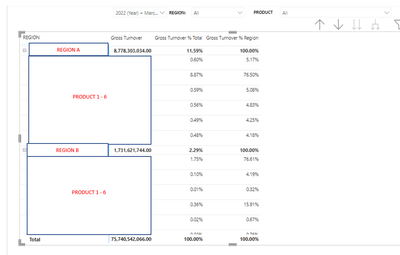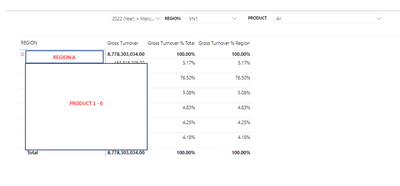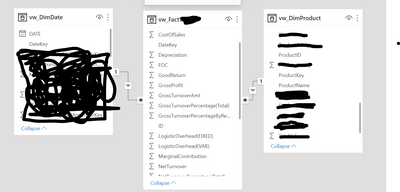- Power BI forums
- Updates
- News & Announcements
- Get Help with Power BI
- Desktop
- Service
- Report Server
- Power Query
- Mobile Apps
- Developer
- DAX Commands and Tips
- Custom Visuals Development Discussion
- Health and Life Sciences
- Power BI Spanish forums
- Translated Spanish Desktop
- Power Platform Integration - Better Together!
- Power Platform Integrations (Read-only)
- Power Platform and Dynamics 365 Integrations (Read-only)
- Training and Consulting
- Instructor Led Training
- Dashboard in a Day for Women, by Women
- Galleries
- Community Connections & How-To Videos
- COVID-19 Data Stories Gallery
- Themes Gallery
- Data Stories Gallery
- R Script Showcase
- Webinars and Video Gallery
- Quick Measures Gallery
- 2021 MSBizAppsSummit Gallery
- 2020 MSBizAppsSummit Gallery
- 2019 MSBizAppsSummit Gallery
- Events
- Ideas
- Custom Visuals Ideas
- Issues
- Issues
- Events
- Upcoming Events
- Community Blog
- Power BI Community Blog
- Custom Visuals Community Blog
- Community Support
- Community Accounts & Registration
- Using the Community
- Community Feedback
Register now to learn Fabric in free live sessions led by the best Microsoft experts. From Apr 16 to May 9, in English and Spanish.
- Power BI forums
- Forums
- Get Help with Power BI
- Desktop
- Re: Calculate Percentage by Region & Product
- Subscribe to RSS Feed
- Mark Topic as New
- Mark Topic as Read
- Float this Topic for Current User
- Bookmark
- Subscribe
- Printer Friendly Page
- Mark as New
- Bookmark
- Subscribe
- Mute
- Subscribe to RSS Feed
- Permalink
- Report Inappropriate Content
Calculate Percentage by Region & Product
Hi All,
I have a table like this, and I want to calculate both turnover % (total) and turnover% by region only. My desired outcome is as follow:
| Region & Product | Turnover Amount | Turnover % Total | Turnover % Region |
| Region : A | 110 | (110/260) = 42.30% | 100% |
| Product: 1 | 50 | (50/260) = 19.23% | (50/110) = 45.45% |
| Product : 2 | 30 | (30/260) = 11.54% | (30/110) = 27.27% |
| Product: 3 | 30 | (30/260) = 11.54% | (30/110) = 27.27% |
| Region: B | 150 | 57.70% | 100% |
| Product:1 | 70 | 26.93% | (70/150) = 46.66% |
| Product: 2 | 60 | 23.07% | (60/150) = 40% |
| Product: 3 | 20 | 7.69% | (20/150) = 13.33% |
| TOTAL | 260 | 100% |
However, it seems like my measure is not working. If I filter any region/product, the percentage value will change.
My measure:
Solved! Go to Solution.
- Mark as New
- Bookmark
- Subscribe
- Mute
- Subscribe to RSS Feed
- Permalink
- Report Inappropriate Content
HELLO, I think I found the solution!
Basically what I expected is when user select certain monthyear, they can see turnover details for that monthyear by region & product, like attached:
However, if I use ALLSELECTED(FactTable), and I filter certain Region slicer, the value of % Total here is changed, like example below:
But, if I use ALL(FactTable), the value is weird as the total is not 100%, as currently I am selecting Date Mar 2022.
So, now I am using ALLCROSSFILTERED(FACTTable) and seems like it solve the problem!
Thank you so much for helping and giving ideas! Really appreciate it!
- Mark as New
- Bookmark
- Subscribe
- Mute
- Subscribe to RSS Feed
- Permalink
- Report Inappropriate Content
Try these measures:
Turnover Amount = SUM ( vw_FactTable[TurnoverAmt] )Turnover % Total =
VAR vNumerator = [Turnover Amount]
VAR vDenominator =
CALCULATE ( [Turnover Amount], ALLSELECTED ( vw_FactTable ) )
VAR vResult =
DIVIDE ( vNumerator, vDenominator )
RETURN
vResultTurnover % Region =
VAR vNumerator = [Turnover Amount]
VAR vDenominator =
CALCULATE (
[Turnover Amount],
ALLSELECTED ( vw_FactTable ),
VALUES ( vw_FactTable[Region] )
)
VAR vResult =
DIVIDE ( vNumerator, vDenominator )
RETURN
vResult
Did I answer your question? Mark my post as a solution!
Proud to be a Super User!
- Mark as New
- Bookmark
- Subscribe
- Mute
- Subscribe to RSS Feed
- Permalink
- Report Inappropriate Content
hi @DataInsights ,
Currently if i use this method, if I filter Product,
let say I only select Product 1 & 2, the % total & region will be changed.
But I want the result/figure to be the same as before they filter.
Can you please help? Maybe you can share your pbi file here.
Thank you!
- Mark as New
- Bookmark
- Subscribe
- Mute
- Subscribe to RSS Feed
- Permalink
- Report Inappropriate Content
If you want the totals to ignore the filter, replace ALLSELECTED with ALL.
Did I answer your question? Mark my post as a solution!
Proud to be a Super User!
- Mark as New
- Bookmark
- Subscribe
- Mute
- Subscribe to RSS Feed
- Permalink
- Report Inappropriate Content
Hi @DataInsights ,
I have tried the method, but the total doesnt come out as 100% as I wanted. The total is 3.90%. So, I think this is not correct as well.
I think it is because it also unfilter date, whereas my calculation is done for monthly basis. I have tried ALLEXCEPT(FactTable, FactTable[Date]) but it also convert to me 3.90% result as well.
Do you have any idea on what are the other measure should i use?
Loking forward to your reply!
- Mark as New
- Bookmark
- Subscribe
- Mute
- Subscribe to RSS Feed
- Permalink
- Report Inappropriate Content
Would you be able to provide the expected result with only Products 1 and 2 selected? The format in the original post is great because it shows how each percentage is calculated. Also provide a screenshot of your data model or a sample pbix.
Did I answer your question? Mark my post as a solution!
Proud to be a Super User!
- Mark as New
- Bookmark
- Subscribe
- Mute
- Subscribe to RSS Feed
- Permalink
- Report Inappropriate Content
Hi @DataInsights ,
The result I need is same as the one you first provided, and the figure should not changed when user filter Region / Product name.
My relationship is like this table:
In Date table, I also have MonthYear column which like this format --> January 2022, February 2022....
Date is connected to Fact table via DateKey. Product is connected to Facttable via ProducrKey. In my fact table, 4 main column important are datekey, region, productkey and datekey.
As for sample, I am so sorry I cant give because of confidentiality. Perhaps you can share me your pbix file, I try to add on the details.
How do I solve this? Please help.
- Mark as New
- Bookmark
- Subscribe
- Mute
- Subscribe to RSS Feed
- Permalink
- Report Inappropriate Content
Thanks for the data model screenshot. I need clarification regarding "the figure should not change when user filter Region / Product". You can provide the example in the same format as the original data. An Excel mock-up is fine.
Did I answer your question? Mark my post as a solution!
Proud to be a Super User!
- Mark as New
- Bookmark
- Subscribe
- Mute
- Subscribe to RSS Feed
- Permalink
- Report Inappropriate Content
HELLO, I think I found the solution!
Basically what I expected is when user select certain monthyear, they can see turnover details for that monthyear by region & product, like attached:
However, if I use ALLSELECTED(FactTable), and I filter certain Region slicer, the value of % Total here is changed, like example below:
But, if I use ALL(FactTable), the value is weird as the total is not 100%, as currently I am selecting Date Mar 2022.
So, now I am using ALLCROSSFILTERED(FACTTable) and seems like it solve the problem!
Thank you so much for helping and giving ideas! Really appreciate it!
- Mark as New
- Bookmark
- Subscribe
- Mute
- Subscribe to RSS Feed
- Permalink
- Report Inappropriate Content
So sorry, when I tried to use ALLCROSSFILTERED, the data is not changed but, the amount calculated is wrong. I didnt notice this before. So ALLCROSSFILTERED also wrong. Not sure what ar ethe other function i can try?
Please help!
Helpful resources

Microsoft Fabric Learn Together
Covering the world! 9:00-10:30 AM Sydney, 4:00-5:30 PM CET (Paris/Berlin), 7:00-8:30 PM Mexico City

Power BI Monthly Update - April 2024
Check out the April 2024 Power BI update to learn about new features.

| User | Count |
|---|---|
| 110 | |
| 99 | |
| 80 | |
| 64 | |
| 57 |
| User | Count |
|---|---|
| 145 | |
| 110 | |
| 91 | |
| 84 | |
| 66 |