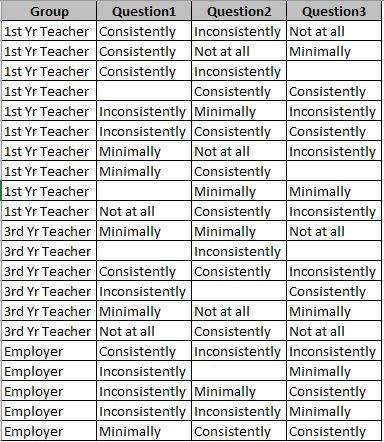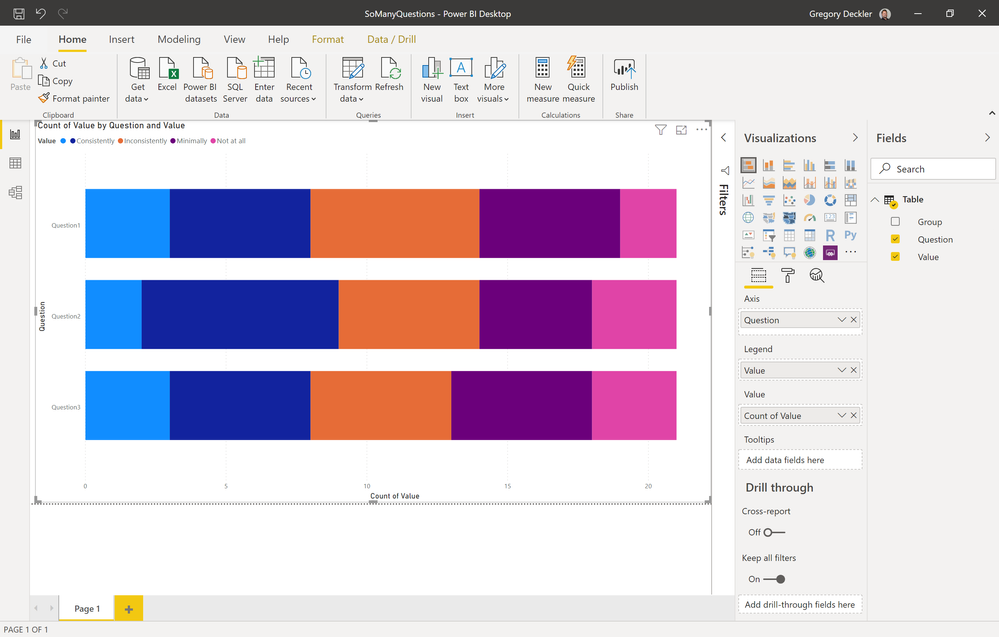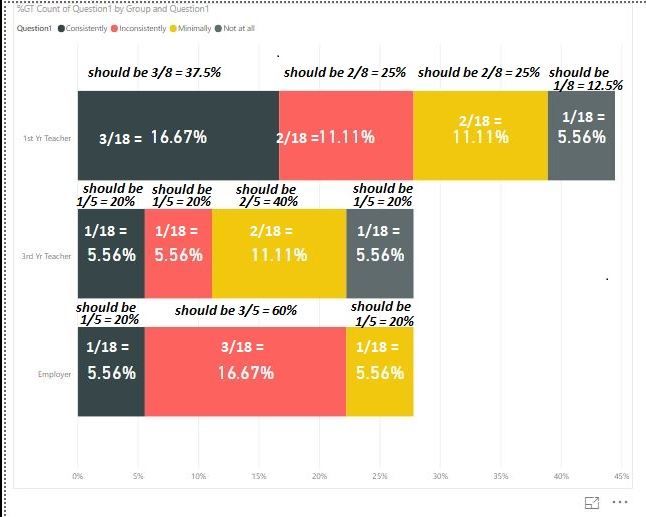- Power BI forums
- Updates
- News & Announcements
- Get Help with Power BI
- Desktop
- Service
- Report Server
- Power Query
- Mobile Apps
- Developer
- DAX Commands and Tips
- Custom Visuals Development Discussion
- Health and Life Sciences
- Power BI Spanish forums
- Translated Spanish Desktop
- Power Platform Integration - Better Together!
- Power Platform Integrations (Read-only)
- Power Platform and Dynamics 365 Integrations (Read-only)
- Training and Consulting
- Instructor Led Training
- Dashboard in a Day for Women, by Women
- Galleries
- Community Connections & How-To Videos
- COVID-19 Data Stories Gallery
- Themes Gallery
- Data Stories Gallery
- R Script Showcase
- Webinars and Video Gallery
- Quick Measures Gallery
- 2021 MSBizAppsSummit Gallery
- 2020 MSBizAppsSummit Gallery
- 2019 MSBizAppsSummit Gallery
- Events
- Ideas
- Custom Visuals Ideas
- Issues
- Issues
- Events
- Upcoming Events
- Community Blog
- Power BI Community Blog
- Custom Visuals Community Blog
- Community Support
- Community Accounts & Registration
- Using the Community
- Community Feedback
Register now to learn Fabric in free live sessions led by the best Microsoft experts. From Apr 16 to May 9, in English and Spanish.
- Power BI forums
- Forums
- Get Help with Power BI
- Desktop
- Re: Calculate Percent of Survey Respondents By Gro...
- Subscribe to RSS Feed
- Mark Topic as New
- Mark Topic as Read
- Float this Topic for Current User
- Bookmark
- Subscribe
- Printer Friendly Page
- Mark as New
- Bookmark
- Subscribe
- Mute
- Subscribe to RSS Feed
- Permalink
- Report Inappropriate Content
Calculate Percent of Survey Respondents By Group
Greetings All,
I am extremely new to Power BI - so new that my employer just gave me access to it yesterday. I need to take Likert scale type survey data and graph the responses. Some of the survey takers are 1st year teachers, some are 3rd year teachers, and some are the employers. The teachers rated themselves on various measures, and the employers rated them on the same measures. They were given answer choices of consistently, inconsistently, minimally, and not at all. I was thinking of creating stacked bar charts for each question. Can someone assist me with how to have PowerBI calculate for me the percent of each answer by respondent type? This is fake data below, but as you can see, some of the respondents didn't answer each question.
Thanks!
- Mark as New
- Bookmark
- Subscribe
- Mute
- Subscribe to RSS Feed
- Permalink
- Report Inappropriate Content
Text data or sample PBIX is always appreciated. Please see this post regarding How to Get Your Question Answered Quickly: https://community.powerbi.com/t5/Community-Blog/How-to-Get-Your-Question-Answered-Quickly/ba-p/38490
That being said, I would unpivot your Question columns in Power Query and then the problem should be trivial.
@ me in replies or I'll lose your thread!!!
Instead of a Kudo, please vote for this idea
Become an expert!: Enterprise DNA
External Tools: MSHGQM
YouTube Channel!: Microsoft Hates Greg
Latest book!: The Definitive Guide to Power Query (M)
DAX is easy, CALCULATE makes DAX hard...
- Mark as New
- Bookmark
- Subscribe
- Mute
- Subscribe to RSS Feed
- Permalink
- Report Inappropriate Content
@Greg_Deckler Thanks! Forgive me, I'm a newbie - can you give some step-by-step instructions for both the unpivot suggestion and the EARLIER DAX suggestion?
| Group | Question1 | Question2 | Question3 |
| 1st Yr Teacher | Consistently | Inconsistently | Not at all |
| 1st Yr Teacher | Consistently | Not at all | Minimally |
| 1st Yr Teacher | Consistently | Inconsistently | |
| 1st Yr Teacher | Consistently | Consistently | |
| 1st Yr Teacher | Inconsistently | Minimally | Inconsistently |
| 1st Yr Teacher | Inconsistently | Consistently | Consistently |
| 1st Yr Teacher | Minimally | Not at all | Inconsistently |
| 1st Yr Teacher | Minimally | Consistently | |
| 1st Yr Teacher | Minimally | Minimally | |
| 1st Yr Teacher | Not at all | Consistently | Inconsistently |
| 3rd Yr Teacher | Minimally | Minimally | Not at all |
| 3rd Yr Teacher | Inconsistently | ||
| 3rd Yr Teacher | Consistently | Consistently | Inconsistently |
| 3rd Yr Teacher | Inconsistently | Consistently | |
| 3rd Yr Teacher | Minimally | Not at all | Minimally |
| 3rd Yr Teacher | Not at all | Consistently | Not at all |
| Employer | Consistently | Inconsistently | Inconsistently |
| Employer | Inconsistently | Minimally | |
| Employer | Inconsistently | Minimally | Consistently |
| Employer | Inconsistently | Inconsistently | Minimally |
| Employer | Minimally | Consistently | Consistently |
- Mark as New
- Bookmark
- Subscribe
- Mute
- Subscribe to RSS Feed
- Permalink
- Report Inappropriate Content
No worries. Awesome, I attached a PBIX file. In Query Editor, use Shift to select all threee of your Question columns and then right-click and choose Unpivot. You can rename the columns if desired. After that it is dirt simple to create a stacked bar chart from the data, I have put one in the PBIX for you.
@ me in replies or I'll lose your thread!!!
Instead of a Kudo, please vote for this idea
Become an expert!: Enterprise DNA
External Tools: MSHGQM
YouTube Channel!: Microsoft Hates Greg
Latest book!: The Definitive Guide to Power Query (M)
DAX is easy, CALCULATE makes DAX hard...
- Mark as New
- Bookmark
- Subscribe
- Mute
- Subscribe to RSS Feed
- Permalink
- Report Inappropriate Content
@Greg_Deckler You're awesome! I hate to be so needy, but my PowerBI is yelling at me when I attempt to open your file - it says it's not compatible with my version of PBI, and I need to download the newest version. However, I can't because my employer won't let me. Is there anything I can do to get the file to open in PBI? Thank you SO much!
- Mark as New
- Bookmark
- Subscribe
- Mute
- Subscribe to RSS Feed
- Permalink
- Report Inappropriate Content
Ugh, I wish Microsoft would put in a "compatibility mode" save feature. Easiest thing would be this, here is the Power Query code, you can paste this into Advanced Editor on a blank query to see how it works.
let
Source = Table.FromRows(Json.Document(Binary.Decompress(Binary.FromText("nZO9CsMgEMdfRZyzpHmEUEqHFgpdSsgQUqGC0aBmyNvXTj3jebGFDKfe7+5/H+k6frJmmXnFb4twXhpdA/sA7Ib3Vcdr59nDsrsYxpew4bk12knnhfZqDcezHuOLq/FsCJ9SRTxwr/hFajkFc/0vNcMxlqLREYWS4F9tyWNZgJ8lwIxRm0rSQ7gtbhOkdoYRKaIn8+Eb+8wLzFSKciw/+cSXanmZSiQTMjqyOGLDE45q6qYxx2lWZi36L5BCAY2WGOukvLOLtgcSkTYosctxxv4N", BinaryEncoding.Base64), Compression.Deflate)), let _t = ((type text) meta [Serialized.Text = true]) in type table [#"(blank)" = _t, #"(blank).1" = _t, #"(blank).2" = _t, #"(blank).3" = _t]),
#"Changed Type" = Table.TransformColumnTypes(Source,{{"(blank)", type text}, {"(blank).1", type text}, {"(blank).2", type text}, {"(blank).3", type text}}),
#"Promoted Headers" = Table.PromoteHeaders(#"Changed Type", [PromoteAllScalars=true]),
#"Changed Type1" = Table.TransformColumnTypes(#"Promoted Headers",{{"Group", type text}, {"Question1", type text}, {"Question2", type text}, {"Question3", type text}}),
#"Unpivoted Columns" = Table.UnpivotOtherColumns(#"Changed Type1", {"Group"}, "Attribute", "Value"),
#"Renamed Columns" = Table.RenameColumns(#"Unpivoted Columns",{{"Attribute", "Question"}})
in
#"Renamed Columns"
Here is a screen shot of the visual and its configuration:
@ me in replies or I'll lose your thread!!!
Instead of a Kudo, please vote for this idea
Become an expert!: Enterprise DNA
External Tools: MSHGQM
YouTube Channel!: Microsoft Hates Greg
Latest book!: The Definitive Guide to Power Query (M)
DAX is easy, CALCULATE makes DAX hard...
- Mark as New
- Bookmark
- Subscribe
- Mute
- Subscribe to RSS Feed
- Permalink
- Report Inappropriate Content
I think there's a little miscommunication on my part. So, I'm trying to get PBI to show the percentage of each of the 3 groups who answered the way they answered. I am able to created a stacked bar graph for question 1 that is similar to what I need, but it's using the total number of responses altogether for question 1 as the denominator. I need it to use the number of responses by group as denominator. It's close but not quite what I need. Below is what the graph is showing, and what I want it to show in black text:
- Mark as New
- Bookmark
- Subscribe
- Mute
- Subscribe to RSS Feed
- Permalink
- Report Inappropriate Content
- Mark as New
- Bookmark
- Subscribe
- Mute
- Subscribe to RSS Feed
- Permalink
- Report Inappropriate Content
You are nearly there. It's just that you changed the field in the Values well to show value as 'percent of grand total'. You can see that the size of the bars is correct according to your desired result. It's just the label you don't like (even though it's doing what you asked)
Just switch that value back to 'Show value as-> no calculation'.
Also I think if you keep clicking through the message about a different version of powerbi, it still opens correctly.
Helpful resources

Microsoft Fabric Learn Together
Covering the world! 9:00-10:30 AM Sydney, 4:00-5:30 PM CET (Paris/Berlin), 7:00-8:30 PM Mexico City

Power BI Monthly Update - April 2024
Check out the April 2024 Power BI update to learn about new features.

| User | Count |
|---|---|
| 114 | |
| 99 | |
| 83 | |
| 70 | |
| 60 |
| User | Count |
|---|---|
| 150 | |
| 115 | |
| 104 | |
| 89 | |
| 65 |