- Power BI forums
- Updates
- News & Announcements
- Get Help with Power BI
- Desktop
- Service
- Report Server
- Power Query
- Mobile Apps
- Developer
- DAX Commands and Tips
- Custom Visuals Development Discussion
- Health and Life Sciences
- Power BI Spanish forums
- Translated Spanish Desktop
- Power Platform Integration - Better Together!
- Power Platform Integrations (Read-only)
- Power Platform and Dynamics 365 Integrations (Read-only)
- Training and Consulting
- Instructor Led Training
- Dashboard in a Day for Women, by Women
- Galleries
- Community Connections & How-To Videos
- COVID-19 Data Stories Gallery
- Themes Gallery
- Data Stories Gallery
- R Script Showcase
- Webinars and Video Gallery
- Quick Measures Gallery
- 2021 MSBizAppsSummit Gallery
- 2020 MSBizAppsSummit Gallery
- 2019 MSBizAppsSummit Gallery
- Events
- Ideas
- Custom Visuals Ideas
- Issues
- Issues
- Events
- Upcoming Events
- Community Blog
- Power BI Community Blog
- Custom Visuals Community Blog
- Community Support
- Community Accounts & Registration
- Using the Community
- Community Feedback
Register now to learn Fabric in free live sessions led by the best Microsoft experts. From Apr 16 to May 9, in English and Spanish.
- Power BI forums
- Forums
- Get Help with Power BI
- Desktop
- Re: Calculate %Overtime worked with SLICER
- Subscribe to RSS Feed
- Mark Topic as New
- Mark Topic as Read
- Float this Topic for Current User
- Bookmark
- Subscribe
- Printer Friendly Page
- Mark as New
- Bookmark
- Subscribe
- Mute
- Subscribe to RSS Feed
- Permalink
- Report Inappropriate Content
Calculate %Overtime worked with SLICER
Hello,
I need to calculate %OT worked and have that number be dynamic (changing around slicer selection).
I know I could use =SUM(SCHED_OT_HRS) + SUM( UNSCHED_OT_HRS) / SUM TOTAL HRS but this gives me a fixed value over the entire dataset that doesn't dynamically change with a slicer.
Thank you in advance for any help.
| WORK_DATE | REG_HRS | SCHED_OT_HRS | UNSCHED_OT_HRS | TOTAL_HRS |
| 1/1/2019 | 12 | 0 | 0 | 12 |
| 1/1/2019 | 12 | 0 | 0 | 12 |
| 1/1/2019 | 12 | 0 | 0 | 12 |
| 1/1/2019 | 10 | 0 | 0 | 10 |
| 1/1/2019 | 0 | 0 | 0 | 0 |
| 1/1/2019 | 24 | 0 | 0 | 24 |
| 1/1/2019 | 24 | 0 | 0 | 24 |
| 1/1/2019 | 24 | 0 | 0 | 24 |
| 1/1/2019 | 0 | 0 | 0 | 0 |
| 1/1/2019 | 24 | 0 | 0 | 24 |
| 1/1/2019 | 36 | 0 | 0 | 36 |
| 1/1/2019 | 24 | 0 | 0 | 24 |
| 1/1/2019 | 36 | 0 | 0 | 36 |
| 1/1/2019 | 12 | 0 | 0 | 12 |
| 1/1/2019 | 0 | 0 | 12 | 12 |
| 1/1/2019 | 8 | 0 | 0 | 8 |
| 1/1/2019 | 36 | 0 | 0 | 36 |
| 1/1/2019 | 12 | 0 | 0 | 12 |
| 1/1/2019 | 16 | 0 | 0 | 16 |
| 1/1/2019 | 10 | 0 | 0 | 10 |
| 1/1/2019 | 0 | 0 | 0 | 0 |
| 1/1/2019 | 12 | 0 | 0 | 12 |
| 1/1/2019 | 16 | 0 | 0 | 16 |
| 1/1/2019 | 0 | 0 | 0 | 0 |
| 1/1/2019 | 144 | 0 | 0 | 144 |
- Mark as New
- Bookmark
- Subscribe
- Mute
- Subscribe to RSS Feed
- Permalink
- Report Inappropriate Content
Hi @leejoel ,
Which field will be used on slicer options? Could you please check if the following screen shot is your expected result? If yes, please create slicer with the field "WORK_DATE" first, then create a measure with below formula:
%OT =
DIVIDE (
SUM ( 'Labor_Hours_Team_Summary_2020-0'[SCHED_OT_HRS] )
+ SUM ( 'Labor_Hours_Team_Summary_2020-0'[UNSCHED_OT_HRS] ),
SUM ( 'Labor_Hours_Team_Summary_2020-0'[TOTAL_HRS] )
)
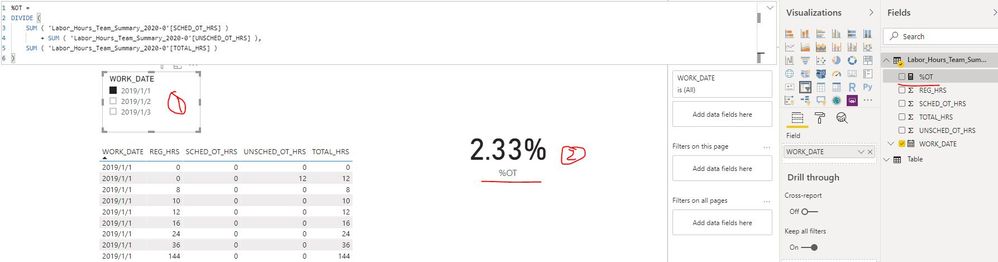
Best Regards
Rena
If this post helps, then please consider Accept it as the solution to help the other members find it more quickly.
- Mark as New
- Bookmark
- Subscribe
- Mute
- Subscribe to RSS Feed
- Permalink
- Report Inappropriate Content
This is the correct measure:
%OT Worked =
DIVIDE(
sum( T[sched_ot_hrs] ) + sum( T[unsched_ot_hrs] ),
sum( T[total_hrs] )
)and if your data looks like what you've posted, then since all the dates are the same, the measure will also be the same for any selection of dates if 1/1/2019 is among them. If not, the measure results in BLANK.
Best
D
- Mark as New
- Bookmark
- Subscribe
- Mute
- Subscribe to RSS Feed
- Permalink
- Report Inappropriate Content
This did the trick. Thank you very much!
- Mark as New
- Bookmark
- Subscribe
- Mute
- Subscribe to RSS Feed
- Permalink
- Report Inappropriate Content
@leejoel What slicers does it need to change with? Does your example use a MEASURE or COLUMN?
Try
MEAURE = AVERAGEX(WorkTable, (WorkTable[Sch_OT_HRS]+ WorkTable[UNSCHED_OT_HRS]) / WorkTable[TOTAL_HRS])
I suggested AVERAGEX instead of SUMX since you're working with %, but if you give more info we can help better.
Has this post solved your problem? Please mark it as a solution so that others can find it quickly and to let the community know your problem has been solved.
If you found this post helpful, please give Kudos.
I work as a trainer and consultant for Microsoft 365, specialising in Power BI and Power Query.
https://sites.google.com/site/allisonkennedycv
Please @mention me in your reply if you want a response.
Copying DAX from this post? Click here for a hack to quickly replace it with your own table names
Has this post solved your problem? Please Accept as Solution so that others can find it quickly and to let the community know your problem has been solved.
If you found this post helpful, please give Kudos C
I work as a Microsoft trainer and consultant, specialising in Power BI and Power Query.
www.excelwithallison.com
- Mark as New
- Bookmark
- Subscribe
- Mute
- Subscribe to RSS Feed
- Permalink
- Report Inappropriate Content
@AllisonKennedyThanks for the reply but that seems to return 'NaN' on every row. My example is currently using COLUMN but I'm open to any suggestions.
The way the line items are broken out sometimes the calculation reverses (OT>REG HR) whereas other times it's normal (REG HR>OT). Could this be why I am getting NaN with your suggestion?
- Mark as New
- Bookmark
- Subscribe
- Mute
- Subscribe to RSS Feed
- Permalink
- Report Inappropriate Content
You need to do that suggestion as a MEASURE, the X part in the AVERAGEX creates a virtual calculated column for you.
the NaN is because total hours is sometimes zero, so put that in a DIVIDE function:
MEASURE = AVERAGEX(WorkTable, DIVIDE(WorkTable[Sch_OT_HRS]+ WorkTable[UNSCHED_OT_HRS]) , WorkTable[TOTAL_HRS]),0))
Has this post solved your problem? Please mark it as a solution so that others can find it quickly and to let the community know your problem has been solved.
If you found this post helpful, please give Kudos.
I work as a trainer and consultant for Microsoft 365, specialising in Power BI and Power Query.
https://sites.google.com/site/allisonkennedycv
Please @mention me in your reply if you want a response.
Copying DAX from this post? Click here for a hack to quickly replace it with your own table names
Has this post solved your problem? Please Accept as Solution so that others can find it quickly and to let the community know your problem has been solved.
If you found this post helpful, please give Kudos C
I work as a Microsoft trainer and consultant, specialising in Power BI and Power Query.
www.excelwithallison.com
- Mark as New
- Bookmark
- Subscribe
- Mute
- Subscribe to RSS Feed
- Permalink
- Report Inappropriate Content
What am I missing?
Helpful resources

Microsoft Fabric Learn Together
Covering the world! 9:00-10:30 AM Sydney, 4:00-5:30 PM CET (Paris/Berlin), 7:00-8:30 PM Mexico City

Power BI Monthly Update - April 2024
Check out the April 2024 Power BI update to learn about new features.

| User | Count |
|---|---|
| 112 | |
| 96 | |
| 78 | |
| 68 | |
| 55 |
| User | Count |
|---|---|
| 144 | |
| 105 | |
| 102 | |
| 89 | |
| 63 |
