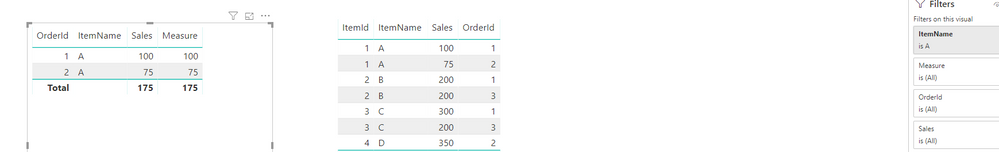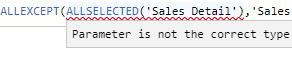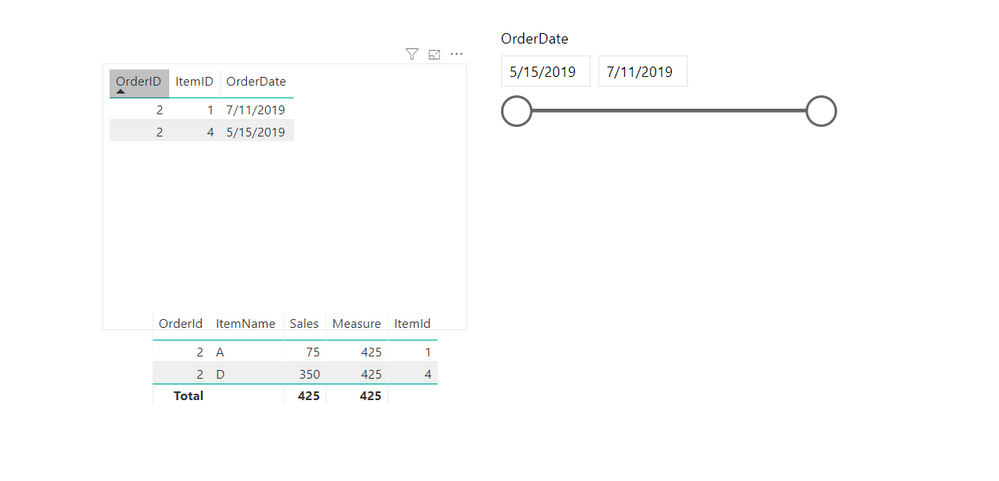- Power BI forums
- Updates
- News & Announcements
- Get Help with Power BI
- Desktop
- Service
- Report Server
- Power Query
- Mobile Apps
- Developer
- DAX Commands and Tips
- Custom Visuals Development Discussion
- Health and Life Sciences
- Power BI Spanish forums
- Translated Spanish Desktop
- Power Platform Integration - Better Together!
- Power Platform Integrations (Read-only)
- Power Platform and Dynamics 365 Integrations (Read-only)
- Training and Consulting
- Instructor Led Training
- Dashboard in a Day for Women, by Women
- Galleries
- Community Connections & How-To Videos
- COVID-19 Data Stories Gallery
- Themes Gallery
- Data Stories Gallery
- R Script Showcase
- Webinars and Video Gallery
- Quick Measures Gallery
- 2021 MSBizAppsSummit Gallery
- 2020 MSBizAppsSummit Gallery
- 2019 MSBizAppsSummit Gallery
- Events
- Ideas
- Custom Visuals Ideas
- Issues
- Issues
- Events
- Upcoming Events
- Community Blog
- Power BI Community Blog
- Custom Visuals Community Blog
- Community Support
- Community Accounts & Registration
- Using the Community
- Community Feedback
Register now to learn Fabric in free live sessions led by the best Microsoft experts. From Apr 16 to May 9, in English and Spanish.
- Power BI forums
- Forums
- Get Help with Power BI
- Desktop
- Re: Calculate Order Value Total ($) When Containin...
- Subscribe to RSS Feed
- Mark Topic as New
- Mark Topic as Read
- Float this Topic for Current User
- Bookmark
- Subscribe
- Printer Friendly Page
- Mark as New
- Bookmark
- Subscribe
- Mute
- Subscribe to RSS Feed
- Permalink
- Report Inappropriate Content
Calculate Order Value Total ($) When Containing Item used in Filter - Duplicate Order #'s in system
I see the other thread posted here: https://community.powerbi.com/t5/Desktop/Measure-Total-order-value-for-orders-with-item/m-p/322848#M...
However, we have duplicate order #'s in our system...Ex: Order number 123456 happened in 2015 and 2019. When I use this DAX calculation (bottom of page), it is summing the sales for the 2019 order and 2015 order. I have a filter saying order date has to be greater than 01/01/2017 so I don't care about the 2015 sale but it still is summed in the formula. Any help?
Sales Order Total Value Containing Items = CALCULATE(SUM('Sales Detail'[Sales]),ALL('Sales Detail'),(VALUES('Sales Detail'[Sales Order #])))
- Mark as New
- Bookmark
- Subscribe
- Mute
- Subscribe to RSS Feed
- Permalink
- Report Inappropriate Content
hi, @USABB_Data
For that example case, It is not a dynamic way.
Try this formula to create a measure:
Measure = VAR _orders=VALUES(Orders[OrderId]) return CALCULATE(SUM(Orders[Sales]),FILTER(ALLSELECTED(Orders),Orders[OrderId] in _orders))
and here is a sample pbix file, please try it.
If not your case, please share your expected output.
Best Regards,
Lin
If this post helps, then please consider Accept it as the solution to help the other members find it more quickly.
- Mark as New
- Bookmark
- Subscribe
- Mute
- Subscribe to RSS Feed
- Permalink
- Report Inappropriate Content
This is closer and it works well without the filter but I need that filter on because I want to see total order value of orders containing at least one item from Item Class 1 or 2 (my example in SQL at the bottom). In the demo screenshot below, I would want line 1 to show Sales 100 (which it does) but Measure of 600 because that's the total Sales Order Total $ of Order ID 1. It could be possible that with filters, my ask is not quite possible.
This SQL statement is what I need to recreate. It generates a list of Distinct Sales Order #'s based on the Item Classes of 1 and 2. Then it pulls the total sales of that Sales Order # (not just items from Item Classes 1 and 2).
FROM
(SELECT DISTINCT DTL.SALES_ORDER_#
FROM SALES AS DTL
WHERE DTL.INVOICE_DATE >= '07/11/2019' AND
DTL.ITEM_CLASS IN ('1','2')
)DOCS
FROM SALES AS DTL
WHERE DTL.INVOICE_DATE >= '07/11/2019'
GROUP BY DTL.DOCUMENT_NUMBER
)SALES ON DOCS.DOCUMENT_NUMBER = SALES.DOCUMENT_NUMBER
- Mark as New
- Bookmark
- Subscribe
- Mute
- Subscribe to RSS Feed
- Permalink
- Report Inappropriate Content
Try this measure:
OrderTotal = CALCULATE( SUM(Orders[Sales]),ALLEXCEPT(ALLSELECTED(Orders), Orders[OrderId]) )
- Mark as New
- Bookmark
- Subscribe
- Mute
- Subscribe to RSS Feed
- Permalink
- Report Inappropriate Content
Parameter issue on cmc's latest suggestion:
- Mark as New
- Bookmark
- Subscribe
- Mute
- Subscribe to RSS Feed
- Permalink
- Report Inappropriate Content
hi, @USABB_Data
If you try this formula:
Measure = VAR _orders=VALUES(Orders[OrderId]) return CALCULATE(SUM(Orders[Sales]),FILTER(ALL(Orders),Orders[OrderId] in _orders))
If not your case, please show more expected output with different scenario.
Best Regards,
Lin
If this post helps, then please consider Accept it as the solution to help the other members find it more quickly.
- Mark as New
- Bookmark
- Subscribe
- Mute
- Subscribe to RSS Feed
- Permalink
- Report Inappropriate Content
This is nearly perfect but now the outstanding issue is the duplicate orders in our system. The latest DAX is providing almost exactly what I need but we have orders with the same Sales Order # in 2015 as 2019 so it's calculating the sum of both orders. This DAX is not including the second SQL query where the date is restricted to >=7/11/2019 to eliminate summing those previous duplicate SO $'s.
- Mark as New
- Bookmark
- Subscribe
- Mute
- Subscribe to RSS Feed
- Permalink
- Report Inappropriate Content
Then just add a filter condition for the year to the query.
Measure = VAR _orders=VALUES(Orders[OrderId]) return CALCULATE(SUM(Orders[Sales]),FILTER(ALL(Orders),Orders[OrderId] in _orders && Orders[Date]>=DATE(2019,7,11)))
- Mark as New
- Bookmark
- Subscribe
- Mute
- Subscribe to RSS Feed
- Permalink
- Report Inappropriate Content
Thanks that does work but I want to avoid hardcoding dates because I want the measure to be reausable. I have the date filter already on my report as well.
- Mark as New
- Bookmark
- Subscribe
- Mute
- Subscribe to RSS Feed
- Permalink
- Report Inappropriate Content
hi, @USABB_Data
If possible, could you share your simple sample pbix file for us have a test?
Best Regards,
Lin
If this post helps, then please consider Accept it as the solution to help the other members find it more quickly.
- Mark as New
- Bookmark
- Subscribe
- Mute
- Subscribe to RSS Feed
- Permalink
- Report Inappropriate Content
I don't have Dropbox but hopefully the screenshots will provide more clarity.
Used your demo and created an Order Date table with a duplicate OrderID of 2 to mimmick our setup (1st screenshot). Then I filter the Order Date to just 7/11/2019 (2nd screenshot). I want the measure to now show just 75 because that's the total for the measure on 7/11/2019 and the 5/15/2019 data is irrelevant.
- Mark as New
- Bookmark
- Subscribe
- Mute
- Subscribe to RSS Feed
- Permalink
- Report Inappropriate Content
So then replace the hardcoded value with a measure or expression that returns the date from your date filter.
Measure = VAR _orders=VALUES(Orders[OrderId]) VAR _curDate = SELECTEDVALUE(Orders[Date]) RETURN CALCULATE(SUM(Orders[Sales]),FILTER(ALL(Orders),Orders[OrderId] in _orders && Orders[Date]>=_curDate))
- Mark as New
- Bookmark
- Subscribe
- Mute
- Subscribe to RSS Feed
- Permalink
- Report Inappropriate Content
You may have a filter requiring dates to be greater than 01/01/2017, but using ALL('Sales Detail') removes that filter.
Try:
Sales Order Total Value Containing Items = CALCULATE(SUM('Sales Detail'[Sales]),ALLSELECTED('Sales Detail'),VALUES('Sales Detail'[Sales Order #]))
- Mark as New
- Bookmark
- Subscribe
- Mute
- Subscribe to RSS Feed
- Permalink
- Report Inappropriate Content
Thanks cmcmahan. I should've been more clear in that I have a filter containing items as well. Using your suggestion, I get the Sales $ for just those items in the order and not the entire Order $ value.
Helpful resources

Microsoft Fabric Learn Together
Covering the world! 9:00-10:30 AM Sydney, 4:00-5:30 PM CET (Paris/Berlin), 7:00-8:30 PM Mexico City

Power BI Monthly Update - April 2024
Check out the April 2024 Power BI update to learn about new features.

| User | Count |
|---|---|
| 111 | |
| 100 | |
| 80 | |
| 64 | |
| 58 |
| User | Count |
|---|---|
| 146 | |
| 110 | |
| 93 | |
| 84 | |
| 67 |