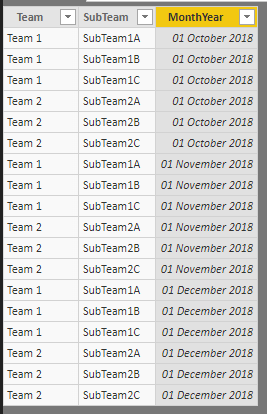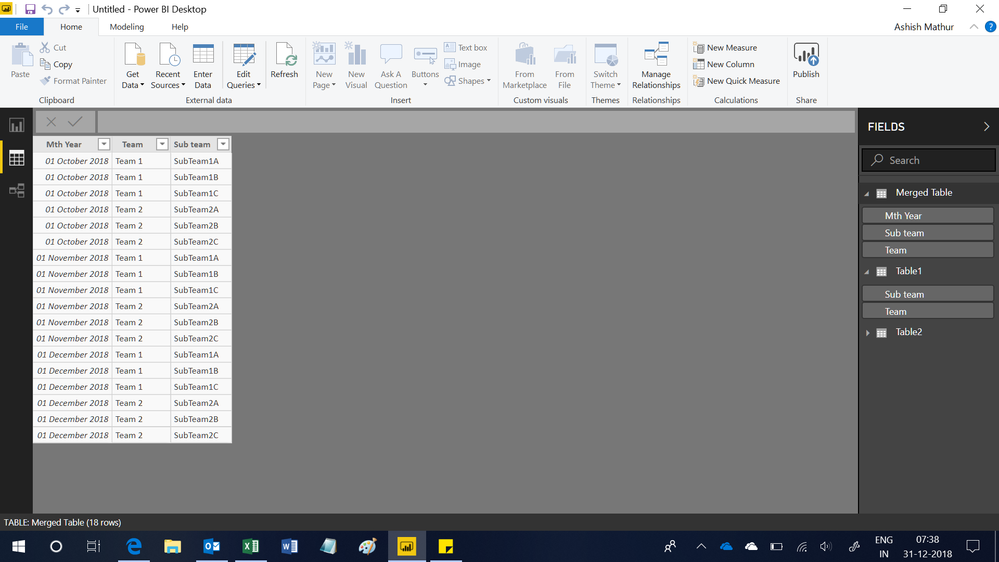- Power BI forums
- Updates
- News & Announcements
- Get Help with Power BI
- Desktop
- Service
- Report Server
- Power Query
- Mobile Apps
- Developer
- DAX Commands and Tips
- Custom Visuals Development Discussion
- Health and Life Sciences
- Power BI Spanish forums
- Translated Spanish Desktop
- Power Platform Integration - Better Together!
- Power Platform Integrations (Read-only)
- Power Platform and Dynamics 365 Integrations (Read-only)
- Training and Consulting
- Instructor Led Training
- Dashboard in a Day for Women, by Women
- Galleries
- Community Connections & How-To Videos
- COVID-19 Data Stories Gallery
- Themes Gallery
- Data Stories Gallery
- R Script Showcase
- Webinars and Video Gallery
- Quick Measures Gallery
- 2021 MSBizAppsSummit Gallery
- 2020 MSBizAppsSummit Gallery
- 2019 MSBizAppsSummit Gallery
- Events
- Ideas
- Custom Visuals Ideas
- Issues
- Issues
- Events
- Upcoming Events
- Community Blog
- Power BI Community Blog
- Custom Visuals Community Blog
- Community Support
- Community Accounts & Registration
- Using the Community
- Community Feedback
Register now to learn Fabric in free live sessions led by the best Microsoft experts. From Apr 16 to May 9, in English and Spanish.
- Power BI forums
- Forums
- Get Help with Power BI
- Desktop
- Re: Calculate New Table - "For Loop" - Repeat Tabl...
- Subscribe to RSS Feed
- Mark Topic as New
- Mark Topic as Read
- Float this Topic for Current User
- Bookmark
- Subscribe
- Printer Friendly Page
- Mark as New
- Bookmark
- Subscribe
- Mute
- Subscribe to RSS Feed
- Permalink
- Report Inappropriate Content
Calculate New Table - "For Loop" - Repeat Table A based on Table B
Hello,
I'd like to create a new table (Table C) based upon contents of Table A and Table B. I imagine as much what I am trying to achieve is a For Loop.
Dummy data can be found below:
Table A has the follow contents:
TEAM,SUBTEAM Team 1,SubTeam1A Team 1,SubTeam1B Team 1,SubTeam1C Team 2,SubTeam2A Team 2,SubTeam2B Team 2,SubTeam2C
And Table 2 is as simple as:
MTH YEAR,YEAR,QTR 1/10/18,2018,2 1/11/18,2018,2 1/12/18,2018,2
My enquiry is pretty straight forward - I think.
I want to calculate Table C to be Table A repeated based upon Table B[MTH YEAR]. Example output would look like the below:
MTH YEAR,TEAM,SUBTEAM 1/10/18,Team 1,SubTeam1A 1/10/18,Team 1,SubTeam1B 1/10/18,Team 1,SubTeam1C 1/10/18,Team 2,SubTeam2A 1/10/18,Team 2,SubTeam2B 1/10/18,Team 2,SubTeam2C 1/11/18,Team 1,SubTeam1A 1/11/18,Team 1,SubTeam1B 1/11/18,Team 1,SubTeam1C 1/11/18,Team 2,SubTeam2A 1/11/18,Team 2,SubTeam2B 1/11/18,Team 2,SubTeam2C 1/12/18,Team 1,SubTeam1A 1/12/18,Team 1,SubTeam1B 1/12/18,Team 1,SubTeam1C 1/12/18,Team 2,SubTeam2A 1/12/18,Team 2,SubTeam2B 1/12/18,Team 2,SubTeam2C
The query would allow me to create additional calculated columns that will allow me to move a number of operations out of excel.
Kind Regards,
Joseph
Solved! Go to Solution.
- Mark as New
- Bookmark
- Subscribe
- Mute
- Subscribe to RSS Feed
- Permalink
- Report Inappropriate Content
Hi,
Here's the M code
let
Source = Table1,
#"Added Custom" = Table.AddColumn(Source, "Custom", each Table2),
#"Expanded Custom" = Table.ExpandTableColumn(#"Added Custom", "Custom", {"Mth Year"}, {"Mth Year"}),
#"Reordered Columns" = Table.ReorderColumns(#"Expanded Custom",{"Mth Year", "Team", "Sub team"}),
#"Changed Type with Locale" = Table.TransformColumnTypes(#"Reordered Columns", {{"Mth Year", type date}}, "en-IN"),
#"Sorted Rows" = Table.Sort(#"Changed Type with Locale",{{"Mth Year", Order.Ascending}, {"Team", Order.Ascending}, {"Sub team", Order.Ascending}})
in
#"Sorted Rows"
Regards,
Ashish Mathur
http://www.ashishmathur.com
https://www.linkedin.com/in/excelenthusiasts/
- Mark as New
- Bookmark
- Subscribe
- Mute
- Subscribe to RSS Feed
- Permalink
- Report Inappropriate Content
@Anonymous If you want to achieve the same output in DAX, then please try as below
Test272Out = VAR _MonthYear = VALUES(Test272CrossJoinT2[MonthYear]) RETURN CROSSJOIN(Test272CrossJoinT1,_MonthYear)
Did I answer your question? Mark my post as a solution!
Proud to be a PBI Community Champion
- Mark as New
- Bookmark
- Subscribe
- Mute
- Subscribe to RSS Feed
- Permalink
- Report Inappropriate Content
Hi,
You may download my PBI file from here.
Hope this helps.
Regards,
Ashish Mathur
http://www.ashishmathur.com
https://www.linkedin.com/in/excelenthusiasts/
- Mark as New
- Bookmark
- Subscribe
- Mute
- Subscribe to RSS Feed
- Permalink
- Report Inappropriate Content
Hi @Ashish_Mathur,
Thank you for your help.
Unfortunately the link isn't working on my network - as it is blocked.
Is there any chance you can post the code required so I can try this myself?
Kind Regards,
Joseph
- Mark as New
- Bookmark
- Subscribe
- Mute
- Subscribe to RSS Feed
- Permalink
- Report Inappropriate Content
Hi,
Here's the M code
let
Source = Table1,
#"Added Custom" = Table.AddColumn(Source, "Custom", each Table2),
#"Expanded Custom" = Table.ExpandTableColumn(#"Added Custom", "Custom", {"Mth Year"}, {"Mth Year"}),
#"Reordered Columns" = Table.ReorderColumns(#"Expanded Custom",{"Mth Year", "Team", "Sub team"}),
#"Changed Type with Locale" = Table.TransformColumnTypes(#"Reordered Columns", {{"Mth Year", type date}}, "en-IN"),
#"Sorted Rows" = Table.Sort(#"Changed Type with Locale",{{"Mth Year", Order.Ascending}, {"Team", Order.Ascending}, {"Sub team", Order.Ascending}})
in
#"Sorted Rows"
Regards,
Ashish Mathur
http://www.ashishmathur.com
https://www.linkedin.com/in/excelenthusiasts/
- Mark as New
- Bookmark
- Subscribe
- Mute
- Subscribe to RSS Feed
- Permalink
- Report Inappropriate Content
Hi Ashish_Mathur,
Forgive the question, but I'm new to M and I have failed to implement the code you provided. The table that is produced when I run the code is a complete replica of one table with an added column containing a null value. The one good thing is that the count of records duplicated is consistent with what I am trying to duplicate, but I don't see the values I need added. I'm trying to create this table to relate information.
If this is the syntax for the Table.AddColumn and Table.ExpandTableColumn functions:
Table.AddColumn(table as table, newColumnName as text, columnGenerator as function, optional...) as table
Table.ExpandTableColumn(table as table, column as text, columnNames as list, optional newColumnNames as nullable list) as
table
then in your code the items you have are as follows and my questions are listed below:
Source = Table1
#"Added Custom" = Table.AddColumn(Source, "Custom", each Table2), #"Expanded Custom" = Table.ExpandTableColumn(#"Added Custom", "Custom", {"Mth Year"}, {"Mth Year"}),
Question 1: Is your "Table1" the "Table A" the member first listed - making your "Table2" the "table 2" originally posted?
Question 2: Source = "Table1", so in table.addcolumn are we using Table1 as the "base table" and adding a column called Custom duplicating Table1 for each recod in your "Table2"?
Question 3: It seems like this might just be renaming the column "Custom", but I think I'm missing something. Would you mind explaining?
I know this response/question is a bit intense. Thanks for your considertaion.
Best,
- Mark as New
- Bookmark
- Subscribe
- Mute
- Subscribe to RSS Feed
- Permalink
- Report Inappropriate Content
Hi,
Share some data and show the expected result.
Regards,
Ashish Mathur
http://www.ashishmathur.com
https://www.linkedin.com/in/excelenthusiasts/
- Mark as New
- Bookmark
- Subscribe
- Mute
- Subscribe to RSS Feed
- Permalink
- Report Inappropriate Content
Thank you @Ashish_Mathur this works as required. I look forward to applying it to a larger dataset.
Kind Regards,
Joseph
- Mark as New
- Bookmark
- Subscribe
- Mute
- Subscribe to RSS Feed
- Permalink
- Report Inappropriate Content
You are welcome.
Regards,
Ashish Mathur
http://www.ashishmathur.com
https://www.linkedin.com/in/excelenthusiasts/
Helpful resources

Microsoft Fabric Learn Together
Covering the world! 9:00-10:30 AM Sydney, 4:00-5:30 PM CET (Paris/Berlin), 7:00-8:30 PM Mexico City

Power BI Monthly Update - April 2024
Check out the April 2024 Power BI update to learn about new features.

| User | Count |
|---|---|
| 118 | |
| 107 | |
| 69 | |
| 68 | |
| 43 |
| User | Count |
|---|---|
| 148 | |
| 104 | |
| 104 | |
| 89 | |
| 66 |