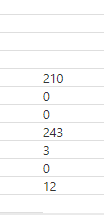- Power BI forums
- Updates
- News & Announcements
- Get Help with Power BI
- Desktop
- Service
- Report Server
- Power Query
- Mobile Apps
- Developer
- DAX Commands and Tips
- Custom Visuals Development Discussion
- Health and Life Sciences
- Power BI Spanish forums
- Translated Spanish Desktop
- Power Platform Integration - Better Together!
- Power Platform Integrations (Read-only)
- Power Platform and Dynamics 365 Integrations (Read-only)
- Training and Consulting
- Instructor Led Training
- Dashboard in a Day for Women, by Women
- Galleries
- Community Connections & How-To Videos
- COVID-19 Data Stories Gallery
- Themes Gallery
- Data Stories Gallery
- R Script Showcase
- Webinars and Video Gallery
- Quick Measures Gallery
- 2021 MSBizAppsSummit Gallery
- 2020 MSBizAppsSummit Gallery
- 2019 MSBizAppsSummit Gallery
- Events
- Ideas
- Custom Visuals Ideas
- Issues
- Issues
- Events
- Upcoming Events
- Community Blog
- Power BI Community Blog
- Custom Visuals Community Blog
- Community Support
- Community Accounts & Registration
- Using the Community
- Community Feedback
Register now to learn Fabric in free live sessions led by the best Microsoft experts. From Apr 16 to May 9, in English and Spanish.
- Power BI forums
- Forums
- Get Help with Power BI
- Desktop
- Calculate NPI (non-productive Inventories in DAX
- Subscribe to RSS Feed
- Mark Topic as New
- Mark Topic as Read
- Float this Topic for Current User
- Bookmark
- Subscribe
- Printer Friendly Page
- Mark as New
- Bookmark
- Subscribe
- Mute
- Subscribe to RSS Feed
- Permalink
- Report Inappropriate Content
Calculate NPI (non-productive Inventories in DAX
Hi,
I want to calculate NPI ( non productive Inverntories) on power bi. I have stock movements table like this.
| Date | Product Code | Quantity | Price |
| 1.01.2018 | B | 5 | 10 |
| 2.01.2018 | B | 6 | 10 |
| 3.01.2018 | B | 7 | 10 |
| 4.01.2018 | B | 8 | 10 |
| 5.01.2018 | B | 345 | 11 |
| 6.01.2018 | B | -22 | 12 |
| 7.01.2018 | B | -76 | 12 |
| 8.01.2018 | B | 243 | 12 |
| 9.01.2018 | B | 3 | 11 |
| ######## | B | -63 | 11 |
| ######## | B | 12 | 12 |
I must do calculation, find result such as bellow
| Date | Product Code | Quantity | Price | |
| 1.01.2018 | B | 5 | 10 | |
| 2.01.2018 | B | 6 | 10 | |
| 3.01.2018 | B | 7 | 10 | |
| 4.01.2018 | B | 8 | 10 | |
| 5.01.2018 | B | 345 | 11 | 210 |
| 6.01.2018 | B | -22 | 12 | 0 |
| 7.01.2018 | B | -76 | 12 | 0 |
| 8.01.2018 | B | 243 | 12 | 243 |
| 9.01.2018 | B | 3 | 11 | 3 |
| 10.01.2018 | B | -63 | 11 | 0 |
| 11.01.2018 | B | 12 | 12 | 12 |
| Total Stock | 468 |
Thanks
- Mark as New
- Bookmark
- Subscribe
- Mute
- Subscribe to RSS Feed
- Permalink
- Report Inappropriate Content
Hi,
I want to calculate NPI ( non productive Inverntories) on power bi. I have stock movements table like this.
| Date | Product Code | Quantity | Price |
| 1.01.2018 | B | 5 | 10 |
| 2.01.2018 | B | 6 | 10 |
| 3.01.2018 | B | 7 | 10 |
| 4.01.2018 | B | 8 | 10 |
| 5.01.2018 | B | 345 | 11 |
| 6.01.2018 | B | -22 | 12 |
| 7.01.2018 | B | -76 | 12 |
| 8.01.2018 | B | 243 | 12 |
| 9.01.2018 | B | 3 | 11 |
| ######## | B | -63 | 11 |
| ######## | B | 12 | 12 |
I must do calculation, find result such as bellow
| Date | Product Code | Quantity | Price | |
| 1.01.2018 | B | 5 | 10 | |
| 2.01.2018 | B | 6 | 10 | |
| 3.01.2018 | B | 7 | 10 | |
| 4.01.2018 | B | 8 | 10 | |
| 5.01.2018 | B | 345 | 11 | 210 |
| 6.01.2018 | B | -22 | 12 | 0 |
| 7.01.2018 | B | -76 | 12 | 0 |
| 8.01.2018 | B | 243 | 12 | 243 |
| 9.01.2018 | B | 3 | 11 | 3 |
| 10.01.2018 | B | -63 | 11 | 0 |
| 11.01.2018 | B | 12 | 12 | 12 |
| Total Stock | 468 |
Thanks
- Mark as New
- Bookmark
- Subscribe
- Mute
- Subscribe to RSS Feed
- Permalink
- Report Inappropriate Content
Hi @sPowerBi,
What's your calculation rules? How did you get the following column? Please list an example for more details, otherwise we can not help you.
Thanks,
Angelia
- Mark as New
- Bookmark
- Subscribe
- Mute
- Subscribe to RSS Feed
- Permalink
- Report Inappropriate Content
Hi,
This is movement table. And total stock quantity equal 468 on 11 January 2018.
If the quantity is less than zero then the tansaction is the sales movement. If the quantity is greater than zero then the transaction is the buy movement. so I want to find which buying movements the stock consist of. I find out which buying movements by reducing Quantity of movement from total stock
I hope i can tell.
Thanks
- Mark as New
- Bookmark
- Subscribe
- Mute
- Subscribe to RSS Feed
- Permalink
- Report Inappropriate Content
- Mark as New
- Bookmark
- Subscribe
- Mute
- Subscribe to RSS Feed
- Permalink
- Report Inappropriate Content
Hi,
Yes 345>0 but remaining stock is 210. I want calculate row by row like this;
if ( transaction quantity > 0 )
{
if ( remaining stock > 0 and remaining stock > quantity)
result : quantity
else
result : remaining stock
}
Thanks
- Mark as New
- Bookmark
- Subscribe
- Mute
- Subscribe to RSS Feed
- Permalink
- Report Inappropriate Content
Hi @sPowerBi,
In your thread, there is no [remaining stock] column, is it a measure? Or it's a column in resource table? Could you please share more details?
Thanks,
Angelia
- Mark as New
- Bookmark
- Subscribe
- Mute
- Subscribe to RSS Feed
- Permalink
- Report Inappropriate Content
Hi @v-huizhn-msft,
I have found a solution as below in Sql. How to calculate in dax?
CREATE TABLE dbo.YourTable
([Date_] date, [Product] nvarchar(50), [Amount] DECIMAL(10,3), [Stock] DECIMAL(10,3))
;
INSERT INTO dbo.YourTable
([Date_], [Product], [Amount], [Stock])
VALUES
('2018-01-01', 'Urun1', 10,46 ),
('2018-01-02', 'Urun1', 20,46 ),
('2018-01-03', 'Urun1', 30,46 ),
('2018-01-04', 'Urun1', 1, 46 ),
('2018-01-05', 'Urun1', 3, 46 ),
('2018-01-06', 'Urun1', 5, 46 ),
('2018-01-01', 'Urun2', 2, 6),
('2018-01-02', 'Urun2', 4, 6)
;
SELECT *,
case when MIN(Stock) OVER(PARTITION BY Product ) > SUM(Amount) OVER(PARTITION BY Product ORDER BY Date_ desc)
Then Amount
when min(Stock) OVER(PARTITION BY Product)-(SUM(Amount) OVER(PARTITION BY Product ORDER BY Date_ desc)-Amount) <0 Then 0
Else min(Stock) OVER(PARTITION BY Product)-(SUM(Amount) OVER(PARTITION BY Product ORDER BY Date_ desc)-Amount) End RemainingStock
FROM dbo.YourTable
ORDER BY Product,Date_ ;
drop table YourTable
- Mark as New
- Bookmark
- Subscribe
- Mute
- Subscribe to RSS Feed
- Permalink
- Report Inappropriate Content
Hi @v-huizhn-msft,
I just want to calculate "Remaining Stock" measure in Summarize function. After that i want to see sum of Quantity if trancation date the day before 90 days from today.
Thanks
Helpful resources

Microsoft Fabric Learn Together
Covering the world! 9:00-10:30 AM Sydney, 4:00-5:30 PM CET (Paris/Berlin), 7:00-8:30 PM Mexico City

Power BI Monthly Update - April 2024
Check out the April 2024 Power BI update to learn about new features.

| User | Count |
|---|---|
| 113 | |
| 99 | |
| 75 | |
| 73 | |
| 49 |
| User | Count |
|---|---|
| 146 | |
| 108 | |
| 106 | |
| 90 | |
| 62 |