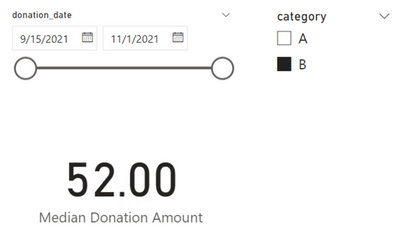- Power BI forums
- Updates
- News & Announcements
- Get Help with Power BI
- Desktop
- Service
- Report Server
- Power Query
- Mobile Apps
- Developer
- DAX Commands and Tips
- Custom Visuals Development Discussion
- Health and Life Sciences
- Power BI Spanish forums
- Translated Spanish Desktop
- Power Platform Integration - Better Together!
- Power Platform Integrations (Read-only)
- Power Platform and Dynamics 365 Integrations (Read-only)
- Training and Consulting
- Instructor Led Training
- Dashboard in a Day for Women, by Women
- Galleries
- Community Connections & How-To Videos
- COVID-19 Data Stories Gallery
- Themes Gallery
- Data Stories Gallery
- R Script Showcase
- Webinars and Video Gallery
- Quick Measures Gallery
- 2021 MSBizAppsSummit Gallery
- 2020 MSBizAppsSummit Gallery
- 2019 MSBizAppsSummit Gallery
- Events
- Ideas
- Custom Visuals Ideas
- Issues
- Issues
- Events
- Upcoming Events
- Community Blog
- Power BI Community Blog
- Custom Visuals Community Blog
- Community Support
- Community Accounts & Registration
- Using the Community
- Community Feedback
Register now to learn Fabric in free live sessions led by the best Microsoft experts. From Apr 16 to May 9, in English and Spanish.
- Power BI forums
- Forums
- Get Help with Power BI
- Desktop
- Calculate Median Revenue Per Customer where Catego...
- Subscribe to RSS Feed
- Mark Topic as New
- Mark Topic as Read
- Float this Topic for Current User
- Bookmark
- Subscribe
- Printer Friendly Page
- Mark as New
- Bookmark
- Subscribe
- Mute
- Subscribe to RSS Feed
- Permalink
- Report Inappropriate Content
Calculate Median Revenue Per Customer where Category = X
Hi All,
I am trying to calculate median donation amount per donor for selected time period where the category = B using DAX.
| donation_date | customer_id | category | donation_amount |
| 9/15/2021 | 41 | A | 26 |
| 9/22/2021 | 7 | A | 55 |
| 10/1/2021 | 41 | B | 10 |
| 10/1/2021 | 11 | B | 60 |
| 10/4/2021 | 1 | B | 52 |
| 10/7/2021 | 7 | B | 69 |
| 10/12/2021 | 3 | B | 89 |
| 10/12/2021 | 9 | B | 49 |
| 10/15/2021 | 15 | B | 26 |
| 10/18/2021 | 27 | B | 32 |
| 10/21/2021 | 33 | B | 100 |
| 11/1/2021 | 41 | B | 37 |
Since median requires a column or table, I created the calculated column
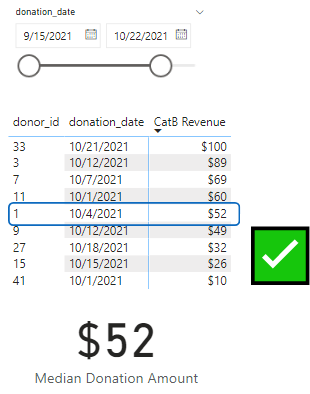
However, when I expand the end date to 11/1/2021 the median is not returning what I want. You can see in the table on the left (screenshot below) the median is 50.5, however my desired output is median for the table on the right, where we would aggregate revenue by donor_id and find the median. I'm sure the solution is simple, but after searching through the forums, and trying several different calcs I have had no luck. Any assistance is greatly appreciated!
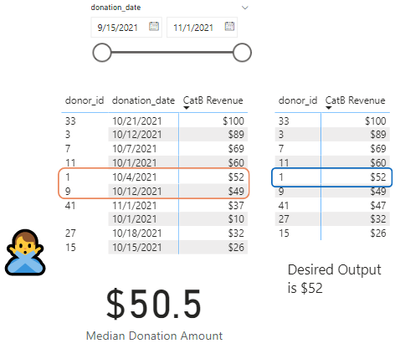
Solved! Go to Solution.
- Mark as New
- Bookmark
- Subscribe
- Mute
- Subscribe to RSS Feed
- Permalink
- Report Inappropriate Content
Try these measures. This approach is dynamic, allowing you to specify the category via a slicer instead of hardcoding the category in a calculated column. The second measure creates a virtual table with the sum of each donation amount by customer id, and then MEDIANX iterates this virtual table, returning the median.
Sum Donation Amount = SUM ( donors[donation_amount] )Median Donation Amount =
VAR vTable =
ADDCOLUMNS (
VALUES ( donors[customer_id] ),
"@DonationAmount", [Sum Donation Amount]
)
VAR vResult =
MEDIANX ( vTable, [@DonationAmount] )
RETURN
vResult
Did I answer your question? Mark my post as a solution!
Proud to be a Super User!
- Mark as New
- Bookmark
- Subscribe
- Mute
- Subscribe to RSS Feed
- Permalink
- Report Inappropriate Content
Try these measures. This approach is dynamic, allowing you to specify the category via a slicer instead of hardcoding the category in a calculated column. The second measure creates a virtual table with the sum of each donation amount by customer id, and then MEDIANX iterates this virtual table, returning the median.
Sum Donation Amount = SUM ( donors[donation_amount] )Median Donation Amount =
VAR vTable =
ADDCOLUMNS (
VALUES ( donors[customer_id] ),
"@DonationAmount", [Sum Donation Amount]
)
VAR vResult =
MEDIANX ( vTable, [@DonationAmount] )
RETURN
vResult
Did I answer your question? Mark my post as a solution!
Proud to be a Super User!
- Mark as New
- Bookmark
- Subscribe
- Mute
- Subscribe to RSS Feed
- Permalink
- Report Inappropriate Content
@DataInsights this was very helpful, I really appreciate your support!
Would it be possible to include the CatA / CatB within the calc instead of using a slicer?
- Mark as New
- Bookmark
- Subscribe
- Mute
- Subscribe to RSS Feed
- Permalink
- Report Inappropriate Content
Glad to hear that works. Here's a measure that allows you to hardcode the category:
Median Donation Amount Cat B =
VAR vTable =
CALCULATETABLE (
ADDCOLUMNS (
VALUES ( donors[customer_id] ),
"@DonationAmount", [Sum Donation Amount]
),
donors[category] = "B"
)
VAR vResult =
MEDIANX ( vTable, [@DonationAmount] )
RETURN
vResultDid I answer your question? Mark my post as a solution!
Proud to be a Super User!
Helpful resources

Microsoft Fabric Learn Together
Covering the world! 9:00-10:30 AM Sydney, 4:00-5:30 PM CET (Paris/Berlin), 7:00-8:30 PM Mexico City

Power BI Monthly Update - April 2024
Check out the April 2024 Power BI update to learn about new features.

| User | Count |
|---|---|
| 114 | |
| 97 | |
| 86 | |
| 70 | |
| 62 |
| User | Count |
|---|---|
| 151 | |
| 120 | |
| 103 | |
| 87 | |
| 68 |