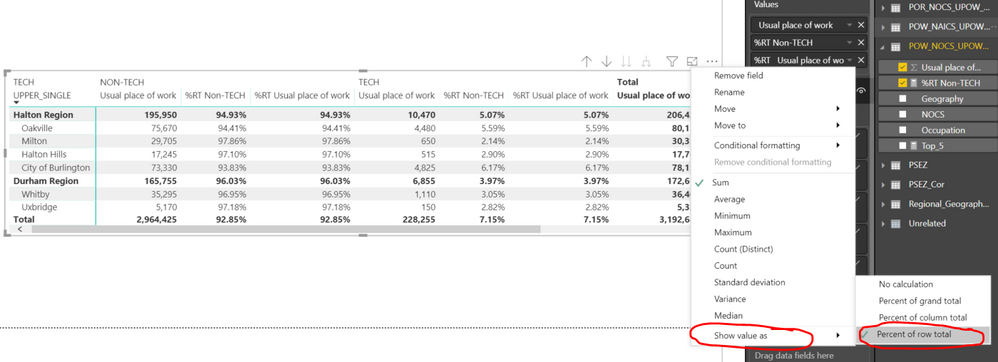- Power BI forums
- Updates
- News & Announcements
- Get Help with Power BI
- Desktop
- Service
- Report Server
- Power Query
- Mobile Apps
- Developer
- DAX Commands and Tips
- Custom Visuals Development Discussion
- Health and Life Sciences
- Power BI Spanish forums
- Translated Spanish Desktop
- Power Platform Integration - Better Together!
- Power Platform Integrations (Read-only)
- Power Platform and Dynamics 365 Integrations (Read-only)
- Training and Consulting
- Instructor Led Training
- Dashboard in a Day for Women, by Women
- Galleries
- Community Connections & How-To Videos
- COVID-19 Data Stories Gallery
- Themes Gallery
- Data Stories Gallery
- R Script Showcase
- Webinars and Video Gallery
- Quick Measures Gallery
- 2021 MSBizAppsSummit Gallery
- 2020 MSBizAppsSummit Gallery
- 2019 MSBizAppsSummit Gallery
- Events
- Ideas
- Custom Visuals Ideas
- Issues
- Issues
- Events
- Upcoming Events
- Community Blog
- Power BI Community Blog
- Custom Visuals Community Blog
- Community Support
- Community Accounts & Registration
- Using the Community
- Community Feedback
Register now to learn Fabric in free live sessions led by the best Microsoft experts. From Apr 16 to May 9, in English and Spanish.
- Power BI forums
- Forums
- Get Help with Power BI
- Desktop
- Calculate Location Quotient DAX measure
- Subscribe to RSS Feed
- Mark Topic as New
- Mark Topic as Read
- Float this Topic for Current User
- Bookmark
- Subscribe
- Printer Friendly Page
- Mark as New
- Bookmark
- Subscribe
- Mute
- Subscribe to RSS Feed
- Permalink
- Report Inappropriate Content
Calculate Location Quotient DAX measure
Hi Folks,
I hope someone can help me with this, I have the following table in PowerBI and i would like to calculate the location quotion for each line which would be the "%row total" / ("column total" / "grand total")
Insert photos function is not working correctly to post the image
| Area | Sum of Non-Tech | %RT Non-Tech | Sum of Tech | %RT Tech | Total | Total %RT |
| Ajax | 24,570 | 97.38% | 660 | 2.62% | 25,230 | 100.00% |
| Brock | 2,435 | 99.59% | 10 | 0.41% | 2,445 | 100.00% |
| City of Oshawa | 45,545 | 95.90% | 1,945 | 4.10% | 47,490 | 100.00% |
| City of Pickering | 27,195 | 92.97% | 2,055 | 7.03% | 29,250 | 100.00% |
| Clarington | 19,255 | 95.75% | 855 | 4.25% | 20,110 | 100.00% |
| Scugog | 6,290 | 98.90% | 70 | 1.10% | 6,360 | 100.00% |
| Total | 125,290 | 95.73% | 5,595 | 4.27% | 130,885 | 100.00% |
The final table should look like this:
| Area | Sum of Non-Tech | %RT Non-Tech | LQ Non-Tech | Sum of Tech | %RT Tech | LQ Tech | Total | Total %RT |
| Ajax | 24,570 | 97.38% | 1.02 | 660 | 2.62% | 0.61 | 25,230 | 100.00% |
| Brock | 2,435 | 99.59% | 1.04 | 10 | 0.41% | 0.10 | 2,445 | 100.00% |
| City of Oshawa | 45,545 | 95.90% | 1.00 | 1,945 | 4.10% | 0.96 | 47,490 | 100.00% |
| City of Pickering | 27,195 | 92.97% | 0.97 | 2,055 | 7.03% | 1.64 | 29,250 | 100.00% |
| Clarington | 19,255 | 95.75% | 1.00 | 855 | 4.25% | 0.99 | 20,110 | 100.00% |
| Scugog | 6,290 | 98.90% | 1.03 | 70 | 1.10% | 0.26 | 6,360 | 100.00% |
| Total | 125,290 | 95.73% | 1.00 | 5,595 | 4.27% | 1.00 | 130,885 | 100.00% |
"LQ Non-Tech" column was calculated as follows:
Area | LQ Non-Tech |
| Ajax | 97.38% / 95.73% = |
| Brock | 99.59% / 95.73% = |
| City of Oshawa | 95.90% / 95.73% = |
| City of Pickering | 92.97% / 95.73% = |
| Clarington | 95.75% / 95.73% = |
| Scugog | 98.90% / 95.73% = |
| Total | 95.73% / 95.73% |
I have filters applied on my data which means that those values will change based on the selected filters.
Thanks,
- Mark as New
- Bookmark
- Subscribe
- Mute
- Subscribe to RSS Feed
- Permalink
- Report Inappropriate Content
@RajaaB ,
The given info is not enough. I guess '%RT Non-Tech' is a measure, right? Could you share the dax code so that I could analysis it?
Regards,
Jimmy Tao
- Mark as New
- Bookmark
- Subscribe
- Mute
- Subscribe to RSS Feed
- Permalink
- Report Inappropriate Content
I calculated the '%RT Non-Tech' using this measure:
%RT Non-TECH = DIVIDE(SUM( POW_NOCS_UPOW_2016[ Usual place of work] ),
CALCULATE(
SUM( POW_NOCS_UPOW_2016[ Usual place of work] ),
ALLSELECTED( POW_NOCS_UPOW_2016 )
)
)
I was also able to get the same results using the "show values as percent of row total":
thanks,
Helpful resources

Microsoft Fabric Learn Together
Covering the world! 9:00-10:30 AM Sydney, 4:00-5:30 PM CET (Paris/Berlin), 7:00-8:30 PM Mexico City

Power BI Monthly Update - April 2024
Check out the April 2024 Power BI update to learn about new features.

| User | Count |
|---|---|
| 111 | |
| 94 | |
| 83 | |
| 67 | |
| 59 |
| User | Count |
|---|---|
| 151 | |
| 121 | |
| 104 | |
| 87 | |
| 67 |