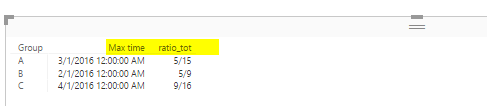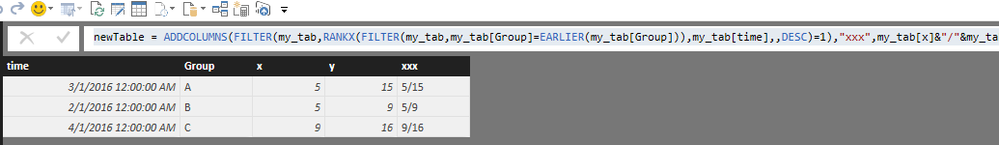- Power BI forums
- Updates
- News & Announcements
- Get Help with Power BI
- Desktop
- Service
- Report Server
- Power Query
- Mobile Apps
- Developer
- DAX Commands and Tips
- Custom Visuals Development Discussion
- Health and Life Sciences
- Power BI Spanish forums
- Translated Spanish Desktop
- Power Platform Integration - Better Together!
- Power Platform Integrations (Read-only)
- Power Platform and Dynamics 365 Integrations (Read-only)
- Training and Consulting
- Instructor Led Training
- Dashboard in a Day for Women, by Women
- Galleries
- Community Connections & How-To Videos
- COVID-19 Data Stories Gallery
- Themes Gallery
- Data Stories Gallery
- R Script Showcase
- Webinars and Video Gallery
- Quick Measures Gallery
- 2021 MSBizAppsSummit Gallery
- 2020 MSBizAppsSummit Gallery
- 2019 MSBizAppsSummit Gallery
- Events
- Ideas
- Custom Visuals Ideas
- Issues
- Issues
- Events
- Upcoming Events
- Community Blog
- Power BI Community Blog
- Custom Visuals Community Blog
- Community Support
- Community Accounts & Registration
- Using the Community
- Community Feedback
Register now to learn Fabric in free live sessions led by the best Microsoft experts. From Apr 16 to May 9, in English and Spanish.
- Power BI forums
- Forums
- Get Help with Power BI
- Desktop
- Calculate LASTNONBLANK tab with formula
- Subscribe to RSS Feed
- Mark Topic as New
- Mark Topic as Read
- Float this Topic for Current User
- Bookmark
- Subscribe
- Printer Friendly Page
- Mark as New
- Bookmark
- Subscribe
- Mute
- Subscribe to RSS Feed
- Permalink
- Report Inappropriate Content
Calculate LASTNONBLANK tab with formula
I want to apply a measure to the lastupdate values of my data.
to have a better comprehension, I have like 3 groups:
All groups ended at different time.
my measure is :
ratio = sum(val) / sum(other_val)
... I use sum() function, that's not really elegant ...
and I apply the ration measure to multigroups, at the last update :
ratio_tot = CALCULATE( [ratio] ;
LASTNONBLANK(my_tab[time];1)
)
This function return "blank" value
how could I apply correctly what I expect ?
Is there a way to apply a LASTNONBLANK filter to a table ?
Is there an other alternative to use arg1 in CALCULATE method when arg1 is not a measure? Did any function could do that ?
Solved! Go to Solution.
- Mark as New
- Bookmark
- Subscribe
- Mute
- Subscribe to RSS Feed
- Permalink
- Report Inappropriate Content
@mathieu_thelot wrote:
I have a table, and I want to visualise the last update of groups.
time Group x y
1/1 A 2 5
2/1 A 4 10
3/1 A 5 15
1/1 B 4 62/1 B 5 9
1/1 C 3 5
2/1 C 4 8
3/1 C 5 12
4/1 C 9 16
I want to visualise the ratio_tot = x/y for each group
All groups have a different last_update time.
I want to have something like that:
time Group ratio_tot
3/1 A 5/15
2/1 B 5/9
4/1 C 9/16
KHorseman , that's the idea:
ratio_tot = CALCULATE( [ratio] ;
my_tab[time] = LASTNONBLANK(my_tab[time];1)
)
but that does'nt work :
LastNonBlank use a True/False expression to filter table
Two measures to get the expected output in a Matrix visual.
Max time = MAX(my_tab[time]) ratio_tot = CALCULATE(sum(my_tab[x])&"/"&sum(my_tab[y]), FILTER( my_tab, my_tab[time]= MAX(my_tab[time]) ))
Or you're requiring a calculated table?
newTable = ADDCOLUMNS(FILTER(my_tab,RANKX(FILTER(my_tab,my_tab[Group]=EARLIER(my_tab[Group])),my_tab[time],,DESC)=1),"xxx",my_tab[x]&"/"&my_tab[y])
If you have any question, feel free to
- Mark as New
- Bookmark
- Subscribe
- Mute
- Subscribe to RSS Feed
- Permalink
- Report Inappropriate Content
Can u please explain little bit clear.
based on my understand,
Do you want last updates sales based on date field like this
- Mark as New
- Bookmark
- Subscribe
- Mute
- Subscribe to RSS Feed
- Permalink
- Report Inappropriate Content
Duplicate thread. See answer here.
ratio_tot = CALCULATE( [ratio] ;
my_tab[time] = LASTNONBLANK(my_tab[time];1)
)
Did I answer your question? Mark my post as a solution!
Proud to be a Super User!
- Mark as New
- Bookmark
- Subscribe
- Mute
- Subscribe to RSS Feed
- Permalink
- Report Inappropriate Content
I want to apply a measure to the lastupdate values of my data.
to have a better comprehension, I have like 3 groups:
All groups ended at different time.
my measure is :
ratio = sum(val) / sum(other_val)
... I use sum() function, that's not really elegant ...
and I apply the ration measure to multigroups, at the last update :
ratio_tot = CALCULATE( [ratio] ;
LASTNONBLANK(my_tab[time];1)
)
This function return "blank" value
how could I apply correctly what I expect ?
Is there a way to apply a LASTNONBLANK filter to a table ?
Is there an other alternative to use arg1 in CALCULATE method when arg1 is not a measure? Did any function could do that ?
- Mark as New
- Bookmark
- Subscribe
- Mute
- Subscribe to RSS Feed
- Permalink
- Report Inappropriate Content
Can u please explain little bit clear.
based on my understand,
Do you want last updates sales based on date field like this ?
- Mark as New
- Bookmark
- Subscribe
- Mute
- Subscribe to RSS Feed
- Permalink
- Report Inappropriate Content
I have a table, and I want to visualise the last update of groups.
time Group x y
1/1 A 2 5
2/1 A 4 10
3/1 A 5 15
1/1 B 4 6
2/1 B 5 9
1/1 C 3 5
2/1 C 4 8
3/1 C 5 12
4/1 C 9 16
I want to visualise the ratio_tot = x/y for each group
All groups have a different last_update time.
I want to have something like that:
time Group ratio_tot
3/1 A 5/15
2/1 B 5/9
4/1 C 9/16
KHorseman , that's the idea:
ratio_tot = CALCULATE( [ratio] ;
my_tab[time] = LASTNONBLANK(my_tab[time];1)
)
but that does'nt work :
LastNonBlank use a True/False expression to filter table
- Mark as New
- Bookmark
- Subscribe
- Mute
- Subscribe to RSS Feed
- Permalink
- Report Inappropriate Content
@mathieu_thelot wrote:
I have a table, and I want to visualise the last update of groups.
time Group x y
1/1 A 2 5
2/1 A 4 10
3/1 A 5 15
1/1 B 4 62/1 B 5 9
1/1 C 3 5
2/1 C 4 8
3/1 C 5 12
4/1 C 9 16
I want to visualise the ratio_tot = x/y for each group
All groups have a different last_update time.
I want to have something like that:
time Group ratio_tot
3/1 A 5/15
2/1 B 5/9
4/1 C 9/16
KHorseman , that's the idea:
ratio_tot = CALCULATE( [ratio] ;
my_tab[time] = LASTNONBLANK(my_tab[time];1)
)
but that does'nt work :
LastNonBlank use a True/False expression to filter table
Two measures to get the expected output in a Matrix visual.
Max time = MAX(my_tab[time]) ratio_tot = CALCULATE(sum(my_tab[x])&"/"&sum(my_tab[y]), FILTER( my_tab, my_tab[time]= MAX(my_tab[time]) ))
Or you're requiring a calculated table?
newTable = ADDCOLUMNS(FILTER(my_tab,RANKX(FILTER(my_tab,my_tab[Group]=EARLIER(my_tab[Group])),my_tab[time],,DESC)=1),"xxx",my_tab[x]&"/"&my_tab[y])
If you have any question, feel free to
- Mark as New
- Bookmark
- Subscribe
- Mute
- Subscribe to RSS Feed
- Permalink
- Report Inappropriate Content
Thank you for this post, that's really helpfull Eric
For the measures that's perfect
Do you know if it's possible to custom the total line ?
other than average, median, max
Actually, I use an other way, but that's so boring and long ...
I have a visual element with good meauses for groups and without total line ,
and an other visual element with the global measure of my ratio.
I've got question about your table, Eric_Zhang
when you use :
newTable = ADDCOLUMNS(FILTER(my_tab;
RANKX(FILTER( my_tab;
my_tab[Group]=EARLIER(my_tab[Group]));
my_tab[time];;DESC)=1);"xxx";my_tab[x]&"/"&my_tab[y])
Is it necessary to have a single table with all measures, and data ?
In my case, I have my dataset with all data,
in an other table I have my unique_value = my name groups
the 2 tables are connected and that's more praticale to do that for my project.
- Mark as New
- Bookmark
- Subscribe
- Mute
- Subscribe to RSS Feed
- Permalink
- Report Inappropriate Content
Oops, I forgot that using a function like LASTNONBLANK makes it a complex filter. You have to put it in an actual filter statement.
ratio_tot = CALCULATE( [ratio] ;
FILTER(my_tab; my_tab[time] = LASTNONBLANK(my_tab[time];1))
)
Did I answer your question? Mark my post as a solution!
Proud to be a Super User!
- Mark as New
- Bookmark
- Subscribe
- Mute
- Subscribe to RSS Feed
- Permalink
- Report Inappropriate Content
If I understand what you're asking for correctly, the formula should be
ratio_tot = CALCULATE( [ratio] ;
my_tab[time] = LASTNONBLANK(my_tab[time];1)
)
Did I answer your question? Mark my post as a solution!
Proud to be a Super User!
Helpful resources

Microsoft Fabric Learn Together
Covering the world! 9:00-10:30 AM Sydney, 4:00-5:30 PM CET (Paris/Berlin), 7:00-8:30 PM Mexico City

Power BI Monthly Update - April 2024
Check out the April 2024 Power BI update to learn about new features.

| User | Count |
|---|---|
| 112 | |
| 97 | |
| 85 | |
| 68 | |
| 59 |
| User | Count |
|---|---|
| 150 | |
| 120 | |
| 100 | |
| 87 | |
| 68 |