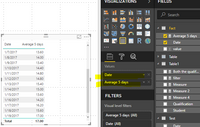- Power BI forums
- Updates
- News & Announcements
- Get Help with Power BI
- Desktop
- Service
- Report Server
- Power Query
- Mobile Apps
- Developer
- DAX Commands and Tips
- Custom Visuals Development Discussion
- Health and Life Sciences
- Power BI Spanish forums
- Translated Spanish Desktop
- Power Platform Integration - Better Together!
- Power Platform Integrations (Read-only)
- Power Platform and Dynamics 365 Integrations (Read-only)
- Training and Consulting
- Instructor Led Training
- Dashboard in a Day for Women, by Women
- Galleries
- Community Connections & How-To Videos
- COVID-19 Data Stories Gallery
- Themes Gallery
- Data Stories Gallery
- R Script Showcase
- Webinars and Video Gallery
- Quick Measures Gallery
- 2021 MSBizAppsSummit Gallery
- 2020 MSBizAppsSummit Gallery
- 2019 MSBizAppsSummit Gallery
- Events
- Ideas
- Custom Visuals Ideas
- Issues
- Issues
- Events
- Upcoming Events
- Community Blog
- Power BI Community Blog
- Custom Visuals Community Blog
- Community Support
- Community Accounts & Registration
- Using the Community
- Community Feedback
Register now to learn Fabric in free live sessions led by the best Microsoft experts. From Apr 16 to May 9, in English and Spanish.
- Power BI forums
- Forums
- Get Help with Power BI
- Desktop
- Calculate Growth
- Subscribe to RSS Feed
- Mark Topic as New
- Mark Topic as Read
- Float this Topic for Current User
- Bookmark
- Subscribe
- Printer Friendly Page
- Mark as New
- Bookmark
- Subscribe
- Mute
- Subscribe to RSS Feed
- Permalink
- Report Inappropriate Content
Calculate Growth
Hi,
I want to calculate the growth based on the theyear from the below data:
| Market | Product | Account | Year | Amount |
| 4616 European Area 2 | product1 | 5970 Administration | 2017 | 167.01 |
| 4616 European Area 2 | product1 | 5970 Administration | 2018 | 171.01 |
| 4616 European Area 2 | product1 | 5970 Administration | 2019 | 164 |
| 4616 European Area 2 | product1 | 5920 Total Selling | 2017 | 55001.36 |
| 4616 European Area 2 | product1 | 5920 Total Selling | 2018 | 53998.91 |
| 4616 European Area 2 | product1 | 5920 Total Selling | 2019 | 54202.36 |
| 4616 European Area 2 | product1 | 9015 Total Advertising and Promotion | 2017 | 11259.14 |
| 4616 European Area 2 | product1 | 9015 Total Advertising and Promotion | 2018 | 10929.46 |
| 4616 European Area 2 | product1 | 9015 Total Advertising and Promotion | 2019 | 10904.02 |
| 4616 European Area 2 | product1 | 8555 Total Selling General and Administration | 2017 | 87921.48 |
| 4616 European Area 2 | product1 | 8555 Total Selling General and Administration | 2018 | 86169.61 |
| 4616 European Area 2 | product1 | 8555 Total Selling General and Administration | 2019 | 86423.28 |
| 4616 European Area 2 | product2 | 5920 Total Selling | 2017 | 2599.27 |
| 4616 European Area 2 | product2 | 5920 Total Selling | 2018 | 2645.49 |
| 4616 European Area 2 | product2 | 5920 Total Selling | 2019 | 2646.93 |
| 4616 European Area 2 | product2 | 9015 Total Advertising and Promotion | 2017 | 487.32 |
| 4616 European Area 2 | product2 | 9015 Total Advertising and Promotion | 2018 | 492.32 |
| 4616 European Area 2 | product2 | 9015 Total Advertising and Promotion | 2019 | 476.15 |
| 4616 European Area 2 | product2 | 8555 Total Selling General and Administration | 2017 | 3086.59 |
| 4616 European Area 2 | product2 | 8555 Total Selling General and Administration | 2018 | 3137.81 |
| 4616 European Area 2 | product2 | 8555 Total Selling General and Administration | 2019 | 3123.08 |
Solved! Go to Solution.
- Mark as New
- Bookmark
- Subscribe
- Mute
- Subscribe to RSS Feed
- Permalink
- Report Inappropriate Content
- Mark as New
- Bookmark
- Subscribe
- Mute
- Subscribe to RSS Feed
- Permalink
- Report Inappropriate Content
Hi @sban,
So, you want to SUM the Amount for each year, then calculate the difference between each year?
- Mark as New
- Bookmark
- Subscribe
- Mute
- Subscribe to RSS Feed
- Permalink
- Report Inappropriate Content
Yes, I want to calculate the sum of amount based on difference betwen the year like (2017- 2016) amount, based on the product, market and account.
- Mark as New
- Bookmark
- Subscribe
- Mute
- Subscribe to RSS Feed
- Permalink
- Report Inappropriate Content
Hi @sban,
Please create a new table by clicking "New Table" under Modeling on Home page, type the following formula. Please check more details of SUMMARIZE function here.
Table =
SUMMARIZE (
'Fact',
'Fact'[Market],
'Fact'[Product],
'Fact'[Account],
'Fact'[Year],
"sum of amount", SUM ( 'Fact'[Amount] )
)
Then create a calculated column to get the previous year's sum of amount based on product, market and account.
Previous year sum amount =
LOOKUPVALUE (
'Table'[sum of amount],
'Table'[Market], 'Table'[Market],
'Table'[Product], 'Table'[Product],
'Table'[Account], 'Table'[Account],
'Table'[Year], 'Table'[Year] - 1
)
Finally, create a difference of amount total between this year and previous year(2017-2017, 2017-2018,2018-2019).
Difference = 'Table'[sum of amount]-'Table'[Previous year sum amount]
Please download the attachment file for detailed information.
Best Regards,
Angelia
- Mark as New
- Bookmark
- Subscribe
- Mute
- Subscribe to RSS Feed
- Permalink
- Report Inappropriate Content
Thanks much Angelia.. It really helped:)
Helpful resources

Microsoft Fabric Learn Together
Covering the world! 9:00-10:30 AM Sydney, 4:00-5:30 PM CET (Paris/Berlin), 7:00-8:30 PM Mexico City

Power BI Monthly Update - April 2024
Check out the April 2024 Power BI update to learn about new features.

| User | Count |
|---|---|
| 113 | |
| 97 | |
| 85 | |
| 70 | |
| 61 |
| User | Count |
|---|---|
| 151 | |
| 121 | |
| 104 | |
| 87 | |
| 67 |