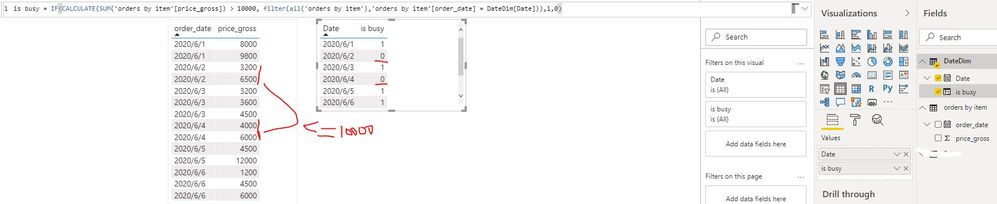- Power BI forums
- Updates
- News & Announcements
- Get Help with Power BI
- Desktop
- Service
- Report Server
- Power Query
- Mobile Apps
- Developer
- DAX Commands and Tips
- Custom Visuals Development Discussion
- Health and Life Sciences
- Power BI Spanish forums
- Translated Spanish Desktop
- Power Platform Integration - Better Together!
- Power Platform Integrations (Read-only)
- Power Platform and Dynamics 365 Integrations (Read-only)
- Training and Consulting
- Instructor Led Training
- Dashboard in a Day for Women, by Women
- Galleries
- Community Connections & How-To Videos
- COVID-19 Data Stories Gallery
- Themes Gallery
- Data Stories Gallery
- R Script Showcase
- Webinars and Video Gallery
- Quick Measures Gallery
- 2021 MSBizAppsSummit Gallery
- 2020 MSBizAppsSummit Gallery
- 2019 MSBizAppsSummit Gallery
- Events
- Ideas
- Custom Visuals Ideas
- Issues
- Issues
- Events
- Upcoming Events
- Community Blog
- Power BI Community Blog
- Custom Visuals Community Blog
- Community Support
- Community Accounts & Registration
- Using the Community
- Community Feedback
Register now to learn Fabric in free live sessions led by the best Microsoft experts. From Apr 16 to May 9, in English and Spanish.
- Power BI forums
- Forums
- Get Help with Power BI
- Desktop
- Calculate, Filter, All in calculated column in dat...
- Subscribe to RSS Feed
- Mark Topic as New
- Mark Topic as Read
- Float this Topic for Current User
- Bookmark
- Subscribe
- Printer Friendly Page
- Mark as New
- Bookmark
- Subscribe
- Mute
- Subscribe to RSS Feed
- Permalink
- Report Inappropriate Content
Calculate, Filter, All in calculated column in date table
Hi,
i have generic date table (DateDim) and a table with list of transactions ('orders by item') with related transaction date (order_date) column. I wanted to mark "busy days" in DateDim table to be able to filter out those days for some additional analytics.
I havem added a calculated column in Date dim:
is busy = IF(CALCULATE(SUM('orders by item'[price_gross]) > 10000, filter(all('orders by item'),'orders by item'[order_date] = DateDim[Date])),1,0)
but the part "all('orders by item') seem not to work - if i filter the data by client or any other dimension the sum of "is busy" in given month can change. What am I doing wrong?
Solved! Go to Solution.
- Mark as New
- Bookmark
- Subscribe
- Mute
- Subscribe to RSS Feed
- Permalink
- Report Inappropriate Content
Hi @v-yiruan-msft ,
I got the problem finaly (thanks to you, I have discovered it making a screen for you and seeing that count on days in date table was showing 20 days in a month).
"Since you are creating a calculated column on table DateDim, the returned value of "is busy" should not be affected by the filters."
Actually it does if you have cross filter direction set to "both" in your calendar to facts table relation, as I for some misterious reason had!
Thanks again
Łukasz
- Mark as New
- Bookmark
- Subscribe
- Mute
- Subscribe to RSS Feed
- Permalink
- Report Inappropriate Content
Hi @Uki ,
I just create that calculated column "is busy" with same formula, it works well... But it seems it did not work in your scenario based on your description, then could you please provide your expected result and backend logic?
Best Regards
Rena
If this post helps, then please consider Accept it as the solution to help the other members find it more quickly.
- Mark as New
- Bookmark
- Subscribe
- Mute
- Subscribe to RSS Feed
- Permalink
- Report Inappropriate Content
Hi @v-yiruan-msft ,
This works correctly for the whole set of data, but if I filter the data in "orders by item" by for example a client (another dimension, among many others in 'orders by item"), then only the days when client had +10000 are marked as "busy".
This is why I am looking for a way to other filters than date in my calculation.
- Mark as New
- Bookmark
- Subscribe
- Mute
- Subscribe to RSS Feed
- Permalink
- Report Inappropriate Content
Hi @Uki ,
Could you please provide some samples to describe the incorrect part in form of screen shot in order to make troubleshoting? Since you are creating a calculated column on table DateDim, the returned value of "is busy" should not be affected by the filters.
Best Regards
Rena
If this post helps, then please consider Accept it as the solution to help the other members find it more quickly.
- Mark as New
- Bookmark
- Subscribe
- Mute
- Subscribe to RSS Feed
- Permalink
- Report Inappropriate Content
Hi @v-yiruan-msft ,
I got the problem finaly (thanks to you, I have discovered it making a screen for you and seeing that count on days in date table was showing 20 days in a month).
"Since you are creating a calculated column on table DateDim, the returned value of "is busy" should not be affected by the filters."
Actually it does if you have cross filter direction set to "both" in your calendar to facts table relation, as I for some misterious reason had!
Thanks again
Łukasz
- Mark as New
- Bookmark
- Subscribe
- Mute
- Subscribe to RSS Feed
- Permalink
- Report Inappropriate Content
Hi @Uki ,
Thanks for the information. Then whether your problem has been resolved? Is there anything else need help about this thread? If no, could you please mark the helpful post as Answered? Thank you.
Best Regards
Rena
If this post helps, then please consider Accept it as the solution to help the other members find it more quickly.
- Mark as New
- Bookmark
- Subscribe
- Mute
- Subscribe to RSS Feed
- Permalink
- Report Inappropriate Content
@Uki . Try like
is busy = IF(SUMX(filter('orders by item','orders by item'[order_date] = DateDim[Date]),'orders by item'[price_gross]) > 10000,1,0)Microsoft Power BI Learning Resources, 2023 !!
Learn Power BI - Full Course with Dec-2022, with Window, Index, Offset, 100+ Topics !!
Did I answer your question? Mark my post as a solution! Appreciate your Kudos !! Proud to be a Super User! !!
- Mark as New
- Bookmark
- Subscribe
- Mute
- Subscribe to RSS Feed
- Permalink
- Report Inappropriate Content
@amitchandak the same effect i'm afraid. This works correctly for the whole set of data, but if I filter the data in "orders by item" by for example a client, then only the days when client had +10000 are marked as "busy".
Helpful resources

Microsoft Fabric Learn Together
Covering the world! 9:00-10:30 AM Sydney, 4:00-5:30 PM CET (Paris/Berlin), 7:00-8:30 PM Mexico City

Power BI Monthly Update - April 2024
Check out the April 2024 Power BI update to learn about new features.

| User | Count |
|---|---|
| 113 | |
| 99 | |
| 80 | |
| 70 | |
| 59 |
| User | Count |
|---|---|
| 149 | |
| 114 | |
| 107 | |
| 89 | |
| 67 |