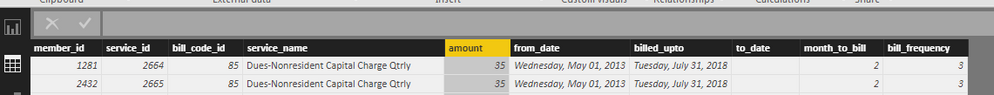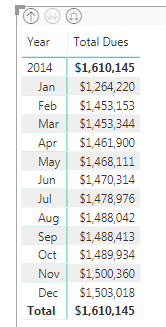- Power BI forums
- Updates
- News & Announcements
- Get Help with Power BI
- Desktop
- Service
- Report Server
- Power Query
- Mobile Apps
- Developer
- DAX Commands and Tips
- Custom Visuals Development Discussion
- Health and Life Sciences
- Power BI Spanish forums
- Translated Spanish Desktop
- Power Platform Integration - Better Together!
- Power Platform Integrations (Read-only)
- Power Platform and Dynamics 365 Integrations (Read-only)
- Training and Consulting
- Instructor Led Training
- Dashboard in a Day for Women, by Women
- Galleries
- Community Connections & How-To Videos
- COVID-19 Data Stories Gallery
- Themes Gallery
- Data Stories Gallery
- R Script Showcase
- Webinars and Video Gallery
- Quick Measures Gallery
- 2021 MSBizAppsSummit Gallery
- 2020 MSBizAppsSummit Gallery
- 2019 MSBizAppsSummit Gallery
- Events
- Ideas
- Custom Visuals Ideas
- Issues
- Issues
- Events
- Upcoming Events
- Community Blog
- Power BI Community Blog
- Custom Visuals Community Blog
- Community Support
- Community Accounts & Registration
- Using the Community
- Community Feedback
Register now to learn Fabric in free live sessions led by the best Microsoft experts. From Apr 16 to May 9, in English and Spanish.
- Power BI forums
- Forums
- Get Help with Power BI
- Desktop
- Calculate Fees Due from Duration Range without Cal...
- Subscribe to RSS Feed
- Mark Topic as New
- Mark Topic as Read
- Float this Topic for Current User
- Bookmark
- Subscribe
- Printer Friendly Page
- Mark as New
- Bookmark
- Subscribe
- Mute
- Subscribe to RSS Feed
- Permalink
- Report Inappropriate Content
Calculate Fees Due from Duration Range without Calendar Table Relationship
Not sure how to even begin thinking about this, hoping for some insight or suggestions.
I have a table of fees/dues per customer/member called Dues (screen grab below for reference):
This table simply lists a start date and an end date for the dues/fees, also the amount. There is another column that gives the bill_frequency, or number of times in a given calendar year the fee/due is charged.
Because this is using a time range or duration, i.e. from 05/01/2013 to 07/31/2018, I can't create a relationship with my calendar table.
My goals are two-fold:
1. Measure that returns the total dues/fees charged by Year and Month called [Total Dues]
2. YTD Measure called [Total Dues YTD]
I'm struggling because I can't link this to the calendar table, so I have no idea how I'd make the YTD measure.
But, before that even, I'm stuck on the simple calculation of [Total Dues].
I've tried a start as shown below:
Total Dues =
CALCULATE (
SUM ( 'Dues'[amount] ),
FILTER ( 'Dues', 'Dues'[from_date] <= CALCULATE ( MAX ( 'Calendar'[Date] ) ) ),
FILTER (
'Dues',
ISBLANK ( 'Dues'[billed_upto] )
|| 'Dues'[billed_upto] >= CALCULATE ( MIN ( 'Calendar'[Date] ) )
)
)That measure produces this when dropped into a matrix using year and month at the row level:
But that is a feeble start, that simply sums the amounts for fees/dues that are active and does not account for the bill_frequency needed (i.e does not account for quarterly vs monthly dues etc.)
Any advice and suggestions are welcome.
Cheers.
Solved! Go to Solution.
- Mark as New
- Bookmark
- Subscribe
- Mute
- Subscribe to RSS Feed
- Permalink
- Report Inappropriate Content
@tachydidaxy- Thanks to @Phil_Seamark's new book, Beginning DAX with Power BI: The SQL Pro’s Guide to Better Business Intelligence, I've been able to come up with a general solution to this type of problem. Take a look at the Quick Measure "Periodic Billing" that I posted to the Quick Measures Gallery: https://community.powerbi.com/t5/Quick-Measures-Gallery/Periodic-Billing/m-p/409365#M148
I'm pretty sure it will do what you want.
@ me in replies or I'll lose your thread!!!
Instead of a Kudo, please vote for this idea
Become an expert!: Enterprise DNA
External Tools: MSHGQM
YouTube Channel!: Microsoft Hates Greg
Latest book!: The Definitive Guide to Power Query (M)
DAX is easy, CALCULATE makes DAX hard...
- Mark as New
- Bookmark
- Subscribe
- Mute
- Subscribe to RSS Feed
- Permalink
- Report Inappropriate Content
Hi,
I have solved a similar question - Distribute projected revenue annually.
Hope this helps.
Regards,
Ashish Mathur
http://www.ashishmathur.com
https://www.linkedin.com/in/excelenthusiasts/
- Mark as New
- Bookmark
- Subscribe
- Mute
- Subscribe to RSS Feed
- Permalink
- Report Inappropriate Content
Here is what I would do. Use GENERATE to create a new calculated table. You can then link that table to your calendar table.
Table = SELECTCOLUMNS( FILTER( GENERATE(
'YourTable',
'CalendarTable'
),
[Date] >= [from_date] &&
[Date] < [billed_upto]
),
"ID", [member_id],
"Service", [service_name],
"Amount",[amount],
"Date", [Date]
)
Something like that. At that point the problem should become trivial. Now the above assumes daily billing I suppose and you probably need monthly billing but that is the technique that I would use. You might just need a "calendar" table that was a list of months or month/years. If you could post some sample data in a format that can be copied and pasted easily, might be able to come up with a more specific solution.
@ me in replies or I'll lose your thread!!!
Instead of a Kudo, please vote for this idea
Become an expert!: Enterprise DNA
External Tools: MSHGQM
YouTube Channel!: Microsoft Hates Greg
Latest book!: The Definitive Guide to Power Query (M)
DAX is easy, CALCULATE makes DAX hard...
- Mark as New
- Bookmark
- Subscribe
- Mute
- Subscribe to RSS Feed
- Permalink
- Report Inappropriate Content
@Greg_Deckler, I can't thank you enough; your pattern worked really well once I was able to get it to fit my data. Here's the measure I made from your pattern:
Total Amount =
VAR tmpCalendar = 'Calendar'
VAR tmpDues = 'Dues'
VAR tmpTable =
SELECTCOLUMNS (
FILTER (
GENERATE (
tmpDues,
SUMMARIZE (
tmpCalendar,
'Calendar'[YearNbr],
'Calendar'[MonthNbr],
'Calendar'[YearMonth]
)
),
'Calendar'[YearMonth] >= 'Dues'[YearMonthBegin]
&& 'Calendar'[YearMonth] <= 'Dues'[YearMonthEnd]
),
"Member", 'Dues'[member_id],
"Year", 'Calendar'[YearNbr],
"Month", 'Calendar'[MonthNbr],
"Amount", 'Dues'[amount]
)
RETURN
SUMX ( tmpTable, [Amount] )I'll need to get that book you linked to better understand why some of this is done though. In my case, since I already had the columns you added with ADDCOLUMNS in both my Calendar and Dues tables, I simply passed both tables as-is to the VAR assignments.
I'll play around with this measure this weekend and try and get it to respect the frequency needed (i.e. quarterly, annually, monthly).
- Mark as New
- Bookmark
- Subscribe
- Mute
- Subscribe to RSS Feed
- Permalink
- Report Inappropriate Content
To change the frequency, it's all going to come down to your SUMMARIZE statement as well as your FILTER statement to some degree. So, currently you measure summarizes by Year and Month and YearMonth is there for the filtering but doesn't really affect the SUMMARIZE. So, for annual, you would only need to summarize by Year and shouldn't need anything else. For Quarter, you would replace Month with Quarter in your SUMMARIZE and have a YearQuarter.
So, what I would do would be to create some VAR's for tmp tables athat are your different summarizations of Calendar. Then you could check something that tells you what to use, grabe the correct able and pass it in as the second table for the generate. Would have to do something similar for the FILTER. Should be doable but probably a little tedious.
Now that I'm looking at it, it just might be 3 completely separate tmpTable calculations (tmpTableMonth, tmpTableYear, tmpTableQuarter) with a switch statement at the end to choose one to sum and return.
@ me in replies or I'll lose your thread!!!
Instead of a Kudo, please vote for this idea
Become an expert!: Enterprise DNA
External Tools: MSHGQM
YouTube Channel!: Microsoft Hates Greg
Latest book!: The Definitive Guide to Power Query (M)
DAX is easy, CALCULATE makes DAX hard...
- Mark as New
- Bookmark
- Subscribe
- Mute
- Subscribe to RSS Feed
- Permalink
- Report Inappropriate Content
I was able to get this to respect the periods as needed using your suggestions; for instance here's the monthly calculation I came up with:
Total Temp Monthly =
VAR tmpDues =
FILTER ( 'Dues', 'Dues'[bill_frequency_name] = "Monthly" )
VAR tmpTable =
SELECTCOLUMNS (
FILTER (
GENERATE (
tmpDues,
SUMMARIZE (
'Calendar',
'Calendar'[YearNbr],
'Calendar'[MonthNbr],
'Calendar'[YearMonth]
)
),
'Calendar'[YearMonth] >= 'Dues'[YearMonthBegin]
&& (
'Calendar'[YearMonth] <= 'Dues'[YearMonthEnd]
|| ISBLANK ( 'Dues'[YearMonthEnd] )
)
),
"Member", 'Dues'[member_id],
"Year", 'Calendar'[YearNbr],
"Month", 'Calendar'[MonthNbr],
"Amount", 'Dues'[amount]
)
RETURN
SUMX ( tmpTable, [Amount] )
And here's the quarterly (our quarterly billing is done Feb, May, Aug, Nov 😞
Total Temp Quarterly =
VAR tmpDues =
FILTER ( 'Dues', 'Dues'[bill_frequency_name] = "Quarterly" )
VAR tmpTable =
SELECTCOLUMNS (
FILTER (
GENERATE (
tmpDues,
SUMMARIZE (
'Calendar',
'Calendar'[YearNbr],
'Calendar'[MonthNbr],
'Calendar'[YearMonth]
)
),
'Calendar'[YearMonth] >= 'Dues'[YearMonthBegin]
&& (
'Calendar'[YearMonth] <= 'Dues'[YearMonthEnd]
|| ISBLANK ( 'Dues'[YearMonthEnd] )
&& ( 'Calendar'[MonthNbr] = 2
|| 'Calendar'[MonthNbr] = 5
|| 'Calendar'[MonthNbr] = 8
|| 'Calendar'[MonthNbr] = 11 )
)
),
"Member", 'Dues'[member_id],
"Year", 'Calendar'[YearNbr],
"Month", 'Calendar'[MonthNbr],
"Amount", 'Dues'[amount]
)
RETURN
SUMX ( tmpTable, [Amount] )
I do have a quick question though. Your original pattern had us creating a VAR calendar table which added columns for the YEARMONTH, etc. as needed and was then used in the GENERATE() statement with the tmpDues table. I removed the VAR declaration for the Calendar as I already had all I needed in my calendar table and I'm simply passing along the Calendar table in to the calculate expression.
My question is, when declaring the calendar VAR, is that helping in any way with resource management and/or responsiveness of the report itself?
My thinking is that when using the actual Calendar table instead of a VAR, perhaps I'm always pulling in the ENTIRE Calendar table (1900 - 2018) for use with the GENERATE() function against the tmpDues table each time the measure is calculated (which would be for each point on a visual for instance right?).
Meanwhile, if we initialized a VAR tmpCalendar instead, would that only pull in the rows from the Calendar table that were valid for the given coordinates of the visual's filter context?
Is that making sense? Basically, am I pulling in the entire Calendar table to join with the tmpDues table each time now? And does using a VAR work around that issue by only pulling the Calendar table values limited to the context of the location in the given visual?
I think I know that VARs behave really more like constants, but I also think I know they can be used in place of EARLIER() for iterating through row context and comparing current rows against another value.
- Mark as New
- Bookmark
- Subscribe
- Mute
- Subscribe to RSS Feed
- Permalink
- Report Inappropriate Content
@tachydidaxy- Thanks to @Phil_Seamark's new book, Beginning DAX with Power BI: The SQL Pro’s Guide to Better Business Intelligence, I've been able to come up with a general solution to this type of problem. Take a look at the Quick Measure "Periodic Billing" that I posted to the Quick Measures Gallery: https://community.powerbi.com/t5/Quick-Measures-Gallery/Periodic-Billing/m-p/409365#M148
I'm pretty sure it will do what you want.
@ me in replies or I'll lose your thread!!!
Instead of a Kudo, please vote for this idea
Become an expert!: Enterprise DNA
External Tools: MSHGQM
YouTube Channel!: Microsoft Hates Greg
Latest book!: The Definitive Guide to Power Query (M)
DAX is easy, CALCULATE makes DAX hard...
- Mark as New
- Bookmark
- Subscribe
- Mute
- Subscribe to RSS Feed
- Permalink
- Report Inappropriate Content
This looks amazing @Greg_Deckler; really do appreciate your time and help.
I'll have a chance to use this and try and work something out specifc to my report tomorrow. I may post back with some sample scrubbed data depending on how much I struggle (still really new to DAX).
Thank you again.
Helpful resources

Microsoft Fabric Learn Together
Covering the world! 9:00-10:30 AM Sydney, 4:00-5:30 PM CET (Paris/Berlin), 7:00-8:30 PM Mexico City

Power BI Monthly Update - April 2024
Check out the April 2024 Power BI update to learn about new features.

| User | Count |
|---|---|
| 109 | |
| 99 | |
| 77 | |
| 66 | |
| 54 |
| User | Count |
|---|---|
| 144 | |
| 104 | |
| 102 | |
| 87 | |
| 64 |