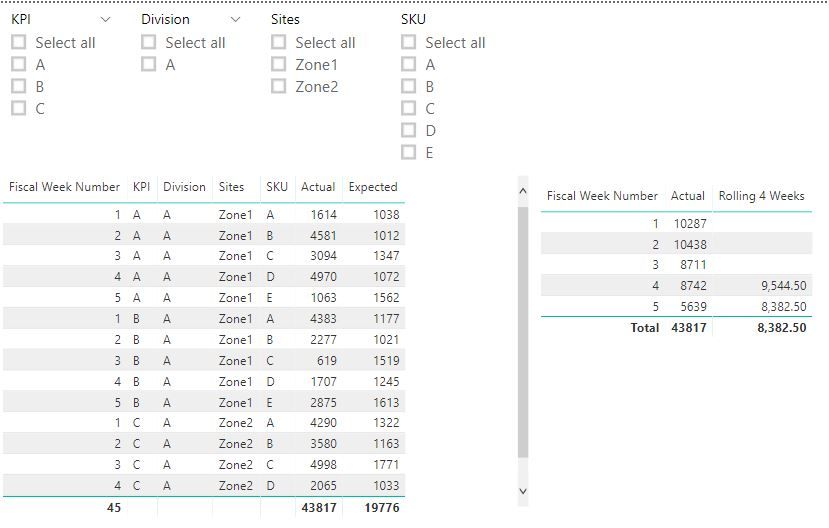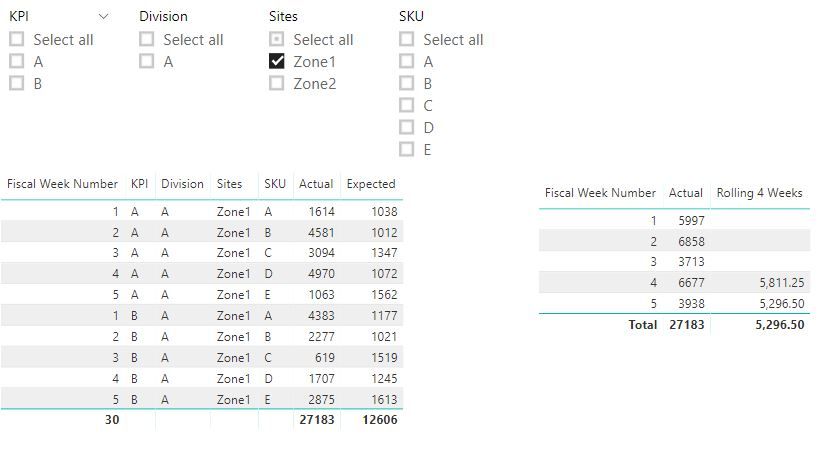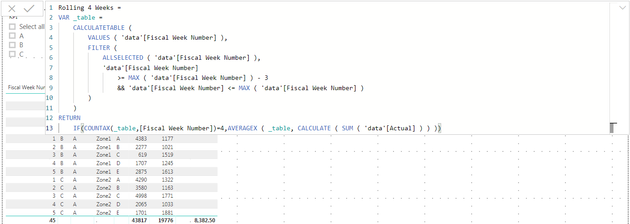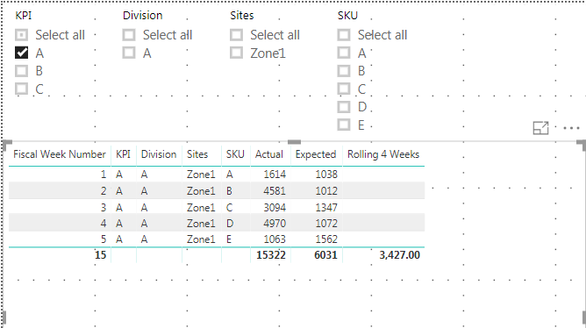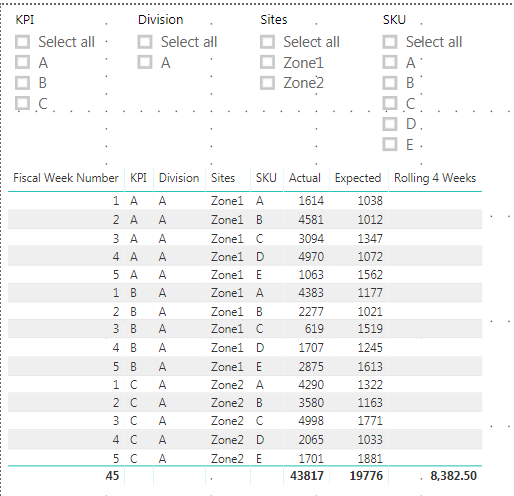- Power BI forums
- Updates
- News & Announcements
- Get Help with Power BI
- Desktop
- Service
- Report Server
- Power Query
- Mobile Apps
- Developer
- DAX Commands and Tips
- Custom Visuals Development Discussion
- Health and Life Sciences
- Power BI Spanish forums
- Translated Spanish Desktop
- Power Platform Integration - Better Together!
- Power Platform Integrations (Read-only)
- Power Platform and Dynamics 365 Integrations (Read-only)
- Training and Consulting
- Instructor Led Training
- Dashboard in a Day for Women, by Women
- Galleries
- Community Connections & How-To Videos
- COVID-19 Data Stories Gallery
- Themes Gallery
- Data Stories Gallery
- R Script Showcase
- Webinars and Video Gallery
- Quick Measures Gallery
- 2021 MSBizAppsSummit Gallery
- 2020 MSBizAppsSummit Gallery
- 2019 MSBizAppsSummit Gallery
- Events
- Ideas
- Custom Visuals Ideas
- Issues
- Issues
- Events
- Upcoming Events
- Community Blog
- Power BI Community Blog
- Custom Visuals Community Blog
- Community Support
- Community Accounts & Registration
- Using the Community
- Community Feedback
Register now to learn Fabric in free live sessions led by the best Microsoft experts. From Apr 16 to May 9, in English and Spanish.
- Power BI forums
- Forums
- Get Help with Power BI
- Desktop
- Re: Calculate Dynamic Rolling 4 Week Average based...
- Subscribe to RSS Feed
- Mark Topic as New
- Mark Topic as Read
- Float this Topic for Current User
- Bookmark
- Subscribe
- Printer Friendly Page
- Mark as New
- Bookmark
- Subscribe
- Mute
- Subscribe to RSS Feed
- Permalink
- Report Inappropriate Content
Calculate Dynamic Rolling 4 Week Average based on multi-level category filters and using only week #
Hi All,
I'm not sure where to start with this issue. I would like to add a dynamic rolling 4 week column that changes based on the data filters.
Here is an example dataset:
| Fiscal Week Number | Actual | Expected | Division | Sites | KPI | SKU |
| 1 | 1614 | 1038 | A | Zone1 | A | A |
| 2 | 4581 | 1012 | A | Zone1 | A | B |
| 3 | 3094 | 1347 | A | Zone1 | A | C |
| 4 | 4970 | 1072 | A | Zone1 | A | D |
| 5 | 1063 | 1562 | A | Zone1 | A | E |
| 1 | 4383 | 1177 | A | Zone1 | B | A |
| 2 | 2277 | 1021 | A | Zone1 | B | B |
| 3 | 619 | 1519 | A | Zone1 | B | C |
| 4 | 1707 | 1245 | A | Zone1 | B | D |
| 5 | 2875 | 1613 | A | Zone1 | B | E |
| 1 | 4290 | 1322 | A | Zone2 | C | A |
| 2 | 3580 | 1163 | A | Zone2 | C | B |
| 3 | 4998 | 1771 | A | Zone2 | C | C |
| 4 | 2065 | 1033 | A | Zone2 | C | D |
| 5 | 1701 | 1881 | A | Zone2 | C | E |
Here are the desired results:
When I don't use any filters: (Rolling 4 week average is calculated by taking week 4 data and go back 4 weeks and average the values so (8742+8711+10438+10287)/4 = 9544.5)
| Fiscal Week Number | Sum of Actual | Rolling 4 Week Avg |
| 1 | 10287 | |
| 2 | 10438 | |
| 3 | 8711 | |
| 4 | 8742 | 9544.5 |
| 5 | 5639 | 8382.5 |
When I use one filter (Sites = Zone1)
| Fiscal Week Number | Sum of Actual | Rolling 4 Weeks |
| 1 | 5997 | |
| 2 | 6858 | |
| 3 | 3713 | |
| 4 | 6677 | 5811.25 |
| 5 | 3938 | 5296.5 |
When I use two fitlers (Sites = Zone1 and KPI = A)
| Fiscal Week Number | Sum of Actual | Rolling 4 Weeks |
| 1 | 1614 | |
| 2 | 4581 | |
| 3 | 3094 | |
| 4 | 4970 | 3564.75 |
| 5 | 1063 | 3427 |
I've added a sample .pbix file and the relevant excel for this issue.
Thanks for the help!
Solved! Go to Solution.
- Mark as New
- Bookmark
- Subscribe
- Mute
- Subscribe to RSS Feed
- Permalink
- Report Inappropriate Content
hi, @Anonymous
You could use this formula to create a measure:
Rolling 4 Weeks =
VAR _table =
CALCULATETABLE (
VALUES ( 'data'[Fiscal Week Number] ),
FILTER (
ALLSELECTED ( 'data'[Fiscal Week Number] ),
'data'[Fiscal Week Number]
>= MAX ( 'data'[Fiscal Week Number] ) - 3
&& 'data'[Fiscal Week Number] <= MAX ( 'data'[Fiscal Week Number] )
)
)
RETURN
IF(COUNTAX(_table,[Fiscal Week Number])=4,AVERAGEX ( _table, CALCULATE ( SUM ( 'data'[Actual] ) ) ))
Result:
Best Regards,
Lin
If this post helps, then please consider Accept it as the solution to help the other members find it more quickly.
- Mark as New
- Bookmark
- Subscribe
- Mute
- Subscribe to RSS Feed
- Permalink
- Report Inappropriate Content
Hello @v-lili6-msft ,
Thanks for the file. I think I know the issue. I think as soon as SKU gets introduced into the big table with everything. You won't see a Rolling 4 Weeks because there are never more than 4 weeks consecutively for SKUs.
I'll test this formula out with my real file and see if it translates over. Thanks for following up. I'll mark done as soon as I test it with my actual work file.
Thanks!
- Mark as New
- Bookmark
- Subscribe
- Mute
- Subscribe to RSS Feed
- Permalink
- Report Inappropriate Content
hi, @Anonymous
You could use this formula to create a measure:
Rolling 4 Weeks =
VAR _table =
CALCULATETABLE (
VALUES ( 'data'[Fiscal Week Number] ),
FILTER (
ALLSELECTED ( 'data'[Fiscal Week Number] ),
'data'[Fiscal Week Number]
>= MAX ( 'data'[Fiscal Week Number] ) - 3
&& 'data'[Fiscal Week Number] <= MAX ( 'data'[Fiscal Week Number] )
)
)
RETURN
IF(COUNTAX(_table,[Fiscal Week Number])=4,AVERAGEX ( _table, CALCULATE ( SUM ( 'data'[Actual] ) ) ))
Result:
Best Regards,
Lin
If this post helps, then please consider Accept it as the solution to help the other members find it more quickly.
- Mark as New
- Bookmark
- Subscribe
- Mute
- Subscribe to RSS Feed
- Permalink
- Report Inappropriate Content
HI @v-lili6-msft thank you for looking to tackle the problem. Can you attach your .pbix file with the solution? I tried using the measure you prescribed, but I wasn't able to replicate your solution that you showed in your screen shots.
- Mark as New
- Bookmark
- Subscribe
- Mute
- Subscribe to RSS Feed
- Permalink
- Report Inappropriate Content
- Mark as New
- Bookmark
- Subscribe
- Mute
- Subscribe to RSS Feed
- Permalink
- Report Inappropriate Content
Hello @v-lili6-msft ,
Thanks for the file. I think I know the issue. I think as soon as SKU gets introduced into the big table with everything. You won't see a Rolling 4 Weeks because there are never more than 4 weeks consecutively for SKUs.
I'll test this formula out with my real file and see if it translates over. Thanks for following up. I'll mark done as soon as I test it with my actual work file.
Thanks!
- Mark as New
- Bookmark
- Subscribe
- Mute
- Subscribe to RSS Feed
- Permalink
- Report Inappropriate Content
Hi,
Do you have a Date column in your dataset? If yes, then the problem becomes fairly easy to solve.
Regards,
Ashish Mathur
http://www.ashishmathur.com
https://www.linkedin.com/in/excelenthusiasts/
- Mark as New
- Bookmark
- Subscribe
- Mute
- Subscribe to RSS Feed
- Permalink
- Report Inappropriate Content
Hello there is no date column. I agree if there was a date column it would be easier to solve, but I'm only work with week numbers. I tried joining to a date table, but using the built in rolling average measure doesn't help solve the issue that comes with the multi leveled filters.
Helpful resources

Microsoft Fabric Learn Together
Covering the world! 9:00-10:30 AM Sydney, 4:00-5:30 PM CET (Paris/Berlin), 7:00-8:30 PM Mexico City

Power BI Monthly Update - April 2024
Check out the April 2024 Power BI update to learn about new features.

| User | Count |
|---|---|
| 115 | |
| 100 | |
| 88 | |
| 68 | |
| 61 |
| User | Count |
|---|---|
| 152 | |
| 120 | |
| 102 | |
| 87 | |
| 68 |