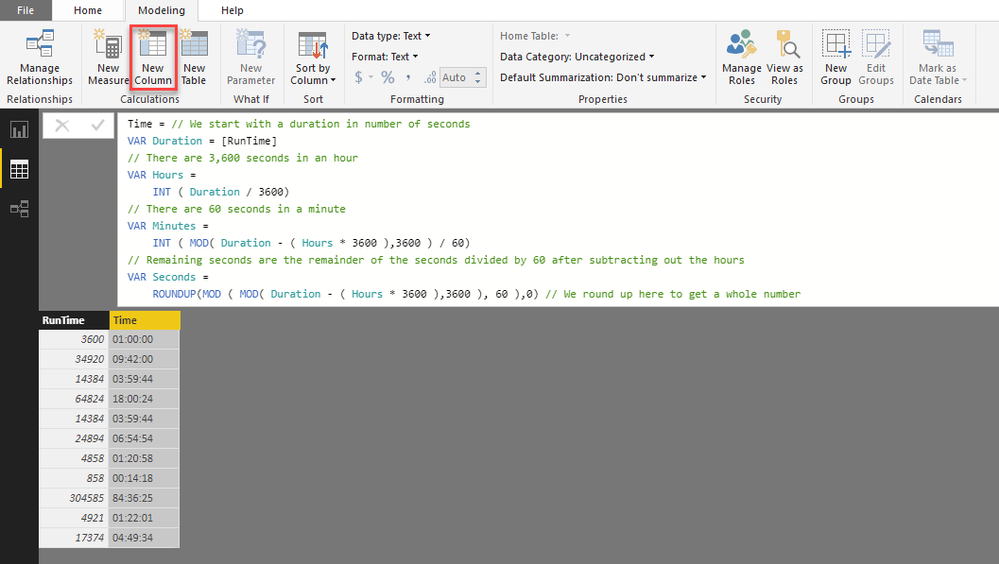- Power BI forums
- Updates
- News & Announcements
- Get Help with Power BI
- Desktop
- Service
- Report Server
- Power Query
- Mobile Apps
- Developer
- DAX Commands and Tips
- Custom Visuals Development Discussion
- Health and Life Sciences
- Power BI Spanish forums
- Translated Spanish Desktop
- Power Platform Integration - Better Together!
- Power Platform Integrations (Read-only)
- Power Platform and Dynamics 365 Integrations (Read-only)
- Training and Consulting
- Instructor Led Training
- Dashboard in a Day for Women, by Women
- Galleries
- Community Connections & How-To Videos
- COVID-19 Data Stories Gallery
- Themes Gallery
- Data Stories Gallery
- R Script Showcase
- Webinars and Video Gallery
- Quick Measures Gallery
- 2021 MSBizAppsSummit Gallery
- 2020 MSBizAppsSummit Gallery
- 2019 MSBizAppsSummit Gallery
- Events
- Ideas
- Custom Visuals Ideas
- Issues
- Issues
- Events
- Upcoming Events
- Community Blog
- Power BI Community Blog
- Custom Visuals Community Blog
- Community Support
- Community Accounts & Registration
- Using the Community
- Community Feedback
Register now to learn Fabric in free live sessions led by the best Microsoft experts. From Apr 16 to May 9, in English and Spanish.
- Power BI forums
- Forums
- Get Help with Power BI
- Desktop
- Re: Calculate Duration in hh:mm:ss
- Subscribe to RSS Feed
- Mark Topic as New
- Mark Topic as Read
- Float this Topic for Current User
- Bookmark
- Subscribe
- Printer Friendly Page
- Mark as New
- Bookmark
- Subscribe
- Mute
- Subscribe to RSS Feed
- Permalink
- Report Inappropriate Content
Calculate Duration in hh:mm:ss
I am trying to figure out how to format time from either seconds, minutes, hours or serial number to HH:MM:SS format that will calculate in charts and tables. I have read a lot of the previous post on the issue but there doesn't seem to be a very detailed way to do this. I am new to Power BI.
// We start with a duration in number of seconds
VAR Duration = [Duration in Seconds]
// There are 3,600 seconds in an hour
VAR Hours =
INT ( Duration / 3600)
// There are 60 seconds in a minute
VAR Minutes =
INT ( MOD( Duration - ( Hours * 3600 ),3600 ) / 60)
// Remaining seconds are the remainder of the seconds divided by 60 after subtracting out the hours
VAR Seconds =
ROUNDUP(MOD ( MOD( Duration - ( Hours * 3600 ),3600 ), 60 ),0) // We round up here to get a whole number
// These intermediate variables ensure that we have leading zero's concatenated onto single digits
// Hours with leading zeros
VAR H =
IF ( LEN ( Hours ) = 1,
CONCATENATE ( "0", Hours ),
CONCATENATE ( "", Hours )
)
// Minutes with leading zeros
VAR M =
IF (
LEN ( Minutes ) = 1,
CONCATENATE ( "0", Minutes ),
CONCATENATE ( "", Minutes )
)
// Seconds with leading zeros
VAR S =
IF (
LEN ( Seconds ) = 1,
CONCATENATE ( "0", Seconds ),
CONCATENATE ( "", Seconds )
)
// Now return hours, minutes and seconds with leading zeros in the proper format "hh:mm:ss"
RETURN
CONCATENATE (
H,
CONCATENATE ( ":", CONCATENATE ( M, CONCATENATE ( ":", S ) ) )
)It doesn't really explain, in detail, how to convert seconds to duration, it doesn't explain if this needs to be a new column or a new measure. Very confusing. So, if somebody could just post the formula to convert seconds, (seconds are formated at decimal number, however, I can change it to whatever it needs to be), to HH:MM:SS, that would be awesome.
Solved! Go to Solution.
- Mark as New
- Bookmark
- Subscribe
- Mute
- Subscribe to RSS Feed
- Permalink
- Report Inappropriate Content
The DAX you posted can convert number into HH:MM:SS format. It requires to use a calcuated column for running the formula. See the example below.
- Mark as New
- Bookmark
- Subscribe
- Mute
- Subscribe to RSS Feed
- Permalink
- Report Inappropriate Content
Hi @Bwidener
Additionally, it should be noted that when you change duration to HH:MM:SS, it would become text type and can't be calculated.
Best Regards
Maggie
- Mark as New
- Bookmark
- Subscribe
- Mute
- Subscribe to RSS Feed
- Permalink
- Report Inappropriate Content
What good is a time calculation if you can't calculate it? I will accept this as a solution under the pretense that you guys are working on a way to do time calculations. Thanks for your help as always.
- Mark as New
- Bookmark
- Subscribe
- Mute
- Subscribe to RSS Feed
- Permalink
- Report Inappropriate Content
Hiya
I worked out how to convert a number of seconds when it is in a file as a whole number to hh:mm:ss format. You need to use a new column from the modelling tab, then use the following formula:
Column name = RIGHT ( "0" & INT ( ‘File’[Sheet Name] / 3600 ), 2 )
& ":" &
RIGHT ( "0" & INT ( ( ‘File’[Sheet Name] - INT ( ‘File’[Sheet Name] / 3600 ) * 3600 ) / 60 ), 2 )
& ":" &
RIGHT ( "0" & MOD ( ‘File’[Sheet Name], 60 ), 2)
This will return a string of whole numbers in seconds, ie 4789 as 01:19:45
Good luck!
- Mark as New
- Bookmark
- Subscribe
- Mute
- Subscribe to RSS Feed
- Permalink
- Report Inappropriate Content
Hi everyone,
the solution that I made work for me to create (Score) Card visualizations of Elapsed/ Duration Times in HH:MM:SS format capitalizes on AnneC's formula but takes a different approach (Do Measures First then Format in HH:MM:SS) with the following logic:
1. In the Power Query Editor - Ensure your elapsed times/ duaration times data is calculated in SECONDS and the Column containing that data is of Data Type: Whole Number (Transform tab);
2. As it is a Score Card it has to be based on a calculation/measure first, e.g. median, average, percentile, etc. Otherwise, it won't work. In my case, I use 90th percentile for which I utilize the formula: Measure =

- Mark as New
- Bookmark
- Subscribe
- Mute
- Subscribe to RSS Feed
- Permalink
- Report Inappropriate Content
Hi @Bwidener
Additionally, it should be noted that when you change duration to HH:MM:SS, it would become text type and can't be calculated.
Best Regards
Maggie
- Mark as New
- Bookmark
- Subscribe
- Mute
- Subscribe to RSS Feed
- Permalink
- Report Inappropriate Content
What good is a time calculation if you can't calculate it? I will accept this as a solution under the pretense that you guys are working on a way to do time calculations. Thanks for your help as always.
- Mark as New
- Bookmark
- Subscribe
- Mute
- Subscribe to RSS Feed
- Permalink
- Report Inappropriate Content
- Mark as New
- Bookmark
- Subscribe
- Mute
- Subscribe to RSS Feed
- Permalink
- Report Inappropriate Content
The DAX you posted can convert number into HH:MM:SS format. It requires to use a calcuated column for running the formula. See the example below.
Helpful resources

Microsoft Fabric Learn Together
Covering the world! 9:00-10:30 AM Sydney, 4:00-5:30 PM CET (Paris/Berlin), 7:00-8:30 PM Mexico City

Power BI Monthly Update - April 2024
Check out the April 2024 Power BI update to learn about new features.

| User | Count |
|---|---|
| 109 | |
| 99 | |
| 77 | |
| 66 | |
| 54 |
| User | Count |
|---|---|
| 144 | |
| 104 | |
| 102 | |
| 87 | |
| 64 |