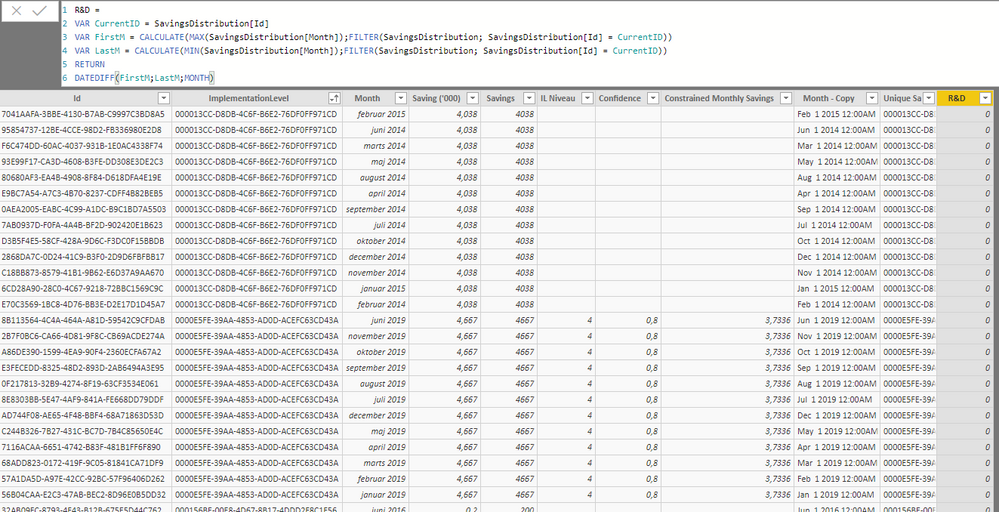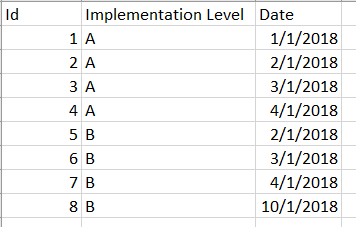- Power BI forums
- Updates
- News & Announcements
- Get Help with Power BI
- Desktop
- Service
- Report Server
- Power Query
- Mobile Apps
- Developer
- DAX Commands and Tips
- Custom Visuals Development Discussion
- Health and Life Sciences
- Power BI Spanish forums
- Translated Spanish Desktop
- Power Platform Integration - Better Together!
- Power Platform Integrations (Read-only)
- Power Platform and Dynamics 365 Integrations (Read-only)
- Training and Consulting
- Instructor Led Training
- Dashboard in a Day for Women, by Women
- Galleries
- Community Connections & How-To Videos
- COVID-19 Data Stories Gallery
- Themes Gallery
- Data Stories Gallery
- R Script Showcase
- Webinars and Video Gallery
- Quick Measures Gallery
- 2021 MSBizAppsSummit Gallery
- 2020 MSBizAppsSummit Gallery
- 2019 MSBizAppsSummit Gallery
- Events
- Ideas
- Custom Visuals Ideas
- Issues
- Issues
- Events
- Upcoming Events
- Community Blog
- Power BI Community Blog
- Custom Visuals Community Blog
- Community Support
- Community Accounts & Registration
- Using the Community
- Community Feedback
Register now to learn Fabric in free live sessions led by the best Microsoft experts. From Apr 16 to May 9, in English and Spanish.
- Power BI forums
- Forums
- Get Help with Power BI
- Desktop
- Calculate DATEDIFF between earliest and latest dat...
- Subscribe to RSS Feed
- Mark Topic as New
- Mark Topic as Read
- Float this Topic for Current User
- Bookmark
- Subscribe
- Printer Friendly Page
- Mark as New
- Bookmark
- Subscribe
- Mute
- Subscribe to RSS Feed
- Permalink
- Report Inappropriate Content
Calculate DATEDIFF between earliest and latest date in same column by ID
Hi all,
I've looked around and tried previously suggested solutions, but I don't seem to get the right results. I have the table below, with multiple duplicate IDs in the ImplementationLevel. They have a range of dates in the Month column.
I was hoping to calculate the earliest and latest date and then do a datediff to get the number of months from those two.
I've tried the DAX below:
R&D = VAR CurrentID = SavingsDistribution[Id] VAR FirstM = CALCULATE(MAX(SavingsDistribution[Month]);FILTER(SavingsDistribution; SavingsDistribution[Id] = CurrentID)) VAR LastM = CALCULATE(MIN(SavingsDistribution[Month]);FILTER(SavingsDistribution; SavingsDistribution[Id] = CurrentID)) RETURN DATEDIFF(FirstM;LastM;MONTH)
But the results are just 0 all the way down.
Can anyone tell me whats wrong with my DAX or suggest another way to go about it?
Solved! Go to Solution.
- Mark as New
- Bookmark
- Subscribe
- Mute
- Subscribe to RSS Feed
- Permalink
- Report Inappropriate Content
Hi @donaldo
I don't see any issues with your code. It's fine and it does work. I just tried it.
The sample data you've posted has only unique IDs, only one row per ID so obviously the difference between First and Last month is zero. That's correct. Maybe you have the same issue in your real data?
I added one additional row to your sample data with an additional date for one of the IDs and, magic, your code provides the correct answer.
The only minor thing is that you are using MIN for the Last month and MAX for the first month when I guess should be the other way around. But well, that's just nomenclature.
- Mark as New
- Bookmark
- Subscribe
- Mute
- Subscribe to RSS Feed
- Permalink
- Report Inappropriate Content
Hi,
Hopefully I am not misunderstanding your question, but I think I have a solution for you. I have created a basic sample dataset that replicates yours:
I used three separate calculations to get at the Date Diff value. You could combine these into one if you wanted, but for the purposes of this post I think it's cleaner in three:
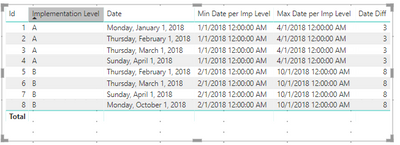
- Mark as New
- Bookmark
- Subscribe
- Mute
- Subscribe to RSS Feed
- Permalink
- Report Inappropriate Content
Hi Ben,
Thanks so much for your suggestion.
The DAX you suggested is just returning blanks on my end. No errors.
My Month column is formatted as dates just showing month - year.
I'm not sure what to check or change.
Min Date per Imp Level = MINX(FILTER(ALL(SavingsDistribution);SELECTEDVALUE(SavingsDistribution[ImplementationLevel]) = SavingsDistribution[ImplementationLevel]);SavingsDistribution[Month]) Max Date per Imp Level = MAXX(FILTER(ALL(SavingsDistribution);SELECTEDVALUE(SavingsDistribution[ImplementationLevel]) = SavingsDistribution[ImplementationLevel]);SavingsDistribution[Month])
- Mark as New
- Bookmark
- Subscribe
- Mute
- Subscribe to RSS Feed
- Permalink
- Report Inappropriate Content
@donaldo Could you please post your sample data in copiable format.
Did I answer your question? Mark my post as a solution!
Proud to be a PBI Community Champion
- Mark as New
- Bookmark
- Subscribe
- Mute
- Subscribe to RSS Feed
- Permalink
- Report Inappropriate Content
I've tried to provide a real sample here:
Id ImplementationLevel Month Saving ('000) Savings R&D Min Date per Imp Level Max Date per Imp Level
7041AAFA-3BBE-4130-B7AB-C9997C3BD8A5 000013CC-D8DB-4C6F-B6E2-76DF0FF971CD feb-15 4,038 4038 0
95854737-12BE-4CCE-98D2-FB336980E2D8 000013CC-D8DB-4C6F-B6E2-76DF0FF971CD jun-14 4,038 4038 0
E70C3569-1BC8-4D76-BB3E-D2E17D1D45A7 000013CC-D8DB-4C6F-B6E2-76DF0FF971CD feb-14 4,038 4038 0
93E99F17-CA3D-4608-B3FE-DD308E3DE2C3 000013CC-D8DB-4C6F-B6E2-76DF0FF971CD maj-14 4,038 4038 0
80680AF3-EA4B-4908-8F84-D618DFA4E19E 000013CC-D8DB-4C6F-B6E2-76DF0FF971CD aug-14 4,038 4038 0
E9BC7A54-A7C3-4B70-8237-CDFF4B82BEB5 000013CC-D8DB-4C6F-B6E2-76DF0FF971CD apr-14 4,038 4038 0
7AB0937D-F0FA-4A4B-BF2D-902420E1B623 000013CC-D8DB-4C6F-B6E2-76DF0FF971CD jul-14 4,038 4038 0
D3B5F4E5-58CF-428A-9D6C-F3DC0F15BBDB 000013CC-D8DB-4C6F-B6E2-76DF0FF971CD okt-14 4,038 4038 0
C18BB873-8579-41B1-9B62-E6D37A9AA670 000013CC-D8DB-4C6F-B6E2-76DF0FF971CD nov-14 4,038 4038 0
0AEA2005-EABC-4C99-A1DC-B9C1BD7A5503 000013CC-D8DB-4C6F-B6E2-76DF0FF971CD sep-14 4,038 4038 0
2868DA7C-0D24-41C9-B3F0-2D9D6FBFBB17 000013CC-D8DB-4C6F-B6E2-76DF0FF971CD dec-14 4,038 4038 0
6CD28A90-28C0-4C67-9218-72BBC1569C9C 000013CC-D8DB-4C6F-B6E2-76DF0FF971CD jan-15 4,038 4038 0
F6C474DD-60AC-4037-931B-1E0AC4338F74 000013CC-D8DB-4C6F-B6E2-76DF0FF971CD mar-14 4,038 4038 0
8B113564-4C4A-464A-A81D-59542C9CFDAB 0000E5FE-39AA-4853-AD0D-ACEFC63CD43A jun-19 4,667 4667 0
AD744F08-AE65-4F48-BBF4-68A71863D53D 0000E5FE-39AA-4853-AD0D-ACEFC63CD43A dec-19 4,667 4667 0
A86DE390-1599-4EA9-90F4-2360ECFA67A2 0000E5FE-39AA-4853-AD0D-ACEFC63CD43A okt-19 4,667 4667 0
E3FECEDD-8325-48D2-893D-2AB6494A3E95 0000E5FE-39AA-4853-AD0D-ACEFC63CD43A sep-19 4,667 4667 0
0F217813-32B9-4274-8F19-63CF3534E061 0000E5FE-39AA-4853-AD0D-ACEFC63CD43A aug-19 4,667 4667 0
8E8303BB-5E47-4AF9-841A-FE668DD79DDF 0000E5FE-39AA-4853-AD0D-ACEFC63CD43A jul-19 4,667 4667 0
2B7F0BC6-CA66-4D81-9F8C-CB69ACDE274A 0000E5FE-39AA-4853-AD0D-ACEFC63CD43A nov-19 4,667 4667 0
C244B326-7B27-431C-BC7D-7B4C85650E4C 0000E5FE-39AA-4853-AD0D-ACEFC63CD43A maj-19 4,667 4667 0
7116ACAA-6651-4742-B83F-481B1FF6F890 0000E5FE-39AA-4853-AD0D-ACEFC63CD43A apr-19 4,667 4667 0
57A1DA5D-A97E-42CC-92BC-57F96406D262 0000E5FE-39AA-4853-AD0D-ACEFC63CD43A feb-19 4,667 4667 0
68ADD823-0172-419F-9C05-81841CA71DF9 0000E5FE-39AA-4853-AD0D-ACEFC63CD43A mar-19 4,667 4667 0
56B04CAA-E2C3-47AB-BEC2-8D96E0B5DD32 0000E5FE-39AA-4853-AD0D-ACEFC63CD43A jan-19 4,667 4667 0
32AB09FC-8793-4F43-B12B-675E5D44C762 000156BE-00E8-4D67-8B17-4DDD2F8C1F56 jun-16 0,2 200 0
39630BB2-9190-48D3-94E1-D38EFEE422C1 000156BE-00E8-4D67-8B17-4DDD2F8C1F56 feb-16 0,2 200 0
2CBBE8BC-C168-4200-A103-41782706385C 000156BE-00E8-4D67-8B17-4DDD2F8C1F56 jan-16 0,2 200 0
622ECD32-E3F9-4C6A-A92F-773C00665789 000156BE-00E8-4D67-8B17-4DDD2F8C1F56 maj-16 0,2 200 0
DC173577-F966-4171-BFFC-88243B6E2709 000156BE-00E8-4D67-8B17-4DDD2F8C1F56 mar-16 0,2 200 0
C10C29C5-422C-40AF-A160-0F4CE916AA8A 000156BE-00E8-4D67-8B17-4DDD2F8C1F56 jul-16 0,2 200 0
2423BE63-3F6E-46EC-A7CA-18A88CC4D976 000156BE-00E8-4D67-8B17-4DDD2F8C1F56 aug-16 0,2 200 0
6EBD235F-D978-4FEA-B795-97CDDD86A504 000156BE-00E8-4D67-8B17-4DDD2F8C1F56 apr-16 0,2 200 0
340BF3F8-C06B-4B8C-8F18-4F5BC2ACCF01 000156BE-00E8-4D67-8B17-4DDD2F8C1F56 sep-16 0,2 200 0
FBEA194F-DE6C-49E3-BA89-980DC0B376A2 000156BE-00E8-4D67-8B17-4DDD2F8C1F56 okt-16 0,2 200 0
D78EDB54-9202-4AC0-A69A-F5E326B96EEC 000156BE-00E8-4D67-8B17-4DDD2F8C1F56 nov-16 0,2 200 0
AD158654-99D4-4010-B0FA-5A75E0FD2196 000156BE-00E8-4D67-8B17-4DDD2F8C1F56 dec-16 0,2 200 0
53796E45-A3FE-4393-9A28-F28D905E9755 0001A860-5DFE-492C-9764-F4B94B5E4BAD dec-17 10 10000 0
986BD1A8-AA9D-4DB9-AE9E-840E1EEB122F 0001A860-5DFE-492C-9764-F4B94B5E4BAD jan-17 10 10000 0
516317FA-197B-48B1-A990-FD927EE73B21 0001A860-5DFE-492C-9764-F4B94B5E4BAD feb-17 10 10000 0
9CA01A42-ADEF-4B97-A6E4-B4496D3DDBD2 0001A860-5DFE-492C-9764-F4B94B5E4BAD maj-17 10 10000 0
720A2234-7B52-41C0-8F3A-84251EAC4A9D 0001A860-5DFE-492C-9764-F4B94B5E4BAD jul-17 10 10000 0
6D9AEAFF-BA21-4234-BD9D-028B5B480941 0001A860-5DFE-492C-9764-F4B94B5E4BAD sep-17 10 10000 0
C16A52CA-0CF2-4667-8ABA-A831886946C1 0001A860-5DFE-492C-9764-F4B94B5E4BAD apr-17 10 10000 0
AA64B945-077B-4199-A4DC-F66F2C8D41F1 0001A860-5DFE-492C-9764-F4B94B5E4BAD jun-17 10 10000 0
0EAD0286-D389-4BB7-9A19-4CBE2FCB5430 0001A860-5DFE-492C-9764-F4B94B5E4BAD aug-17 10 10000 0
917473B3-A281-41BB-AD33-A528CF703B36 0001A860-5DFE-492C-9764-F4B94B5E4BAD okt-17 10 10000 0
065D062A-1DF2-4CFB-980B-0225A321D643 0001A860-5DFE-492C-9764-F4B94B5E4BAD apr-18 10 10000 0
4EE88371-B2D5-4770-AC52-187671CBC9CF 0001A860-5DFE-492C-9764-F4B94B5E4BAD feb-18 10 10000 0
CD91AEBE-8322-42BF-8E1D-DF561339B8AA 0001A860-5DFE-492C-9764-F4B94B5E4BAD mar-17 10 10000 0
502927DD-4BBA-40E1-A320-F47F28B6E357 0001A860-5DFE-492C-9764-F4B94B5E4BAD jan-18 10 10000 0
49F42281-D584-40E3-8F7B-0E0A9DECCA10 0001A860-5DFE-492C-9764-F4B94B5E4BAD maj-18 10 10000 0
D76CDDCB-1742-4015-8ADF-DBB734B70D27 0001A860-5DFE-492C-9764-F4B94B5E4BAD dec-18 10 10000 0
A08B32FA-FB47-4E23-BE7A-FD7DA0F72696 0001A860-5DFE-492C-9764-F4B94B5E4BAD nov-17 10 10000 0
A3A06711-5CBB-4475-89AF-6AC6F39EDCE3 0001A860-5DFE-492C-9764-F4B94B5E4BAD aug-18 10 10000 0
5142102E-4F1A-4FE5-8A5C-9E02656D800D 0001A860-5DFE-492C-9764-F4B94B5E4BAD mar-18 10 10000 0
18A606E0-D7F2-43C7-9F50-AF4E5899197C 0001A860-5DFE-492C-9764-F4B94B5E4BAD nov-18 10 10000 0
FEAE6E10-AB22-41E1-BB6C-5D025B0BD693 0001A860-5DFE-492C-9764-F4B94B5E4BAD jun-18 10 10000 0
51B6E61A-F009-4012-9DA8-62F3CFA7D7CE 0001A860-5DFE-492C-9764-F4B94B5E4BAD sep-18 10 10000 0
9822ECAD-9889-4C93-9367-11164DC7F08E 0001A860-5DFE-492C-9764-F4B94B5E4BAD jul-18 10 10000 0
6DBAB3C2-200A-48D5-AE94-A7DC47651898 0001A860-5DFE-492C-9764-F4B94B5E4BAD okt-18 10 10000 0
- Mark as New
- Bookmark
- Subscribe
- Mute
- Subscribe to RSS Feed
- Permalink
- Report Inappropriate Content
Hi @donaldo
I don't see any issues with your code. It's fine and it does work. I just tried it.
The sample data you've posted has only unique IDs, only one row per ID so obviously the difference between First and Last month is zero. That's correct. Maybe you have the same issue in your real data?
I added one additional row to your sample data with an additional date for one of the IDs and, magic, your code provides the correct answer.
The only minor thing is that you are using MIN for the Last month and MAX for the first month when I guess should be the other way around. But well, that's just nomenclature.
- Mark as New
- Bookmark
- Subscribe
- Mute
- Subscribe to RSS Feed
- Permalink
- Report Inappropriate Content
hi again @AlB
You put me on the right track! As my initial code was referencing the [Id] instead of [ImplementationLevel] column (which is the one with duplicates) it didn't work. I just had to replace the columns and it worked obviously, I just made an error.
Helpful resources

Microsoft Fabric Learn Together
Covering the world! 9:00-10:30 AM Sydney, 4:00-5:30 PM CET (Paris/Berlin), 7:00-8:30 PM Mexico City

Power BI Monthly Update - April 2024
Check out the April 2024 Power BI update to learn about new features.

| User | Count |
|---|---|
| 111 | |
| 99 | |
| 80 | |
| 64 | |
| 57 |
| User | Count |
|---|---|
| 145 | |
| 111 | |
| 92 | |
| 84 | |
| 66 |