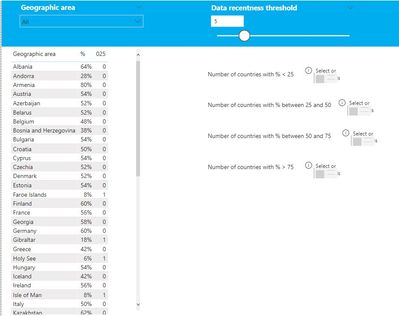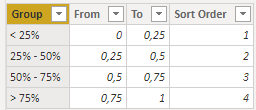- Power BI forums
- Updates
- News & Announcements
- Get Help with Power BI
- Desktop
- Service
- Report Server
- Power Query
- Mobile Apps
- Developer
- DAX Commands and Tips
- Custom Visuals Development Discussion
- Health and Life Sciences
- Power BI Spanish forums
- Translated Spanish Desktop
- Power Platform Integration - Better Together!
- Power Platform Integrations (Read-only)
- Power Platform and Dynamics 365 Integrations (Read-only)
- Training and Consulting
- Instructor Led Training
- Dashboard in a Day for Women, by Women
- Galleries
- Community Connections & How-To Videos
- COVID-19 Data Stories Gallery
- Themes Gallery
- Data Stories Gallery
- R Script Showcase
- Webinars and Video Gallery
- Quick Measures Gallery
- 2021 MSBizAppsSummit Gallery
- 2020 MSBizAppsSummit Gallery
- 2019 MSBizAppsSummit Gallery
- Events
- Ideas
- Custom Visuals Ideas
- Issues
- Issues
- Events
- Upcoming Events
- Community Blog
- Power BI Community Blog
- Custom Visuals Community Blog
- Community Support
- Community Accounts & Registration
- Using the Community
- Community Feedback
Register now to learn Fabric in free live sessions led by the best Microsoft experts. From Apr 16 to May 9, in English and Spanish.
- Power BI forums
- Forums
- Get Help with Power BI
- Desktop
- Calculate Count using a measure that uses moving p...
- Subscribe to RSS Feed
- Mark Topic as New
- Mark Topic as Read
- Float this Topic for Current User
- Bookmark
- Subscribe
- Printer Friendly Page
- Mark as New
- Bookmark
- Subscribe
- Mute
- Subscribe to RSS Feed
- Permalink
- Report Inappropriate Content
Calculate Count using a measure that uses moving parameter
Data is mainly indicators and year of publication - table SDG.
I have a table called 'Old' that makes the % of availability change, because it considers only X years old.
On the pbix I upload here I have a page with a table with Country and %.
I need to know:
- Number of countries with % < 25
- Number of countries with % between 25 and 50
- Number of countries with % between 50 and 75
- Number of countries with % > 75
And these numbers will move when the threshold year (Old value) moves, so it has to be a measure.
Can you figure it out? Is it even possible? Please help!
Solved! Go to Solution.
- Mark as New
- Bookmark
- Subscribe
- Mute
- Subscribe to RSS Feed
- Permalink
- Report Inappropriate Content
Hey @Anonymous ,
as your measure always needs a filtercontext, you have to create that table internally in the measure and then count the rows with the desired criteria.
The following should work for the 25%:
025 =
-- Creates a table with Geographic area and the % measures
VAR vBaseTable =
ADDCOLUMNS (
VALUES ( SDG[Geographic area] ),
"@%", [%]
)
-- Then you filter that table to the rows where % < 0.25
VAR vFilterdTable = FILTER ( vBaseTable, [@%] < 0.25 )
RETURN
-- And then you sum the amount of rows that are left
SUMX ( vFilterdTable, 1 )
Then you have to add a second filer criteria for the amount 25-50%:
2550 =
VAR vBaseTable =
ADDCOLUMNS (
VALUES ( SDG[Geographic area] ),
"@%", [%]
)
VAR vFilterdTable = FILTER ( vBaseTable, [@%] >= 0.25 && [@%] < 0.5 )
RETURN
SUMX ( vFilterdTable, 1 )
And repeat the same for 50-75:
5075 =
VAR vBaseTable =
ADDCOLUMNS (
VALUES ( SDG[Geographic area] ),
"@%", [%]
)
VAR vFilterdTable = FILTER ( vBaseTable, [@%] >= 0.5 && [@%] < 0.75 )
RETURN
SUMX ( vFilterdTable, 1 )
And last but not least or > 75%:
75 =
VAR vBaseTable =
ADDCOLUMNS (
VALUES ( SDG[Geographic area] ),
"@%", [%]
)
VAR vFilterdTable = FILTER ( vBaseTable, [@%] >= 0.75)
RETURN
SUMX ( vFilterdTable, 1 )
- Mark as New
- Bookmark
- Subscribe
- Mute
- Subscribe to RSS Feed
- Permalink
- Report Inappropriate Content
- Mark as New
- Bookmark
- Subscribe
- Mute
- Subscribe to RSS Feed
- Permalink
- Report Inappropriate Content
Hey @Anonymous ,
that was close. But you have to add it to the vBaseTable as in the filtered the blanks already won't exist.
The following should work:
025 =
-- Creates a table with Geographic area and the % measures including blanks
VAR vBaseTable =
ADDCOLUMNS (
VALUES ( SDG[Geographic area] ),
"@%", IF([%] <> BLANK(), [%], BLANK())
)
-- Then you filter that table to the rows where % < 0.25 or BLANK
VAR vFilterdTable =
FILTER ( vBaseTable, [@%] < 0.25 || [@%] = BLANK() )
RETURN
-- And then you sum the amount of rows that are left
SUMX ( vFilterdTable, 1 )
- Mark as New
- Bookmark
- Subscribe
- Mute
- Subscribe to RSS Feed
- Permalink
- Report Inappropriate Content
Hi @Anonymous ,
Please try to modify your [Count of INDICATOR not older]:
Count of INDICATOR not older = var a=
CALCULATE(DISTINCTCOUNT('SDG'[INDICATOR]), FILTER(SDG,'SDG'[how old] < MAX(Old[Old])+1 )
)
return if(ISBLANK(a),0,a)
Then use the following measure:
Number of countries with % < 25 = var a =SUMMARIZE(SDG,SDG[Geographic area],"_%",[%]) return COUNTX(FILTER(a,[_%]<=0.25),SDG[Geographic area])+0
Number of countries with %between 25 and 50 = var a =SUMMARIZE(SDG,SDG[Geographic area],"_%",[%]) return COUNTX(FILTER(a,[_%]>0.25&&[_%]<=0.5),SDG[Geographic area])+0
Number of countries with %between 50 and 75 = var a =SUMMARIZE(SDG,SDG[Geographic area],"_%",[%]) return COUNTX(FILTER(a,[_%]>=0.5&&[_%]<0.75),SDG[Geographic area])+0
Number of countries with %between >75 = var a =SUMMARIZE(SDG,SDG[Geographic area],"_%",[%]) return COUNTX(FILTER(a,[_%]>=0.75),SDG[Geographic area])+0
If this post helps, then please consider Accept it as the solution to help the other members find it more quickly.
Best Regards,
Dedmon Dai
- Mark as New
- Bookmark
- Subscribe
- Mute
- Subscribe to RSS Feed
- Permalink
- Report Inappropriate Content
- Mark as New
- Bookmark
- Subscribe
- Mute
- Subscribe to RSS Feed
- Permalink
- Report Inappropriate Content
Hey @Anonymous ,
as your measure always needs a filtercontext, you have to create that table internally in the measure and then count the rows with the desired criteria.
The following should work for the 25%:
025 =
-- Creates a table with Geographic area and the % measures
VAR vBaseTable =
ADDCOLUMNS (
VALUES ( SDG[Geographic area] ),
"@%", [%]
)
-- Then you filter that table to the rows where % < 0.25
VAR vFilterdTable = FILTER ( vBaseTable, [@%] < 0.25 )
RETURN
-- And then you sum the amount of rows that are left
SUMX ( vFilterdTable, 1 )
Then you have to add a second filer criteria for the amount 25-50%:
2550 =
VAR vBaseTable =
ADDCOLUMNS (
VALUES ( SDG[Geographic area] ),
"@%", [%]
)
VAR vFilterdTable = FILTER ( vBaseTable, [@%] >= 0.25 && [@%] < 0.5 )
RETURN
SUMX ( vFilterdTable, 1 )
And repeat the same for 50-75:
5075 =
VAR vBaseTable =
ADDCOLUMNS (
VALUES ( SDG[Geographic area] ),
"@%", [%]
)
VAR vFilterdTable = FILTER ( vBaseTable, [@%] >= 0.5 && [@%] < 0.75 )
RETURN
SUMX ( vFilterdTable, 1 )
And last but not least or > 75%:
75 =
VAR vBaseTable =
ADDCOLUMNS (
VALUES ( SDG[Geographic area] ),
"@%", [%]
)
VAR vFilterdTable = FILTER ( vBaseTable, [@%] >= 0.75)
RETURN
SUMX ( vFilterdTable, 1 )
Helpful resources

Microsoft Fabric Learn Together
Covering the world! 9:00-10:30 AM Sydney, 4:00-5:30 PM CET (Paris/Berlin), 7:00-8:30 PM Mexico City

Power BI Monthly Update - April 2024
Check out the April 2024 Power BI update to learn about new features.

| User | Count |
|---|---|
| 112 | |
| 100 | |
| 80 | |
| 64 | |
| 57 |
| User | Count |
|---|---|
| 146 | |
| 110 | |
| 93 | |
| 84 | |
| 67 |