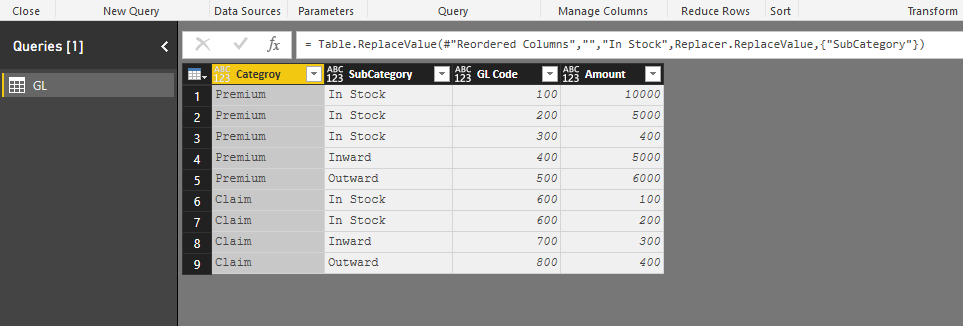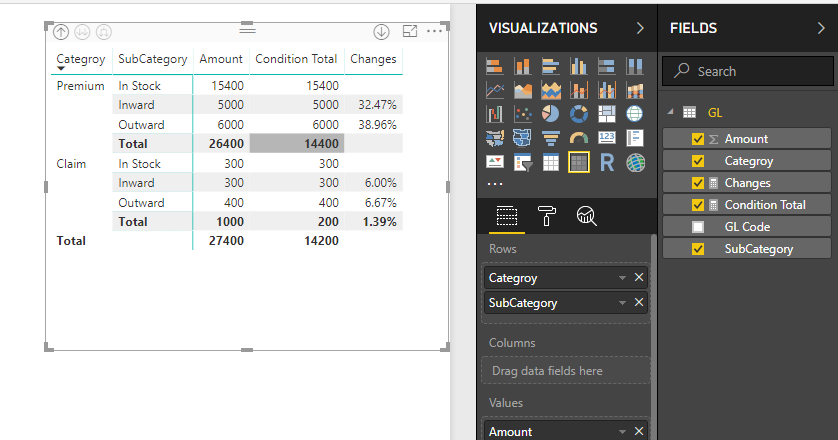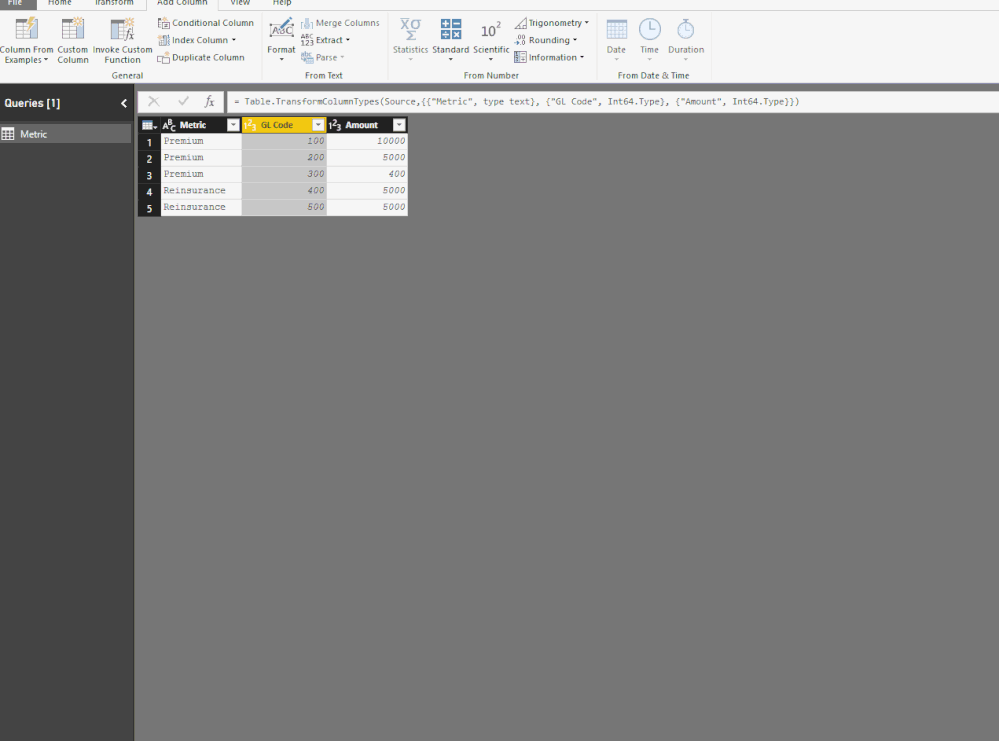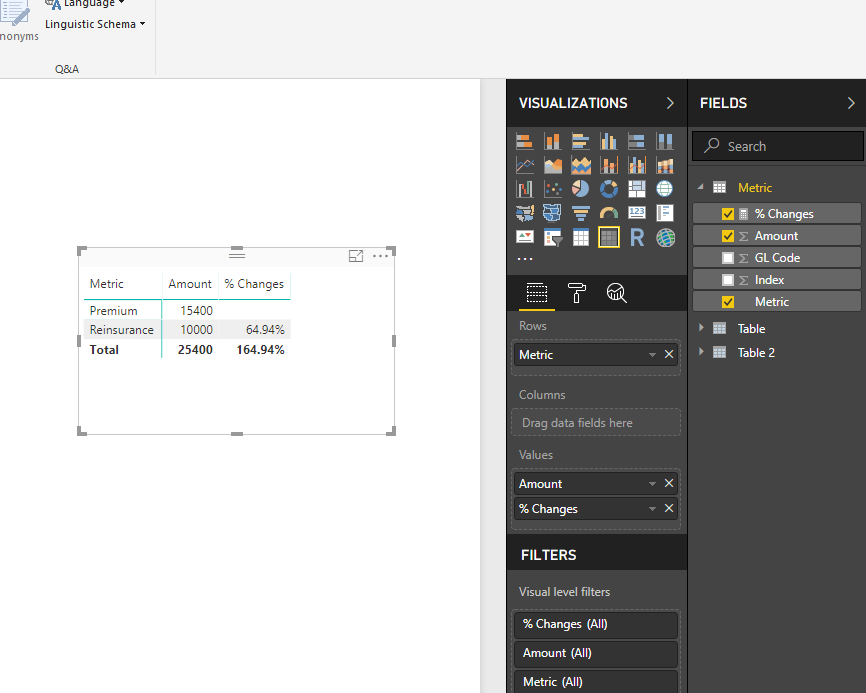- Power BI forums
- Updates
- News & Announcements
- Get Help with Power BI
- Desktop
- Service
- Report Server
- Power Query
- Mobile Apps
- Developer
- DAX Commands and Tips
- Custom Visuals Development Discussion
- Health and Life Sciences
- Power BI Spanish forums
- Translated Spanish Desktop
- Power Platform Integration - Better Together!
- Power Platform Integrations (Read-only)
- Power Platform and Dynamics 365 Integrations (Read-only)
- Training and Consulting
- Instructor Led Training
- Dashboard in a Day for Women, by Women
- Galleries
- Community Connections & How-To Videos
- COVID-19 Data Stories Gallery
- Themes Gallery
- Data Stories Gallery
- R Script Showcase
- Webinars and Video Gallery
- Quick Measures Gallery
- 2021 MSBizAppsSummit Gallery
- 2020 MSBizAppsSummit Gallery
- 2019 MSBizAppsSummit Gallery
- Events
- Ideas
- Custom Visuals Ideas
- Issues
- Issues
- Events
- Upcoming Events
- Community Blog
- Power BI Community Blog
- Custom Visuals Community Blog
- Community Support
- Community Accounts & Registration
- Using the Community
- Community Feedback
Register now to learn Fabric in free live sessions led by the best Microsoft experts. From Apr 16 to May 9, in English and Spanish.
- Power BI forums
- Forums
- Get Help with Power BI
- Desktop
- Calculate % Changes based on group
- Subscribe to RSS Feed
- Mark Topic as New
- Mark Topic as Read
- Float this Topic for Current User
- Bookmark
- Subscribe
- Printer Friendly Page
- Mark as New
- Bookmark
- Subscribe
- Mute
- Subscribe to RSS Feed
- Permalink
- Report Inappropriate Content
Calculate % Changes based on group
Hi
Assuming I have this table.
| Metric | GL Code | Amount |
| Premium | 100 | 10000 |
| Premium | 200 | 5000 |
| Premium | 300 | 400 |
| Reinsurance | 400 | 5000 |
| Reinsurance | 500 | 5000 |
And I would like to build a new measure that keeps track of the % change (different formulae depending on the metric) as below. There will be cases new metric is added and % change(for checking) for that metric will be anoter division over group.
For the case below, no checking is needed for premium, but a % checking for reinsurance (total reinsurance/total premium)
| Total Amount | % Change (for checking) | |
| Premium | 15400 | - |
| Reinsurance | 10000 | 65% |
Would appreciate if there is some light shed in this? Not too sure how filters would be able to help in this.
Regards
CS
Solved! Go to Solution.
- Mark as New
- Bookmark
- Subscribe
- Mute
- Subscribe to RSS Feed
- Permalink
- Report Inappropriate Content
HI @satubuku83,
Actually, your requirement not very suitable for power bi. I think it should be more simply to achieve in excel pivot table.
I also shared power bi version below:
1. Grouping and transform table.
2. Write measure formulas:
Condition Total =
VAR categoryLevel =
CALCULATE ( SUM ( GL[Amount] ), GL[SubCategory] <> "OutWard" )
- CALCULATE ( SUM ( GL[Amount] ), GL[SubCategory] = "OutWard" )
VAR premium =
CALCULATE (
CALCULATE ( SUM ( GL[Amount] ), GL[SubCategory] <> "OutWard" )
- CALCULATE ( SUM ( GL[Amount] ), GL[SubCategory] = "OutWard" ),
GL[Categroy] = "Premium"
)
VAR claim =
CALCULATE (
CALCULATE ( SUM ( GL[Amount] ), GL[SubCategory] <> "OutWard" )
- CALCULATE ( SUM ( GL[Amount] ), GL[SubCategory] = "OutWard" ),
GL[Categroy] = "Claim"
)
RETURN
IF (
ISFILTERED ( GL[Categroy] ),
IF (
ISFILTERED ( GL[SubCategory] ),
SUM ( GL[Amount] ),
CALCULATE ( categoryLevel, VALUES ( GL[Categroy] ) )
),
premium - claim
)
Changes =
IF (
ISFILTERED ( GL[SubCategory] ),
SWITCH (
SELECTEDVALUE ( GL[Categroy] ),
"Premium", IF (
SELECTEDVALUE ( GL[SubCategory] ) <> "In Stock",
CALCULATE (
SUM ( GL[Amount] ),
VALUES ( GL[Categroy] ),
VALUES ( GL[SubCategory] )
)
/ CALCULATE (
SUM ( GL[Amount] ),
VALUES ( GL[Categroy] ),
GL[SubCategory] = "In Stock"
)
),
"Claim", IF (
SELECTEDVALUE ( GL[SubCategory] ) <> "In Stock",
CALCULATE (
SUM ( GL[Amount] ),
VALUES ( GL[Categroy] ),
VALUES ( GL[SubCategory] )
)
/ CALCULATE (
SUM ( GL[Amount] ),
GL[Categroy] = "Premium",
VALUES ( GL[SubCategory] )
)
)
),
IF (
SELECTEDVALUE ( GL[Categroy] ) = "Claim",
DIVIDE (
CALCULATE ( [Condition Total], GL[Categroy] = "Claim" ),
CALCULATE ( [Condition Total], GL[Categroy] = "Premium" ),
-1
)
)
)
3. Create matrix visual.
Full query:
let
Source = Table.FromRows(Json.Document(Binary.Decompress(Binary.FromText("i45WCihKzc0szVXSUTI0MICQQDpWB1nGCCxjiilhDJYwQRVXCErNzCsuLUrMS05V8MwrTyxKgSrCNANFrX9pCVSxKVixGUyxc05iZq6CS2ZRanIJRBzqXJySRiiSWB1kDlZojFMhwjUWCF/GAgA=", BinaryEncoding.Base64), Compression.Deflate)), let _t = ((type text) meta [Serialized.Text = true]) in type table [Metric = _t, #"GL Code" = _t, Amount = _t]),
#"Changed Type" = Table.TransformColumnTypes(Source,{{"Metric", type text}, {"GL Code", Int64.Type}, {"Amount", Int64.Type}}),
#"Added Custom" = Table.AddColumn(#"Changed Type", "Categroy", each Text.Split([Metric]," "){0}),
#"Grouped Rows" = Table.Group(#"Added Custom", {"Categroy"}, {{"Content", each Table.AddColumn(_, "SubCategory", each Text.AfterDelimiter([Metric],"Reinsurance ")), type table}}),
#"Expanded Content" = Table.ExpandTableColumn(#"Grouped Rows", "Content", {"GL Code", "Amount", "SubCategory"}, {"GL Code", "Amount", "SubCategory"}),
#"Reordered Columns" = Table.ReorderColumns(#"Expanded Content",{"Categroy", "SubCategory", "GL Code", "Amount"}),
#"Replaced Value" = Table.ReplaceValue(#"Reordered Columns","","In Stock",Replacer.ReplaceValue,{"SubCategory"})
in
#"Replaced Value"
Regards,
Xiaoxin Sheng
If this post helps, please consider accept as solution to help other members find it more quickly.
- Mark as New
- Bookmark
- Subscribe
- Mute
- Subscribe to RSS Feed
- Permalink
- Report Inappropriate Content
Hi @satubuku83,
Since power bi tables not contains column index and row index, I think you need to add a index column to achieve this requirement.
Steps:
1. Add group index.
2. Write measure.
% Changes =
VAR index =
MAX ( Metric[Index] )
VAR previous =
LOOKUPVALUE ( Metric[Metric], [Index], index - 1 )
RETURN
DIVIDE (
CALCULATE ( SUM ( Metric[Amount] ), VALUES ( Metric[Metric] ) ),
CALCULATE ( SUM ( Metric[Amount] ), Metric[Metric] = previous ),
BLANK ()
)
3. Create matrix visual.
Regards,
Xiaoxin Sheng
If this post helps, please consider accept as solution to help other members find it more quickly.
- Mark as New
- Bookmark
- Subscribe
- Mute
- Subscribe to RSS Feed
- Permalink
- Report Inappropriate Content
Hi Xiao Xin/ @v-shex-msft
Always happy to hear from you.
Currently i am using Contains, will try out the method you suggested too!
% of Metric (Checking) = IF(CONTAINS('DIM_SOURCE',DIM_SOURCE[Metric],"Reinsurance"),DIVIDE([MTD Closing Balance],[MTD Gross Premium]),
if(CONTAINS('DIM_SOURCE',DIM_SOURCE[Metric],"Premium"),BLANK()))
Anyway, do you have any good way to do GL statement in Power BI? Its driving me crazy.
Assuming same data structure with additional data.
Metric | GL Code | Amount |
| Premium | 100 | 10000 |
| Premium | 200 | 5000 |
| Premium | 300 | 400 |
| Premium Reinsurance Inward | 400 | 5000 |
| Premium Reinsurance Outward | 500 | 6000 |
| Claim Direct | 600 | 100 |
| Claim Direct | 600 | 200 |
| Claim Reinsurance Inward | 700 | 300 |
| Claim Reinsurance Outward | 800 | 400 |
Any clever way using DAX/ modeling to achieve the following? (ignore the remark - for your understanding purposes on the formulae)
Really appreciate for your time!
| Remark for Amount | Metric | Amount | % Changes | Remark for % Changes |
| Premium | 15400 | |||
| Premium Reinsurance Inward | 5000 | 32% | Premium Reinsurance Inward / Premium | |
| Premium Reinsurance Outward | 6000 | 39% | Premium Reinsurance Outward / Premium | |
| Premium + Premium Reinsurance Inward - Premium Reinsurance Outward | Gross Premium | 14400 | ||
| Claim Direct | 300 | 2% | Claim Direct/ Premium | |
| Claim Reinsurance Inward | 300 | 6% | Claim Reinsurance Inward/ Premium Reinsurance Inward | |
| Claim Reinsurance Outward | 400 | 7% | Claim Reinsurance Inward/ Premium Reinsurance Outward | |
| Claim Direct + Claim Reinsurance Inward - Claim Reinsurance Outward | Gross Claim | 200 | 1% | Gross Claim/ Gross Premium |
| Gross Premium - Gross Claim | Net Amount | 14200 |
Regards
CS
- Mark as New
- Bookmark
- Subscribe
- Mute
- Subscribe to RSS Feed
- Permalink
- Report Inappropriate Content
HI @satubuku83,
Actually, your requirement not very suitable for power bi. I think it should be more simply to achieve in excel pivot table.
I also shared power bi version below:
1. Grouping and transform table.
2. Write measure formulas:
Condition Total =
VAR categoryLevel =
CALCULATE ( SUM ( GL[Amount] ), GL[SubCategory] <> "OutWard" )
- CALCULATE ( SUM ( GL[Amount] ), GL[SubCategory] = "OutWard" )
VAR premium =
CALCULATE (
CALCULATE ( SUM ( GL[Amount] ), GL[SubCategory] <> "OutWard" )
- CALCULATE ( SUM ( GL[Amount] ), GL[SubCategory] = "OutWard" ),
GL[Categroy] = "Premium"
)
VAR claim =
CALCULATE (
CALCULATE ( SUM ( GL[Amount] ), GL[SubCategory] <> "OutWard" )
- CALCULATE ( SUM ( GL[Amount] ), GL[SubCategory] = "OutWard" ),
GL[Categroy] = "Claim"
)
RETURN
IF (
ISFILTERED ( GL[Categroy] ),
IF (
ISFILTERED ( GL[SubCategory] ),
SUM ( GL[Amount] ),
CALCULATE ( categoryLevel, VALUES ( GL[Categroy] ) )
),
premium - claim
)
Changes =
IF (
ISFILTERED ( GL[SubCategory] ),
SWITCH (
SELECTEDVALUE ( GL[Categroy] ),
"Premium", IF (
SELECTEDVALUE ( GL[SubCategory] ) <> "In Stock",
CALCULATE (
SUM ( GL[Amount] ),
VALUES ( GL[Categroy] ),
VALUES ( GL[SubCategory] )
)
/ CALCULATE (
SUM ( GL[Amount] ),
VALUES ( GL[Categroy] ),
GL[SubCategory] = "In Stock"
)
),
"Claim", IF (
SELECTEDVALUE ( GL[SubCategory] ) <> "In Stock",
CALCULATE (
SUM ( GL[Amount] ),
VALUES ( GL[Categroy] ),
VALUES ( GL[SubCategory] )
)
/ CALCULATE (
SUM ( GL[Amount] ),
GL[Categroy] = "Premium",
VALUES ( GL[SubCategory] )
)
)
),
IF (
SELECTEDVALUE ( GL[Categroy] ) = "Claim",
DIVIDE (
CALCULATE ( [Condition Total], GL[Categroy] = "Claim" ),
CALCULATE ( [Condition Total], GL[Categroy] = "Premium" ),
-1
)
)
)
3. Create matrix visual.
Full query:
let
Source = Table.FromRows(Json.Document(Binary.Decompress(Binary.FromText("i45WCihKzc0szVXSUTI0MICQQDpWB1nGCCxjiilhDJYwQRVXCErNzCsuLUrMS05V8MwrTyxKgSrCNANFrX9pCVSxKVixGUyxc05iZq6CS2ZRanIJRBzqXJySRiiSWB1kDlZojFMhwjUWCF/GAgA=", BinaryEncoding.Base64), Compression.Deflate)), let _t = ((type text) meta [Serialized.Text = true]) in type table [Metric = _t, #"GL Code" = _t, Amount = _t]),
#"Changed Type" = Table.TransformColumnTypes(Source,{{"Metric", type text}, {"GL Code", Int64.Type}, {"Amount", Int64.Type}}),
#"Added Custom" = Table.AddColumn(#"Changed Type", "Categroy", each Text.Split([Metric]," "){0}),
#"Grouped Rows" = Table.Group(#"Added Custom", {"Categroy"}, {{"Content", each Table.AddColumn(_, "SubCategory", each Text.AfterDelimiter([Metric],"Reinsurance ")), type table}}),
#"Expanded Content" = Table.ExpandTableColumn(#"Grouped Rows", "Content", {"GL Code", "Amount", "SubCategory"}, {"GL Code", "Amount", "SubCategory"}),
#"Reordered Columns" = Table.ReorderColumns(#"Expanded Content",{"Categroy", "SubCategory", "GL Code", "Amount"}),
#"Replaced Value" = Table.ReplaceValue(#"Reordered Columns","","In Stock",Replacer.ReplaceValue,{"SubCategory"})
in
#"Replaced Value"
Regards,
Xiaoxin Sheng
If this post helps, please consider accept as solution to help other members find it more quickly.
- Mark as New
- Bookmark
- Subscribe
- Mute
- Subscribe to RSS Feed
- Permalink
- Report Inappropriate Content
Hi XiaoXin / v-shex-msft
Yes indeed i feel doesnt really utilize/suit using Power BI with the GL thingy as well...not so easy to read and maintained, especially when i have more hierarchy and metrics.
Really appreciate for the help and time and effort for the solution.
Regards
CS
Helpful resources

Microsoft Fabric Learn Together
Covering the world! 9:00-10:30 AM Sydney, 4:00-5:30 PM CET (Paris/Berlin), 7:00-8:30 PM Mexico City

Power BI Monthly Update - April 2024
Check out the April 2024 Power BI update to learn about new features.

| User | Count |
|---|---|
| 109 | |
| 95 | |
| 77 | |
| 66 | |
| 53 |
| User | Count |
|---|---|
| 144 | |
| 105 | |
| 102 | |
| 89 | |
| 63 |