- Power BI forums
- Updates
- News & Announcements
- Get Help with Power BI
- Desktop
- Service
- Report Server
- Power Query
- Mobile Apps
- Developer
- DAX Commands and Tips
- Custom Visuals Development Discussion
- Health and Life Sciences
- Power BI Spanish forums
- Translated Spanish Desktop
- Power Platform Integration - Better Together!
- Power Platform Integrations (Read-only)
- Power Platform and Dynamics 365 Integrations (Read-only)
- Training and Consulting
- Instructor Led Training
- Dashboard in a Day for Women, by Women
- Galleries
- Community Connections & How-To Videos
- COVID-19 Data Stories Gallery
- Themes Gallery
- Data Stories Gallery
- R Script Showcase
- Webinars and Video Gallery
- Quick Measures Gallery
- 2021 MSBizAppsSummit Gallery
- 2020 MSBizAppsSummit Gallery
- 2019 MSBizAppsSummit Gallery
- Events
- Ideas
- Custom Visuals Ideas
- Issues
- Issues
- Events
- Upcoming Events
- Community Blog
- Power BI Community Blog
- Custom Visuals Community Blog
- Community Support
- Community Accounts & Registration
- Using the Community
- Community Feedback
Register now to learn Fabric in free live sessions led by the best Microsoft experts. From Apr 16 to May 9, in English and Spanish.
- Power BI forums
- Forums
- Get Help with Power BI
- Desktop
- Re: Calculate Average time
- Subscribe to RSS Feed
- Mark Topic as New
- Mark Topic as Read
- Float this Topic for Current User
- Bookmark
- Subscribe
- Printer Friendly Page
- Mark as New
- Bookmark
- Subscribe
- Mute
- Subscribe to RSS Feed
- Permalink
- Report Inappropriate Content
Calculate Average time
Hi, how to calculate average time by "PlaformEntityName" ?
I've got 3 calculated column which are:
Duration_Max = CALCULATE( MAX(dm_pageview_company[Date]) ,
FILTER( dm_pageview_company ,
dm_pageview_company[SessionId] = EARLIER(dm_pageview_company[SessionId])
)
)Duration_Min = CALCULATE( MIN(dm_pageview_company[Date]) ,
FILTER( dm_pageview_company ,
dm_pageview_company[SessionId] = EARLIER(dm_pageview_company[SessionId])
)
)
Duration_Calc = [Duration_Max] - [Duration_Min]
I've got a tab like that and would like to get the average session time by 'PlaformEntityName' which are a Text field with client's name:
Solved! Go to Solution.
- Mark as New
- Bookmark
- Subscribe
- Mute
- Subscribe to RSS Feed
- Permalink
- Report Inappropriate Content
- Mark as New
- Bookmark
- Subscribe
- Mute
- Subscribe to RSS Feed
- Permalink
- Report Inappropriate Content
Hi @SRK_23
Yeah, it's correct. That's the same. I said earlier that the measure shows the result in minutes
2,37 minutes is 2 mins and 22 seconds, 2:22
- Mark as New
- Bookmark
- Subscribe
- Mute
- Subscribe to RSS Feed
- Permalink
- Report Inappropriate Content
Hi @SRK_23
I'm not sure I fully understand what you need but wouldn't the following be sufficient?
1. Set PlatfomEntityName in the rows of a matrix visual
2. Set in values of the matrix a measure similar to:
AverageSessionTime = AVERAGE(Table1[Duration_Calc])
- Mark as New
- Bookmark
- Subscribe
- Mute
- Subscribe to RSS Feed
- Permalink
- Report Inappropriate Content
I tryied but the resultat is not correct, could you please have a look to the doc attached here: https://uptobox.com/1k2100scf5z0
Thanks,
- Mark as New
- Bookmark
- Subscribe
- Mute
- Subscribe to RSS Feed
- Permalink
- Report Inappropriate Content
Hi @SRK_23,
What about converting your calculated column Duration_Calc to be seconds and then calculate the average?
You could convert the calculated column Duration_Calc to be seconds with the formula below.
seconds =
HOUR ( 'dm_pageview_company'[Duration_Calc] ) * 360
+ MINUTE ( 'dm_pageview_company'[Duration_Calc] ) * 60
+ SECOND ( 'dm_pageview_company'[Duration_Calc] )
Measure = AVERAGE(dm_pageview_company[seconds])
After you calculate the average of the sceonds, you could convert the seconds to the hh:mm:ss format with the formula below.
average_hhmmss=
INT ( 'dm_pageview_company'[Measure] / 3600 )
& ":"
& RIGHT (
"0"
& INT (
(
'dm_pageview_company'[Measure]
- INT ( 'dm_pageview_company'[Measure] / 3600 )
* 3600
)
/ 60
),
2
)
& ":"
& RIGHT ( "0" & MOD ( 'dm_pageview_company'[Measure], 3600 ), 2 )
Best Regards,
Cherry
If this post helps, then please consider Accept it as the solution to help the other members find it more quickly.
- Mark as New
- Bookmark
- Subscribe
- Mute
- Subscribe to RSS Feed
- Permalink
- Report Inappropriate Content
Should I tipe the code like this in a measure ? Because the measure is not recognized and it doesn't work. Sorry i'm quite new with those calculations.
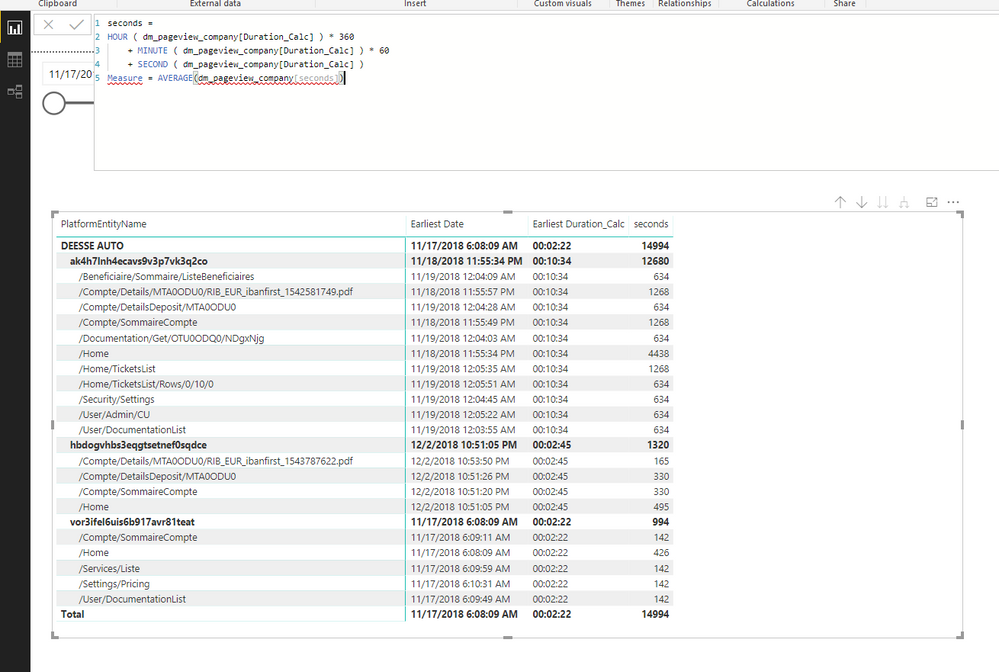
- Mark as New
- Bookmark
- Subscribe
- Mute
- Subscribe to RSS Feed
- Permalink
- Report Inappropriate Content
- Mark as New
- Bookmark
- Subscribe
- Mute
- Subscribe to RSS Feed
- Permalink
- Report Inappropriate Content
Hi @AlB , I did your calculation here and the average seems wrong, or maybe I don't understand something. In the example attached, we have a session length at 2 minutes 22 secondes, and the average on the session is 2.37 in your calculation; the average should be 2:22 as well (as we focuse on only one session). Do you know what I mean ?
(File attached)
- Mark as New
- Bookmark
- Subscribe
- Mute
- Subscribe to RSS Feed
- Permalink
- Report Inappropriate Content
Hi @SRK_23
Yeah, it's correct. That's the same. I said earlier that the measure shows the result in minutes
2,37 minutes is 2 mins and 22 seconds, 2:22
- Mark as New
- Bookmark
- Subscribe
- Mute
- Subscribe to RSS Feed
- Permalink
- Report Inappropriate Content
Hi @SRK_23
If you wanted the result in the format Mins:secs instead, you could do something like:
AverageSessionTime_Mins_Secs =
VAR __AverageSessionTime=
AVERAGEX (
VALUES ( dm_pageview_company[Duration_Calc] );
dm_pageview_company[Duration_Calc]
)
RETURN
MINUTE(__AverageSessionTime) & ":" & SECOND(__AverageSessionTime)
- Mark as New
- Bookmark
- Subscribe
- Mute
- Subscribe to RSS Feed
- Permalink
- Report Inappropriate Content
Thank you !
- Mark as New
- Bookmark
- Subscribe
- Mute
- Subscribe to RSS Feed
- Permalink
- Report Inappropriate Content
Hi @SRK_23
I see that @v-piga-msft might have already given you a solution but since I'd already had a look at your file, I'll post mine too. Just in case it can be of help.
With the table structure and the columns that you currently have, I would place PlatformEntityName (and potentially SessionId under it, if you need it) and place the below measure in values. It will give you the average duration in minutes. You can change to Mins-Secs format from that if needed.
AverageSessionTime =
AVERAGEX (
VALUES ( dm_pageview_company[Duration_Calc] );
dm_pageview_company[Duration_Calc]
)
*24*60
Helpful resources

Microsoft Fabric Learn Together
Covering the world! 9:00-10:30 AM Sydney, 4:00-5:30 PM CET (Paris/Berlin), 7:00-8:30 PM Mexico City

Power BI Monthly Update - April 2024
Check out the April 2024 Power BI update to learn about new features.

| User | Count |
|---|---|
| 117 | |
| 105 | |
| 69 | |
| 67 | |
| 43 |
| User | Count |
|---|---|
| 151 | |
| 103 | |
| 102 | |
| 87 | |
| 63 |
