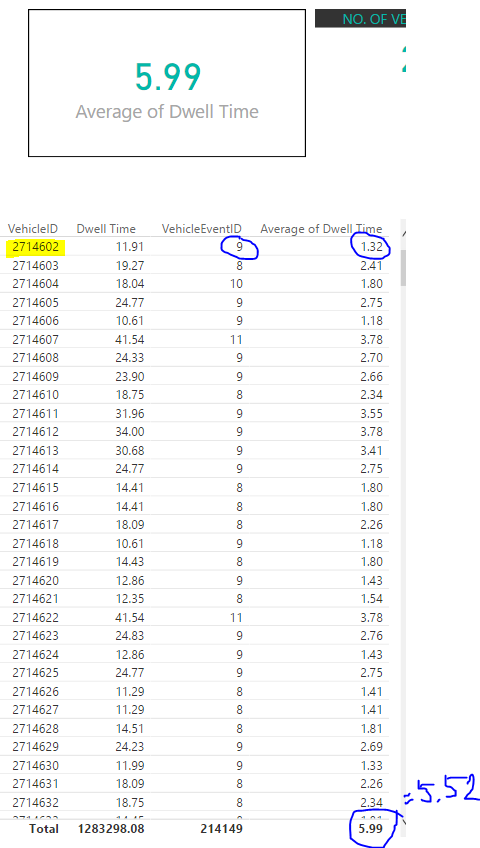- Power BI forums
- Updates
- News & Announcements
- Get Help with Power BI
- Desktop
- Service
- Report Server
- Power Query
- Mobile Apps
- Developer
- DAX Commands and Tips
- Custom Visuals Development Discussion
- Health and Life Sciences
- Power BI Spanish forums
- Translated Spanish Desktop
- Power Platform Integration - Better Together!
- Power Platform Integrations (Read-only)
- Power Platform and Dynamics 365 Integrations (Read-only)
- Training and Consulting
- Instructor Led Training
- Dashboard in a Day for Women, by Women
- Galleries
- Community Connections & How-To Videos
- COVID-19 Data Stories Gallery
- Themes Gallery
- Data Stories Gallery
- R Script Showcase
- Webinars and Video Gallery
- Quick Measures Gallery
- 2021 MSBizAppsSummit Gallery
- 2020 MSBizAppsSummit Gallery
- 2019 MSBizAppsSummit Gallery
- Events
- Ideas
- Custom Visuals Ideas
- Issues
- Issues
- Events
- Upcoming Events
- Community Blog
- Power BI Community Blog
- Custom Visuals Community Blog
- Community Support
- Community Accounts & Registration
- Using the Community
- Community Feedback
Register now to learn Fabric in free live sessions led by the best Microsoft experts. From Apr 16 to May 9, in English and Spanish.
- Power BI forums
- Forums
- Get Help with Power BI
- Desktop
- Re: Calculate Average based on distinct count of v...
- Subscribe to RSS Feed
- Mark Topic as New
- Mark Topic as Read
- Float this Topic for Current User
- Bookmark
- Subscribe
- Printer Friendly Page
- Mark as New
- Bookmark
- Subscribe
- Mute
- Subscribe to RSS Feed
- Permalink
- Report Inappropriate Content
Calculate Average based on distinct count of values in a column
Hi there,
I am currently using a data table called 'VMS VehicleEvent', where each row is a unique event for a given Vehicle ID. A single Vehicle ID can have multiple unique events (thus a Vehicle ID can be in multiple rows in the table).
e.g. As seen in the screenshot below, VehicleID 2714602, has a count of 9 VehicleEventIDs (or 9 unique events, or 9 rows).
Each Vehicle ID has only one Dwell Time value, and in the case for VehicleID 2714602 it is 1.32
My main goal is to work out the Average Dwell Time for all Vehicle IDs, which Power BI calculates it to be 5.99
Unfortunately this is incorrect.
What Power BI has done is that it multiplies the Dwell Time of each Vehicle ID by the number of rows the Vehicle ID is in.
e.g. VehicleID 2714602, Dwell Time = 9rows * 1.32 Dwell Time = 11.91
It does this for each Vehicle ID, and then sums it all up to get Total Dwell Time = 1283298.08
And then divides it by total number of rows = 214149
1283298.08/214149 = 5.99
But the calculation I am after is sum of Dwell Time for each Vehicle ID (i.e. 1.32+2.41+1.80..etc) divide by disctinct count of Vehicle IDs. Which should give me the correct Average Dwell Time of 5.52
Currently, my Dwell Time is a calculated column in data table with the formula:
Dwell Time = 'VMS VehicleEvent'[Port Exit Date]-'VMS VehicleEvent'[Vessel Depart Date]
Note: there is also only ONE Port Exit Date and ONE Vessel Depart Date for each VehicleID, thus, giving me only ONE Dwell Time for each VehicleID regardless of how many rows the VehicleID has in this table. See screenshot below:
Can someone kindly tell me what I need to do to achieve my desired Average Dwell Time calculation, which needs to be based on VehicleID level rather than at VehicleEventID (or row) level?
Thanks in advance for your help
Wes
Solved! Go to Solution.
- Mark as New
- Bookmark
- Subscribe
- Mute
- Subscribe to RSS Feed
- Permalink
- Report Inappropriate Content
You can use AVERAGEX to calculate a simple average of an expression evaluated for each distinct value in a particular column.
In this case, you could define a measure like this:
Average of Dwell Time Equally Weighted by VehicleID =
AVERAGEX (
VALUES ( 'VMS VehicleEvent'[VehicleID] ),
CALCULATE ( AVERAGE ( 'VMS VehicleEvent'[Dwell Time] ) )
)There is a separate question of how you could structure your data to avoid repeating the Dwell Times unnecessarily, but the above measure should work with your current table.
Regards,
Owen 🙂
- Mark as New
- Bookmark
- Subscribe
- Mute
- Subscribe to RSS Feed
- Permalink
- Report Inappropriate Content
You can use AVERAGEX to calculate a simple average of an expression evaluated for each distinct value in a particular column.
In this case, you could define a measure like this:
Average of Dwell Time Equally Weighted by VehicleID =
AVERAGEX (
VALUES ( 'VMS VehicleEvent'[VehicleID] ),
CALCULATE ( AVERAGE ( 'VMS VehicleEvent'[Dwell Time] ) )
)There is a separate question of how you could structure your data to avoid repeating the Dwell Times unnecessarily, but the above measure should work with your current table.
Regards,
Owen 🙂
- Mark as New
- Bookmark
- Subscribe
- Mute
- Subscribe to RSS Feed
- Permalink
- Report Inappropriate Content
This is perfect! Thank you. Just curious, please can you provide me the link to the discussion on data structure you mentioned?
Thanks again.
Wes
- Mark as New
- Bookmark
- Subscribe
- Mute
- Subscribe to RSS Feed
- Permalink
- Report Inappropriate Content
That's good.
Sorry I didn't have a link to a specific discussion; just meant that you might want to look at how the data is structured, as you appear to have data at different levels of granularity. It looks a bit like a header-detail type structure in your case. You might find some articles online. I know it is discussed in this book.
In your case, it looks like the Dwell Time is at the VehicleID level of granularity, but presumably some other information is at the VehicleEventID level of granularity.
Cheers,
Owen
Helpful resources

Microsoft Fabric Learn Together
Covering the world! 9:00-10:30 AM Sydney, 4:00-5:30 PM CET (Paris/Berlin), 7:00-8:30 PM Mexico City

Power BI Monthly Update - April 2024
Check out the April 2024 Power BI update to learn about new features.

| User | Count |
|---|---|
| 106 | |
| 94 | |
| 77 | |
| 65 | |
| 53 |
| User | Count |
|---|---|
| 145 | |
| 105 | |
| 104 | |
| 90 | |
| 63 |