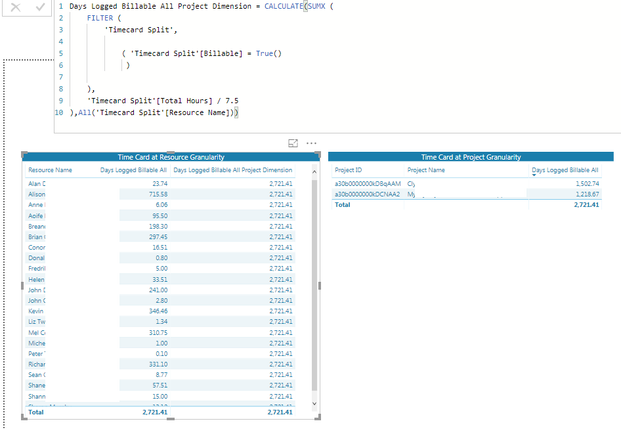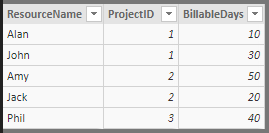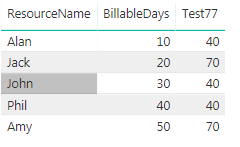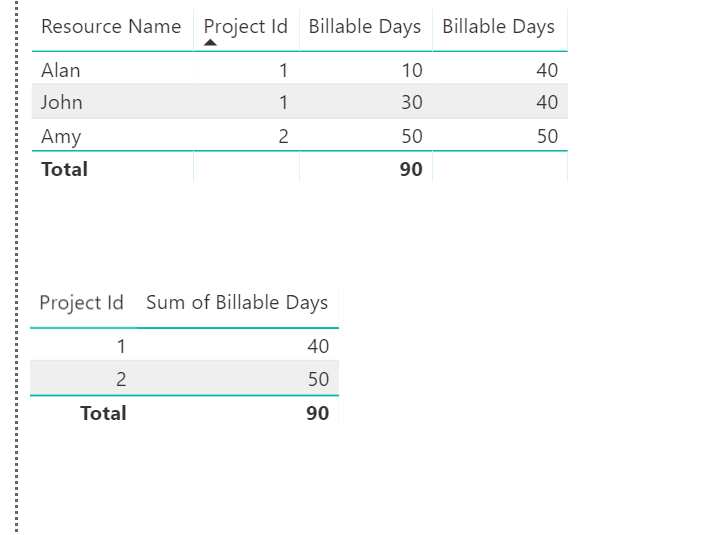- Power BI forums
- Updates
- News & Announcements
- Get Help with Power BI
- Desktop
- Service
- Report Server
- Power Query
- Mobile Apps
- Developer
- DAX Commands and Tips
- Custom Visuals Development Discussion
- Health and Life Sciences
- Power BI Spanish forums
- Translated Spanish Desktop
- Power Platform Integration - Better Together!
- Power Platform Integrations (Read-only)
- Power Platform and Dynamics 365 Integrations (Read-only)
- Training and Consulting
- Instructor Led Training
- Dashboard in a Day for Women, by Women
- Galleries
- Community Connections & How-To Videos
- COVID-19 Data Stories Gallery
- Themes Gallery
- Data Stories Gallery
- R Script Showcase
- Webinars and Video Gallery
- Quick Measures Gallery
- 2021 MSBizAppsSummit Gallery
- 2020 MSBizAppsSummit Gallery
- 2019 MSBizAppsSummit Gallery
- Events
- Ideas
- Custom Visuals Ideas
- Issues
- Issues
- Events
- Upcoming Events
- Community Blog
- Power BI Community Blog
- Custom Visuals Community Blog
- Community Support
- Community Accounts & Registration
- Using the Community
- Community Feedback
Register now to learn Fabric in free live sessions led by the best Microsoft experts. From Apr 16 to May 9, in English and Spanish.
- Power BI forums
- Forums
- Get Help with Power BI
- Desktop
- Re: Calculate All : Include non shown filter
- Subscribe to RSS Feed
- Mark Topic as New
- Mark Topic as Read
- Float this Topic for Current User
- Bookmark
- Subscribe
- Printer Friendly Page
- Mark as New
- Bookmark
- Subscribe
- Mute
- Subscribe to RSS Feed
- Permalink
- Report Inappropriate Content
Calculate All : Include non shown filter
Hi Folks,
I have a Timecard Table with Resource Names, Projects Names and Billable Days Worked.
In the example below, I have a subset of two projects, that looks at the time worked from a "Resource Perspective" and a "Project Perspective".
The total billable days comes to 2,721.41 days.
In the measure "Days Logged Billable All Project Dimension", I want to show the Project Granularity Value beside the Resource Value, but it is showing the overall total. I need this to relate back to the project worked on.
For instance the "Resource : Alan" only worked on the first project in the project table, so he should show:
Resource Name: Days Logged Billable All Days Logged Billable All Project Dimension
Alan 23.74 1,502.74
How can I get this measure to relate to the project worked on by resource?
Please note that this needs to be done via a measure and cannot be hard coded or worked via "if" hard code.
Appreciate the help.
Solved! Go to Solution.
- Mark as New
- Bookmark
- Subscribe
- Mute
- Subscribe to RSS Feed
- Permalink
- Report Inappropriate Content
@Brianoreilly Please try this as a "New Measure"
Test77 = CALCULATE(SUM(Test77Measure[BillableDays]),FILTER(ALL(Test77Measure),Test77Measure[ProjectID]=SELECTEDVALUE(Test77Measure[ProjectID])))
Test Data :
Output:
Did I answer your question? Mark my post as a solution!
Proud to be a PBI Community Champion
- Mark as New
- Bookmark
- Subscribe
- Mute
- Subscribe to RSS Feed
- Permalink
- Report Inappropriate Content
Sample data would help tremendously. Please see this post regarding How to Get Your Question Answered Quickly: https://community.powerbi.com/t5/Community-Blog/How-to-Get-Your-Question-Answered-Quickly/ba-p/38490
That being said, the problem is likely your ALL filter so perhaps ALLEXCEPT([Resource Name) but really tough to tell what exactly is going on.
@ me in replies or I'll lose your thread!!!
Instead of a Kudo, please vote for this idea
Become an expert!: Enterprise DNA
External Tools: MSHGQM
YouTube Channel!: Microsoft Hates Greg
Latest book!: The Definitive Guide to Power Query (M)
DAX is easy, CALCULATE makes DAX hard...
- Mark as New
- Bookmark
- Subscribe
- Mute
- Subscribe to RSS Feed
- Permalink
- Report Inappropriate Content
Thanks @Greg_Deckler
The image posted is essentially the sample data.
I have one table.
Timecard Table
For example:
Resource Name | Project ID | Billable Days.
Alan 1 10
John 1 30
Amy 2 50
I want a calculated measure to show the sum of the total project billable days for all projects that the person has worked on.
Result:
Resource Name | Days Logged Billable All| Days Logged Billable All Project Dimension
Alan 10 40
John 30 40
Amy 50 50
For instance Alan worked on Project 1 for 10 days. John also worked on Project 1 for 30 days, so the Total Project Billable Days should be 40.
Hope this helps.
- Mark as New
- Bookmark
- Subscribe
- Mute
- Subscribe to RSS Feed
- Permalink
- Report Inappropriate Content
I basically want the sum off all the Billable Project Days that the Resource has worked on.
If a resource spent 50 days billable on a project and someone else spent 150 days.
The figure I want is 200
- Mark as New
- Bookmark
- Subscribe
- Mute
- Subscribe to RSS Feed
- Permalink
- Report Inappropriate Content
I'm fairly certain that you will need to have a separate table of Project ID's as a dimension table in order to pull this off. Let me see what I can come up with.
@ me in replies or I'll lose your thread!!!
Instead of a Kudo, please vote for this idea
Become an expert!: Enterprise DNA
External Tools: MSHGQM
YouTube Channel!: Microsoft Hates Greg
Latest book!: The Definitive Guide to Power Query (M)
DAX is easy, CALCULATE makes DAX hard...
- Mark as New
- Bookmark
- Subscribe
- Mute
- Subscribe to RSS Feed
- Permalink
- Report Inappropriate Content
Hi @PattemManohar & @Greg_Deckler,
The solution using the "Selected Value" worked!
Thanks for the help guys 🙂
You are gentlemen.
- Mark as New
- Bookmark
- Subscribe
- Mute
- Subscribe to RSS Feed
- Permalink
- Report Inappropriate Content
Given your sample data, I was able to do the following:
1. Create a calculated table with the following DAX:
Project Table = SUMMARIZE('Timecard Table', 'Timecard Table'[Project Id], "Billable Days", SUM('Timecard Table'[Billable Days]))
2. Create a relationship between the Project Table and the Timecard Table (autodetect was able to pick up the relationship)
3. Create a table visualization with the following fields:
- Resource Name
- Project Id
- Billable Days (from the Timecard Table)
- Billable Days (from the Project Table)
4. Set the Billable Days (from the Project Table) to not summarize in the table visualization.
Here's the resultant pbix file for your review https://github.com/ssugar/PowerBICommunity/raw/master/community-sol-560918.pbix
- Mark as New
- Bookmark
- Subscribe
- Mute
- Subscribe to RSS Feed
- Permalink
- Report Inappropriate Content
Thanks @ssugar,
However this will not work as I want to use a date slicer and I need to calculate this via a measure.
Thanks for trying though.
Regards
- Mark as New
- Bookmark
- Subscribe
- Mute
- Subscribe to RSS Feed
- Permalink
- Report Inappropriate Content
@Brianoreilly Please try this as a "New Measure"
Test77 = CALCULATE(SUM(Test77Measure[BillableDays]),FILTER(ALL(Test77Measure),Test77Measure[ProjectID]=SELECTEDVALUE(Test77Measure[ProjectID])))
Test Data :
Output:
Did I answer your question? Mark my post as a solution!
Proud to be a PBI Community Champion
Helpful resources

Microsoft Fabric Learn Together
Covering the world! 9:00-10:30 AM Sydney, 4:00-5:30 PM CET (Paris/Berlin), 7:00-8:30 PM Mexico City

Power BI Monthly Update - April 2024
Check out the April 2024 Power BI update to learn about new features.

| User | Count |
|---|---|
| 109 | |
| 98 | |
| 80 | |
| 64 | |
| 57 |
| User | Count |
|---|---|
| 145 | |
| 110 | |
| 91 | |
| 84 | |
| 66 |