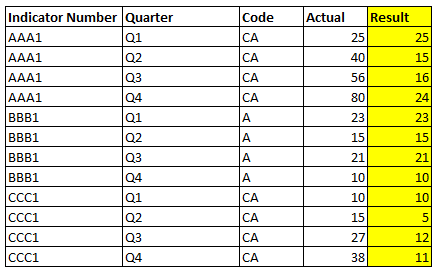- Power BI forums
- Updates
- News & Announcements
- Get Help with Power BI
- Desktop
- Service
- Report Server
- Power Query
- Mobile Apps
- Developer
- DAX Commands and Tips
- Custom Visuals Development Discussion
- Health and Life Sciences
- Power BI Spanish forums
- Translated Spanish Desktop
- Power Platform Integration - Better Together!
- Power Platform Integrations (Read-only)
- Power Platform and Dynamics 365 Integrations (Read-only)
- Training and Consulting
- Instructor Led Training
- Dashboard in a Day for Women, by Women
- Galleries
- Community Connections & How-To Videos
- COVID-19 Data Stories Gallery
- Themes Gallery
- Data Stories Gallery
- R Script Showcase
- Webinars and Video Gallery
- Quick Measures Gallery
- 2021 MSBizAppsSummit Gallery
- 2020 MSBizAppsSummit Gallery
- 2019 MSBizAppsSummit Gallery
- Events
- Ideas
- Custom Visuals Ideas
- Issues
- Issues
- Events
- Upcoming Events
- Community Blog
- Power BI Community Blog
- Custom Visuals Community Blog
- Community Support
- Community Accounts & Registration
- Using the Community
- Community Feedback
Register now to learn Fabric in free live sessions led by the best Microsoft experts. From Apr 16 to May 9, in English and Spanish.
- Power BI forums
- Forums
- Get Help with Power BI
- Desktop
- Re: Calculate Actual from Cumulative
- Subscribe to RSS Feed
- Mark Topic as New
- Mark Topic as Read
- Float this Topic for Current User
- Bookmark
- Subscribe
- Printer Friendly Page
- Mark as New
- Bookmark
- Subscribe
- Mute
- Subscribe to RSS Feed
- Permalink
- Report Inappropriate Content
Calculate Actual from Cumulative
This might be a stupid question, but I've searched and found nothing helpful. Also, this post is long winded, but I wanted to ensure I gave all the necessary information.
We have about 80 indicators that track quarterly data from various department in our organisation. Each quarter a department will submit their data for that period. The problem is that departments have historically been given a lot of leeway with regards to how they submit this data, meaning that some do it one way, and some do it another. We've tried to make the process more uniform, but there has been a lot of pushback, so I thought I'd try and find a different solution.
The crux of the problem is that some departments submit a quarterly figure, that we then use to calculate a running cumulative for the year, whilst others submit the cumulative figure and have us calculate their actual.
So, for instance, Department 1 might submit the following figures:
Q1 - 10
Q2 - 5
Q3 - 12
Q4 - 3
And we'll produce a cumulative figure:
Q1 - 10
Q2 - 15
Q3 - 27
Q4 - 30
Whilst Department 2 submits their data as a cumulative, with us calculating the actual. So they'd essentially submit the second set of data above (10, 15, 27, 30), and we'd calculate the first set of data (10, 5, 12, 3).
The problem is, I can't work out a simple way to calculate things for Department 2. I have a thoroughly clunky setup where I order the data correctly, add 2 Index columns (with the first starting at 0 and the second starting at 1), then merge the table with itself, using the index columns as merge points so the the current quarters data and previous quarters data are on the same row then add in a calculated column the deletes one from the other if it's a Cumulative Actual indicator (I have a column labelled 'Code' that identifies with 'CA' whether the indicator is a cumulative actual).
But there must be a better, less ham-fisted way to do it.
An very sanitised, heavily edited example of the data is below:
Is anyone able to give me a better way to calculate the yellow column?
Solved! Go to Solution.
- Mark as New
- Bookmark
- Subscribe
- Mute
- Subscribe to RSS Feed
- Permalink
- Report Inappropriate Content
Create a new column Qtr No and then one of the two result calculations should work for you. The result is also a new column
Qtr No = right(QUARTER,1)
result = table[Actual]- maxx(filter(table,table[Indicator no]=earlier(table[Indicator no]) && table[code]=earlier(table[code])
&& table[Qtr No] =(earlier(table[Qtr No])-1)),table[Actual])
//OR
result = table[Actual] -maxx(filter(table,table[Indicator no]=earlier(table[Indicator no]) && table[code]=earlier(table[code])
&& table[Qtr No]-1 =(earlier(table[Qtr No]))),table[Actual] )
Appreciate your Kudos. In case, this is the solution you are looking for, mark it as the Solution. In case it does not help, please provide additional information and mark me with @
Thanks. My Recent Blog -
Winner-Topper-on-Map-How-to-Color-States-on-a-Map-with-Winners , HR-Analytics-Active-Employee-Hire-and-Termination-trend
Power-BI-Working-with-Non-Standard-Time-Periods And Comparing-Data-Across-Date-Ranges
Connect on Linkedin
Microsoft Power BI Learning Resources, 2023 !!
Learn Power BI - Full Course with Dec-2022, with Window, Index, Offset, 100+ Topics !!
Did I answer your question? Mark my post as a solution! Appreciate your Kudos !! Proud to be a Super User! !!
- Mark as New
- Bookmark
- Subscribe
- Mute
- Subscribe to RSS Feed
- Permalink
- Report Inappropriate Content
Create a new column Qtr No and then one of the two result calculations should work for you. The result is also a new column
Qtr No = right(QUARTER,1)
result = table[Actual]- maxx(filter(table,table[Indicator no]=earlier(table[Indicator no]) && table[code]=earlier(table[code])
&& table[Qtr No] =(earlier(table[Qtr No])-1)),table[Actual])
//OR
result = table[Actual] -maxx(filter(table,table[Indicator no]=earlier(table[Indicator no]) && table[code]=earlier(table[code])
&& table[Qtr No]-1 =(earlier(table[Qtr No]))),table[Actual] )
Appreciate your Kudos. In case, this is the solution you are looking for, mark it as the Solution. In case it does not help, please provide additional information and mark me with @
Thanks. My Recent Blog -
Winner-Topper-on-Map-How-to-Color-States-on-a-Map-with-Winners , HR-Analytics-Active-Employee-Hire-and-Termination-trend
Power-BI-Working-with-Non-Standard-Time-Periods And Comparing-Data-Across-Date-Ranges
Connect on Linkedin
Microsoft Power BI Learning Resources, 2023 !!
Learn Power BI - Full Course with Dec-2022, with Window, Index, Offset, 100+ Topics !!
Did I answer your question? Mark my post as a solution! Appreciate your Kudos !! Proud to be a Super User! !!
- Mark as New
- Bookmark
- Subscribe
- Mute
- Subscribe to RSS Feed
- Permalink
- Report Inappropriate Content
That worked brilliantly, thanks.
Really sorry for the stupidly late reply, amitchandak, I spent so long trying to get your dax to work (it worked fine, it was my idiocy that was the problem) that I just completely forgot to come back and thank you.
I really appreciate the help, and would not have come up with that solution on my own.
Helpful resources

Microsoft Fabric Learn Together
Covering the world! 9:00-10:30 AM Sydney, 4:00-5:30 PM CET (Paris/Berlin), 7:00-8:30 PM Mexico City

Power BI Monthly Update - April 2024
Check out the April 2024 Power BI update to learn about new features.

| User | Count |
|---|---|
| 114 | |
| 100 | |
| 81 | |
| 70 | |
| 62 |
| User | Count |
|---|---|
| 148 | |
| 116 | |
| 104 | |
| 90 | |
| 65 |