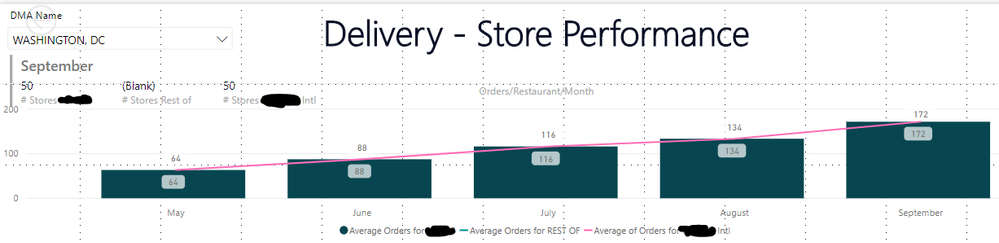- Power BI forums
- Updates
- News & Announcements
- Get Help with Power BI
- Desktop
- Service
- Report Server
- Power Query
- Mobile Apps
- Developer
- DAX Commands and Tips
- Custom Visuals Development Discussion
- Health and Life Sciences
- Power BI Spanish forums
- Translated Spanish Desktop
- Power Platform Integration - Better Together!
- Power Platform Integrations (Read-only)
- Power Platform and Dynamics 365 Integrations (Read-only)
- Training and Consulting
- Instructor Led Training
- Dashboard in a Day for Women, by Women
- Galleries
- Community Connections & How-To Videos
- COVID-19 Data Stories Gallery
- Themes Gallery
- Data Stories Gallery
- R Script Showcase
- Webinars and Video Gallery
- Quick Measures Gallery
- 2021 MSBizAppsSummit Gallery
- 2020 MSBizAppsSummit Gallery
- 2019 MSBizAppsSummit Gallery
- Events
- Ideas
- Custom Visuals Ideas
- Issues
- Issues
- Events
- Upcoming Events
- Community Blog
- Power BI Community Blog
- Custom Visuals Community Blog
- Community Support
- Community Accounts & Registration
- Using the Community
- Community Feedback
Register now to learn Fabric in free live sessions led by the best Microsoft experts. From Apr 16 to May 9, in English and Spanish.
- Power BI forums
- Forums
- Get Help with Power BI
- Desktop
- Calculate ALL regardless of slicer
- Subscribe to RSS Feed
- Mark Topic as New
- Mark Topic as Read
- Float this Topic for Current User
- Bookmark
- Subscribe
- Printer Friendly Page
- Mark as New
- Bookmark
- Subscribe
- Mute
- Subscribe to RSS Feed
- Permalink
- Report Inappropriate Content
Calculate ALL regardless of slicer
Hi Everyone - Very new to PowerBI so pardon my ignorance - I am sure there is an easy solve for this!
I am trying to create a new column/measure that will calculate all orders regardless of my slicer.
For example, when the slicer is selected for Washington DC I have three values in the graph. I want the third value (pink line) to show ALL orders, not just Washington DC orders.
I have tried the following to create a new column/measure:
AllOrdersAvg = CALCULATE(AVERAGE(AllMonths[Orders]);ALLSELECTED(AllMonths))
But receive the following error:
The syntax for ';' is incorrect. (DAX(CALCULATE(AVERAGE(AllMonths[Orders]);ALLSELECTED(AllMonths))))
Also tried:
AllOrdersAvg = ALL(AllMonths[Orders])
But received the following error:
A table of multiple values was supplied where a single value was expected.
What am I doing wrong???
Solved! Go to Solution.
- Mark as New
- Bookmark
- Subscribe
- Mute
- Subscribe to RSS Feed
- Permalink
- Report Inappropriate Content
Hey,
to remove the existing filter that comes from the slicer try this measure:
Measure 4 =
CALCULATE(
AVERAGE('AllMonths'[Orders])
,ALL('AllMonths'[name of the column that contains "Washington DC"])
)
Please be aware that the character that separates arguments inside function depends on your language settings, if you have an english os the above formula should work, but maybe you have to use ;ALL use a semicolon instead of a comma.
Regards,
Tom
Did I answer your question? Mark my post as a solution, this will help others!
Proud to be a Super User!
I accept Kudos 😉
Hamburg, Germany
- Mark as New
- Bookmark
- Subscribe
- Mute
- Subscribe to RSS Feed
- Permalink
- Report Inappropriate Content
One of the most important things in DAX is the concept of filters. When you put data into a chart/table/ect, there are filters. That is why you get a different answers. With ALL you want to tell DAX to ignore the current filter and use an entire table or an entire column. A good practice is to never filter an entire table if you can filter a column.
So using the Contoso DB as an example:
1) Create a base measure (which looks like is a count or sum of orders)
Total Sales = SUM ( Sales[Unit Price] )
2) Create a measure, using the base measure, that will give you the total regardless of what is selected in a slicer, or what other filter context exist:
All Sales =
CALCULATE(
[Total Sales],
ALL ('Product'[Brand],'Product'[Color])
)So in this example, ALL ignores the filters from the Product Table of Brand and Color. Any other columns will not be ignored, and that filter context will be used to evaluate Total Sales. There is also ALL's cousin, ALLEXCEPT. Output with Product and Color on rows:
ALLSELECTED is an interesting function. It works like you would expect, most of the time. It actually removes the current filter context and restores the previous one. That's a gross oversimplification, but something to keep in mind and maybe explore further.
All Sales, of only Selected =
CALCULATE(
[Total Sales]
ALLSELECTED ('Product'[Brand],'Product'[Color]) /*Can Also use ALLSELECTED(), which uses the whole data model*/
)
Hope that helps
- Mark as New
- Bookmark
- Subscribe
- Mute
- Subscribe to RSS Feed
- Permalink
- Report Inappropriate Content
Hey,
to remove the existing filter that comes from the slicer try this measure:
Measure 4 =
CALCULATE(
AVERAGE('AllMonths'[Orders])
,ALL('AllMonths'[name of the column that contains "Washington DC"])
)
Please be aware that the character that separates arguments inside function depends on your language settings, if you have an english os the above formula should work, but maybe you have to use ;ALL use a semicolon instead of a comma.
Regards,
Tom
Did I answer your question? Mark my post as a solution, this will help others!
Proud to be a Super User!
I accept Kudos 😉
Hamburg, Germany
- Mark as New
- Bookmark
- Subscribe
- Mute
- Subscribe to RSS Feed
- Permalink
- Report Inappropriate Content
@TomMartensMany thanks this worked amazingly well and easy; I would have never been able to figure it out myself. Thank you!
And @Anonymous this looks like a good solution too - thanks! I will definitely keep it in mind for future reference!
Helpful resources

Microsoft Fabric Learn Together
Covering the world! 9:00-10:30 AM Sydney, 4:00-5:30 PM CET (Paris/Berlin), 7:00-8:30 PM Mexico City

Power BI Monthly Update - April 2024
Check out the April 2024 Power BI update to learn about new features.

| User | Count |
|---|---|
| 109 | |
| 97 | |
| 80 | |
| 67 | |
| 60 |
| User | Count |
|---|---|
| 148 | |
| 113 | |
| 97 | |
| 84 | |
| 67 |