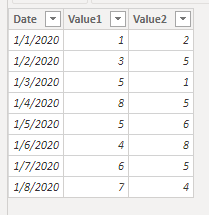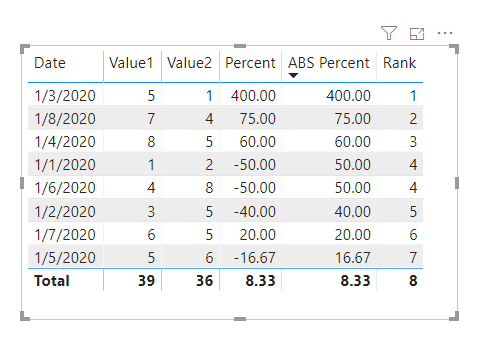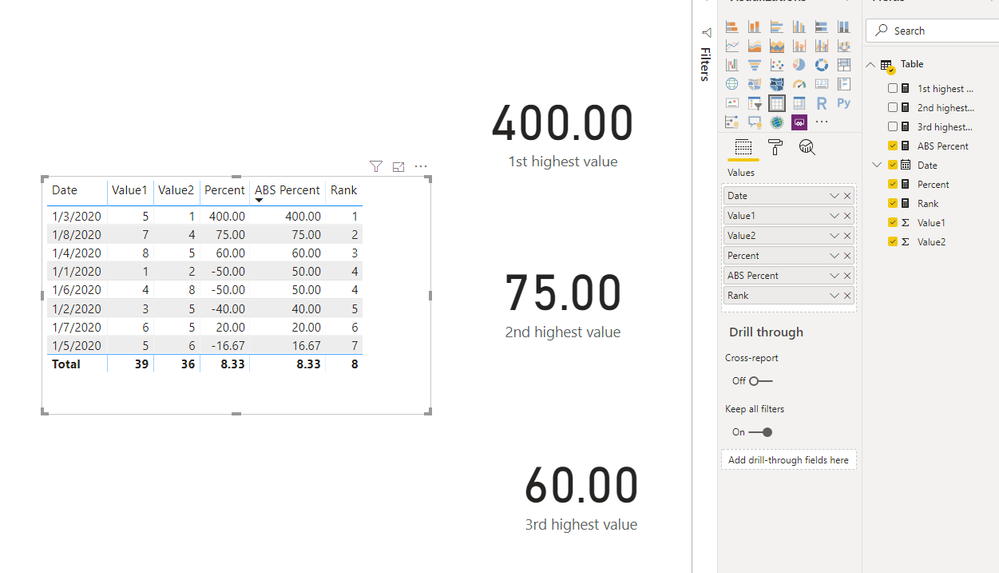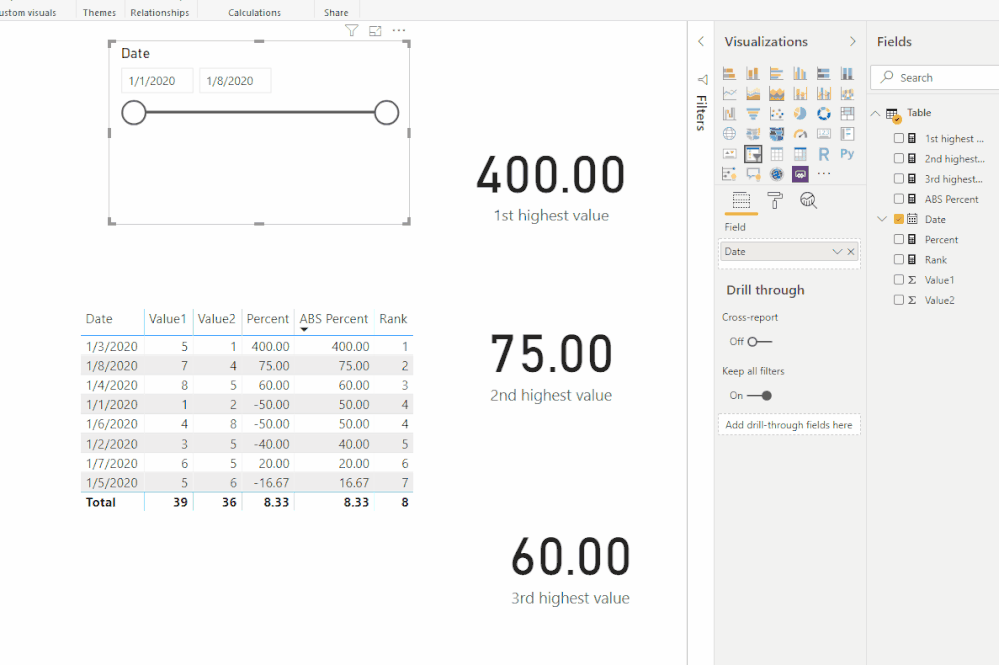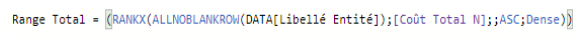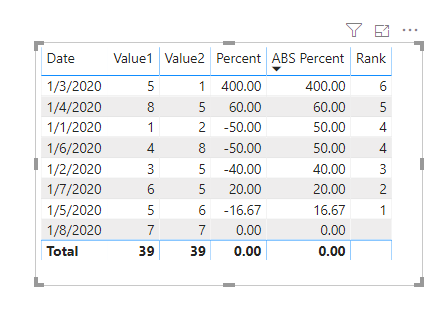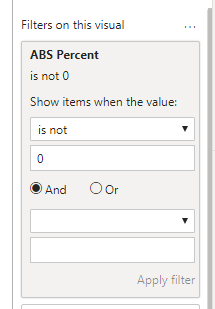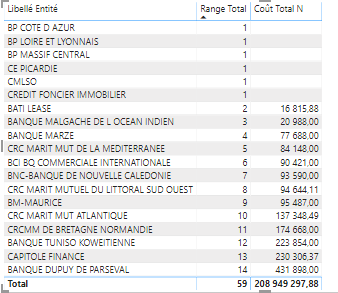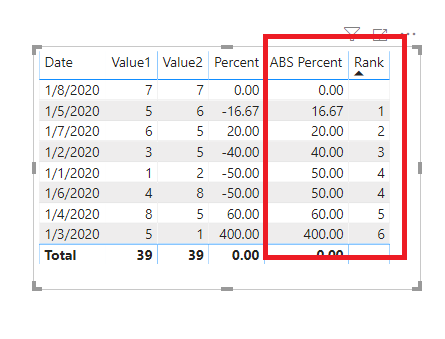- Power BI forums
- Updates
- News & Announcements
- Get Help with Power BI
- Desktop
- Service
- Report Server
- Power Query
- Mobile Apps
- Developer
- DAX Commands and Tips
- Custom Visuals Development Discussion
- Health and Life Sciences
- Power BI Spanish forums
- Translated Spanish Desktop
- Power Platform Integration - Better Together!
- Power Platform Integrations (Read-only)
- Power Platform and Dynamics 365 Integrations (Read-only)
- Training and Consulting
- Instructor Led Training
- Dashboard in a Day for Women, by Women
- Galleries
- Community Connections & How-To Videos
- COVID-19 Data Stories Gallery
- Themes Gallery
- Data Stories Gallery
- R Script Showcase
- Webinars and Video Gallery
- Quick Measures Gallery
- 2021 MSBizAppsSummit Gallery
- 2020 MSBizAppsSummit Gallery
- 2019 MSBizAppsSummit Gallery
- Events
- Ideas
- Custom Visuals Ideas
- Issues
- Issues
- Events
- Upcoming Events
- Community Blog
- Power BI Community Blog
- Custom Visuals Community Blog
- Community Support
- Community Accounts & Registration
- Using the Community
- Community Feedback
Register now to learn Fabric in free live sessions led by the best Microsoft experts. From Apr 16 to May 9, in English and Spanish.
- Power BI forums
- Forums
- Get Help with Power BI
- Desktop
- Re: Calculate 2end et 3th highest value with meas...
- Subscribe to RSS Feed
- Mark Topic as New
- Mark Topic as Read
- Float this Topic for Current User
- Bookmark
- Subscribe
- Printer Friendly Page
- Mark as New
- Bookmark
- Subscribe
- Mute
- Subscribe to RSS Feed
- Permalink
- Report Inappropriate Content
Calculate 2end et 3th highest value with measur
Hello family ;
I want help to display in a measure the second great value and the third also
I have 2 measure of calculations I transformed the figure and absolute value
as shown in the photos below
thank you in advance
Solved! Go to Solution.
- Mark as New
- Bookmark
- Subscribe
- Mute
- Subscribe to RSS Feed
- Permalink
- Report Inappropriate Content
Hi @Anonymous ,
I create a simple example that you can refer to:
1. Table:
2. Measures.
Percent =
CALCULATE ( SUM ( 'Table'[Value1] ) - SUM ( 'Table'[Value2] ) )
/ SUM ( 'Table'[Value2] ) * 100
ABS Percent = ABS ( [Percent] )
3. Then I create a Rank measure.
Rank = RANKX ( ALLSELECTED ( 'Table' ), [ABS Percent],, DESC, DENSE )
4. Create measure to show 1st, 2nd, 3nd highest value.
1st highest value = CALCULATE([ABS Percent],FILTER('Table',[Rank]=1))2nd highest value = CALCULATE([ABS Percent],FILTER('Table',[Rank]=2))3rd highest value = CALCULATE([ABS Percent],FILTER('Table',[Rank]=3))
For more details, please check the attached PBIX file.
Best Regards,
Icey
If this post helps, then please consider Accept it as the solution to help the other members find it more quickly.
- Mark as New
- Bookmark
- Subscribe
- Mute
- Subscribe to RSS Feed
- Permalink
- Report Inappropriate Content
Hi @Anonymous ,
If you want the Rank value changed by the Date range you selected, the measure above can meet your requirement. Because I used "ALLSELECTED" in the expression.
Best Regards,
Icey
If this post helps, then please consider Accept it as the solution to help the other members find it more quickly.
- Mark as New
- Bookmark
- Subscribe
- Mute
- Subscribe to RSS Feed
- Permalink
- Report Inappropriate Content
Not Sure I got completely. But seems like Rank can help
For Rank Refer these links
https://radacad.com/how-to-use-rankx-in-dax-part-2-of-3-calculated-measures
https://radacad.com/how-to-use-rankx-in-dax-part-1-of-3-calculated-columns
https://radacad.com/how-to-use-rankx-in-dax-part-3-of-3-the-finale
Microsoft Power BI Learning Resources, 2023 !!
Learn Power BI - Full Course with Dec-2022, with Window, Index, Offset, 100+ Topics !!
Did I answer your question? Mark my post as a solution! Appreciate your Kudos !! Proud to be a Super User! !!
- Mark as New
- Bookmark
- Subscribe
- Mute
- Subscribe to RSS Feed
- Permalink
- Report Inappropriate Content
RANKX allows you to sort your table based on a measure that you would like
So I suggest to create a virtual table with a SUMMARIZE, representing in memory your table as in the visual, then adding a RANKX. It will add a column with numbers 1 to N where 1 is the first, 2 is the second etc.
Then with a FILTER you can choose the 1st, 2nd etc.
- Mark as New
- Bookmark
- Subscribe
- Mute
- Subscribe to RSS Feed
- Permalink
- Report Inappropriate Content
Exactly yes; @Anonymous
I have already made the rank but what I really want is to display it in a measure like the max function which takes the 1st I want to know is what we can do a compound function to have a measure displays the 2end and 3thd value
- Mark as New
- Bookmark
- Subscribe
- Mute
- Subscribe to RSS Feed
- Permalink
- Report Inappropriate Content
Hi @Anonymous ,
I create a simple example that you can refer to:
1. Table:
2. Measures.
Percent =
CALCULATE ( SUM ( 'Table'[Value1] ) - SUM ( 'Table'[Value2] ) )
/ SUM ( 'Table'[Value2] ) * 100
ABS Percent = ABS ( [Percent] )
3. Then I create a Rank measure.
Rank = RANKX ( ALLSELECTED ( 'Table' ), [ABS Percent],, DESC, DENSE )
4. Create measure to show 1st, 2nd, 3nd highest value.
1st highest value = CALCULATE([ABS Percent],FILTER('Table',[Rank]=1))2nd highest value = CALCULATE([ABS Percent],FILTER('Table',[Rank]=2))3rd highest value = CALCULATE([ABS Percent],FILTER('Table',[Rank]=3))
For more details, please check the attached PBIX file.
Best Regards,
Icey
If this post helps, then please consider Accept it as the solution to help the other members find it more quickly.
- Mark as New
- Bookmark
- Subscribe
- Mute
- Subscribe to RSS Feed
- Permalink
- Report Inappropriate Content
thank you for your solution
it's professional work on your part
I have a problem if we want to add the date for example the rank does not change
for example :
calculate the 1st 2nd 3rd of the date Feb 15 ----> March 3
calculate the 1st 2nd 3rd of the date Jan 10 ----> Apr 1
it means when you choose a date range the rank changes according to date range
- Mark as New
- Bookmark
- Subscribe
- Mute
- Subscribe to RSS Feed
- Permalink
- Report Inappropriate Content
Hi @Anonymous ,
If you want the Rank value changed by the Date range you selected, the measure above can meet your requirement. Because I used "ALLSELECTED" in the expression.
Best Regards,
Icey
If this post helps, then please consider Accept it as the solution to help the other members find it more quickly.
- Mark as New
- Bookmark
- Subscribe
- Mute
- Subscribe to RSS Feed
- Permalink
- Report Inappropriate Content
@Icey I am proud to be part of the Power Bi family
thank you it's too professional especially the aspect of sharing and help
I have a little problem with the rank when we have a null value it considers 0 as a 1st rank
how not to take null values
Mesures :
resultat :
- Mark as New
- Bookmark
- Subscribe
- Mute
- Subscribe to RSS Feed
- Permalink
- Report Inappropriate Content
Hi @Anonymous ,
If you want to show the records with null values, you can change your Measure like so:
Rank =
IF (
[ABS Percent] <> 0,-----------You can replace 0 with BLANK() in your scenario.
RANKX (
FILTER ( ALLSELECTED ( 'Table' ), [ABS Percent] <> 0 ),----You can replace 0 with BLANK() in your scenario.
[ABS Percent],
,
ASC,
DENSE
)
)
If you don't want to show the records with null value, just try something like below to filter the visual.
Best Regards,
Icey
If this post helps, then please consider Accept it as the solution to help the other members find it more quickly.
- Mark as New
- Bookmark
- Subscribe
- Mute
- Subscribe to RSS Feed
- Permalink
- Report Inappropriate Content
Thank you sir we are too good for the first exercise
that's another one or I want the row to start with 1 but as you see in the picture it starts with 1 in a null value
thank you
- Mark as New
- Bookmark
- Subscribe
- Mute
- Subscribe to RSS Feed
- Permalink
- Report Inappropriate Content
Hi @Anonymous ,
If the screenshot below is like what you want, please try the expression above.
Best Regards,
Icey
If this post helps, then please consider Accept it as the solution to help the other members find it more quickly.
Helpful resources

Microsoft Fabric Learn Together
Covering the world! 9:00-10:30 AM Sydney, 4:00-5:30 PM CET (Paris/Berlin), 7:00-8:30 PM Mexico City

Power BI Monthly Update - April 2024
Check out the April 2024 Power BI update to learn about new features.

| User | Count |
|---|---|
| 112 | |
| 100 | |
| 76 | |
| 74 | |
| 49 |
| User | Count |
|---|---|
| 146 | |
| 108 | |
| 106 | |
| 90 | |
| 62 |