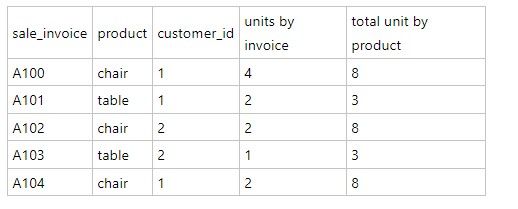- Power BI forums
- Updates
- News & Announcements
- Get Help with Power BI
- Desktop
- Service
- Report Server
- Power Query
- Mobile Apps
- Developer
- DAX Commands and Tips
- Custom Visuals Development Discussion
- Health and Life Sciences
- Power BI Spanish forums
- Translated Spanish Desktop
- Power Platform Integration - Better Together!
- Power Platform Integrations (Read-only)
- Power Platform and Dynamics 365 Integrations (Read-only)
- Training and Consulting
- Instructor Led Training
- Dashboard in a Day for Women, by Women
- Galleries
- Community Connections & How-To Videos
- COVID-19 Data Stories Gallery
- Themes Gallery
- Data Stories Gallery
- R Script Showcase
- Webinars and Video Gallery
- Quick Measures Gallery
- 2021 MSBizAppsSummit Gallery
- 2020 MSBizAppsSummit Gallery
- 2019 MSBizAppsSummit Gallery
- Events
- Ideas
- Custom Visuals Ideas
- Issues
- Issues
- Events
- Upcoming Events
- Community Blog
- Power BI Community Blog
- Custom Visuals Community Blog
- Community Support
- Community Accounts & Registration
- Using the Community
- Community Feedback
Register now to learn Fabric in free live sessions led by the best Microsoft experts. From Apr 16 to May 9, in English and Spanish.
- Power BI forums
- Forums
- Get Help with Power BI
- Desktop
- Re: Caclular medida de totales
- Subscribe to RSS Feed
- Mark Topic as New
- Mark Topic as Read
- Float this Topic for Current User
- Bookmark
- Subscribe
- Printer Friendly Page
- Mark as New
- Bookmark
- Subscribe
- Mute
- Subscribe to RSS Feed
- Permalink
- Report Inappropriate Content
Calcular medida de totales
Hola!
Necesito ayuda para crear una medida que me calcule totales de tal forma que cuando arrastre esa medida a una tabla no le afecten los filtros de cada fila.
Para explicarlo mejor os pongo un ejemplo. Una empresa vende dos productos (mesas y sillas) a dos consumidores:
Lo que busco es una medida que me calculase el total para cada producto (8 sillas vendidas y 3 mesas), independientemente de cuál sea la factura o el cliente:
Muchas gracias!!
Solved! Go to Solution.
- Mark as New
- Bookmark
- Subscribe
- Mute
- Subscribe to RSS Feed
- Permalink
- Report Inappropriate Content
total unit by product measure =
VAR __product = MAX('Table 2'[product])
VAR __table = FILTER(ALL('Table 1'),[product] = __product)
RETURN
SUMX(__table,[units by invoice])
@ me in replies or I'll lose your thread!!!
Instead of a Kudo, please vote for this idea
Become an expert!: Enterprise DNA
External Tools: MSHGQM
YouTube Channel!: Microsoft Hates Greg
Latest book!: The Definitive Guide to Power Query (M)
DAX is easy, CALCULATE makes DAX hard...
- Mark as New
- Bookmark
- Subscribe
- Mute
- Subscribe to RSS Feed
- Permalink
- Report Inappropriate Content
@powerbi2srm El archivo PBIX se adjunta debajo de la firma
Measure =
VAR __Product = MAX('dim_product'[product_id])
VAR __Table = FILTER(ALL('fact_sale_invoice'),[product_id] = __Product)
RETURN
IF(SUM('fact_sale_invoice'[product_quantity])>0,SUMX(__Table,[product_quantity]),BLANK())
@ me in replies or I'll lose your thread!!!
Instead of a Kudo, please vote for this idea
Become an expert!: Enterprise DNA
External Tools: MSHGQM
YouTube Channel!: Microsoft Hates Greg
Latest book!: The Definitive Guide to Power Query (M)
DAX is easy, CALCULATE makes DAX hard...
- Mark as New
- Bookmark
- Subscribe
- Mute
- Subscribe to RSS Feed
- Permalink
- Report Inappropriate Content
Muchas gracias @Greg_Deckler. Esto me sirvió para resolver el problema, sin embargo al trabajar con grandes cantidades de datos daba algunos errores de carga. Probé esta cosa que me funcionó perfecto. Lo pongo por aquí. Por si alguien tiene el mismo problema en un futuro:
total unit by product =
VAR TblSummary = ADDCOLUMNS(
VALUES(fact_sale_invoice[product_id]),
"Total", CALCULATE(SUM(fact_Sale_invoice[product_quantity]),ALL(fact_sale_invoice),VALUES(fact_Sale_invoice[product_id]))
)
RETURN
SUMX(TblSummary,[Total])
- Mark as New
- Bookmark
- Subscribe
- Mute
- Subscribe to RSS Feed
- Permalink
- Report Inappropriate Content
- Mark as New
- Bookmark
- Subscribe
- Mute
- Subscribe to RSS Feed
- Permalink
- Report Inappropriate Content
@powerbi2srm ¿Puede publicar su archivo PBIX o una muestra que replica el modelo de datos?
@ me in replies or I'll lose your thread!!!
Instead of a Kudo, please vote for this idea
Become an expert!: Enterprise DNA
External Tools: MSHGQM
YouTube Channel!: Microsoft Hates Greg
Latest book!: The Definitive Guide to Power Query (M)
DAX is easy, CALCULATE makes DAX hard...
- Mark as New
- Bookmark
- Subscribe
- Mute
- Subscribe to RSS Feed
- Permalink
- Report Inappropriate Content
- Mark as New
- Bookmark
- Subscribe
- Mute
- Subscribe to RSS Feed
- Permalink
- Report Inappropriate Content
@powerbi2srm Usa OneDrive o Google Drive o Box, cualquier servicio de carga de archivos.
@ me in replies or I'll lose your thread!!!
Instead of a Kudo, please vote for this idea
Become an expert!: Enterprise DNA
External Tools: MSHGQM
YouTube Channel!: Microsoft Hates Greg
Latest book!: The Definitive Guide to Power Query (M)
DAX is easy, CALCULATE makes DAX hard...
- Mark as New
- Bookmark
- Subscribe
- Mute
- Subscribe to RSS Feed
- Permalink
- Report Inappropriate Content
- Mark as New
- Bookmark
- Subscribe
- Mute
- Subscribe to RSS Feed
- Permalink
- Report Inappropriate Content
@powerbi2srm El archivo PBIX se adjunta debajo de la firma
Measure =
VAR __Product = MAX('dim_product'[product_id])
VAR __Table = FILTER(ALL('fact_sale_invoice'),[product_id] = __Product)
RETURN
IF(SUM('fact_sale_invoice'[product_quantity])>0,SUMX(__Table,[product_quantity]),BLANK())
@ me in replies or I'll lose your thread!!!
Instead of a Kudo, please vote for this idea
Become an expert!: Enterprise DNA
External Tools: MSHGQM
YouTube Channel!: Microsoft Hates Greg
Latest book!: The Definitive Guide to Power Query (M)
DAX is easy, CALCULATE makes DAX hard...
- Mark as New
- Bookmark
- Subscribe
- Mute
- Subscribe to RSS Feed
- Permalink
- Report Inappropriate Content
Disculpa las molestias, pero ¿como tendría que hacer para filtrar esos datos por fecha a través de DAX? Es decir, por ejemplo: esa medida para el mes de enero. Esto es lo que he intentado, pero no me lo reconoce:
Unidades_totales_enero =
VAR __Product = MAX(dim_product[product_id])
VAR __Table =
FILTER(
ALLEXCEPT(fact_sale_invoice_line, fact_sale_invoice_line[invoice_date_id]),
[product_id] = __Product
)
var resultado =
IF(
SUM(fact_sale_invoice_line[product_quantity])>0,
CALCULATE(
SUMX(__Table, fact_sale_invoice_line[product_quantity]),
AND(
fact_sale_invoice_line[invoice_date_id]>=20220201,
fact_sale_invoice_line[invoice_date_id]<=20220228
)
),
BLANK()
)
return resultado
Perdón por las molestias, @Greg_Deckler , pero es que me urge.
- Mark as New
- Bookmark
- Subscribe
- Mute
- Subscribe to RSS Feed
- Permalink
- Report Inappropriate Content
@powerbi2srm Maybe:
Measure =
VAR __Product = MAX('dim_product'[product_id])
VAR __Table = FILTER(ALL('fact_sale_invoice_line'),[product_id] = __Product && [invoice_date_id]>=20220201 && [invoice_date_id]<=20220228
)
RETURN
IF(SUM('fact_sale_invoice_line'[product_quantity])>0,SUMX(__Table,[product_quantity]),BLANK())@ me in replies or I'll lose your thread!!!
Instead of a Kudo, please vote for this idea
Become an expert!: Enterprise DNA
External Tools: MSHGQM
YouTube Channel!: Microsoft Hates Greg
Latest book!: The Definitive Guide to Power Query (M)
DAX is easy, CALCULATE makes DAX hard...
- Mark as New
- Bookmark
- Subscribe
- Mute
- Subscribe to RSS Feed
- Permalink
- Report Inappropriate Content
Mil gracias!!!! 😀
- Mark as New
- Bookmark
- Subscribe
- Mute
- Subscribe to RSS Feed
- Permalink
- Report Inappropriate Content
total unit by product column =
VAR __product = [product]
VAR __table = FILTER('Table'[product] = __product)
RETURN
SUMX(__table,[units by invoice])
@ me in replies or I'll lose your thread!!!
Instead of a Kudo, please vote for this idea
Become an expert!: Enterprise DNA
External Tools: MSHGQM
YouTube Channel!: Microsoft Hates Greg
Latest book!: The Definitive Guide to Power Query (M)
DAX is easy, CALCULATE makes DAX hard...
- Mark as New
- Bookmark
- Subscribe
- Mute
- Subscribe to RSS Feed
- Permalink
- Report Inappropriate Content
Disculpa, @Greg_Deckler, las columnas de la tabla que puse pertenecen a distintas tablas relacionadas. Por lo que creo que tu solución no funciona... Necesito una medida que me calcule eso para poder arrastrarla a la visualización de tabla.
- Mark as New
- Bookmark
- Subscribe
- Mute
- Subscribe to RSS Feed
- Permalink
- Report Inappropriate Content
total unit by product measure =
VAR __product = MAX('Table 2'[product])
VAR __table = FILTER(ALL('Table 1'),[product] = __product)
RETURN
SUMX(__table,[units by invoice])
@ me in replies or I'll lose your thread!!!
Instead of a Kudo, please vote for this idea
Become an expert!: Enterprise DNA
External Tools: MSHGQM
YouTube Channel!: Microsoft Hates Greg
Latest book!: The Definitive Guide to Power Query (M)
DAX is easy, CALCULATE makes DAX hard...
Helpful resources

Microsoft Fabric Learn Together
Covering the world! 9:00-10:30 AM Sydney, 4:00-5:30 PM CET (Paris/Berlin), 7:00-8:30 PM Mexico City

Power BI Monthly Update - April 2024
Check out the April 2024 Power BI update to learn about new features.

| User | Count |
|---|---|
| 106 | |
| 93 | |
| 75 | |
| 62 | |
| 50 |
| User | Count |
|---|---|
| 146 | |
| 109 | |
| 106 | |
| 88 | |
| 61 |