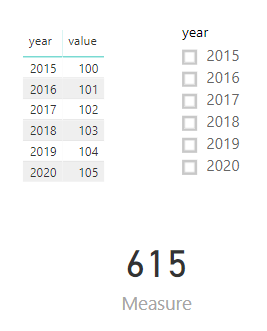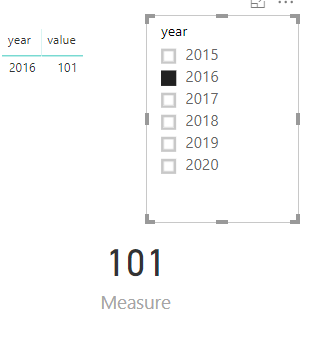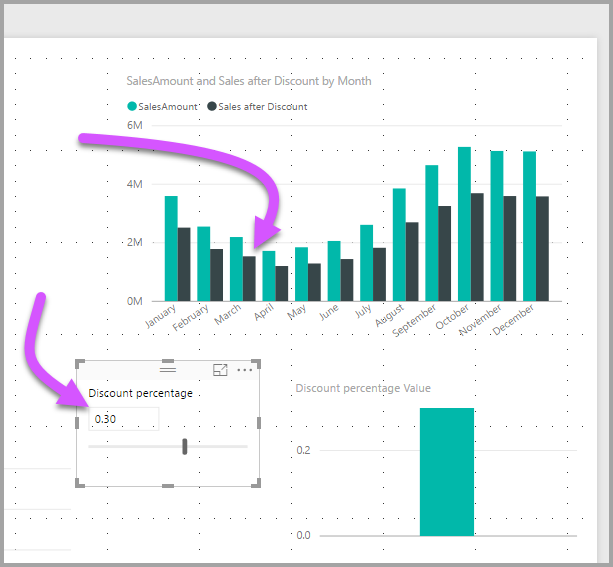- Power BI forums
- Updates
- News & Announcements
- Get Help with Power BI
- Desktop
- Service
- Report Server
- Power Query
- Mobile Apps
- Developer
- DAX Commands and Tips
- Custom Visuals Development Discussion
- Health and Life Sciences
- Power BI Spanish forums
- Translated Spanish Desktop
- Power Platform Integration - Better Together!
- Power Platform Integrations (Read-only)
- Power Platform and Dynamics 365 Integrations (Read-only)
- Training and Consulting
- Instructor Led Training
- Dashboard in a Day for Women, by Women
- Galleries
- Community Connections & How-To Videos
- COVID-19 Data Stories Gallery
- Themes Gallery
- Data Stories Gallery
- R Script Showcase
- Webinars and Video Gallery
- Quick Measures Gallery
- 2021 MSBizAppsSummit Gallery
- 2020 MSBizAppsSummit Gallery
- 2019 MSBizAppsSummit Gallery
- Events
- Ideas
- Custom Visuals Ideas
- Issues
- Issues
- Events
- Upcoming Events
- Community Blog
- Power BI Community Blog
- Custom Visuals Community Blog
- Community Support
- Community Accounts & Registration
- Using the Community
- Community Feedback
Register now to learn Fabric in free live sessions led by the best Microsoft experts. From Apr 16 to May 9, in English and Spanish.
- Power BI forums
- Forums
- Get Help with Power BI
- Desktop
- Re: Calculadora
- Subscribe to RSS Feed
- Mark Topic as New
- Mark Topic as Read
- Float this Topic for Current User
- Bookmark
- Subscribe
- Printer Friendly Page
- Mark as New
- Bookmark
- Subscribe
- Mute
- Subscribe to RSS Feed
- Permalink
- Report Inappropriate Content
Calculadora
Eu gostaria que o resultado de uma métrica fosse a partir de um valor digitado.
Exemplo:
Se eu quisesse calcular o quanto em média tenho que faturar para atingir a meta ano.
Para descobrir isso eu gostaria de ter um visual que me permitisse inserir valores e, com base nesses valores digitados, fossem calculadas as metas mensais. Com isso, eu poderia testar valores e verificar os resultados sem ter a necessidade de criar uma métrica toda vez que fosse testar um valor.
Alguém conhece algum visual que permita essa integração para me indicar?
- Mark as New
- Bookmark
- Subscribe
- Mute
- Subscribe to RSS Feed
- Permalink
- Report Inappropriate Content
Por sua exigência:
Para descobrir isso, eu gostaria de ter um visual que me permitisse inserir valores e, com base nesses valores inseridos, calcular as metas mensais. Com isso, eu poderia testar valores e verificar os resultados sem ter que criar uma métrica toda vez que eu testasse um valor.
Antes de começar com o Power BI, você precisa obter dados de outras fontes ou Inserir dados no power bi.
Assim, é impossível inserir valores no relatório e fazer alterações visuais com esse valor sem extrair um conjunto de dados em power bi.
Quanto a medidas ou visuais mudam com os valores, você poderia considerar o caso como abaixo.
Primeiro eu gostaria que você soubesse que a medida poderia mudar com o slicer.
Por exemplo, uma medida abaixo pode alterar o valor com a seleção no fatiador.
Medida = CALCULAR (SOMA (Folha5 [valor]), FILTRO (Folha5, [ano] = SELECTEDVALUE (Folha5 [ano])))
Measure = CALCULATE (SUM (Sheet5 [valor]), ALLSELECTED (Folha5 [ano]))
Se você precisar inserir ou alterar os valores, poderá
Crie e use um parâmetro What if para visualizar variáveis no Power BI Desktop
Cumprimentos
Maggie
- Mark as New
- Bookmark
- Subscribe
- Mute
- Subscribe to RSS Feed
- Permalink
- Report Inappropriate Content
Per your requirement:
To find out this I would like to have a visual that would allow me to enter values and, based on these values entered, calculate the monthly goals. With this, I could test values and check the results without having to create a metric every time I would test a value.
Before starting with Power BI, you need to Get Data from other sources or Enter data in power bi.
Thus, it is impossible to enter values on the report and make visuals change with this value without pull a dataset in power bi.
Regarding measures or visuals change with the values, you could consider the case as below.
First i would let you know measure could change with slicer.
For example, a measure below can change the value with the selection in the slicer.
Measure = CALCULATE(SUM(Sheet5[value]),FILTER(Sheet5,[year]=SELECTEDVALUE(Sheet5[year]))) Measure = CALCULATE(SUM(Sheet5[value]),ALLSELECTED(Sheet5[year]))
If you need to enter or change the values, you could
Create and use a What if parameter to visualize variables in Power BI Desktop
Best Regards
maggie
- Mark as New
- Bookmark
- Subscribe
- Mute
- Subscribe to RSS Feed
- Permalink
- Report Inappropriate Content
Olá.
Não há de fato como inserir nativamente valores no Power BI. Uma forma que utilizo é com o power apps inserindo valor em um banco de dados ou até excel.
Vou te mandar um vídeo do meu canal mostrando como fazer isso.
https://www.youtube.com/watch?v=VW0THhsIgGo
- Mark as New
- Bookmark
- Subscribe
- Mute
- Subscribe to RSS Feed
- Permalink
- Report Inappropriate Content
Entendi e agradeço pelo vídeo, porém, desta forma não satisfaz o meu objetivo.
De qualquer forma, obrigado pela ajuda.
Helpful resources

Microsoft Fabric Learn Together
Covering the world! 9:00-10:30 AM Sydney, 4:00-5:30 PM CET (Paris/Berlin), 7:00-8:30 PM Mexico City

Power BI Monthly Update - April 2024
Check out the April 2024 Power BI update to learn about new features.

| User | Count |
|---|---|
| 112 | |
| 100 | |
| 77 | |
| 74 | |
| 49 |
| User | Count |
|---|---|
| 146 | |
| 108 | |
| 106 | |
| 90 | |
| 62 |