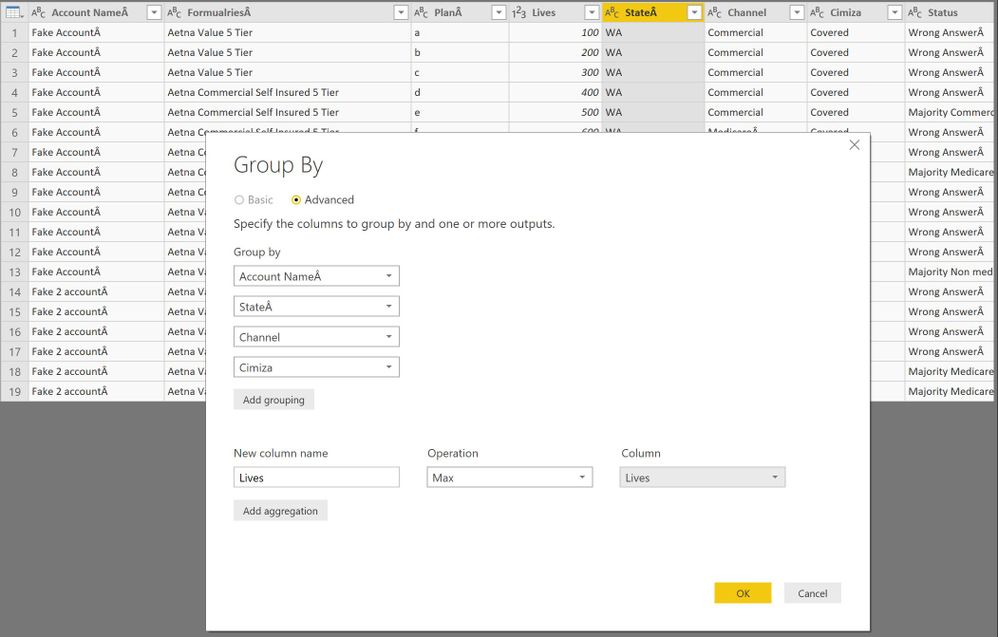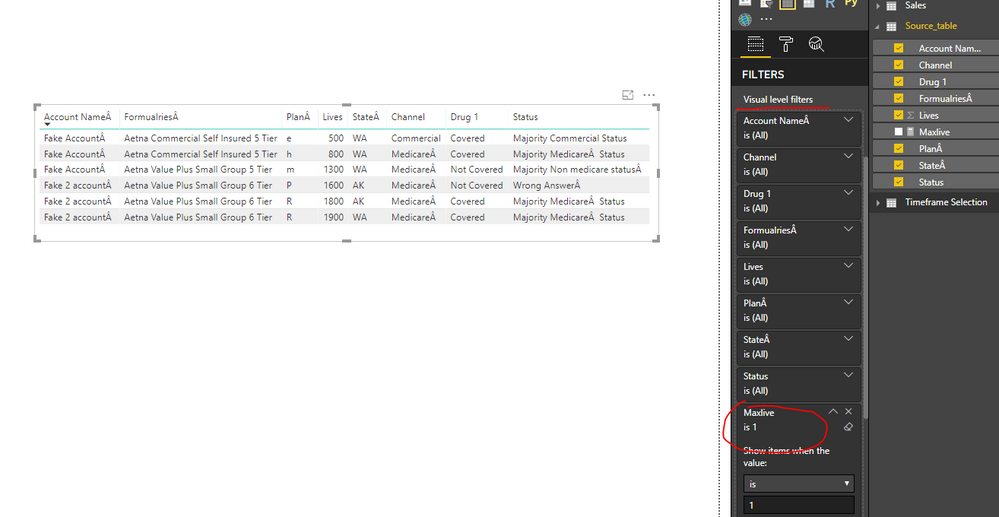- Power BI forums
- Updates
- News & Announcements
- Get Help with Power BI
- Desktop
- Service
- Report Server
- Power Query
- Mobile Apps
- Developer
- DAX Commands and Tips
- Custom Visuals Development Discussion
- Health and Life Sciences
- Power BI Spanish forums
- Translated Spanish Desktop
- Power Platform Integration - Better Together!
- Power Platform Integrations (Read-only)
- Power Platform and Dynamics 365 Integrations (Read-only)
- Training and Consulting
- Instructor Led Training
- Dashboard in a Day for Women, by Women
- Galleries
- Community Connections & How-To Videos
- COVID-19 Data Stories Gallery
- Themes Gallery
- Data Stories Gallery
- R Script Showcase
- Webinars and Video Gallery
- Quick Measures Gallery
- 2021 MSBizAppsSummit Gallery
- 2020 MSBizAppsSummit Gallery
- 2019 MSBizAppsSummit Gallery
- Events
- Ideas
- Custom Visuals Ideas
- Issues
- Issues
- Events
- Upcoming Events
- Community Blog
- Power BI Community Blog
- Custom Visuals Community Blog
- Community Support
- Community Accounts & Registration
- Using the Community
- Community Feedback
Register now to learn Fabric in free live sessions led by the best Microsoft experts. From Apr 16 to May 9, in English and Spanish.
- Power BI forums
- Forums
- Get Help with Power BI
- Desktop
- Calcualting majority status and keeping multiple ...
- Subscribe to RSS Feed
- Mark Topic as New
- Mark Topic as Read
- Float this Topic for Current User
- Bookmark
- Subscribe
- Printer Friendly Page
- Mark as New
- Bookmark
- Subscribe
- Mute
- Subscribe to RSS Feed
- Permalink
- Report Inappropriate Content
Calcualting majority status and keeping multiple filters on multiple columns
Hi,
I have below data and derived a specific data. Can you please help ?
| Account Name | Formualries | Plan | Lives | State | Channel | Drug 1 | Status | |
| Fake Account | Aetna Value 5 Tier | a | 100 | WA | Commercial | Covered | Wrong Answer | |
| Fake Account | Aetna Value 5 Tier | b | 200 | WA | Commercial | Covered | Wrong Answer | |
| Fake Account | Aetna Value 5 Tier | c | 300 | WA | Commercial | Covered | Wrong Answer | |
| Fake Account | Aetna Commercial Self Insured 5 Tier | d | 400 | WA | Commercial | Covered | Wrong Answer | |
| Fake Account | Aetna Commercial Self Insured 5 Tier | e | 500 | WA | Commercial | Covered | Majority Commercial Status | |
| Fake Account | Aetna Commercial Self Insured 5 Tier | f | 600 | WA | Medicare | Covered | Wrong Answer | |
| Fake Account | Aetna Commercial Self Insured 5 Tier | g | 700 | WA | Medicare | Covered | Wrong Answer | |
| Fake Account | Aetna Commercial Self Insured 5 Tier | h | 800 | WA | Medicare | Covered | Majority Medicare Status | |
| Fake Account | Aetna Commercial Fully Insured 5 Tier | i | 900 | WA | Medicare | Not Covered | Wrong Answer | |
| Fake Account | Aetna Value Small Group 5 Tier | j | 1000 | WA | Medicare | Not Covered | Wrong Answer | |
| Fake Account | Aetna Value Plus Small Group 3 Tier NJ | k | 1100 | WA | Medicare | Not Covered | Wrong Answer | |
| Fake Account | Aetna Value Plus Small Group 4 Tier MD and WV | l | 1200 | WA | Medicare | Not Covered | Wrong Answer | |
| Fake Account | Aetna Value Plus Small Group 5 Tier | m | 1300 | WA | Medicare | Not Covered | Majority Non medicare status | |
| Fake 2 account | Aetna Value Plus Small Group 6 Tier | N | 1400 | AK | Medicare | Not Covered | Wrong Answer | |
| Fake 2 account | Aetna Value Plus Small Group 6 Tier | O | 1500 | AK | Medicare | Not Covered | Wrong Answer | |
| Fake 2 account | Aetna Value Plus Small Group 6 Tier | P | 1600 | AK | Medicare | Not Covered | Wrong Answer | |
| Fake 2 account | Aetna Value Plus Small Group 6 Tier | Q | 1700 | AK | Medicare | Covered | Wrong Answer | |
| Fake 2 account | Aetna Value Plus Small Group 6 Tier | R | 1800 | AK | Medicare | Covered | Majority Medicare Status | |
| Fake 2 account | Aetna Value Plus Small Group 6 Tier | R | 1900 | WA | Medicare | Covered | Majority Medicare Status |
Result :
| Result | ||||||||
| Fake Account | Aetna Commercial Self Insured 5 Tier | e | 500 | WA | Commercial | Covered | Majority Commercial Status | |
| Fake Account | Aetna Commercial Self Insured 5 Tier | h | 800 | WA | Medicare | Covered | Majority Medicare Status | |
| Fake Account | Aetna Value Plus Small Group 5 Tier | m | 900 | WA | Medicare | Not Covered | Majority Non medicare status | |
| Fake 2 account | Aetna Value Plus Small Group 6 Tier | R | 1800 | AK | Medicare | Covered | Majority Medicare Status | |
| Fake 2 account | Aetna Value Plus Small Group 6 Tier | R | 1900 | WA | Medicare | Covered | Majority Medicare Status |
Solved! Go to Solution.
- Mark as New
- Bookmark
- Subscribe
- Mute
- Subscribe to RSS Feed
- Permalink
- Report Inappropriate Content
@Anonymous. What I understood from your clarification is that you want to return a table grouped by 4 columns - account, state, channel and cimiza with max of Lives column.
Does this table work for you?
This can be done as below:
1. Click on Edit Queries -> Select Group By -> Choose Advanced by clicking on the radio button -> Select your Group by columns and add aggregation as the image below -> Click OK
Let me know if this works!
- Mark as New
- Bookmark
- Subscribe
- Mute
- Subscribe to RSS Feed
- Permalink
- Report Inappropriate Content
Hi @Anonymous ,
Please add below measure to "Visual level filters" and specify its value to 1.
Maxlive =
IF (
SUM ( Source_table[Lives] )
= CALCULATE (
MAX ( Source_table[Lives] ),
ALLEXCEPT (
Source_table,
Source_table[Account Name ],
Source_table[State ],
Source_table[Channel],
Source_table[Drug 1]
)
),
1,
0
)
Best regards,
Yuliana Gu
If this post helps, then please consider Accept it as the solution to help the other members find it more quickly.
- Mark as New
- Bookmark
- Subscribe
- Mute
- Subscribe to RSS Feed
- Permalink
- Report Inappropriate Content
Hi @Anonymous ,
Please add below measure to "Visual level filters" and specify its value to 1.
Maxlive =
IF (
SUM ( Source_table[Lives] )
= CALCULATE (
MAX ( Source_table[Lives] ),
ALLEXCEPT (
Source_table,
Source_table[Account Name ],
Source_table[State ],
Source_table[Channel],
Source_table[Drug 1]
)
),
1,
0
)
Best regards,
Yuliana Gu
If this post helps, then please consider Accept it as the solution to help the other members find it more quickly.
- Mark as New
- Bookmark
- Subscribe
- Mute
- Subscribe to RSS Feed
- Permalink
- Report Inappropriate Content
Hi @v-yulgu-msft ,
If these colums are from differnt tables and then tables are connected in Power BI model.
How can i implement the DAX ? As withALLEXCEPT i can use the columns of 1 table only.
Please help !
- Mark as New
- Bookmark
- Subscribe
- Mute
- Subscribe to RSS Feed
- Permalink
- Report Inappropriate Content
You can use advanced filtering to get the table you want without writing any single piece of code.
1. Select Table layout to display the original table.
2. Drag and drop column Status in the Visual level filters/ Page level filters/ Report level filters and then select Advance filtering.
[Note: you may choose your Filters depending on your requirement. I have used Page level filters here]
3. Set 'Show items when the value' as 'does not contain' and in the text box paste Wrong AnswerÂ. Click on apply filter.
- Mark as New
- Bookmark
- Subscribe
- Mute
- Subscribe to RSS Feed
- Permalink
- Report Inappropriate Content
Thank you @moumipanja for looking into.
The data, i provided is fake and in real data each value is differerent. I am looking to calculating majority status at by computing max lives at account, state, channel and at product level.
Can you please help !
- Mark as New
- Bookmark
- Subscribe
- Mute
- Subscribe to RSS Feed
- Permalink
- Report Inappropriate Content
Hi, could you please elaborate a little more about your requirements?
- Mark as New
- Bookmark
- Subscribe
- Mute
- Subscribe to RSS Feed
- Permalink
- Report Inappropriate Content
Hi,
I want to pull of majority lives for a each account,, state and channel and Cimiza level. In the below instance, for each unique account , state , channel and Cimiza - I want one row.
The result for the below set will be Two rows as State is differnt. I hope its helpful
RESULT
| Fake 2 account | Aetna Value Plus Small Group 6 Tier | R | 1800 | AK | Medicare | Covered | Majority Medicare Status |
| Fake 2 account | Aetna Value Plus Small Group 6 Tier | R | 1900 | WA | Medicare | Covered | Majority Medicare Status |
Data
| Account Name | Formualries | Plan | Lives | State | Channel | Cimiza | Status |
| Fake 2 account | Aetna Value Plus Small Group 6 Tier | N | 1400 | AK | Medicare | Not Covered | Wrong Answer |
| Fake 2 account | Aetna Value Plus Small Group 6 Tier | O | 1500 | AK | Medicare | Not Covered | Wrong Answer |
| Fake 2 account | Aetna Value Plus Small Group 6 Tier | P | 1600 | AK | Medicare | Not Covered | Wrong Answer |
| Fake 2 account | Aetna Value Plus Small Group 6 Tier | Q | 1700 | AK | Medicare | Covered | Wrong Answer |
| Fake 2 account | Aetna Value Plus Small Group 6 Tier | R | 1800 | AK | Medicare | Covered | Majority Medicare Status |
| Fake 2 account | Aetna Value Plus Small Group 6 Tier | R | 1900 | WA | Medicare | Covered | Majority Medicare Status |
- Mark as New
- Bookmark
- Subscribe
- Mute
- Subscribe to RSS Feed
- Permalink
- Report Inappropriate Content
@Anonymous. What I understood from your clarification is that you want to return a table grouped by 4 columns - account, state, channel and cimiza with max of Lives column.
Does this table work for you?
This can be done as below:
1. Click on Edit Queries -> Select Group By -> Choose Advanced by clicking on the radio button -> Select your Group by columns and add aggregation as the image below -> Click OK
Let me know if this works!
Helpful resources

Microsoft Fabric Learn Together
Covering the world! 9:00-10:30 AM Sydney, 4:00-5:30 PM CET (Paris/Berlin), 7:00-8:30 PM Mexico City

Power BI Monthly Update - April 2024
Check out the April 2024 Power BI update to learn about new features.

| User | Count |
|---|---|
| 111 | |
| 95 | |
| 77 | |
| 68 | |
| 54 |
| User | Count |
|---|---|
| 144 | |
| 105 | |
| 102 | |
| 89 | |
| 63 |