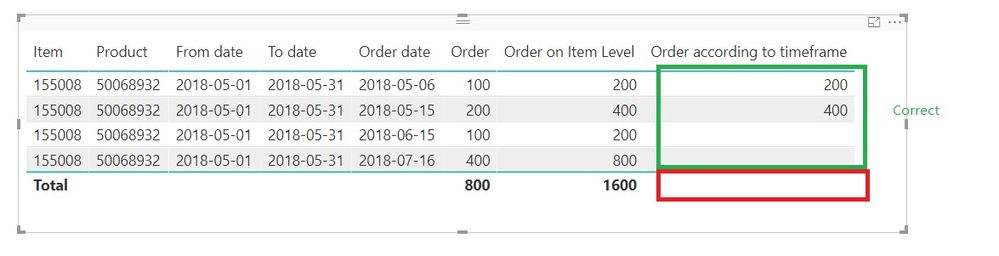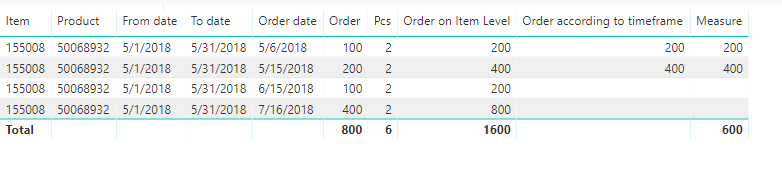- Power BI forums
- Updates
- News & Announcements
- Get Help with Power BI
- Desktop
- Service
- Report Server
- Power Query
- Mobile Apps
- Developer
- DAX Commands and Tips
- Custom Visuals Development Discussion
- Health and Life Sciences
- Power BI Spanish forums
- Translated Spanish Desktop
- Power Platform Integration - Better Together!
- Power Platform Integrations (Read-only)
- Power Platform and Dynamics 365 Integrations (Read-only)
- Training and Consulting
- Instructor Led Training
- Dashboard in a Day for Women, by Women
- Galleries
- Community Connections & How-To Videos
- COVID-19 Data Stories Gallery
- Themes Gallery
- Data Stories Gallery
- R Script Showcase
- Webinars and Video Gallery
- Quick Measures Gallery
- 2021 MSBizAppsSummit Gallery
- 2020 MSBizAppsSummit Gallery
- 2019 MSBizAppsSummit Gallery
- Events
- Ideas
- Custom Visuals Ideas
- Issues
- Issues
- Events
- Upcoming Events
- Community Blog
- Power BI Community Blog
- Custom Visuals Community Blog
- Community Support
- Community Accounts & Registration
- Using the Community
- Community Feedback
Register now to learn Fabric in free live sessions led by the best Microsoft experts. From Apr 16 to May 9, in English and Spanish.
- Power BI forums
- Forums
- Get Help with Power BI
- Desktop
- Re: Caculating FactTable according to the valid da...
- Subscribe to RSS Feed
- Mark Topic as New
- Mark Topic as Read
- Float this Topic for Current User
- Bookmark
- Subscribe
- Printer Friendly Page
- Mark as New
- Bookmark
- Subscribe
- Mute
- Subscribe to RSS Feed
- Permalink
- Report Inappropriate Content
Caculating FactTable according to the valid date period in BOM table
HI
I have posted this question yesterday , and gotten an answer which partially solved the issue , but I have already marked it as a solution . so I have reposted it here , and ask for help , I hope it is ok .
I have 3 table, BOM table as below
Item | Product | pcs | From date | To date |
| 155008 | 50068932 | 2 | 2018-05-01 | 2018-05-31 |
| 166007 | 50068932 | 4 | 2018-05-01 | 5999-12-31 |
| 155008 | 69878599 | 4 | 2018-06-01 | 5999-12-31 |
| 166007 | 69878599 | 8 | 2018-06-01 | 5999-12-31 |
| 166007 | 166007 | 1 | 2018-06-01 | 5999-12-31 |
| 15505 | 50068932 | 3 | 2018-06-01 | 5999-12-31 |
a Bridgetable
| Product |
| 50068932 |
| 69878599 |
| 166007 |
and a Fact Table
| Product | Order date | Order |
50068932 | 2018-05-06 | 100 |
| 50068932 | 2018-05-15 | 200 |
| 50068932 | 2018-06-15 | 100 |
| 50068932 | 2018-07-16 | 400 |
I would like to cacuate the [Order] in the FactTable according to the valid date frame in BOM Table
for example >
for item155008 , product 50068932 , I should get order statistics In May 2018 , but NOT in June and July ,as the [to date] in the
BOM Version is expired from 20180531
then I have gotten an answer , which is right on the lower level - Product sum level , but no figure on aggregated level as below picture , anyone knows how to fix it ?
Order Filtered = CALCULATE(SUM(FactTable[Order]),
FILTER(FactTable,
AND(FactTable[Order date] >= SELECTEDVALUE(BOM[From date]),
FactTable[Order date] <= SELECTEDVALUE(BOM[To date]))
)
)
here is the example in power BI
https://drive.google.com/drive/folders/1P8AvsM0E5Ce4N6Aw9sDsFBtWXkl_0wa9
https://drive.google.com/file/d/1zhVRb87pmUbvti2k8rGmYvpA561z3bhK/view?usp=sharing
thanks in advance
Luodada
Solved! Go to Solution.
- Mark as New
- Bookmark
- Subscribe
- Mute
- Subscribe to RSS Feed
- Permalink
- Report Inappropriate Content
hi,@Luodada
You can add this measure as below:
Measure = CALCULATE(SUMX(FactTable,[Order according to timeframe]))
Result:
Best Regards,
Lin
If this post helps, then please consider Accept it as the solution to help the other members find it more quickly.
- Mark as New
- Bookmark
- Subscribe
- Mute
- Subscribe to RSS Feed
- Permalink
- Report Inappropriate Content
hi,@Luodada
You can add this measure as below:
Measure = CALCULATE(SUMX(FactTable,[Order according to timeframe]))
Result:
Best Regards,
Lin
If this post helps, then please consider Accept it as the solution to help the other members find it more quickly.
- Mark as New
- Bookmark
- Subscribe
- Mute
- Subscribe to RSS Feed
- Permalink
- Report Inappropriate Content
Helpful resources

Microsoft Fabric Learn Together
Covering the world! 9:00-10:30 AM Sydney, 4:00-5:30 PM CET (Paris/Berlin), 7:00-8:30 PM Mexico City

Power BI Monthly Update - April 2024
Check out the April 2024 Power BI update to learn about new features.

| User | Count |
|---|---|
| 110 | |
| 95 | |
| 76 | |
| 65 | |
| 51 |
| User | Count |
|---|---|
| 146 | |
| 109 | |
| 106 | |
| 88 | |
| 61 |