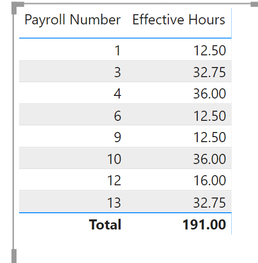- Power BI forums
- Updates
- News & Announcements
- Get Help with Power BI
- Desktop
- Service
- Report Server
- Power Query
- Mobile Apps
- Developer
- DAX Commands and Tips
- Custom Visuals Development Discussion
- Health and Life Sciences
- Power BI Spanish forums
- Translated Spanish Desktop
- Power Platform Integration - Better Together!
- Power Platform Integrations (Read-only)
- Power Platform and Dynamics 365 Integrations (Read-only)
- Training and Consulting
- Instructor Led Training
- Dashboard in a Day for Women, by Women
- Galleries
- Community Connections & How-To Videos
- COVID-19 Data Stories Gallery
- Themes Gallery
- Data Stories Gallery
- R Script Showcase
- Webinars and Video Gallery
- Quick Measures Gallery
- 2021 MSBizAppsSummit Gallery
- 2020 MSBizAppsSummit Gallery
- 2019 MSBizAppsSummit Gallery
- Events
- Ideas
- Custom Visuals Ideas
- Issues
- Issues
- Events
- Upcoming Events
- Community Blog
- Power BI Community Blog
- Custom Visuals Community Blog
- Community Support
- Community Accounts & Registration
- Using the Community
- Community Feedback
Register now to learn Fabric in free live sessions led by the best Microsoft experts. From Apr 16 to May 9, in English and Spanish.
- Power BI forums
- Forums
- Get Help with Power BI
- Desktop
- Caclulate contracted hours at a dynamically specif...
- Subscribe to RSS Feed
- Mark Topic as New
- Mark Topic as Read
- Float this Topic for Current User
- Bookmark
- Subscribe
- Printer Friendly Page
- Mark as New
- Bookmark
- Subscribe
- Mute
- Subscribe to RSS Feed
- Permalink
- Report Inappropriate Content
Caclulate contracted hours at a dynamically specified date
I need to calulate the contracted hours per employee on a given date which can be dynamically selected through slicers and fitlers.
The base data I have been provided contains the employement history for the employees.
Based on this I need to perform the following actions:
- exclude any leavers - end date is before the specified date
- exclude any furture contracts - where effective date is after the specified date
- identify the contract with the latest date per each employee.
The data that has been supplied looks like the following:
| Payroll Number | Effective Status | Effective Date | End Date | Career Change Reason | Hours Per Week |
| 1 | Current | 02 January 2019 | Starter | 6.75 | |
| 1 | Current | 27 April 2019 | Change of Contract | 12.5 | |
| 2 | Leaver | 27 September 2018 | 29 March 2019 | Starter | 0 |
| 3 | Current | 29 January 2018 | Starter | 32.75 | |
| 3 | Current | 04 May 2019 | Promotion | 32.75 | |
| 4 | Current | 11 December 2017 | Starter | 36 | |
| 5 | Leaver | 02 June 2018 | 30 March 2019 | Internal Move | 0 |
| 6 | Current | 14 March 2019 | Starter | 12.5 | |
| 7 | Leaver | 06 September 2018 | 12 September 2018 | Starter | 0 |
| 8 | Leaver | 29 January 2018 | 14 April 2019 | Starter | 12.5 |
| 9 | Current | 29 January 2018 | Starter | 12.5 | |
| 9 | Current | 20 April 2019 | 12.5 | ||
| 10 | Current | 17 June 2019 | Starter | 36 | |
| 11 | Leaver | 29 January 2018 | 15 March 2019 | Starter | 26 |
| 12 | Current | 10 December 2018 | Starter | 16 | |
| 12 | Current | 27 April 2019 | Change of Contract | 16 | |
| 13 | Current | 29 January 2018 | Starter | 32.75 | |
| 13 | Current | 30 March 2019 | Demotion | 32.75 | |
| 14 | Leaver | 29 January 2018 | 06 July 2018 | Starter | 19.25 |
| 15 | Leaver | 24 March 2018 | 05 April 2018 | Starter | 26 |
Based on the specified date of the 27th July 2019 the total contract hours should calculate to be 191 hours (rows highlighted in red).
As I want to be able to dynamically calculate this I feel this needs to be caulcated using measures, rather than using the query editor.
I have managed to filter out leavers and future contracts based on the following measure:
CALCULATE(
sum(Contracts[Hours Per Week]),
filter(Contracts, Contracts[End Date] >= min(PeakWeeks[TY]) || ISBLANK(Contracts[End Date])),
FILTER(Contracts, Contracts[Effective Date] <=min(PeakWeeks[TY]))
)
I know I need to select the max effective date per employee, but I'm struggling to identifiy the correct command to do this,
Is anyone able to help please?!
Thanks
Solved! Go to Solution.
- Mark as New
- Bookmark
- Subscribe
- Mute
- Subscribe to RSS Feed
- Permalink
- Report Inappropriate Content
@Miss hey do;;t have much time to think about it but try following two measures
Effective Hours per Employee =
VAR __selectedDate = MAX ( 'Calendar'[Date] )
VAR __maxDate =
CALCULATE (
MAX( 'Table'[Effective Date] ),
ALLEXCEPT( 'Table', 'Table'[Payroll Number] ),
'Table'[End Date] = BLANK() || 'Table'[End Date]>= __selectedDate,
'Table'[Effective Date] <= __selectedDate
)
VAR __payroll = MAX ( 'Table'[Payroll Number] )
RETURN
CALCULATE(
SUM ( 'Table'[Hours Per Week] ),
'Table'[Effective Date] = __maxDate ,
'Table'[Payroll Number] = __payroll
)
Effective Hours = SUMX( VALUES ( 'Table'[Payroll Number] ), [Effective Hours per Employee] )
Output
Would appreciate Kudos 🙂 if my solution helped.
Subscribe to the @PowerBIHowTo YT channel for an upcoming video on List and Record functions in Power Query!!
Learn Power BI and Fabric - subscribe to our YT channel - Click here: @PowerBIHowTo
If my solution proved useful, I'd be delighted to receive Kudos. When you put effort into asking a question, it's equally thoughtful to acknowledge and give Kudos to the individual who helped you solve the problem. It's a small gesture that shows appreciation and encouragement! ❤
Did I answer your question? Mark my post as a solution. Proud to be a Super User! Appreciate your Kudos 🙂
Feel free to email me with any of your BI needs.
- Mark as New
- Bookmark
- Subscribe
- Mute
- Subscribe to RSS Feed
- Permalink
- Report Inappropriate Content
I hope I've understood your problem correctly.
Here is the measure for calculating the max effective date per employee:
It uses a VAR to store the Employee payroll number that is in the current filter context.
Using ALL() to restore rows that have been filtered out by the current filter context is a common trick when you need to do a count or sum or average over more rows than are in the current filter context. When a measure is being called for each row in a table only that row is in its filter context. If you take out the ALL() you will get the max date as the same effective date that is in the row.
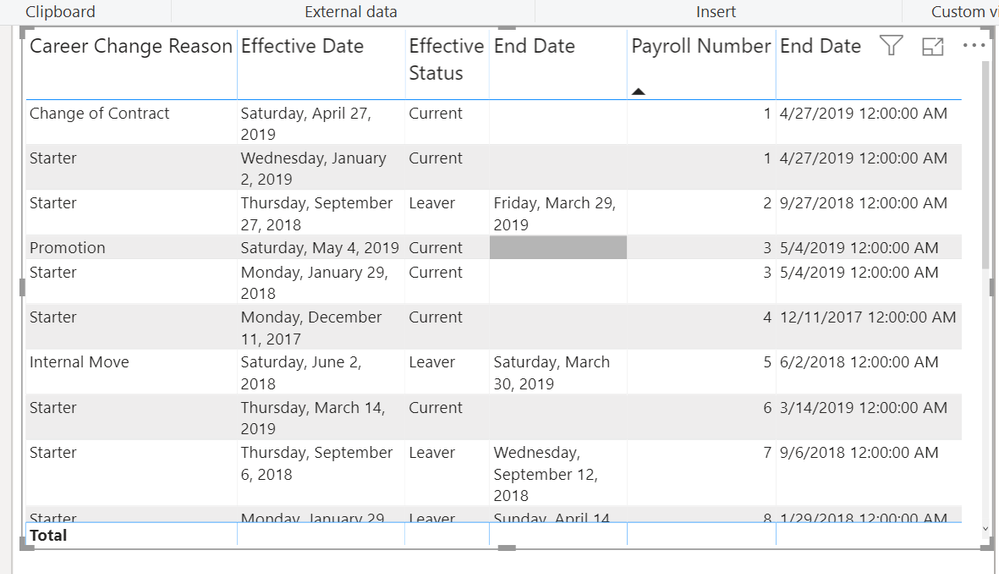
Did this post answer your question? Mark it as a solution so others can find it!
Help when you know. Ask when you don't!
Join the conversation at We Talk BI find out more about me at Slow BI
- Mark as New
- Bookmark
- Subscribe
- Mute
- Subscribe to RSS Feed
- Permalink
- Report Inappropriate Content
@Miss hey do;;t have much time to think about it but try following two measures
Effective Hours per Employee =
VAR __selectedDate = MAX ( 'Calendar'[Date] )
VAR __maxDate =
CALCULATE (
MAX( 'Table'[Effective Date] ),
ALLEXCEPT( 'Table', 'Table'[Payroll Number] ),
'Table'[End Date] = BLANK() || 'Table'[End Date]>= __selectedDate,
'Table'[Effective Date] <= __selectedDate
)
VAR __payroll = MAX ( 'Table'[Payroll Number] )
RETURN
CALCULATE(
SUM ( 'Table'[Hours Per Week] ),
'Table'[Effective Date] = __maxDate ,
'Table'[Payroll Number] = __payroll
)
Effective Hours = SUMX( VALUES ( 'Table'[Payroll Number] ), [Effective Hours per Employee] )
Output
Would appreciate Kudos 🙂 if my solution helped.
Subscribe to the @PowerBIHowTo YT channel for an upcoming video on List and Record functions in Power Query!!
Learn Power BI and Fabric - subscribe to our YT channel - Click here: @PowerBIHowTo
If my solution proved useful, I'd be delighted to receive Kudos. When you put effort into asking a question, it's equally thoughtful to acknowledge and give Kudos to the individual who helped you solve the problem. It's a small gesture that shows appreciation and encouragement! ❤
Did I answer your question? Mark my post as a solution. Proud to be a Super User! Appreciate your Kudos 🙂
Feel free to email me with any of your BI needs.
- Mark as New
- Bookmark
- Subscribe
- Mute
- Subscribe to RSS Feed
- Permalink
- Report Inappropriate Content
Thank you! that has worked perfectly!
Bonus is I understand how you've acheived this answer!
- Mark as New
- Bookmark
- Subscribe
- Mute
- Subscribe to RSS Feed
- Permalink
- Report Inappropriate Content
I hope I've understood your problem correctly.
Here is the measure for calculating the max effective date per employee:
It uses a VAR to store the Employee payroll number that is in the current filter context.
Using ALL() to restore rows that have been filtered out by the current filter context is a common trick when you need to do a count or sum or average over more rows than are in the current filter context. When a measure is being called for each row in a table only that row is in its filter context. If you take out the ALL() you will get the max date as the same effective date that is in the row.
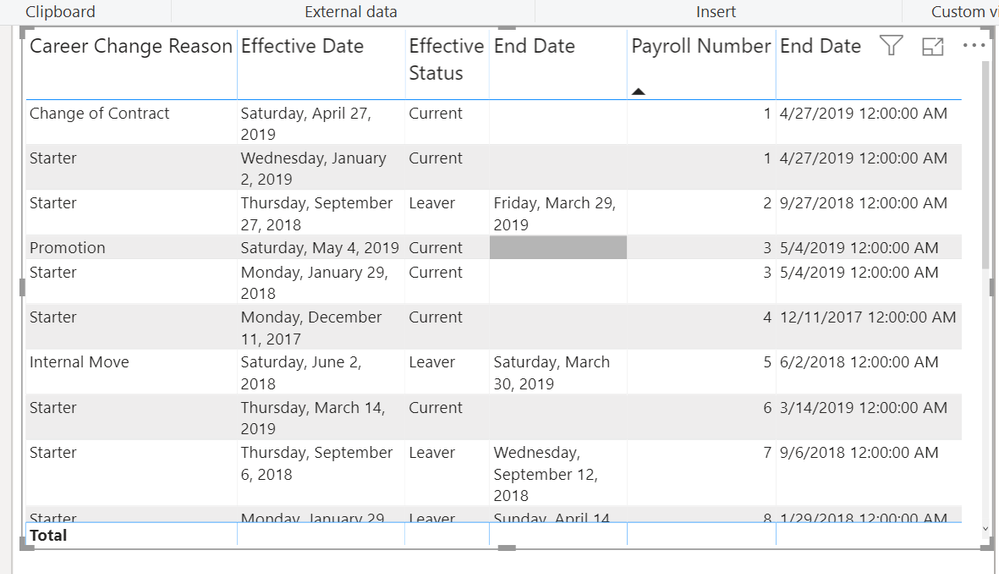
Did this post answer your question? Mark it as a solution so others can find it!
Help when you know. Ask when you don't!
Join the conversation at We Talk BI find out more about me at Slow BI
Helpful resources

Microsoft Fabric Learn Together
Covering the world! 9:00-10:30 AM Sydney, 4:00-5:30 PM CET (Paris/Berlin), 7:00-8:30 PM Mexico City

Power BI Monthly Update - April 2024
Check out the April 2024 Power BI update to learn about new features.

| User | Count |
|---|---|
| 114 | |
| 100 | |
| 83 | |
| 70 | |
| 61 |
| User | Count |
|---|---|
| 149 | |
| 114 | |
| 107 | |
| 89 | |
| 67 |