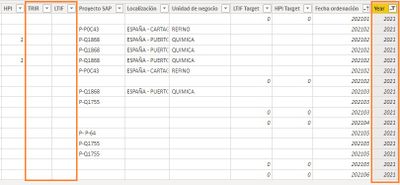- Power BI forums
- Updates
- News & Announcements
- Get Help with Power BI
- Desktop
- Service
- Report Server
- Power Query
- Mobile Apps
- Developer
- DAX Commands and Tips
- Custom Visuals Development Discussion
- Health and Life Sciences
- Power BI Spanish forums
- Translated Spanish Desktop
- Power Platform Integration - Better Together!
- Power Platform Integrations (Read-only)
- Power Platform and Dynamics 365 Integrations (Read-only)
- Training and Consulting
- Instructor Led Training
- Dashboard in a Day for Women, by Women
- Galleries
- Community Connections & How-To Videos
- COVID-19 Data Stories Gallery
- Themes Gallery
- Data Stories Gallery
- R Script Showcase
- Webinars and Video Gallery
- Quick Measures Gallery
- 2021 MSBizAppsSummit Gallery
- 2020 MSBizAppsSummit Gallery
- 2019 MSBizAppsSummit Gallery
- Events
- Ideas
- Custom Visuals Ideas
- Issues
- Issues
- Events
- Upcoming Events
- Community Blog
- Power BI Community Blog
- Custom Visuals Community Blog
- Community Support
- Community Accounts & Registration
- Using the Community
- Community Feedback
Register now to learn Fabric in free live sessions led by the best Microsoft experts. From Apr 16 to May 9, in English and Spanish.
- Power BI forums
- Forums
- Get Help with Power BI
- Desktop
- Re: CUMULATIVE MEASURE OVER TIME FOR EACH YEAR
- Subscribe to RSS Feed
- Mark Topic as New
- Mark Topic as Read
- Float this Topic for Current User
- Bookmark
- Subscribe
- Printer Friendly Page
- Mark as New
- Bookmark
- Subscribe
- Mute
- Subscribe to RSS Feed
- Permalink
- Report Inappropriate Content
CUMULATIVE MEASURE OVER TIME FOR EACH YEAR
Good community!
I've created a basic .pbix bringing me only the table and the three measures it takes to deal with the problem I have. I can't share the rest.
I have two measures: TRIR_ and LTIF_ which are a calculation of the people who have had an accident at a point in time versus the hours they have worked. I painted a table with these two measures and the hours worked based on the sort date (concatenation of the year and month of the actual date that is in the table).
What I want is to have a measure that accumulates the TRIR_ and the LTIF_ during the year and that at the end of the year in the month of December gives me a value; and start counting from 0 to accumulate when it passes to the next year. For example, at the height of where I put the red circle should put the TRIR_ and LTIF_ accumulated from January 2018 to December 2018; and where I put the blue circle should start to accumulate the year 2019 from 0, regardless of what happened in 2018.
Sorry if I don't explain myself.
Then when I have this calculation, I want to make a graph of grouped columns and lines, where in the columns put the "Work Hours" and in the lines the ACCUMULATED that we have calculated for LTIF_ and TRIR_.
attached .pbix.
https://1drv.ms/u/s!AggHtWEAB2tKgV4zqe_zwSzFzEPz?e=nA8YI8
Thank you!
Solved! Go to Solution.
- Mark as New
- Bookmark
- Subscribe
- Mute
- Subscribe to RSS Feed
- Permalink
- Report Inappropriate Content
You could add a Year column into the table, then create a measure like below. I take [TRIR_] for example. You could replace it with [LTIF_].
Cumulative TRIR_ =
VAR __yearmonth = SELECTEDVALUE('Máster Dónde y Qué'[Fecha ordenación])
VAR __year = SELECTEDVALUE('Máster Dónde y Qué'[Year])
RETURN
CALCULATE([TRIR_],ALL('Máster Dónde y Qué'),'Máster Dónde y Qué'[Year]=__year,'Máster Dónde y Qué'[Fecha ordenación]<=__yearmonth)+0
For the graph, you could use a Line and Clustered column chart.
Regards,
Community Support Team _ Jing
If this post helps, please Accept it as the solution to help other members find it.
- Mark as New
- Bookmark
- Subscribe
- Mute
- Subscribe to RSS Feed
- Permalink
- Report Inappropriate Content
You could add a Year column into the table, then create a measure like below. I take [TRIR_] for example. You could replace it with [LTIF_].
Cumulative TRIR_ =
VAR __yearmonth = SELECTEDVALUE('Máster Dónde y Qué'[Fecha ordenación])
VAR __year = SELECTEDVALUE('Máster Dónde y Qué'[Year])
RETURN
CALCULATE([TRIR_],ALL('Máster Dónde y Qué'),'Máster Dónde y Qué'[Year]=__year,'Máster Dónde y Qué'[Fecha ordenación]<=__yearmonth)+0
For the graph, you could use a Line and Clustered column chart.
Regards,
Community Support Team _ Jing
If this post helps, please Accept it as the solution to help other members find it.
- Mark as New
- Bookmark
- Subscribe
- Mute
- Subscribe to RSS Feed
- Permalink
- Report Inappropriate Content
The solution is very good and serves me well for the graph.
But I have tried to take advantage of the measure to paint the calculation on a card and have it tell me the accumulated LTIF in 2021 and the accumulated TRIR in 2021 and it gives me error.
I think I'm not doing something right. I understand that the "ordination date" should not be taken into account there.
What would both calculations look like for a card and for it to be ACCUMULATED in 2021?
- Mark as New
- Bookmark
- Subscribe
- Mute
- Subscribe to RSS Feed
- Permalink
- Report Inappropriate Content
You could use MAX to replace SELECTEDVALUE in the measure like below. This measure will work in the table visual. When in a card visual, it will calculate for 2021 as 2021 is the latest year value in your table.
Cumulative TRIR_ 2 =
VAR __year = MAX('Máster Dónde y Qué'[Year])
VAR __yearmonth = MAX('Máster Dónde y Qué'[Fecha ordenación])
RETURN
CALCULATE([TRIR_],ALL('Máster Dónde y Qué'),'Máster Dónde y Qué'[Year]=__year,'Máster Dónde y Qué'[Fecha ordenación]<=__yearmonth)+0
But for your current sample data, both of them will return 0 because TRIR and LTIF columns have blank values for all rows in 2021 while your original [TRIR_] and [LTIF_] measures filter out blank values.
Regards,
Community Support Team _ Jing
Helpful resources

Microsoft Fabric Learn Together
Covering the world! 9:00-10:30 AM Sydney, 4:00-5:30 PM CET (Paris/Berlin), 7:00-8:30 PM Mexico City

Power BI Monthly Update - April 2024
Check out the April 2024 Power BI update to learn about new features.

| User | Count |
|---|---|
| 112 | |
| 97 | |
| 85 | |
| 68 | |
| 59 |
| User | Count |
|---|---|
| 150 | |
| 120 | |
| 99 | |
| 87 | |
| 68 |