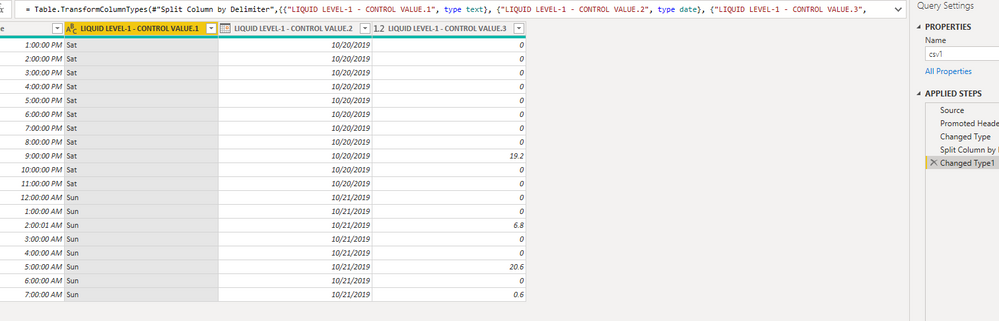- Power BI forums
- Updates
- News & Announcements
- Get Help with Power BI
- Desktop
- Service
- Report Server
- Power Query
- Mobile Apps
- Developer
- DAX Commands and Tips
- Custom Visuals Development Discussion
- Health and Life Sciences
- Power BI Spanish forums
- Translated Spanish Desktop
- Power Platform Integration - Better Together!
- Power Platform Integrations (Read-only)
- Power Platform and Dynamics 365 Integrations (Read-only)
- Training and Consulting
- Instructor Led Training
- Dashboard in a Day for Women, by Women
- Galleries
- Community Connections & How-To Videos
- COVID-19 Data Stories Gallery
- Themes Gallery
- Data Stories Gallery
- R Script Showcase
- Webinars and Video Gallery
- Quick Measures Gallery
- 2021 MSBizAppsSummit Gallery
- 2020 MSBizAppsSummit Gallery
- 2019 MSBizAppsSummit Gallery
- Events
- Ideas
- Custom Visuals Ideas
- Issues
- Issues
- Events
- Upcoming Events
- Community Blog
- Power BI Community Blog
- Custom Visuals Community Blog
- Community Support
- Community Accounts & Registration
- Using the Community
- Community Feedback
Register now to learn Fabric in free live sessions led by the best Microsoft experts. From Apr 16 to May 9, in English and Spanish.
- Power BI forums
- Forums
- Get Help with Power BI
- Desktop
- CSV files with only MM/DD available in a 365 day d...
- Subscribe to RSS Feed
- Mark Topic as New
- Mark Topic as Read
- Float this Topic for Current User
- Bookmark
- Subscribe
- Printer Friendly Page
- Mark as New
- Bookmark
- Subscribe
- Mute
- Subscribe to RSS Feed
- Permalink
- Report Inappropriate Content
CSV files with only MM/DD available in a 365 day duration, how do I add the correct year?
Hello, beginning user here. I have CSV files that I "autopoll" from a industrial controller data base, and unfortuntely it does not include a year. In some cases, I have a 365day log, at 1hr intervals in the file which looks like this:
Log Time LIQUID LEVEL-1 - CONTROL VALUE
13:00:00 Sat 10/20 0
14:00:00 Sat 10/20 0
15:00:00 Sat 10/20 0
16:00:00 Sat 10/20 0
17:00:00 Sat 10/20 0
18:00:00 Sat 10/20 0
19:00:00 Sat 10/20 0
20:00:00 Sat 10/20 0
21:00:00 Sat 10/20 19.20
22:00:00 Sat 10/20 0
23:00:00 Sat 10/20 0
00:00:00 Sun 10/21 0
01:00:00 Sun 10/21 0
02:00:01 Sun 10/21 6.80
03:00:00 Sun 10/21 0
04:00:00 Sun 10/21 0
05:00:00 Sun 10/21 20.60
06:00:00 Sun 10/21 0
07:00:00 Sun 10/21 0.60
So far I have been able to replicate a visualiation of this data the same as if infront of this controller, but only by referencing a rolling index 1-xxxx depending on the number of my rows in my axis. The issue I have is that I cannot opt to add a year on my controllers software, and when I manipulate the data to a column of only "OCT 20", when I try to formart from text to date, I end up with OCT 20 2019. The issue I have is since this is 365 days of data, I end up with duplicate dates, and my visualization is not correct. I have been looking into DAX but it has become difficult to find an exact solution. I have to manually autopoll this data and this is not always at the same intervals, so I am not sure using the current
- Mark as New
- Bookmark
- Subscribe
- Mute
- Subscribe to RSS Feed
- Permalink
- Report Inappropriate Content
so I am not sure using the currentday function will keep my dates correct.
Any help would be appreciated. Thank you for your time.
- Mark as New
- Bookmark
- Subscribe
- Mute
- Subscribe to RSS Feed
- Permalink
- Report Inappropriate Content
Hi steelsparky,
You could modify it in Edit Queries. when you convert 10/20 to date type by M code, it will automatically transform to 2019/10/20. Then you could apply measure or calculation on it.
let
Source = Csv.Document(File.Contents("C:\Users\(username)\Desktop\csv1.csv"),null,{0, 9},null,1252),
#"Promoted Headers" = Table.PromoteHeaders(Source, [PromoteAllScalars=true]),
#"Changed Type" = Table.TransformColumnTypes(#"Promoted Headers",{{"Log Time ", type time}, {"LIQUID LEVEL-1 - CONTROL VALUE", type text}}),
#"Split Column by Delimiter" = Table.SplitColumn(#"Changed Type", "LIQUID LEVEL-1 - CONTROL VALUE", Splitter.SplitTextByDelimiter(" ", QuoteStyle.Csv), {"LIQUID LEVEL-1 - CONTROL VALUE.1", "LIQUID LEVEL-1 - CONTROL VALUE.2", "LIQUID LEVEL-1 - CONTROL VALUE.3"}),
#"Changed Type1" = Table.TransformColumnTypes(#"Split Column by Delimiter",{{"LIQUID LEVEL-1 - CONTROL VALUE.1", type text}, {"LIQUID LEVEL-1 - CONTROL VALUE.2", type date}, {"LIQUID LEVEL-1 - CONTROL VALUE.3", type number}})
in
#"Changed Type1"Best Regards,
Zoe Zhi
If this post helps, then please consider Accept it as the solution to help the other members find it more quickly.
- Mark as New
- Bookmark
- Subscribe
- Mute
- Subscribe to RSS Feed
- Permalink
- Report Inappropriate Content
Thank you for your reply. I've be able to format to a date and split my columns but the problem I'm having is that my top and bottom row in my date column are both 10/20. I'm looking for the top row to begin at 10/20/2018 and then on Jan 1, change to 2019 for the remainder of the rows.
- Mark as New
- Bookmark
- Subscribe
- Mute
- Subscribe to RSS Feed
- Permalink
- Report Inappropriate Content
Also, I should have mentioned, I have over 8000rows. My example did not reflect that.
Helpful resources

Microsoft Fabric Learn Together
Covering the world! 9:00-10:30 AM Sydney, 4:00-5:30 PM CET (Paris/Berlin), 7:00-8:30 PM Mexico City

Power BI Monthly Update - April 2024
Check out the April 2024 Power BI update to learn about new features.

| User | Count |
|---|---|
| 110 | |
| 94 | |
| 81 | |
| 66 | |
| 58 |
| User | Count |
|---|---|
| 151 | |
| 121 | |
| 104 | |
| 87 | |
| 67 |