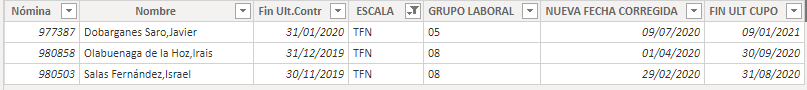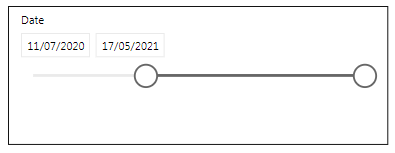- Power BI forums
- Updates
- News & Announcements
- Get Help with Power BI
- Desktop
- Service
- Report Server
- Power Query
- Mobile Apps
- Developer
- DAX Commands and Tips
- Custom Visuals Development Discussion
- Health and Life Sciences
- Power BI Spanish forums
- Translated Spanish Desktop
- Power Platform Integration - Better Together!
- Power Platform Integrations (Read-only)
- Power Platform and Dynamics 365 Integrations (Read-only)
- Training and Consulting
- Instructor Led Training
- Dashboard in a Day for Women, by Women
- Galleries
- Community Connections & How-To Videos
- COVID-19 Data Stories Gallery
- Themes Gallery
- Data Stories Gallery
- R Script Showcase
- Webinars and Video Gallery
- Quick Measures Gallery
- 2021 MSBizAppsSummit Gallery
- 2020 MSBizAppsSummit Gallery
- 2019 MSBizAppsSummit Gallery
- Events
- Ideas
- Custom Visuals Ideas
- Issues
- Issues
- Events
- Upcoming Events
- Community Blog
- Power BI Community Blog
- Custom Visuals Community Blog
- Community Support
- Community Accounts & Registration
- Using the Community
- Community Feedback
Register now to learn Fabric in free live sessions led by the best Microsoft experts. From Apr 16 to May 9, in English and Spanish.
- Power BI forums
- Forums
- Get Help with Power BI
- Desktop
- Re: COUNTROWS WITH MULTIPLE CRITERIA IN DIFFERENT ...
- Subscribe to RSS Feed
- Mark Topic as New
- Mark Topic as Read
- Float this Topic for Current User
- Bookmark
- Subscribe
- Printer Friendly Page
- Mark as New
- Bookmark
- Subscribe
- Mute
- Subscribe to RSS Feed
- Permalink
- Report Inappropriate Content
COUNTROWS WITH MULTIPLE CRITERIA IN DIFFERENT COLUMNS
Good afternoon everyone,
I'm struggling because I can not fin the solution for this problem:
This is my main table named 'DETALLES EMPLEADOS' (I have filtered it to ease the problem):
Okay so, as you can see there are three columns with dates but we are going to focus in the last two 'NUEVA FECHA CORREGIDA' and 'FIN ULT CUPO'.
I have also created a date table named 'CALENDAR'. This table has got only a column named 'DATE' whose first date is 01/01/2015 and the last one 31/12/2023 because I need to connect the data from my main table to this one to create a date filter in the slide.
The goal of my slide is to create a date filter like the attached below which could count the rows from the main table following the next rules:
- IF THE DATE FROM THE COLUMN 'NUEVA FECHA CORREGIDA' <= MINIMUM DATE SELECTED IN THE FILTER : COUNT
- IF THE DATE FROM THE COLUMN 'NUEVA FECHA CORREGIDA' > MINIMUM DATE SELECTED IN THE FILTER : COUNT
- IF THE DATE FROM THE COLUMN 'FIN ULT CUPO' <= MAXIMUM DATE SELECTED IN THE FILTER : COUNT
- IF THE DATE FROM THE COLUMN 'FIN ULT CUPO' > MAXIMUM DATE SELECTED IN THE FILTER : DO NOT COUNT
Obviously the dates of the filter come from the date table that I've created and connected with the main table previously.
I have tried the following DAX but it's not throwing back the expected result:
Hope you could understand my problem and help me..
Kind regards,
Adrian
Solved! Go to Solution.
- Mark as New
- Bookmark
- Subscribe
- Mute
- Subscribe to RSS Feed
- Permalink
- Report Inappropriate Content
Hi again @d_gosbell !
I resolved the problem yesterday
I created two more date tables, one of them contain all the dates from 'NUEVA FECHA CORREGIDA' and the other one the dates from 'FIN ULT CUPO'. Then, I wrote this DAX formula:
- Mark as New
- Bookmark
- Subscribe
- Mute
- Subscribe to RSS Feed
- Permalink
- Report Inappropriate Content
By doing > min date or <= min date your condition on the 'DETALLES EMPLEADO'[NUEVA FECHA CORREGIDA] column will return true all the time, so basically what your expression is evaluating is the following:
- Mark as New
- Bookmark
- Subscribe
- Mute
- Subscribe to RSS Feed
- Permalink
- Report Inappropriate Content
Hi @d_gosbell !
Firstly, thank you for your answer!
Yes, I thought the same yesterday because the DAX isn't throwing back the employees whose contract start before the minimum date selected so.. should I maybe try to divide the DAX formula in two parts? I mean:
- First part: [NUEVA FECHA CORREGIDA] >= MIN('CALENDARIO PRUEBA'[DATE]) && 'DETALLES EMPLEADO'[FIN ULT CUPO]<=MAX('Calendario Prueba'[Date].
- Second Part: [NUEVA FECHA CORREGIDA] < MIN('CALENDARIO PRUEBA'[DATE]) && 'DETALLES EMPLEADO'[FIN ULT CUPO]<=MAX('Calendario Prueba'[Date].
What do you think?
Regards,
Adrian
- Mark as New
- Bookmark
- Subscribe
- Mute
- Subscribe to RSS Feed
- Permalink
- Report Inappropriate Content
@Anonymous wrote:
Hi @d_gosbell !
so.. should I maybe try to divide the DAX formula in two parts? I mean:
- First part: [NUEVA FECHA CORREGIDA] >= MIN('CALENDARIO PRUEBA'[DATE]) && 'DETALLES EMPLEADO'[FIN ULT CUPO]<=MAX('Calendario Prueba'[Date].
- Second Part: [NUEVA FECHA CORREGIDA] < MIN('CALENDARIO PRUEBA'[DATE]) && 'DETALLES EMPLEADO'[FIN ULT CUPO]<=MAX('Calendario Prueba'[Date].
What do you think?
I think this will probably produce the same result as the existing measure.
Can you try expressing your question as a set of example data?
So if the slicer was set to a min date of 1 July 2019 and a max date of 31 August 2019 - Can you show tell us which of the example rows of data below you expect to be counted by adding a yes/no in the included column in the table below?
| NUEVA FECHA CORREGIDA | FIN ULT CUPO | Included? |
| 15 Jul 2019 | 15 Aug 2019 | |
| 15 Jun 2019 | 15 Sep 2019 | |
| 10 Jun 2019 | 10 Jul 2019 | |
| 20 Jul 2019 | 20 Sep 2019 | |
| 23 May 2019 | 23 Jun 2019 | |
| 25 Sep 2019 | 25 Oct 2019 |
- Mark as New
- Bookmark
- Subscribe
- Mute
- Subscribe to RSS Feed
- Permalink
- Report Inappropriate Content
Hi again @d_gosbell !
I resolved the problem yesterday
I created two more date tables, one of them contain all the dates from 'NUEVA FECHA CORREGIDA' and the other one the dates from 'FIN ULT CUPO'. Then, I wrote this DAX formula:
Helpful resources

Microsoft Fabric Learn Together
Covering the world! 9:00-10:30 AM Sydney, 4:00-5:30 PM CET (Paris/Berlin), 7:00-8:30 PM Mexico City

Power BI Monthly Update - April 2024
Check out the April 2024 Power BI update to learn about new features.

| User | Count |
|---|---|
| 111 | |
| 95 | |
| 80 | |
| 68 | |
| 59 |
| User | Count |
|---|---|
| 150 | |
| 119 | |
| 104 | |
| 87 | |
| 67 |