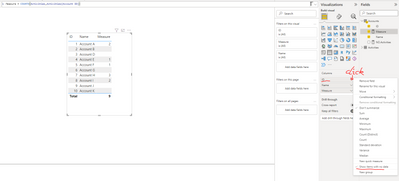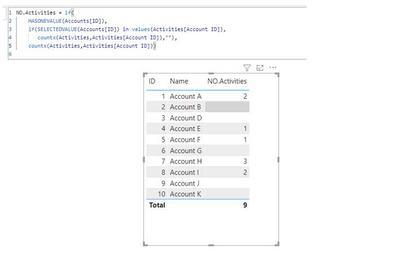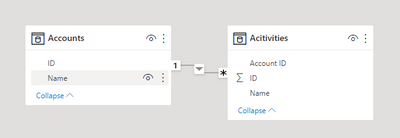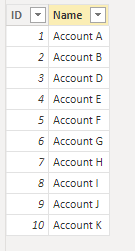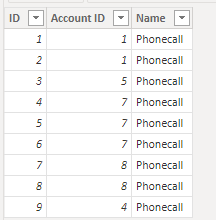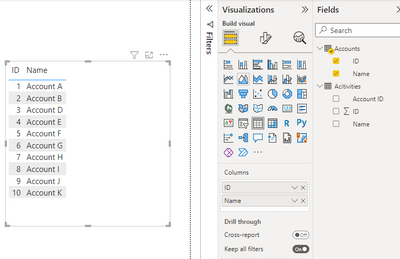- Power BI forums
- Updates
- News & Announcements
- Get Help with Power BI
- Desktop
- Service
- Report Server
- Power Query
- Mobile Apps
- Developer
- DAX Commands and Tips
- Custom Visuals Development Discussion
- Health and Life Sciences
- Power BI Spanish forums
- Translated Spanish Desktop
- Power Platform Integration - Better Together!
- Power Platform Integrations (Read-only)
- Power Platform and Dynamics 365 Integrations (Read-only)
- Training and Consulting
- Instructor Led Training
- Dashboard in a Day for Women, by Women
- Galleries
- Community Connections & How-To Videos
- COVID-19 Data Stories Gallery
- Themes Gallery
- Data Stories Gallery
- R Script Showcase
- Webinars and Video Gallery
- Quick Measures Gallery
- 2021 MSBizAppsSummit Gallery
- 2020 MSBizAppsSummit Gallery
- 2019 MSBizAppsSummit Gallery
- Events
- Ideas
- Custom Visuals Ideas
- Issues
- Issues
- Events
- Upcoming Events
- Community Blog
- Power BI Community Blog
- Custom Visuals Community Blog
- Community Support
- Community Accounts & Registration
- Using the Community
- Community Feedback
Register now to learn Fabric in free live sessions led by the best Microsoft experts. From Apr 16 to May 9, in English and Spanish.
- Power BI forums
- Forums
- Get Help with Power BI
- Desktop
- Re: COUNT
- Subscribe to RSS Feed
- Mark Topic as New
- Mark Topic as Read
- Float this Topic for Current User
- Bookmark
- Subscribe
- Printer Friendly Page
- Mark as New
- Bookmark
- Subscribe
- Mute
- Subscribe to RSS Feed
- Permalink
- Report Inappropriate Content
COUNT
Hi,
I have a table of distinct Account records, and I want a measure that counts how many Activities each Account have in a table of Activities. If an Account doesn't have any Activities, show Blank, otherwise show the number of Activities. I will basically count how many times the AccountId appears in the Activity table.
| Account A | 3 |
| Account B | 2 |
| Account C | |
| Account D | 5 |
| Account E |
Thanks
Solved! Go to Solution.
- Mark as New
- Bookmark
- Subscribe
- Mute
- Subscribe to RSS Feed
- Permalink
- Report Inappropriate Content
Hi @Trosa_220568 ,
There are two ways, please choose:
First way: select "Show items with no data"
Second way: adjust your DAX formula
NO.Activities =
IF (
HASONEVALUE ( Accounts[ID] ),
IF (
SELECTEDVALUE ( Accounts[ID] ) IN VALUES ( Activities[Account ID] ),
COUNTX ( Activities, Activities[Account ID] ),
""
),
COUNTX ( Activities, Activities[Account ID] )
)
Best regards,
Community Support Team_ Binbin Yu
If this post helps, then please consider Accept it as the solution to help the other members find it more quickly.
- Mark as New
- Bookmark
- Subscribe
- Mute
- Subscribe to RSS Feed
- Permalink
- Report Inappropriate Content
Hi @Trosa_220568 ,
There are two ways, please choose:
First way: select "Show items with no data"
Second way: adjust your DAX formula
NO.Activities =
IF (
HASONEVALUE ( Accounts[ID] ),
IF (
SELECTEDVALUE ( Accounts[ID] ) IN VALUES ( Activities[Account ID] ),
COUNTX ( Activities, Activities[Account ID] ),
""
),
COUNTX ( Activities, Activities[Account ID] )
)
Best regards,
Community Support Team_ Binbin Yu
If this post helps, then please consider Accept it as the solution to help the other members find it more quickly.
- Mark as New
- Bookmark
- Subscribe
- Mute
- Subscribe to RSS Feed
- Permalink
- Report Inappropriate Content
@Trosa_220568 need a little bit more info about your model 🙂 Are the tables related? In what way? Where do you want to present this result? as a new column? In a visual?
Can you share a sample file and answer the above questions and I could send back the code
- Mark as New
- Bookmark
- Subscribe
- Mute
- Subscribe to RSS Feed
- Permalink
- Report Inappropriate Content
Hi,
Tables related from Accounts to Activities
Table data:
Accounts:
Activities:
I want a count for each account on the left hand side of how many times the Account ID appears in the Activities table. I currently have this measure:
That filters down the table to only show Accounts with an Activity. I need a measure that will show ALL the Accounts regardless if they have an Activity or not. Show blank if there are no activities.
Does this make more sense?
- Mark as New
- Bookmark
- Subscribe
- Mute
- Subscribe to RSS Feed
- Permalink
- Report Inappropriate Content
@Trosa_220568 hey, will be back to desk in few minutes. Do you want to do a quick zoom?
Helpful resources

Microsoft Fabric Learn Together
Covering the world! 9:00-10:30 AM Sydney, 4:00-5:30 PM CET (Paris/Berlin), 7:00-8:30 PM Mexico City

Power BI Monthly Update - April 2024
Check out the April 2024 Power BI update to learn about new features.

| User | Count |
|---|---|
| 110 | |
| 94 | |
| 80 | |
| 67 | |
| 59 |
| User | Count |
|---|---|
| 150 | |
| 119 | |
| 104 | |
| 87 | |
| 67 |