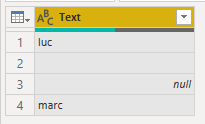- Power BI forums
- Updates
- News & Announcements
- Get Help with Power BI
- Desktop
- Service
- Report Server
- Power Query
- Mobile Apps
- Developer
- DAX Commands and Tips
- Custom Visuals Development Discussion
- Health and Life Sciences
- Power BI Spanish forums
- Translated Spanish Desktop
- Power Platform Integration - Better Together!
- Power Platform Integrations (Read-only)
- Power Platform and Dynamics 365 Integrations (Read-only)
- Training and Consulting
- Instructor Led Training
- Dashboard in a Day for Women, by Women
- Galleries
- Community Connections & How-To Videos
- COVID-19 Data Stories Gallery
- Themes Gallery
- Data Stories Gallery
- R Script Showcase
- Webinars and Video Gallery
- Quick Measures Gallery
- 2021 MSBizAppsSummit Gallery
- 2020 MSBizAppsSummit Gallery
- 2019 MSBizAppsSummit Gallery
- Events
- Ideas
- Custom Visuals Ideas
- Issues
- Issues
- Events
- Upcoming Events
- Community Blog
- Power BI Community Blog
- Custom Visuals Community Blog
- Community Support
- Community Accounts & Registration
- Using the Community
- Community Feedback
Register now to learn Fabric in free live sessions led by the best Microsoft experts. From Apr 16 to May 9, in English and Spanish.
- Power BI forums
- Forums
- Get Help with Power BI
- Desktop
- Re: COUNT has an unexpected behavior with text str...
- Subscribe to RSS Feed
- Mark Topic as New
- Mark Topic as Read
- Float this Topic for Current User
- Bookmark
- Subscribe
- Printer Friendly Page
- Mark as New
- Bookmark
- Subscribe
- Mute
- Subscribe to RSS Feed
- Permalink
- Report Inappropriate Content
COUNT has an unexpected behavior with text string
I would expect COUNT and COUNTBLANK to calculate the complementary rows with in a column: non-blanks values versus blank values.
Therefore, COUNTROWS = COUNT + COUNTBLANK.
Expected behavior:
Both null value and empty text string value should be considered a Blank value by both functions.
Observed behavior:
COUNTBLANK considers both null and empty value as blanks.
COUNT considers only null value as blanks.
The following Table with a text field has an empty string value and a NULL value.
Solved! Go to Solution.
- Mark as New
- Bookmark
- Subscribe
- Mute
- Subscribe to RSS Feed
- Permalink
- Report Inappropriate Content
I believe that COUNT/COUNTA are working correctly and that the inconsistency is in the fact that COUNTBLANK is treating empty strings as blanks.
If you check this function in DAX Guide you will see a note that COUNTBLANK has this behaviour even though ISBLANK returns false for empty strings https://dax.guide/countblank/
Often issues like this can be traced back to the legacy of DAX having first been released in the PowerPivot addin for Excel. As such a great deal of emphasis was placed on making sure that DAX was consistent with Excel. If you check here there is also an Excel function called COUNTBLANK https://support.office.com/en-gb/article/countblank-function-6a92d772-675c-4bee-b346-24af6bd3ac22 which also counts empty strings as blank.
So this is not a bug or an error, but a design compromise that was made in order to be more consistent with Excel.
In hindsight I'm sure that there are a number of design decisions that the product team made in order to maintain consistency with Excel that they would love to change, but we are pretty much stuck with them now as there is a huge installed base relying on the current behaviours.
- Mark as New
- Bookmark
- Subscribe
- Mute
- Subscribe to RSS Feed
- Permalink
- Report Inappropriate Content
I believe that COUNT/COUNTA are working correctly and that the inconsistency is in the fact that COUNTBLANK is treating empty strings as blanks.
If you check this function in DAX Guide you will see a note that COUNTBLANK has this behaviour even though ISBLANK returns false for empty strings https://dax.guide/countblank/
Often issues like this can be traced back to the legacy of DAX having first been released in the PowerPivot addin for Excel. As such a great deal of emphasis was placed on making sure that DAX was consistent with Excel. If you check here there is also an Excel function called COUNTBLANK https://support.office.com/en-gb/article/countblank-function-6a92d772-675c-4bee-b346-24af6bd3ac22 which also counts empty strings as blank.
So this is not a bug or an error, but a design compromise that was made in order to be more consistent with Excel.
In hindsight I'm sure that there are a number of design decisions that the product team made in order to maintain consistency with Excel that they would love to change, but we are pretty much stuck with them now as there is a huge installed base relying on the current behaviours.
Helpful resources

Microsoft Fabric Learn Together
Covering the world! 9:00-10:30 AM Sydney, 4:00-5:30 PM CET (Paris/Berlin), 7:00-8:30 PM Mexico City

Power BI Monthly Update - April 2024
Check out the April 2024 Power BI update to learn about new features.

| User | Count |
|---|---|
| 109 | |
| 98 | |
| 77 | |
| 66 | |
| 54 |
| User | Count |
|---|---|
| 144 | |
| 104 | |
| 100 | |
| 86 | |
| 64 |