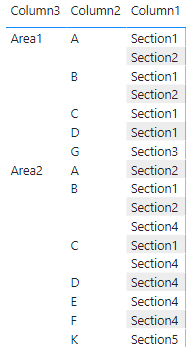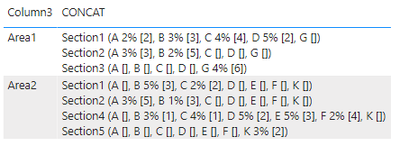- Power BI forums
- Updates
- News & Announcements
- Get Help with Power BI
- Desktop
- Service
- Report Server
- Power Query
- Mobile Apps
- Developer
- DAX Commands and Tips
- Custom Visuals Development Discussion
- Health and Life Sciences
- Power BI Spanish forums
- Translated Spanish Desktop
- Power Platform Integration - Better Together!
- Power Platform Integrations (Read-only)
- Power Platform and Dynamics 365 Integrations (Read-only)
- Training and Consulting
- Instructor Led Training
- Dashboard in a Day for Women, by Women
- Galleries
- Community Connections & How-To Videos
- COVID-19 Data Stories Gallery
- Themes Gallery
- Data Stories Gallery
- R Script Showcase
- Webinars and Video Gallery
- Quick Measures Gallery
- 2021 MSBizAppsSummit Gallery
- 2020 MSBizAppsSummit Gallery
- 2019 MSBizAppsSummit Gallery
- Events
- Ideas
- Custom Visuals Ideas
- Issues
- Issues
- Events
- Upcoming Events
- Community Blog
- Power BI Community Blog
- Custom Visuals Community Blog
- Community Support
- Community Accounts & Registration
- Using the Community
- Community Feedback
Register now to learn Fabric in free live sessions led by the best Microsoft experts. From Apr 16 to May 9, in English and Spanish.
- Power BI forums
- Forums
- Get Help with Power BI
- Desktop
- Re: CONCATENATEX Empty Records
- Subscribe to RSS Feed
- Mark Topic as New
- Mark Topic as Read
- Float this Topic for Current User
- Bookmark
- Subscribe
- Printer Friendly Page
- Mark as New
- Bookmark
- Subscribe
- Mute
- Subscribe to RSS Feed
- Permalink
- Report Inappropriate Content
CONCATENATEX Empty Records
Hello Community,
I am trying to create a measure that concatenates both columns and measure and it seems that I am missing a grouping somewhere so it is not returning the desired output.
Here is my available data
This is the concatenation measure I have created
CONCAT =
CONCATENATEX(
VALUES('Table'[Column1]), 'Table'[Column1] &" ("&
CONCATENATEX(
VALUES('Table'[Column2]),
'Table'[Column2] &" "& FORMAT([Measure1], "0%") &" ["& [Measure2] &"]",
", ",
'Table'[Column2], ASC
) &")", "
")
It is returning results for records that don't exist, for example:
- Area1 Section3 doesn't have any Column2 with values A, B, C, or D.
- Area2 Section4 doesn't have any Column2 with value A or K.
Adding a condition on either measure1 or measure2 didn't solve the issue.
Any thoughts on this?
Thank you,
Sabine O.
Solved! Go to Solution.
- Mark as New
- Bookmark
- Subscribe
- Mute
- Subscribe to RSS Feed
- Permalink
- Report Inappropriate Content
Hi @SabineOussi
What would the expected result be?
Try this
CONCAT =
CONCATENATEX (
VALUES ( 'Table'[Column1] ),
'Table'[Column1] & " ("
& CALCULATE (
CONCATENATEX (
VALUES ( 'Table'[Column2] ),
'Table'[Column2] & " "
& FORMAT ( [Measure1], "0%" ) & " [" & [Measure2] & "]",
", ",
'Table'[Column2], ASC
)
) & ")",
"
"
)
Please mark the question solved when done and consider giving a thumbs up if posts are helpful.
Contact me privately for support with any larger-scale BI needs, tutoring, etc.
Cheers
- Mark as New
- Bookmark
- Subscribe
- Mute
- Subscribe to RSS Feed
- Permalink
- Report Inappropriate Content
Ok. It's clear now. It took some changing. Try this:
CONCAT7 =
CONCATENATEX (
FILTER (
ADDCOLUMNS (
VALUES ( 'Table'[Column1] ),
"aux_",
CALCULATE (
CONCATENATEX (
FILTER ( VALUES ( 'Table'[Column2] ), [Measure1] <= 0.03 ),
'Table'[Column2] & " "
& FORMAT ( [Measure1], "0%" ) & " [" & [Measure2] & "]",
", ",
'Table'[Column2], ASC
)
)
),
[aux_] <> ""
),
'Table'[Column1] & " (" & [aux_] & ")",
UNICHAR ( 10 )
)
Also note that I've used UNICHAR(10) for the line break, which I find more convenient.
Please mark the question solved when done and consider giving a thumbs up if posts are helpful.
Contact me privately for support with any larger-scale BI needs, tutoring, etc.
Cheers
- Mark as New
- Bookmark
- Subscribe
- Mute
- Subscribe to RSS Feed
- Permalink
- Report Inappropriate Content
Ok. It's clear now. It took some changing. Try this:
CONCAT7 =
CONCATENATEX (
FILTER (
ADDCOLUMNS (
VALUES ( 'Table'[Column1] ),
"aux_",
CALCULATE (
CONCATENATEX (
FILTER ( VALUES ( 'Table'[Column2] ), [Measure1] <= 0.03 ),
'Table'[Column2] & " "
& FORMAT ( [Measure1], "0%" ) & " [" & [Measure2] & "]",
", ",
'Table'[Column2], ASC
)
)
),
[aux_] <> ""
),
'Table'[Column1] & " (" & [aux_] & ")",
UNICHAR ( 10 )
)
Also note that I've used UNICHAR(10) for the line break, which I find more convenient.
Please mark the question solved when done and consider giving a thumbs up if posts are helpful.
Contact me privately for support with any larger-scale BI needs, tutoring, etc.
Cheers
- Mark as New
- Bookmark
- Subscribe
- Mute
- Subscribe to RSS Feed
- Permalink
- Report Inappropriate Content
Perfect.
It returns exactly what I want.
Thanks a lot!
Sabine O.
- Mark as New
- Bookmark
- Subscribe
- Mute
- Subscribe to RSS Feed
- Permalink
- Report Inappropriate Content
Try this. You might have to do some minor changes for it to show exactly how you want (spaces, what happens when measure 1 is not shown, etc.) By the way, can you share the pbix? There's something that I would like to try
CONCAT =
CONCATENATEX (
VALUES ( 'Table'[Column1] ),
'Table'[Column1] & " ("
& CALCULATE (
CONCATENATEX (
VALUES ( 'Table'[Column2] ),
'Table'[Column2] & " "
& IF ( [Measure1] <= 0.03, FORMAT ( [Measure1], "0%" ) ) & " [" & [Measure2] & "]",
", ",
'Table'[Column2], ASC
)
) & ")",
"
"
)
Please mark the question solved when done and consider giving a thumbs up if posts are helpful.
Contact me privately for support with any larger-scale BI needs, tutoring, etc.
Cheers
- Mark as New
- Bookmark
- Subscribe
- Mute
- Subscribe to RSS Feed
- Permalink
- Report Inappropriate Content
Thanks a lot for your help, the condition added doesn't work on all columns.
You can find the sample pbix here
CONCAT: my initial calculation
CONCAT2: empty records removed
CONCAT3: with condition
I'm guessing you want to try variables?
Thanks again,
Sabine O.
- Mark as New
- Bookmark
- Subscribe
- Mute
- Subscribe to RSS Feed
- Permalink
- Report Inappropriate Content
Help me understand what you exactly mean by:
What if a condition has to be made on one of the measure showing only a certain threshold? Let's say measure1 <=3%
Please show the expected result for this case (at least for a couple of lines) with an explanation. What needs to be shown in the result, what not...
Please mark the question solved when done and consider giving a thumbs up if posts are helpful.
Contact me privately for support with any larger-scale BI needs, tutoring, etc.
Cheers
- Mark as New
- Bookmark
- Subscribe
- Mute
- Subscribe to RSS Feed
- Permalink
- Report Inappropriate Content
In my sample file, I want to only show values with measure1<=0.03
Expected result would be:
Area1 | Section1 (C 2% [4], D 1% [3])
Area1 | Section3 (G 2% [2])
Area2 | Section1 (B 2% [1], C 3% [3])
Area2 | Section4 (C 2% [6], D 3% [5])
Area2 | Section5 (K 1% [2])
- Mark as New
- Bookmark
- Subscribe
- Mute
- Subscribe to RSS Feed
- Permalink
- Report Inappropriate Content
@AlB What if a condition has to be made on one of the measure showing only a certain threshold?
Let's say measure1 <=3%
- Mark as New
- Bookmark
- Subscribe
- Mute
- Subscribe to RSS Feed
- Permalink
- Report Inappropriate Content
Hi,
Share the link from where i can download your PBI file.
Regards,
Ashish Mathur
http://www.ashishmathur.com
https://www.linkedin.com/in/excelenthusiasts/
- Mark as New
- Bookmark
- Subscribe
- Mute
- Subscribe to RSS Feed
- Permalink
- Report Inappropriate Content
Hi @SabineOussi
What would the expected result be?
Try this
CONCAT =
CONCATENATEX (
VALUES ( 'Table'[Column1] ),
'Table'[Column1] & " ("
& CALCULATE (
CONCATENATEX (
VALUES ( 'Table'[Column2] ),
'Table'[Column2] & " "
& FORMAT ( [Measure1], "0%" ) & " [" & [Measure2] & "]",
", ",
'Table'[Column2], ASC
)
) & ")",
"
"
)
Please mark the question solved when done and consider giving a thumbs up if posts are helpful.
Contact me privately for support with any larger-scale BI needs, tutoring, etc.
Cheers
- Mark as New
- Bookmark
- Subscribe
- Mute
- Subscribe to RSS Feed
- Permalink
- Report Inappropriate Content
Helpful resources

Microsoft Fabric Learn Together
Covering the world! 9:00-10:30 AM Sydney, 4:00-5:30 PM CET (Paris/Berlin), 7:00-8:30 PM Mexico City

Power BI Monthly Update - April 2024
Check out the April 2024 Power BI update to learn about new features.

| User | Count |
|---|---|
| 109 | |
| 96 | |
| 77 | |
| 66 | |
| 53 |
| User | Count |
|---|---|
| 144 | |
| 105 | |
| 102 | |
| 89 | |
| 63 |