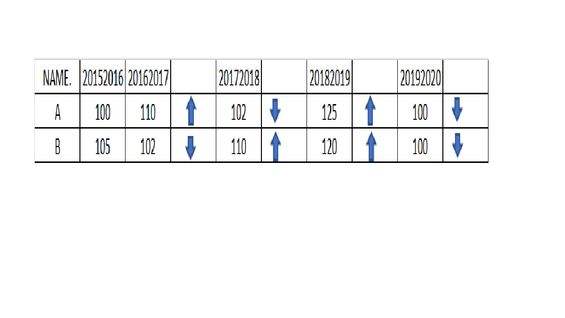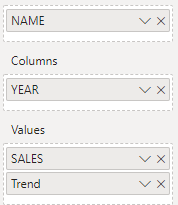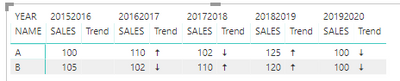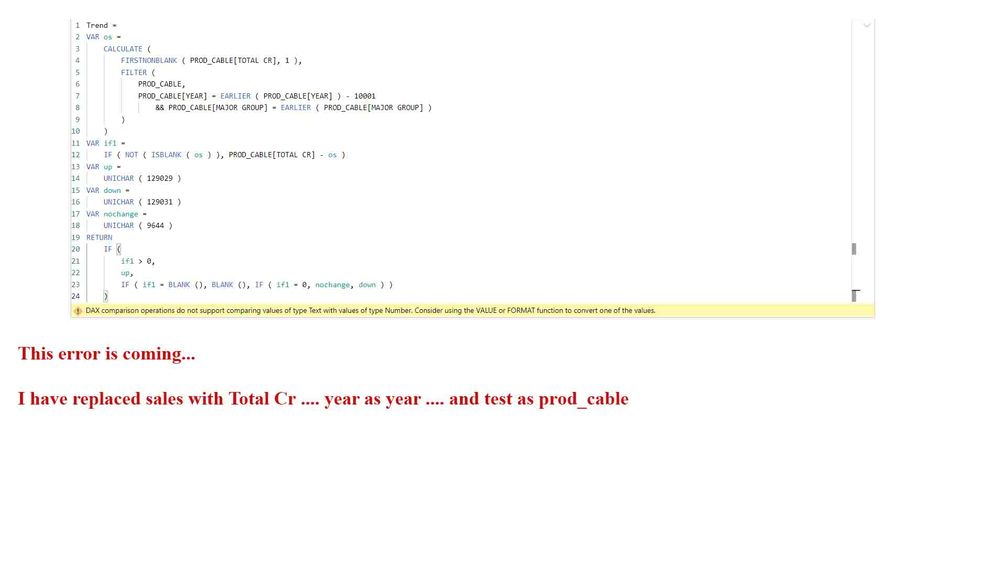- Power BI forums
- Updates
- News & Announcements
- Get Help with Power BI
- Desktop
- Service
- Report Server
- Power Query
- Mobile Apps
- Developer
- DAX Commands and Tips
- Custom Visuals Development Discussion
- Health and Life Sciences
- Power BI Spanish forums
- Translated Spanish Desktop
- Power Platform Integration - Better Together!
- Power Platform Integrations (Read-only)
- Power Platform and Dynamics 365 Integrations (Read-only)
- Training and Consulting
- Instructor Led Training
- Dashboard in a Day for Women, by Women
- Galleries
- Community Connections & How-To Videos
- COVID-19 Data Stories Gallery
- Themes Gallery
- Data Stories Gallery
- R Script Showcase
- Webinars and Video Gallery
- Quick Measures Gallery
- 2021 MSBizAppsSummit Gallery
- 2020 MSBizAppsSummit Gallery
- 2019 MSBizAppsSummit Gallery
- Events
- Ideas
- Custom Visuals Ideas
- Issues
- Issues
- Events
- Upcoming Events
- Community Blog
- Power BI Community Blog
- Custom Visuals Community Blog
- Community Support
- Community Accounts & Registration
- Using the Community
- Community Feedback
Register now to learn Fabric in free live sessions led by the best Microsoft experts. From Apr 16 to May 9, in English and Spanish.
- Power BI forums
- Forums
- Get Help with Power BI
- Desktop
- COMPARE YEAR VALUES AND SHOW THE DIFFERENCE IN ICO...
- Subscribe to RSS Feed
- Mark Topic as New
- Mark Topic as Read
- Float this Topic for Current User
- Bookmark
- Subscribe
- Printer Friendly Page
- Mark as New
- Bookmark
- Subscribe
- Mute
- Subscribe to RSS Feed
- Permalink
- Report Inappropriate Content
COMPARE YEAR VALUES AND SHOW THE DIFFERENCE IN ICONS
i have the data like this..
| NAME | YEAR | SALES |
| A | 20152016 | 100 |
| B | 20152016 | 105 |
| A | 20162017 | 110 |
| B | 20162017 | 102 |
| A | 20172018 | 102 |
| B | 20172018 | 110 |
| A | 20182019 | 125 |
| B | 20182019 | 120 |
| A | 20192020 | 100 |
| B | 20192020 | 100 |
Now the result in matrix is
NAME 20152016 20162017 20172018 20182019 20192020
| A | 100 | 110 | 102 | 125 | 100 |
| B | 105 | 102 | 110 | 120 | 100 |
What i want is
compare value between years and show the result in symbols or icons in a separate column
Kindly help in this regards and thanks in advance
- Mark as New
- Bookmark
- Subscribe
- Mute
- Subscribe to RSS Feed
- Permalink
- Report Inappropriate Content
Hi @srkase ,
You need to create a calculated column:
Trend =
VAR os =
CALCULATE (
FIRSTNONBLANK ( test[SALES], 1 ),
FILTER (
test,
test[YEAR]
= EARLIER ( test[YEAR] ) - 10001
&& test[NAME] = EARLIER ( test[NAME] )
)
)
VAR if1 =
IF ( NOT ( ISBLANK ( os ) ), test[SALES] - os )
VAR up =
UNICHAR ( 129029 )
VAR down =
UNICHAR ( 129031 )
VAR nochange =
UNICHAR ( 9644 )
RETURN
IF (
if1 > 0,
up,
IF ( if1 = BLANK (), BLANK (), IF ( if1 = 0, nochange, down ) )
)
Then you can use Matrix visual to get result. Please turn off the row/column subtotals.
If you want learn more about UNICHAR(), you can refer to this document.
https://www.vertex42.com/ExcelTips/unicode-symbols.html
Note: This link contains a reference to a third party World Wide Web site. Microsoft is providing this information as a convenience to you. Microsoft does not control these sites and has not tested any software or information found on these sites; therefore, Microsoft cannot make any representations regarding the quality, safety, or suitability of any software or information found there. There are inherent dangers in the use of any software found on the Internet, and Microsoft cautions you to make sure that you completely understand the risk before retrieving any software from the Internet.
Best Regards,
Eads
If this post helps, then please consider Accept it as the solution to help the other members find it more quickly.
If this post helps, then please consider Accept it as the solution to help the other members find it.
- Mark as New
- Bookmark
- Subscribe
- Mute
- Subscribe to RSS Feed
- Permalink
- Report Inappropriate Content
- Mark as New
- Bookmark
- Subscribe
- Mute
- Subscribe to RSS Feed
- Permalink
- Report Inappropriate Content
Hi @srkase ,
Please check the data type of PROD_CABLE[YEAR] and PROD_CABLE[TOTAL_CR], they need to be whole number or decimal number. Or you can use VALUE() to format them.
Best Regards,
Eads
If this post helps, then please consider Accept it as the solution to help the other members find it more quickly.
If this post helps, then please consider Accept it as the solution to help the other members find it.
- Mark as New
- Bookmark
- Subscribe
- Mute
- Subscribe to RSS Feed
- Permalink
- Report Inappropriate Content

- Mark as New
- Bookmark
- Subscribe
- Mute
- Subscribe to RSS Feed
- Permalink
- Report Inappropriate Content
Hi @srkase ,
I saw a column "MAJOR GROUP" in your code. What does it mean? You can try to replace "MAJOR GROUP" with "CATEGORY".
Best Regards,
Eads
If this post helps, then please consider Accept it as the solution to help the other members find it more quickly.
If this post helps, then please consider Accept it as the solution to help the other members find it.
- Mark as New
- Bookmark
- Subscribe
- Mute
- Subscribe to RSS Feed
- Permalink
- Report Inappropriate Content
I TRIED WITH REPLACING WITH CATEGORY TOO,... BUT IT DOESNT WORKS
I AM NOW GIVING THE SAMPLE DATA STRUCTURE... I tried with all possibilities.. am using desktop BI ..
| YEAR | SHORTNAME | DEALER | TYPE | MAJOR GROUP | MINOR GROUP | SUB GROUP | PRODUCT | VARIANT | APR | MAY | JUN | JUL | AUG | SEP | OCT | NOV | DEC | JAN | FEB | MAR | TOTAL QTY | TOTALVAL | PTA_DESTINATION | UNIT_CODE | PTA_DISTRICT | PTA_TALUK | PTA_PIN | ACP_ENTRYDT | HP | PER | APR VAL | MAY VAL | JUN VAL | JUL VAL | AUG VAL | SEP VAL | OCT VAL | NOV VAL | DEC VAL | JAN VAL | FEB VAL | MAR VAL | TOTAL CR | DLR NAME_DEST | DEST_DST_PIN | DST_DEST_PIN | PIN_DEST_DST | CATEGORY |
| 20172018 | TCR | A | STD | SUBMERSIBLES | 6" SET | EMS+ESRS | EMS7MS + ESRS31-23 | 33AAA + 13FAA | 1 | 0 | 0 | 0 | 0 | 0 | 0 | 0 | 0 | 0 | 0 | 0 | 1 | 15000 | ASE1 | ######## | 7.5 | 0 | 0 | 0 | 0 | 0 | 0 | 0 | 0 | 0 | 0 | 0 | 0 | 0 | 0 | PRODUCT | ||||||||
| 20172018 | TCR | B | STD | SUBMERSIBLES | 6" SET | EMS+ESRS | EMS5MS + ESRS31-15 | 33AAA + 13FAA | 1 | 0 | 0 | 0 | 0 | 0 | 0 | 0 | 0 | 0 | 0 | 0 | 1 | 15000 | ASE1 | ######## | 5 | 0 | 0 | 0 | 0 | 0 | 0 | 0 | 0 | 0 | 0 | 0 | 0 | 0 | 0 | PRODUCT | ||||||||
| 20182019 | TCR | A | STD | SUBMERSIBLES | 6" SET | EMS+ESRS | EMS7MS + ESRS51-08 | 33AAA + 13FAA | 1 | 0 | 0 | 0 | 0 | 0 | 0 | 0 | 0 | 0 | 0 | 0 | 1 | 15000 | ASE1 | ######## | 7.5 | 0 | 0 | 0 | 0 | 0 | 0 | 0 | 0 | 0 | 0 | 0 | 0 | 0 | 0 | PRODUCT | ||||||||
| 20192020 | TCR | A | STD | SUBMERSIBLES | 6" SET | EMS+ESRS | EMS5MS + ESRS42-10 | 33AAA + 13FAA | 1 | 0 | 0 | 0 | 0 | 0 | 0 | 0 | 0 | 0 | 0 | 0 | 1 | 15000 | ASE1 | ######## | 5 | 0 | 0 | 0 | 0 | 0 | 0 | 0 | 0 | 0 | 0 | 0 | 0 | 0 | 0 | PRODUCT | ||||||||
| 20192020 | TCR | A | STD | SUBMERSIBLES | 6" SET | EMS+ESRS | EMS5MS + ESRS36-12 | 33AAA + 13FAA | 1 | 0 | 0 | 0 | 0 | 0 | 0 | 0 | 0 | 0 | 0 | 0 | 1 | 15000 | ASE1 | ######## | 5 | 0 | 0 | 0 | 0 | 0 | 0 | 0 | 0 | 0 | 0 | 0 | 0 | 0 | 0 | PRODUCT | ||||||||
| 20182019 | TCR | B | STD | SUBMERSIBLES | 6" SET | ST+RS-S | ST075D + RS31SS/30 | 31AAA + 21FAA | 1 | 0 | 0 | 0 | 0 | 0 | 0 | 0 | 0 | 0 | 0 | 0 | 1 | 15000 | ASE1 | ######## | 10 | 0 | 0 | 0 | 0 | 0 | 0 | 0 | 0 | 0 | 0 | 0 | 0 | 0 | 0 | PRODUCT | ||||||||
| 20172018 | TCR | A | STD | SPARES | SPARES | SPARES | IMPELLER HCS725H / ASMSP725H (SS) (SP) | 0 | 0 | 0 | 0 | 0 | 0 | 0 | 0 | 5 | 0 | 0 | 0 | 5 | 1900 | ASE2 | ######## | 0 | 0 | 0 | 0 | 0 | 0 | 0 | 0 | 0 | 0 | 0 | 0 | 0 | 0 | SPARES | ||||||||||
| 20172018 | TCR | A | STD | SPARES | SPARES | SPARES | IMP+DIFF ASSY JRF06 (SPS) | 0 | 0 | 0 | 0 | 0 | 0 | 0 | 0 | 45 | 0 | 0 | 0 | 45 | 2000 | ASE4 | ######## | 0 | 0 | 0 | 0 | 0 | 0 | 0 | 0 | 0 | 0 | 0 | 0 | 0 | 0 | SPARES | ||||||||||
| 20172018 | TCR | B | STD | SPARES | SPARES | SPARES | IMP+DIFF ASSY JRF09 (SPS) | 0 | 0 | 0 | 0 | 0 | 0 | 0 | 0 | 45 | 0 | 0 | 0 | 45 | 2100 | ASE4 | ######## | 0 | 0 | 0 | 0 | 0 | 0 | 0 | 0 | 0 | 0 | 0 | 0 | 0 | 0 | SPARES | ||||||||||
| 20182019 | TCR | B | STD | SPARES | SPARES | SPARES | DIFFUSER HOUSING RS30/35/40 (SPS) | 0 | 0 | 0 | 0 | 0 | 0 | 0 | 0 | 12 | 0 | 0 | 0 | 12 | 2300 | ASE1 | ######## | 0 | 0 | 0 | 0 | 0 | 0 | 0 | 0 | 0 | 0 | 0 | 0 | 0 | 0 | SPARES | ||||||||||
| 20182019 | TCR | B | STD | SPARES | SPARES | SPARES | PAN HEAD SCREW MS M5 X 16 MM (SP) | 0 | 0 | 0 | 0 | 0 | 0 | 0 | 0 | 100 | 0 | 0 | 0 | 100 | 2400 | ASE2 | ######## | 0 | 0 | 0 | 0 | 0 | 0 | 0 | 0 | 0 | 0 | 0 | 0 | 0 | 0 | SPARES |
- Mark as New
- Bookmark
- Subscribe
- Mute
- Subscribe to RSS Feed
- Permalink
- Report Inappropriate Content
Hi @srkase ,
I have already seen your data, but I still don't understand which column you want to put in “Rows”. At the same time, I found that Total CR has two or more values of a year, maybe you need to sum it by years.
Best Regards,
Eads
If this post helps, then please consider Accept it as the solution to help the other members find it more quickly.
If this post helps, then please consider Accept it as the solution to help the other members find it.
Helpful resources

Microsoft Fabric Learn Together
Covering the world! 9:00-10:30 AM Sydney, 4:00-5:30 PM CET (Paris/Berlin), 7:00-8:30 PM Mexico City

Power BI Monthly Update - April 2024
Check out the April 2024 Power BI update to learn about new features.

| User | Count |
|---|---|
| 110 | |
| 95 | |
| 76 | |
| 65 | |
| 51 |
| User | Count |
|---|---|
| 146 | |
| 109 | |
| 106 | |
| 88 | |
| 61 |