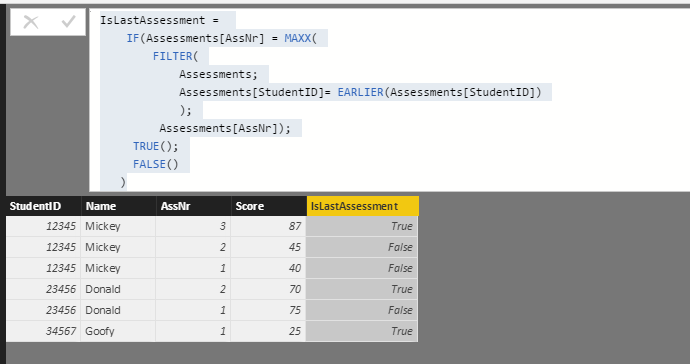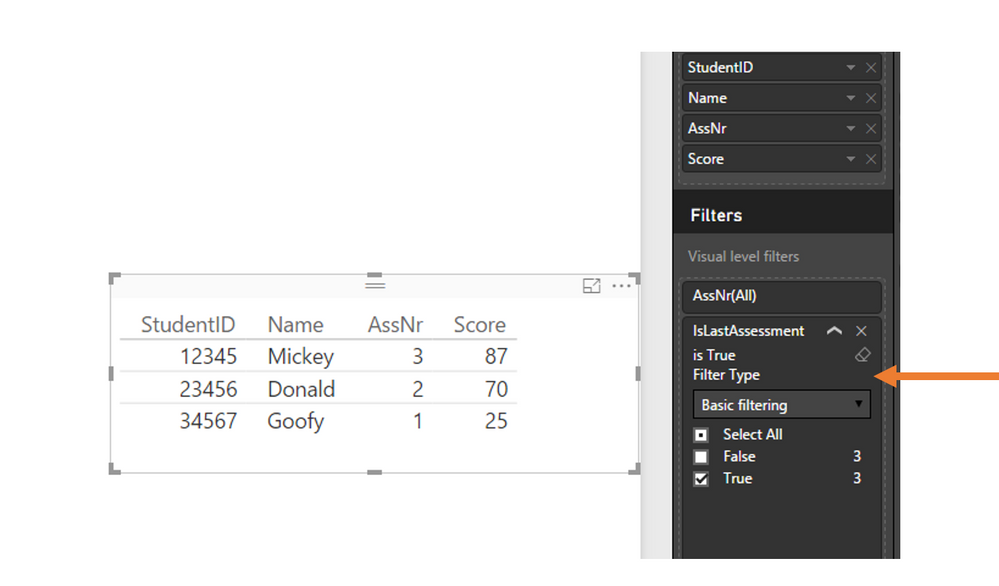- Power BI forums
- Updates
- News & Announcements
- Get Help with Power BI
- Desktop
- Service
- Report Server
- Power Query
- Mobile Apps
- Developer
- DAX Commands and Tips
- Custom Visuals Development Discussion
- Health and Life Sciences
- Power BI Spanish forums
- Translated Spanish Desktop
- Power Platform Integration - Better Together!
- Power Platform Integrations (Read-only)
- Power Platform and Dynamics 365 Integrations (Read-only)
- Training and Consulting
- Instructor Led Training
- Dashboard in a Day for Women, by Women
- Galleries
- Community Connections & How-To Videos
- COVID-19 Data Stories Gallery
- Themes Gallery
- Data Stories Gallery
- R Script Showcase
- Webinars and Video Gallery
- Quick Measures Gallery
- 2021 MSBizAppsSummit Gallery
- 2020 MSBizAppsSummit Gallery
- 2019 MSBizAppsSummit Gallery
- Events
- Ideas
- Custom Visuals Ideas
- Issues
- Issues
- Events
- Upcoming Events
- Community Blog
- Power BI Community Blog
- Custom Visuals Community Blog
- Community Support
- Community Accounts & Registration
- Using the Community
- Community Feedback
Register now to learn Fabric in free live sessions led by the best Microsoft experts. From Apr 16 to May 9, in English and Spanish.
- Power BI forums
- Forums
- Get Help with Power BI
- Desktop
- Re: CALCULATETABLE
- Subscribe to RSS Feed
- Mark Topic as New
- Mark Topic as Read
- Float this Topic for Current User
- Bookmark
- Subscribe
- Printer Friendly Page
- Mark as New
- Bookmark
- Subscribe
- Mute
- Subscribe to RSS Feed
- Permalink
- Report Inappropriate Content
CALCULATETABLE
Hello BI Community:
I am trying to calculate a table that will filter distinct records based on a single value.
My data looks like this:
Student ID Number FName LName AssessmentNumber Score
12345 Mickey Mouse 3 87
12345 Mickey Mouse 2 45
12345 Mickey Mouse 1 40
23456 Donald Duck 2 70
23456 Donald Duck 1 75
34567 Goofy Dog 1 25
I would like to then have a table that looks like this:
Student ID Number FName LName AssessmentNumber Score
12345 Mickey Mouse 3 87
23456 Donald Duck 2 70
34567 Goofy Dog 1 25
As you see, students took the same assessment multiple times and I want to display aggregate data based on the most recent assessment (while leaving the historical data intact).
Any suggestions will be greatly appreciated!
Thank you,
Michael
Solved! Go to Solution.
- Mark as New
- Bookmark
- Subscribe
- Mute
- Subscribe to RSS Feed
- Permalink
- Report Inappropriate Content
Hi @Michael1
You could create a column that checks wheter the current row of the student is his last assessment (you might have to replace semicolons with commas):
IsLastAssessment =
IF(Assessments[AssNr] = MAXX(
FILTER(
Assessments;
Assessments[StudentID]= EARLIER(Assessments[StudentID])
);
Assessments[AssNr]);
TRUE();
FALSE()
)
Then you can use this column to filter you visual
I hope this helps!
JJ
BTW, I didn't know Goofy Last Name 🙂
- Mark as New
- Bookmark
- Subscribe
- Mute
- Subscribe to RSS Feed
- Permalink
- Report Inappropriate Content
Hi @Michael1
You could create a column that checks wheter the current row of the student is his last assessment (you might have to replace semicolons with commas):
IsLastAssessment =
IF(Assessments[AssNr] = MAXX(
FILTER(
Assessments;
Assessments[StudentID]= EARLIER(Assessments[StudentID])
);
Assessments[AssNr]);
TRUE();
FALSE()
)
Then you can use this column to filter you visual
I hope this helps!
JJ
BTW, I didn't know Goofy Last Name 🙂
- Mark as New
- Bookmark
- Subscribe
- Mute
- Subscribe to RSS Feed
- Permalink
- Report Inappropriate Content
It is Dog, I guess.. 😉
- Mark as New
- Bookmark
- Subscribe
- Mute
- Subscribe to RSS Feed
- Permalink
- Report Inappropriate Content
Perfect! Thank you so much.
Is there a way to do this by date as well? So--if I have the assessment date and need it to select the most recent?
I really appreciate your help!
Michael
- Mark as New
- Bookmark
- Subscribe
- Mute
- Subscribe to RSS Feed
- Permalink
- Report Inappropriate Content
Sure!
Just compare on the date instead of the Nr
IsLastAssessmentDate =
IF(Assessments[AssDate] = MAXX(
FILTER(
Assessments;
Assessments[StudentID]= EARLIER(Assessments[StudentID])
);
Assessments[AssDate]);
TRUE();
FALSE()
)Cheers!
JJ
- Mark as New
- Bookmark
- Subscribe
- Mute
- Subscribe to RSS Feed
- Permalink
- Report Inappropriate Content
Thanks! I actually just figured that one out. May I ask you one more question--does the data first need to be sorted, or could the rows be random?
- Mark as New
- Bookmark
- Subscribe
- Mute
- Subscribe to RSS Feed
- Permalink
- Report Inappropriate Content
data can be completely random, actually there's no way of sorting data in DAX (afaik)..
- Mark as New
- Bookmark
- Subscribe
- Mute
- Subscribe to RSS Feed
- Permalink
- Report Inappropriate Content
Thanks! I guess I didn't know if it had to be sorted in the query editor first, so that it would pick the first row. You've taught me some new DAX.
I really appreciate it.
Helpful resources

Microsoft Fabric Learn Together
Covering the world! 9:00-10:30 AM Sydney, 4:00-5:30 PM CET (Paris/Berlin), 7:00-8:30 PM Mexico City

Power BI Monthly Update - April 2024
Check out the April 2024 Power BI update to learn about new features.

| User | Count |
|---|---|
| 112 | |
| 97 | |
| 84 | |
| 67 | |
| 60 |
| User | Count |
|---|---|
| 150 | |
| 120 | |
| 99 | |
| 87 | |
| 68 |