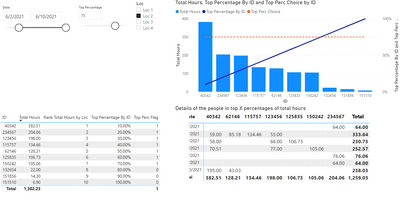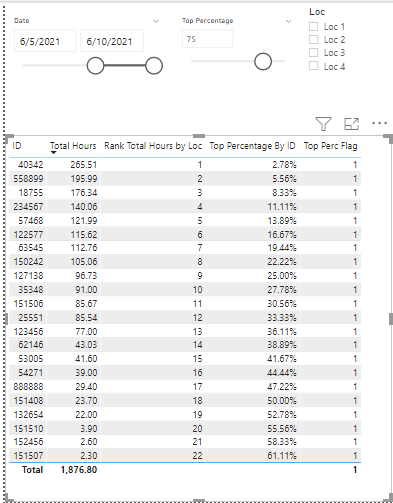- Power BI forums
- Updates
- News & Announcements
- Get Help with Power BI
- Desktop
- Service
- Report Server
- Power Query
- Mobile Apps
- Developer
- DAX Commands and Tips
- Custom Visuals Development Discussion
- Health and Life Sciences
- Power BI Spanish forums
- Translated Spanish Desktop
- Power Platform Integration - Better Together!
- Power Platform Integrations (Read-only)
- Power Platform and Dynamics 365 Integrations (Read-only)
- Training and Consulting
- Instructor Led Training
- Dashboard in a Day for Women, by Women
- Galleries
- Community Connections & How-To Videos
- COVID-19 Data Stories Gallery
- Themes Gallery
- Data Stories Gallery
- R Script Showcase
- Webinars and Video Gallery
- Quick Measures Gallery
- 2021 MSBizAppsSummit Gallery
- 2020 MSBizAppsSummit Gallery
- 2019 MSBizAppsSummit Gallery
- Events
- Ideas
- Custom Visuals Ideas
- Issues
- Issues
- Events
- Upcoming Events
- Community Blog
- Power BI Community Blog
- Custom Visuals Community Blog
- Community Support
- Community Accounts & Registration
- Using the Community
- Community Feedback
Register now to learn Fabric in free live sessions led by the best Microsoft experts. From Apr 16 to May 9, in English and Spanish.
- Power BI forums
- Forums
- Get Help with Power BI
- Desktop
- CALCULATETABLE with SUMMARIZE and KEEPFILTERS
- Subscribe to RSS Feed
- Mark Topic as New
- Mark Topic as Read
- Float this Topic for Current User
- Bookmark
- Subscribe
- Printer Friendly Page
- Mark as New
- Bookmark
- Subscribe
- Mute
- Subscribe to RSS Feed
- Permalink
- Report Inappropriate Content
CALCULATETABLE with SUMMARIZE and KEEPFILTERS
Hello:
I have a table of jobs logged by technicians (techs) in the field. Each row represents a job logged by the technician and includes the number of hours logged for the job. The data is structured by date, tech, and there are multiple entries for each date for each tech. Each tech has a location.
Sample data:
| DATE | Employee_Number | Location | Tech Name | Hours |
| 01/01/21 | 12345 | Hickory | John Doe | 6.3 |
| 01/01/21 | 12345 | Hickory | John Doe | 6.5 |
| 01/01/21 | 23456 | Dallas | Jane Smith | 7.8 |
| 01/01/21 | 23456 | Dallas | Jane Smith | 8 |
| 01/01/21 | 23456 | Dallas | Jane Smith | 2.9 |
I have a date slicer.
I need to include in a table the top techs by location based on the number of hours logged for the dates in the slicer.
For example, for Dallas there are 100 unique techs for the date period 1/1/21 through 6/11/21.
I need to rank the techs by hours logged and show the top 75 (75% of 100). I need to do the same for all locations. In other words, I want to show 75% of technicians for each location, ranked based on their working hours between selected dates.
I want to create a logical variable called INCLUDE to indicate whether to include a tech in the table.
I created a sample PBIX and was able to get the RANKX function to work by creating a table using CALCULATETABLE and summarizing based on ID and LOC. I used KEEPFILTERS to retain the date slicer, but it's not working. See the table "Techs and Loc Table" in the PBIX in the following Google drive. I need the table on the left to update based on the slicer.
https://drive.google.com/drive/folders/1n0OyvFrSmnEhpKdMKYSEHhT7qukVf_Ct?usp=sharing
The data is dummy data, but represents the data I'm working with. I have a date on the "Rank Calculaltions" table but am actually using a DATE table in my actual file. I want to get this POC working and can then apply it to my actual file.
Calculating and storing the number of distinct techs (ID) by location and dates is another step, but I should be able to figure that out. I think the harder logic is above.
Solved! Go to Solution.
- Mark as New
- Bookmark
- Subscribe
- Mute
- Subscribe to RSS Feed
- Permalink
- Report Inappropriate Content
@ConnieMaldonado Please see the attached PBIX, which I think does what you are looking for:
Respectfully,
Zoe Douglas (DataZoe)
Follow me on LinkedIn at https://www.linkedin.com/in/zoedouglas-data
See my reports and blog at https://www.datazoepowerbi.com/
- Mark as New
- Bookmark
- Subscribe
- Mute
- Subscribe to RSS Feed
- Permalink
- Report Inappropriate Content
Wow! I don't know how you did that so fast. I've been working on this for 2 days. 🙂 I have to make a tweak to include records with blank hours (count them as zero). Nonperformers with no hours get excluded. There was one record that I marked to exclude, and you marked to include (record had blank hours). I'll see if I can fix that.
Thank you so much for your help; I really appreciate it. You are awesome!
- Mark as New
- Bookmark
- Subscribe
- Mute
- Subscribe to RSS Feed
- Permalink
- Report Inappropriate Content
Thank you @ConnieMaldonado! I actually used a modification of a RANKX that I played around with a lot previously (Top/Bottom X On Same Visual Chart (datazoepowerbi.com)), so that helped me when I saw what you were trying to do :). I am glad that it worked out!
Respectfully,
Zoe Douglas (DataZoe)
Follow me on LinkedIn at https://www.linkedin.com/in/zoedouglas-data
See my reports and blog at https://www.datazoepowerbi.com/
- Mark as New
- Bookmark
- Subscribe
- Mute
- Subscribe to RSS Feed
- Permalink
- Report Inappropriate Content
@ConnieMaldonado Please see the attached PBIX, which I think does what you are looking for:
Respectfully,
Zoe Douglas (DataZoe)
Follow me on LinkedIn at https://www.linkedin.com/in/zoedouglas-data
See my reports and blog at https://www.datazoepowerbi.com/
- Mark as New
- Bookmark
- Subscribe
- Mute
- Subscribe to RSS Feed
- Permalink
- Report Inappropriate Content
When I change the date in the slicer, the include indicator doesn't change and all records are "1". Any idea why that is? I'll take a look and see if I can figure it out.
Helpful resources

Microsoft Fabric Learn Together
Covering the world! 9:00-10:30 AM Sydney, 4:00-5:30 PM CET (Paris/Berlin), 7:00-8:30 PM Mexico City

Power BI Monthly Update - April 2024
Check out the April 2024 Power BI update to learn about new features.

| User | Count |
|---|---|
| 114 | |
| 100 | |
| 78 | |
| 75 | |
| 50 |
| User | Count |
|---|---|
| 144 | |
| 109 | |
| 108 | |
| 88 | |
| 61 |