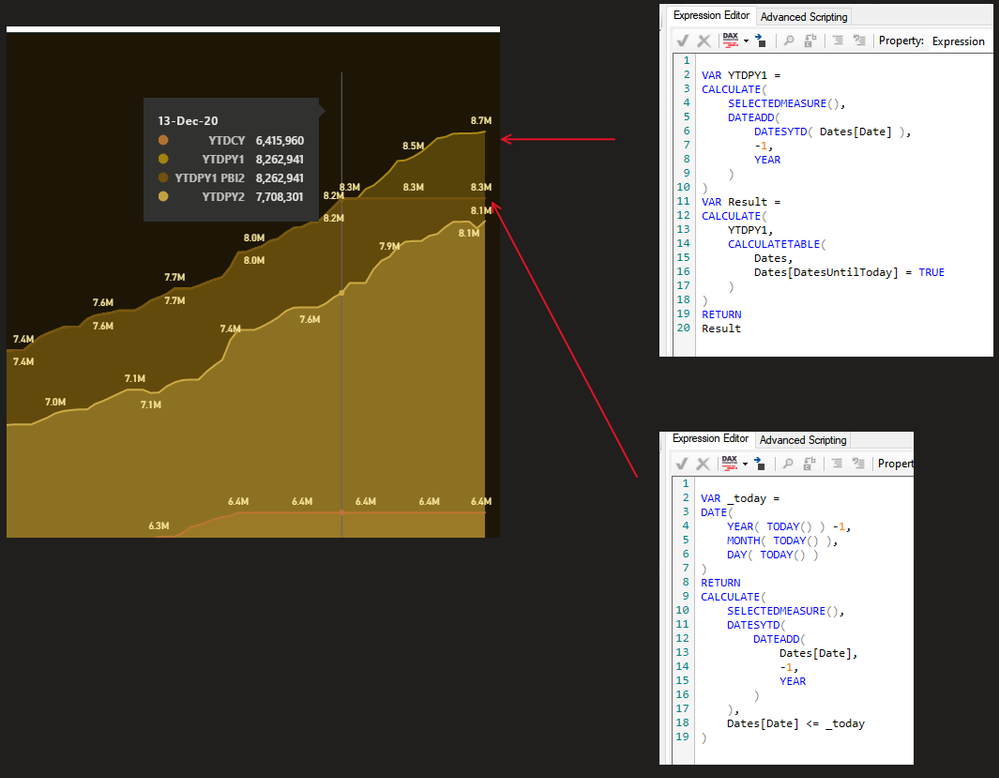- Power BI forums
- Updates
- News & Announcements
- Get Help with Power BI
- Desktop
- Service
- Report Server
- Power Query
- Mobile Apps
- Developer
- DAX Commands and Tips
- Custom Visuals Development Discussion
- Health and Life Sciences
- Power BI Spanish forums
- Translated Spanish Desktop
- Power Platform Integration - Better Together!
- Power Platform Integrations (Read-only)
- Power Platform and Dynamics 365 Integrations (Read-only)
- Training and Consulting
- Instructor Led Training
- Dashboard in a Day for Women, by Women
- Galleries
- Community Connections & How-To Videos
- COVID-19 Data Stories Gallery
- Themes Gallery
- Data Stories Gallery
- R Script Showcase
- Webinars and Video Gallery
- Quick Measures Gallery
- 2021 MSBizAppsSummit Gallery
- 2020 MSBizAppsSummit Gallery
- 2019 MSBizAppsSummit Gallery
- Events
- Ideas
- Custom Visuals Ideas
- Issues
- Issues
- Events
- Upcoming Events
- Community Blog
- Power BI Community Blog
- Custom Visuals Community Blog
- Community Support
- Community Accounts & Registration
- Using the Community
- Community Feedback
Register now to learn Fabric in free live sessions led by the best Microsoft experts. From Apr 16 to May 9, in English and Spanish.
- Power BI forums
- Forums
- Get Help with Power BI
- Desktop
- CALCULATETABLE AND DATEADD not working together in...
- Subscribe to RSS Feed
- Mark Topic as New
- Mark Topic as Read
- Float this Topic for Current User
- Bookmark
- Subscribe
- Printer Friendly Page
- Mark as New
- Bookmark
- Subscribe
- Mute
- Subscribe to RSS Feed
- Permalink
- Report Inappropriate Content
CALCULATETABLE AND DATEADD not working together in variables to show YTD values in previous years
I am trying to write DAX in Calculation Groups to calculate YTD values from previous years combining CALCULATETABLE AND DATEADD.
The CALCULATETABLE portion is meant to hide future dates in YTD calculations.
Here is a screen shot with results and related DAX:
I have tried multiple code iterations, but cannot seem to get the combinations of variables to work correctly.
Code from above:
YTDPY1 =
VAR PY1 =
CALCULATE(
SELECTEDMEASURE(),
DATEADD(
Dates[Date],
-1,
YEAR
)
)
VAR YTDPY1 =
CALCULATE(
PY1,
DATESYTD( Dates[Date] )
)
VAR Result =
CALCULATE(
YTDPY1,
CALCULATETABLE(
Dates,
Dates[DatesUntilToday] = TRUE
)
)
RETURN
Result
Any help would be greatly appreciated, along with an understanding of why the above codes do not work. I would guess it is related to filter context.
Thanks in advance for the help.
Solved! Go to Solution.
- Mark as New
- Bookmark
- Subscribe
- Mute
- Subscribe to RSS Feed
- Permalink
- Report Inappropriate Content
@amitchandak and @Anonymous -
So, I have finally figured out the solution.
Please see DAX here for YTD 1 Year Ago, hiding any corresponding date in the previous year that would be greater than TODAY( ) -
VAR CurrentDates =
FILTER (
VALUES ( Dates[Date] ),
Dates[Date] <= TODAY()
)
VAR ResultPY1 =
CALCULATE (
SELECTEDMEASURE(),
DATEADD(
DATESYTD ( CurrentDates ),
-1,
YEAR
)
)
RETURN ResultPY1
Same DAX applied for PY2 and PY3 by adjusting the -1 to -2 and -3, respectively.
- Mark as New
- Bookmark
- Subscribe
- Mute
- Subscribe to RSS Feed
- Permalink
- Report Inappropriate Content
@amitchandak and @Anonymous -
So, I have finally figured out the solution.
Please see DAX here for YTD 1 Year Ago, hiding any corresponding date in the previous year that would be greater than TODAY( ) -
VAR CurrentDates =
FILTER (
VALUES ( Dates[Date] ),
Dates[Date] <= TODAY()
)
VAR ResultPY1 =
CALCULATE (
SELECTEDMEASURE(),
DATEADD(
DATESYTD ( CurrentDates ),
-1,
YEAR
)
)
RETURN ResultPY1
Same DAX applied for PY2 and PY3 by adjusting the -1 to -2 and -3, respectively.
- Mark as New
- Bookmark
- Subscribe
- Mute
- Subscribe to RSS Feed
- Permalink
- Report Inappropriate Content
@JRHans09 , did not get the usages. But if you want to stop at today
YTD QTY forced=
var _max1 = today() //or maxx(allselected('Order'),'order'[Date])
var _max = format(_max,"MMDD")
return
calculate(Sum('order'[Qty]),DATESYTD('Date'[Date]),filter('Date', format('Date'[Date],"MMDD")<=_max))
YTD QTY forced=
var _max = today()
return
if(max('Date'[Date])<=_max, calculate(Sum('order'[Qty]),DATESYTD('Date'[Date])), blank())
//or
//calculate(Sum('order'[Qty]),DATESYTD('Date'[Date]),filter('Date','Date'[Date]<=_max))
//calculate(TOTALYTD(Sum('order'[Qty]),'Date'[Date]),filter('Date','Date'[Date]<=_max))
LYTD QTY forced=
var _max = date(year(today())-1,month(today()),day(today()))
return
if(max('Date'[Date])<=_max, CALCULATE(Sum('order'[Qty]),DATESYTD(dateadd('Date'[Date],-1,year)),'Date'[Date]<=_max), blank())
//OR
//CALCULATE(Sum('order'[Qty]),DATESYTD(dateadd('Date'[Date],-1,year)),'Date'[Date]<=_max)
Microsoft Power BI Learning Resources, 2023 !!
Learn Power BI - Full Course with Dec-2022, with Window, Index, Offset, 100+ Topics !!
Did I answer your question? Mark my post as a solution! Appreciate your Kudos !! Proud to be a Super User! !!
- Mark as New
- Bookmark
- Subscribe
- Mute
- Subscribe to RSS Feed
- Permalink
- Report Inappropriate Content
@amitchandak - thank you for your suggestions. They do not work within my model, but I assume this is due to my calendar table, shown here:
Dates =
CALENDAR(
DATE( YEAR( MIN( Invoices[DateInvoice] ) ), 1, 1 ),
DATE( YEAR( MAX( Invoices[DateInvoice] ) ), 12, 31 )
)I created the table this way, per suggestion from Marco at sqlbi, suggesting this format for proper YTD calculations, and then the related calculated column to hide future dates, as already mentioned:
DatesUntilToday =
Dates[Date] <= TODAY()
The above DAX works outside of Calculation Groups, but my attempts within Calculation Groups have not worked, I assume because of the need to use variables, which I now understand declares a constant and any subsequent CALCULATETABLE filter has no effect on the variable calculation.
I tried all of your suggestions, but they either return blank or return the typical flat line within charts, extending to the end of the year. As mentioned above, I assume this is due to calendar table.
Is there another way to hide future dates, while still using my current calendar table?
- Mark as New
- Bookmark
- Subscribe
- Mute
- Subscribe to RSS Feed
- Permalink
- Report Inappropriate Content
Additional info/screenshot that might help:
My original DAX on top, and one of your suggestions on the bottom. The calculation is working in yours (not calculating past 'today'), but the typical flat line occurs for dates past today.
Is there a way to hide future dates, using your DAX?
Or using my DAX by applying the CALCULATETABLE outside of the first YTDPY1 variable?
- Mark as New
- Bookmark
- Subscribe
- Mute
- Subscribe to RSS Feed
- Permalink
- Report Inappropriate Content
I finally succeeded by embedding the DATESYTD within the DATEADD section, but the YTD is calculation is not hiding future dates. The values are showing through the end of the year, when they should stop showing after 'Today':
YTDPY1 =
VAR YTDPY1 =
CALCULATE(
SELECTEDMEASURE(),
DATEADD(
DATESYTD( Dates[Date] ),
-1,
YEAR
)
)
VAR Result =
CALCULATE(
YTDPY1,
CALCULATETABLE(
Dates,
Dates[DatesUntilToday] = TRUE
)
)
RETURN
Result
- Mark as New
- Bookmark
- Subscribe
- Mute
- Subscribe to RSS Feed
- Permalink
- Report Inappropriate Content
Hi @JRHans09
Try this, 1st create a date table and brinf yiur months in the canvas table, post this write the below measure.
Last Year YTD= var ly=calculate(total sales),dateadd(date,-1,year) return calculate(ly,filter(all(date),date<=max(date)
This will work buddy, kindly mark this as solution if this is fine with you.
Helpful resources

Microsoft Fabric Learn Together
Covering the world! 9:00-10:30 AM Sydney, 4:00-5:30 PM CET (Paris/Berlin), 7:00-8:30 PM Mexico City

Power BI Monthly Update - April 2024
Check out the April 2024 Power BI update to learn about new features.

| User | Count |
|---|---|
| 114 | |
| 99 | |
| 82 | |
| 70 | |
| 60 |
| User | Count |
|---|---|
| 149 | |
| 114 | |
| 107 | |
| 89 | |
| 67 |