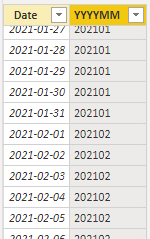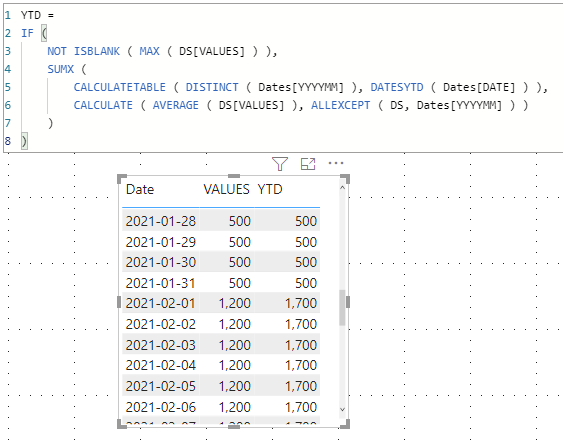- Power BI forums
- Updates
- News & Announcements
- Get Help with Power BI
- Desktop
- Service
- Report Server
- Power Query
- Mobile Apps
- Developer
- DAX Commands and Tips
- Custom Visuals Development Discussion
- Health and Life Sciences
- Power BI Spanish forums
- Translated Spanish Desktop
- Power Platform Integration - Better Together!
- Power Platform Integrations (Read-only)
- Power Platform and Dynamics 365 Integrations (Read-only)
- Training and Consulting
- Instructor Led Training
- Dashboard in a Day for Women, by Women
- Galleries
- Community Connections & How-To Videos
- COVID-19 Data Stories Gallery
- Themes Gallery
- Data Stories Gallery
- R Script Showcase
- Webinars and Video Gallery
- Quick Measures Gallery
- 2021 MSBizAppsSummit Gallery
- 2020 MSBizAppsSummit Gallery
- 2019 MSBizAppsSummit Gallery
- Events
- Ideas
- Custom Visuals Ideas
- Issues
- Issues
- Events
- Upcoming Events
- Community Blog
- Power BI Community Blog
- Custom Visuals Community Blog
- Community Support
- Community Accounts & Registration
- Using the Community
- Community Feedback
Register now to learn Fabric in free live sessions led by the best Microsoft experts. From Apr 16 to May 9, in English and Spanish.
- Power BI forums
- Forums
- Get Help with Power BI
- Desktop
- CALCULATE DISTINCT SUM FOR YTD
- Subscribe to RSS Feed
- Mark Topic as New
- Mark Topic as Read
- Float this Topic for Current User
- Bookmark
- Subscribe
- Printer Friendly Page
- Mark as New
- Bookmark
- Subscribe
- Mute
- Subscribe to RSS Feed
- Permalink
- Report Inappropriate Content
CALCULATE DISTINCT SUM FOR YTD
Hello!
I try to calculate the sum of the value at YTD, the total should be 1700 if we look at 2 months from 2021. In the first month we have 500, and in the second month 500 + 1200.
In the first month YTD = 500, in the second month YTD = 1700.
I have attached an example.
Using TOTALYTD (SUM (VALUE), DIM_DATE[DATE] ), the values are added.
How can I achieve the expected result?
| DATE | GROUP | VALUES | ACTUAL RESULT | EXPECTED RESULT |
| 1/1/2021 | A | 500 | 500 | 500 |
| 1/2/2021 | A | 500 | 1000 | 500 |
| 1/3/2021 | A | 500 | 1500 | 500 |
| 1/4/2021 | A | 500 | 2000 | 500 |
| 1/5/2021 | A | 500 | 2500 | 500 |
| 1/6/2021 | A | 500 | 3000 | 500 |
| 1/7/2021 | A | 500 | 3500 | 500 |
| 1/8/2021 | A | 500 | 4000 | 500 |
| 1/9/2021 | A | 500 | 4500 | 500 |
| 1/10/2021 | A | 500 | 5000 | 500 |
| 1/11/2021 | A | 500 | 5500 | 500 |
| 1/12/2021 | A | 500 | 6000 | 500 |
| 1/13/2021 | A | 500 | 6500 | 500 |
| 1/14/2021 | A | 500 | 7000 | 500 |
| 1/15/2021 | A | 500 | 7500 | 500 |
| 1/16/2021 | A | 500 | 8000 | 500 |
| 1/17/2021 | A | 500 | 8500 | 500 |
| 1/18/2021 | A | 500 | 9000 | 500 |
| 1/19/2021 | A | 500 | 9500 | 500 |
| 1/20/2021 | A | 500 | 10000 | 500 |
| 1/21/2021 | A | 500 | 10500 | 500 |
| 1/22/2021 | A | 500 | 11000 | 500 |
| 1/23/2021 | A | 500 | 11500 | 500 |
| 1/24/2021 | A | 500 | 12000 | 500 |
| 1/25/2021 | A | 500 | 12500 | 500 |
| 1/26/2021 | A | 500 | 13000 | 500 |
| 1/27/2021 | A | 500 | 13500 | 500 |
| 1/28/2021 | A | 500 | 14000 | 500 |
| 1/29/2021 | A | 500 | 14500 | 500 |
| 1/30/2021 | A | 500 | 15000 | 500 |
| 1/31/2021 | A | 500 | 20000 | 500 |
| 2/1/2021 | A | 1200 | 21200 | 1700 |
| 2/2/2021 | A | 1200 | 22400 | 1700 |
| 2/3/2021 | A | 1200 | 23600 | 1700 |
| 2/4/2021 | A | 1200 | 24800 | 1700 |
| 2/5/2021 | A | 1200 | 26000 | 1700 |
| 2/6/2021 | A | 1200 | 27200 | 1700 |
| 2/7/2021 | A | 1200 | 28400 | 1700 |
| 2/8/2021 | A | 1200 | 29600 | 1700 |
| 2/9/2021 | A | 1200 | 30800 | 1700 |
| 2/10/2021 | A | 1200 | 32000 | 1700 |
| 2/11/2021 | A | 1200 | 33200 | 1700 |
| 2/12/2021 | A | 1200 | 34400 | 1700 |
| 2/13/2021 | A | 1200 | 35600 | 1700 |
| 2/14/2021 | A | 1200 | 36800 | 1700 |
| 2/15/2021 | A | 1200 | 38000 | 1700 |
| 2/16/2021 | A | 1200 | 39200 | 1700 |
| 2/17/2021 | A | 1200 | 40400 | 1700 |
| 2/18/2021 | A | 1200 | 41600 | 1700 |
| 2/19/2021 | A | 1200 | 42800 | 1700 |
| 2/20/2021 | A | 1200 | 44000 | 1700 |
| 2/21/2021 | A | 1200 | 45200 | 1700 |
| 2/22/2021 | A | 1200 | 46400 | 1700 |
| 2/23/2021 | A | 1200 | 47600 | 1700 |
| 2/24/2021 | A | 1200 | 48800 | 1700 |
| 2/25/2021 | A | 1200 | 50000 | 1700 |
| 2/26/2021 | A | 1200 | 51200 | 1700 |
| 2/27/2021 | A | 1200 | 52400 | 1700 |
| 2/28/2021 | A | 1200 | 53600 | 1700 |
| TOTAL YTD | A | 1700 | 55300 | 1700 |
Thank you~~!
Solved! Go to Solution.
- Mark as New
- Bookmark
- Subscribe
- Mute
- Subscribe to RSS Feed
- Permalink
- Report Inappropriate Content
As to me, it's wierd to display results at MONTH level in a visual with granularity of DAY. Whatever, there're possible solutions.
| Thanks to the great efforts by MS engineers to simplify syntax of DAX! Most beginners are SUCCESSFULLY MISLED to think that they could easily master DAX; but it turns out that the intricacy of the most frequently used RANKX() is still way beyond their comprehension! |
DAX is simple, but NOT EASY! |
- Mark as New
- Bookmark
- Subscribe
- Mute
- Subscribe to RSS Feed
- Permalink
- Report Inappropriate Content
As to me, it's wierd to display results at MONTH level in a visual with granularity of DAY. Whatever, there're possible solutions.
| Thanks to the great efforts by MS engineers to simplify syntax of DAX! Most beginners are SUCCESSFULLY MISLED to think that they could easily master DAX; but it turns out that the intricacy of the most frequently used RANKX() is still way beyond their comprehension! |
DAX is simple, but NOT EASY! |
- Mark as New
- Bookmark
- Subscribe
- Mute
- Subscribe to RSS Feed
- Permalink
- Report Inappropriate Content
@CNENFRNLIf I use the YTD formula on certain groups, how can I change the formula so that I see the total on that group, not the average?
- Mark as New
- Bookmark
- Subscribe
- Mute
- Subscribe to RSS Feed
- Permalink
- Report Inappropriate Content
Thank you so much!! ~~
Helpful resources

Microsoft Fabric Learn Together
Covering the world! 9:00-10:30 AM Sydney, 4:00-5:30 PM CET (Paris/Berlin), 7:00-8:30 PM Mexico City

Power BI Monthly Update - April 2024
Check out the April 2024 Power BI update to learn about new features.

| User | Count |
|---|---|
| 113 | |
| 100 | |
| 78 | |
| 76 | |
| 52 |
| User | Count |
|---|---|
| 144 | |
| 109 | |
| 108 | |
| 88 | |
| 61 |