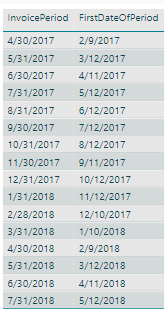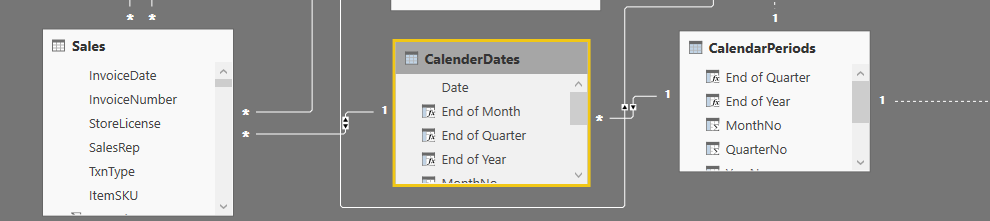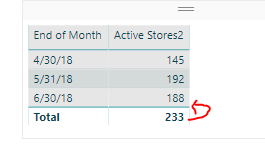- Power BI forums
- Updates
- News & Announcements
- Get Help with Power BI
- Desktop
- Service
- Report Server
- Power Query
- Mobile Apps
- Developer
- DAX Commands and Tips
- Custom Visuals Development Discussion
- Health and Life Sciences
- Power BI Spanish forums
- Translated Spanish Desktop
- Power Platform Integration - Better Together!
- Power Platform Integrations (Read-only)
- Power Platform and Dynamics 365 Integrations (Read-only)
- Training and Consulting
- Instructor Led Training
- Dashboard in a Day for Women, by Women
- Galleries
- Community Connections & How-To Videos
- COVID-19 Data Stories Gallery
- Themes Gallery
- Data Stories Gallery
- R Script Showcase
- Webinars and Video Gallery
- Quick Measures Gallery
- 2021 MSBizAppsSummit Gallery
- 2020 MSBizAppsSummit Gallery
- 2019 MSBizAppsSummit Gallery
- Events
- Ideas
- Custom Visuals Ideas
- Issues
- Issues
- Events
- Upcoming Events
- Community Blog
- Power BI Community Blog
- Custom Visuals Community Blog
- Community Support
- Community Accounts & Registration
- Using the Community
- Community Feedback
Register now to learn Fabric in free live sessions led by the best Microsoft experts. From Apr 16 to May 9, in English and Spanish.
- Power BI forums
- Forums
- Get Help with Power BI
- Desktop
- Re: CALCULATE DISTINCT For Rolling Time Period
- Subscribe to RSS Feed
- Mark Topic as New
- Mark Topic as Read
- Float this Topic for Current User
- Bookmark
- Subscribe
- Printer Friendly Page
- Mark as New
- Bookmark
- Subscribe
- Mute
- Subscribe to RSS Feed
- Permalink
- Report Inappropriate Content
CALCULATE DISTINCT For Rolling Time Period
I have a sales dataset of a bunch of customer transactions. We are breaking these transactions by Invoice Period which is essentially the last day of the month. (i.e. Invoice Date is June 7, Invoice Period is June 30). In order for a customer to be active, they have to have had a purchase in the LAST 80 DAYS of that Invoice Period. (i.e. June 30 - 80 days = April 11.). I need to calculate UNIQUE Customers in the Rolling Time period of Each Period (month).
Date Ranges:
Things I have tried:
Active Customers=
CALCULATE (
DISTINCTCOUNT(Sales[StoreLicense]),
DATESBETWEEN(Sales[InvoicePeriod],MAX(Sales[InvoicePeriod])-80,MAX(Sales[InvoicePeriod]))
)
Very specific date range:
Active Stores2 =
CALCULATE(DISTINCTCOUNT(Sales[StoreLicense]),DATESBETWEEN(CalendarPeriods[End of Month],"4/11/2018","7/31/2018"))
Measure 14 = CALCULATE (
DISTINCTCOUNT( Sales[StoreLicense] ),
ALLEXCEPT( Sales,Sales[InvoicePeriod],Sales[Brand],Sales[TxnType] ),
AND (
Sales[InvoiceDate] >= DATE ( 2018,04,11),
Sales[InvoiceDate] <= DATE ( 2018,07,31)
)
)
None of them return the correct answer.
I believe what is happening is that the dates that may "overlap" active account periods, are not being counted in both, just the month the sales is in. Example - and April 7 sale could fall in the active account range (period - 80 days) for April, May, June and July. But it is only being counted in April.
I have a relationship on dates, (invoice date to Date), if it helps to use a calendar date.
Logic:
IF INVOICE DATE >= INVOICE PERIOD - 80 AND INVOICE DATE <= INVOICE PERIOD, DISTINCT COUNT of LICENSE.
Example:
IF 4/21/2018 >= 6/30/2018-80 (4/11/2018) AND 4/21/2018 <= 6/30/2018 THEN COUNT OF LICENSE
Here is an example of what is happening:
233 should be for the 6/30/18 period. But it continues to split them but the account period in which the invoice actually happened.
I am trying to provide as much detail as possbile, if there is anything you need that would help, let me know!!
Thank you.
Solved! Go to Solution.
- Mark as New
- Bookmark
- Subscribe
- Mute
- Subscribe to RSS Feed
- Permalink
- Report Inappropriate Content
Hi dcruise,
You should use all() to remove the previous filter context, modify you measure using DAX like pattern below and check if it can meet your requirement:
Active Customers =
CALCULATE (
DISTINCTCOUNT ( Sales[StoreLicense] ),
FILTER (
ALL ( Sales ),
Sales[InvoicePeriod]
>= MAX ( Sales[InvoicePeriod] ) - 80
&& Sales[InvoicePeriod] <= MAX ( Sales[InvoicePeriod] )
)
)

Regards,
Jimmy Tao
- Mark as New
- Bookmark
- Subscribe
- Mute
- Subscribe to RSS Feed
- Permalink
- Report Inappropriate Content
Hi,
Share the link from where i can download your PBI file. Also, show your expected result.
Regards,
Ashish Mathur
http://www.ashishmathur.com
https://www.linkedin.com/in/excelenthusiasts/
- Mark as New
- Bookmark
- Subscribe
- Mute
- Subscribe to RSS Feed
- Permalink
- Report Inappropriate Content
Hi dcruise,
You should use all() to remove the previous filter context, modify you measure using DAX like pattern below and check if it can meet your requirement:
Active Customers =
CALCULATE (
DISTINCTCOUNT ( Sales[StoreLicense] ),
FILTER (
ALL ( Sales ),
Sales[InvoicePeriod]
>= MAX ( Sales[InvoicePeriod] ) - 80
&& Sales[InvoicePeriod] <= MAX ( Sales[InvoicePeriod] )
)
)

Regards,
Jimmy Tao
- Mark as New
- Bookmark
- Subscribe
- Mute
- Subscribe to RSS Feed
- Permalink
- Report Inappropriate Content
With a couple tweaks, I think this will do it! Thank you so much.
Helpful resources

Microsoft Fabric Learn Together
Covering the world! 9:00-10:30 AM Sydney, 4:00-5:30 PM CET (Paris/Berlin), 7:00-8:30 PM Mexico City

Power BI Monthly Update - April 2024
Check out the April 2024 Power BI update to learn about new features.

| User | Count |
|---|---|
| 112 | |
| 99 | |
| 73 | |
| 72 | |
| 49 |
| User | Count |
|---|---|
| 145 | |
| 109 | |
| 109 | |
| 90 | |
| 64 |