- Power BI forums
- Updates
- News & Announcements
- Get Help with Power BI
- Desktop
- Service
- Report Server
- Power Query
- Mobile Apps
- Developer
- DAX Commands and Tips
- Custom Visuals Development Discussion
- Health and Life Sciences
- Power BI Spanish forums
- Translated Spanish Desktop
- Power Platform Integration - Better Together!
- Power Platform Integrations (Read-only)
- Power Platform and Dynamics 365 Integrations (Read-only)
- Training and Consulting
- Instructor Led Training
- Dashboard in a Day for Women, by Women
- Galleries
- Community Connections & How-To Videos
- COVID-19 Data Stories Gallery
- Themes Gallery
- Data Stories Gallery
- R Script Showcase
- Webinars and Video Gallery
- Quick Measures Gallery
- 2021 MSBizAppsSummit Gallery
- 2020 MSBizAppsSummit Gallery
- 2019 MSBizAppsSummit Gallery
- Events
- Ideas
- Custom Visuals Ideas
- Issues
- Issues
- Events
- Upcoming Events
- Community Blog
- Power BI Community Blog
- Custom Visuals Community Blog
- Community Support
- Community Accounts & Registration
- Using the Community
- Community Feedback
Register now to learn Fabric in free live sessions led by the best Microsoft experts. From Apr 16 to May 9, in English and Spanish.
- Power BI forums
- Forums
- Get Help with Power BI
- Desktop
- CALCULATE/COUNTROWS and date filter issue
- Subscribe to RSS Feed
- Mark Topic as New
- Mark Topic as Read
- Float this Topic for Current User
- Bookmark
- Subscribe
- Printer Friendly Page
- Mark as New
- Bookmark
- Subscribe
- Mute
- Subscribe to RSS Feed
- Permalink
- Report Inappropriate Content
CALCULATE/COUNTROWS and date filter issue
Hi!
I have a complicated model, where one of the things I have calculated is the number of times a student says "stop" to opt out of our service. What I need to do now is look at these stops over the last 30 days, last 14 days, and last 24 hours. These filters work for other measures (# of responses, unique respondents) but not stops.
Sometimes they don't actually say stop, so I use the fact that they have been turned off (Active=FALSE) and that they sent a text message without an ID number attached (Package ID ="0") to calculate stop outs from two imported CSV files.
Stop Outs = CALCULATE(COUNTROWS('student_export'),'student_export'[active]=FALSE,'communicationresponse_export'[Package ID]="0")
To create the date filters, I made a date table, then calculated columns using syntax I found here for someone else's question. The filters themselves seem to work fine. The date table has a relationship with the communicationresponse table that the Package ID comes in the Stop Outs syntax above, but not with the student export table (the only dates in that table are when the student became active and when they expire, which I don't want the filters for). When I apply the date filters, the stop outs are undercounted.
Should I use something else to get stop outs, aside from CALCULATE(COUNTROWS)? I'm at a loss.
Thanks!
Betsy
Solved! Go to Solution.
- Mark as New
- Bookmark
- Subscribe
- Mute
- Subscribe to RSS Feed
- Permalink
- Report Inappropriate Content
calc1= CALCULATE([totalrows],Student_export[Active]="FALSE",FILTER(comresponse_export,comresponse_export[Package ID]="0"))
totalrows = COUNTROWS('student_export')
calc2= CALCULATE([totalrows],Student_export[Active]="FALSE",FILTER(comresponse_export,comresponse_export[Package ID]="0"&& comresponse_export[Text]="Stop"))
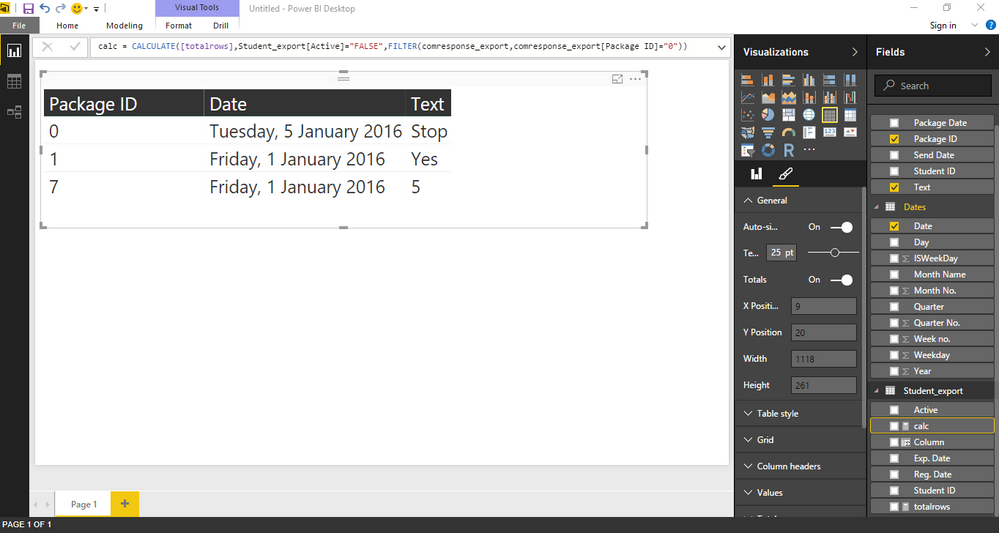
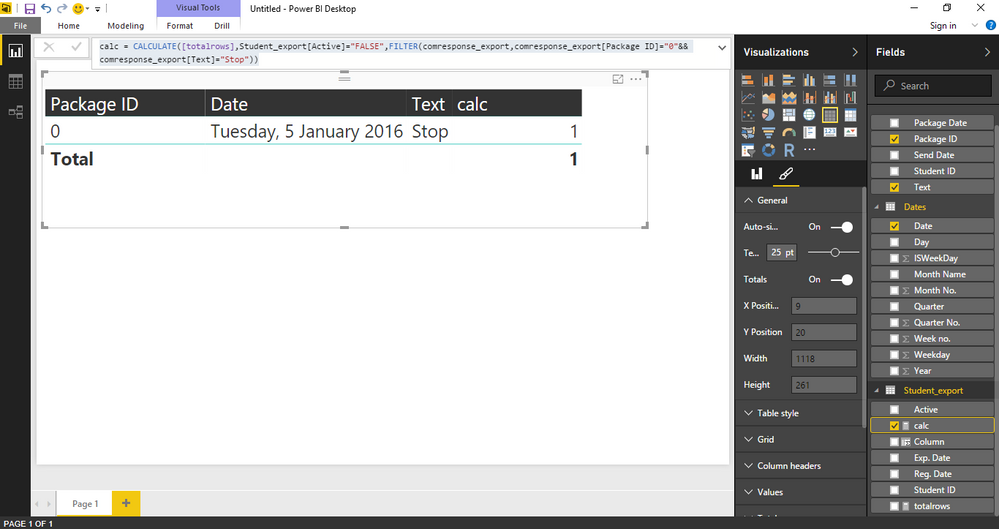
Bhavesh
Love the Self Service BI.
Please use the 'Mark as answer' link to mark a post that answers your question. If you find a reply helpful, please remember to give Kudos.
- Mark as New
- Bookmark
- Subscribe
- Mute
- Subscribe to RSS Feed
- Permalink
- Report Inappropriate Content
Sometimes they don't actually say stop, so I use the fact that they have been turned off (Active=FALSE) and that they sent a text message without an ID number attached (Package ID ="0") to calculate stop outs from two imported CSV files.
Confusing. What are you trying to achieve and how does your dataset look like.
Bhavesh
Love the Self Service BI.
Please use the 'Mark as answer' link to mark a post that answers your question. If you find a reply helpful, please remember to give Kudos.
- Mark as New
- Bookmark
- Subscribe
- Mute
- Subscribe to RSS Feed
- Permalink
- Report Inappropriate Content
@BhaveshPatel Thanks for the reply!
Data looks something like this:
Table 1. Student_export (Student Info)
Student ID Reg. Date Exp. Date Active
1 1/1/2016 1/1/2017 TRUE
2 1/1/2016 6/30/2016 TRUE
3 5/1/2016 1/1/2017 FALSE
Table 2. communicationresponse_export (Response info)
Student ID Text Send Date Package ID Package Date
1 Yes 1/5/2016 1 1/5/2016
1 5 2/10/2015 7 2/9/2016
3 Stop 5/1/2016 0 5/1/2016
In the raw data, the 0 for Package ID was a null value (stops aren't counted as "responses" to actual questions), which I replaced as 0, with the Package IDs transformed from whole numbers into text values.
So I count rows with a filter set on active = FALSE and Package ID = "0".
Stop Outs = CALCULATE(COUNTROWS('student_export'),'student_export'[active]=FALSE,'communicationresponse_export'[Package ID]="0")
Does that help?
- Mark as New
- Bookmark
- Subscribe
- Mute
- Subscribe to RSS Feed
- Permalink
- Report Inappropriate Content
calc1= CALCULATE([totalrows],Student_export[Active]="FALSE",FILTER(comresponse_export,comresponse_export[Package ID]="0"))
totalrows = COUNTROWS('student_export')
calc2= CALCULATE([totalrows],Student_export[Active]="FALSE",FILTER(comresponse_export,comresponse_export[Package ID]="0"&& comresponse_export[Text]="Stop"))
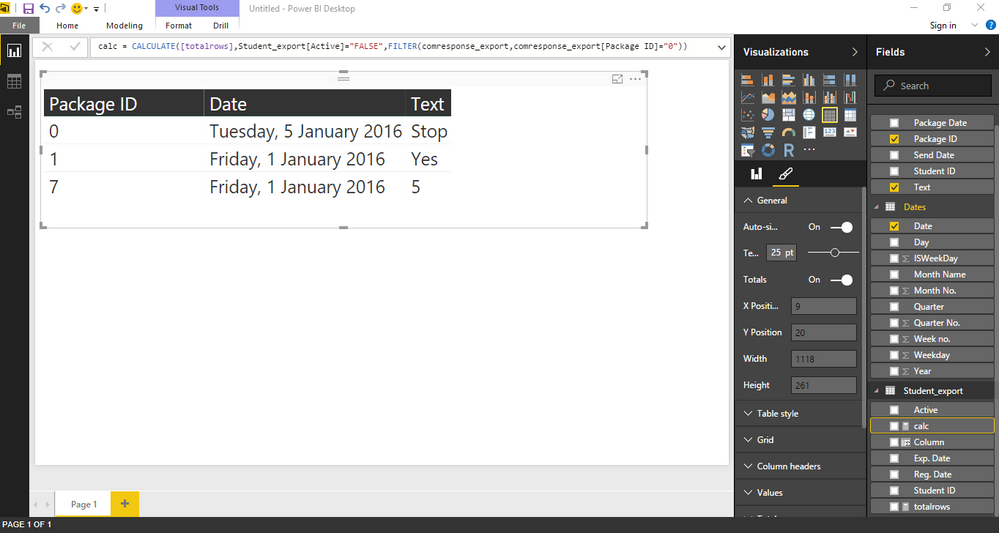
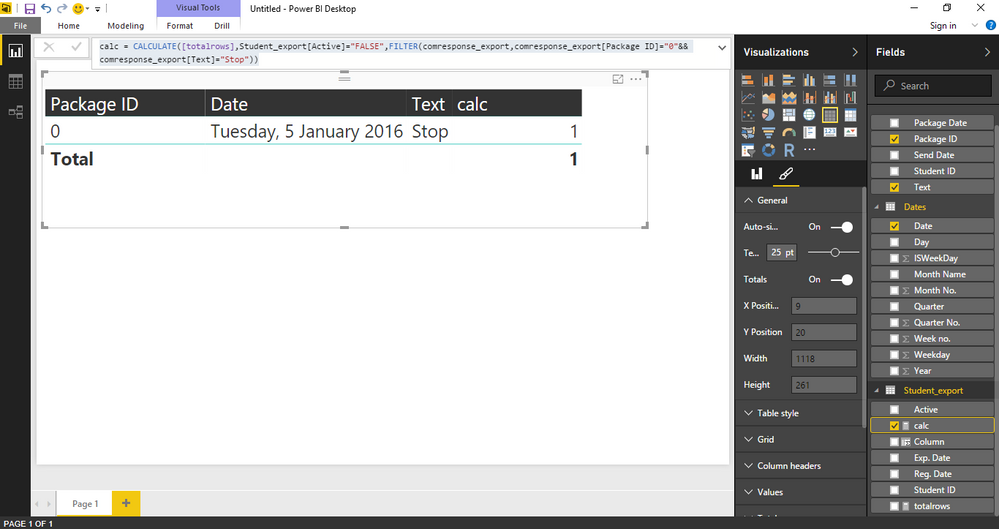
Bhavesh
Love the Self Service BI.
Please use the 'Mark as answer' link to mark a post that answers your question. If you find a reply helpful, please remember to give Kudos.
- Mark as New
- Bookmark
- Subscribe
- Mute
- Subscribe to RSS Feed
- Permalink
- Report Inappropriate Content
I think I just need calc1 to get the stop outs, but I must be doing something wrong because the calculation is coming up as blank, even without one of the date filters on.
[Student Rows] = COUNTROWS('Student_export')
Stop Out = CALCULATE([Student Rows],'student_export'[active]=FALSE,FILTER('communicationresponse_export','communicationresponse_export'[Package ID] ="0"))
Am I missing a parenthesis or something?
- Mark as New
- Bookmark
- Subscribe
- Mute
- Subscribe to RSS Feed
- Permalink
- Report Inappropriate Content
There have to have a relationship between all three tables.
Bhavesh
Love the Self Service BI.
Please use the 'Mark as answer' link to mark a post that answers your question. If you find a reply helpful, please remember to give Kudos.
- Mark as New
- Bookmark
- Subscribe
- Mute
- Subscribe to RSS Feed
- Permalink
- Report Inappropriate Content
As far as the relationships are concerned, I have a direct between student_export and communicationresponse_export, and communicationresponse_export and date table.
If I set a relationship between student_export and date table, what is my join? Reg. Date and Exp. Date are both (usually) outside of 30 days, 14 days...etc. Will the students be filtered out based on one of those two dates?
- Mark as New
- Bookmark
- Subscribe
- Mute
- Subscribe to RSS Feed
- Permalink
- Report Inappropriate Content
I re-arranged the relationships, and took off the page level date filter to get a baseline, and calc1 is still coming up blank.
- Mark as New
- Bookmark
- Subscribe
- Mute
- Subscribe to RSS Feed
- Permalink
- Report Inappropriate Content
Is there a way this would work without a direct relationship between the student_export table and the date table? I set the relationships as you suggested, and as I feared, the student rows are being filtered by the date (I guess the rows counted are those that were registered in the last 30 days, or last 14, or last day.
- Mark as New
- Bookmark
- Subscribe
- Mute
- Subscribe to RSS Feed
- Permalink
- Report Inappropriate Content
The latest thing I have tried:
I made a custom column in Student_export listing today's date to link to the date table. All the student rows are now counted, but date filters aren't working at all for my original stop out calculation, or response count (which used to work). I'm getting grand totals instead.
The calc1 column still comes up blank, no matter what else I do, so that calulation I think I have an error there.
Could I do some sort of Student Row ALL() type thing to negate the date filter's impact on student row count?
I'm getting afraid I'm not going to be able to back out of all this.
- Mark as New
- Bookmark
- Subscribe
- Mute
- Subscribe to RSS Feed
- Permalink
- Report Inappropriate Content
I've gone back, and looking at the relationship model here, do I need to create an indirect relationship with every date column in my data for those two tables (student_export) and (communicationresponse_export)? I have birthdays in the student_export and other dates in communicationresponse.
- Mark as New
- Bookmark
- Subscribe
- Mute
- Subscribe to RSS Feed
- Permalink
- Report Inappropriate Content
Hi Betsy,
You can have a look at my model here.
Hope this would solve your issue.
Bhavesh
Love the Self Service BI.
Please use the 'Mark as answer' link to mark a post that answers your question. If you find a reply helpful, please remember to give Kudos.
- Mark as New
- Bookmark
- Subscribe
- Mute
- Subscribe to RSS Feed
- Permalink
- Report Inappropriate Content
Datamodel
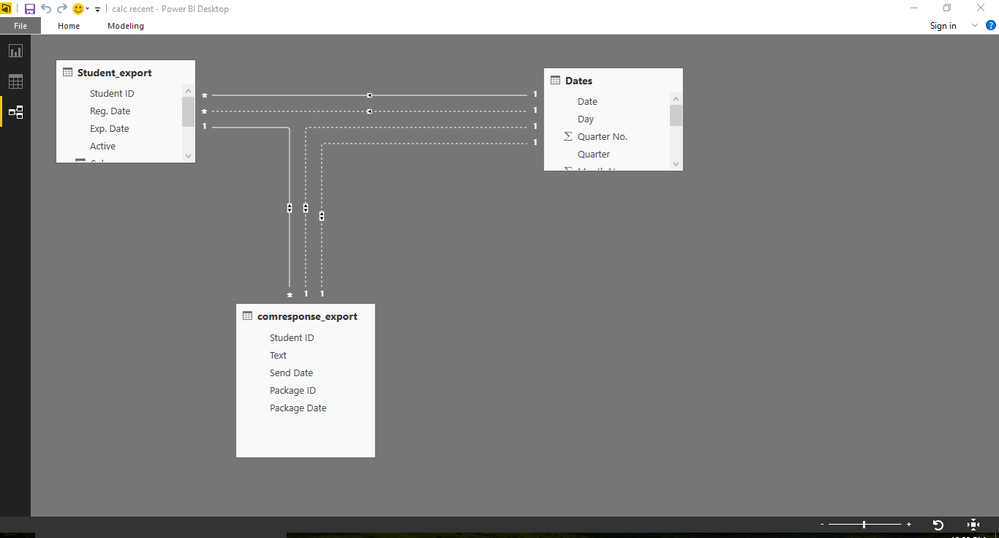
Bhavesh
Love the Self Service BI.
Please use the 'Mark as answer' link to mark a post that answers your question. If you find a reply helpful, please remember to give Kudos.
- Mark as New
- Bookmark
- Subscribe
- Mute
- Subscribe to RSS Feed
- Permalink
- Report Inappropriate Content
Thanks for the info. Working on your solution. will keep you posted further.
Bhavesh
Love the Self Service BI.
Please use the 'Mark as answer' link to mark a post that answers your question. If you find a reply helpful, please remember to give Kudos.
Helpful resources

Microsoft Fabric Learn Together
Covering the world! 9:00-10:30 AM Sydney, 4:00-5:30 PM CET (Paris/Berlin), 7:00-8:30 PM Mexico City

Power BI Monthly Update - April 2024
Check out the April 2024 Power BI update to learn about new features.

| User | Count |
|---|---|
| 114 | |
| 99 | |
| 82 | |
| 70 | |
| 60 |
| User | Count |
|---|---|
| 149 | |
| 114 | |
| 107 | |
| 89 | |
| 67 |
